Last Updated on March 17, 2024 by Rick Darlinton
MP4 is one of the most popular video formats. It is widely used for different video devices. If you usually need to edit mp4 videos, you may want to know some best mp4 video editing software tools. The good news is that there are a variety of free mp4 video editing software in the market that can be used to cut videos, add titles or transitions and more. In this article, we are going to show you some best free mp4 video editors. Now let’s get started!
8 Best Free Video Editors For windows and mac
Lightworks
Lightworks is one of the free mp4 video editors that’s developed to include many basic video editing tools. It is a free video editing software that supports mp4 video format and you can export the videos for free without a watermark. Lightworks has a great assortment of free filters, and transitions and its color grading tool is very impressive. You can use its color grading tool to adjust the color correction and more so that the videos can look much more appealing.
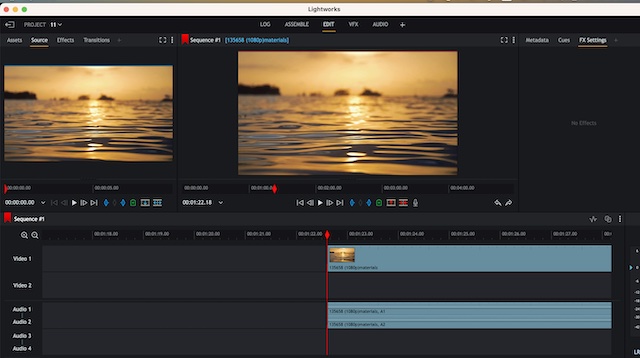
What’s more, the software is very suitable for beginners as it is convenient to use without any technical skill. The editing software allows you to export the edited video to social media platforms directly. Besides, the software is very lightweight and it runs very smoothly in general.
Pros
- Free to use without a watermark.
- It offers lots of filters, transitions and video effects.
- Lightweight to use without consuming much disk space.
- The interface is user-friendly and simple to use for beginners.
Cons
- Its free version only supports 720p
- Video editing functions are limited.
Openshot
When it comes to free mp4 video editing, you should consider openshot which is an open-source free mp4 video editor. No matter if you need to create some simple videos or even professional videos, openshot can allow you to make some wonderful videos. First off, openshot supports 4k video editing, so you can use it to create some high-quality videos for various occasions. Apart from mp4 video format, the software also supports other types of video formats including mkv, avi and more.
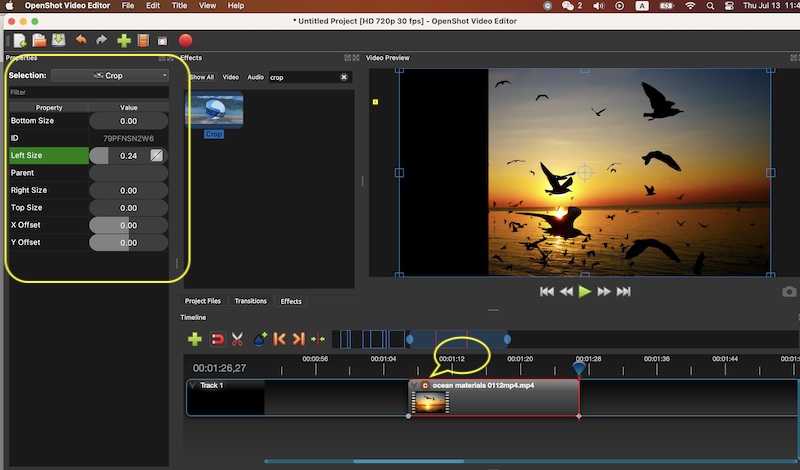
One of the reasons why I prefer to use openshot free video editor is that it includes plenty of creative and wonderful titles and subtitles. Similar to lightworks, openshot has a user-friendly interface and its timeline is convenient to use for cutting, trimming or merging video clips.
Pros
- This software supports 4k video editing
- Openshot is a lightweight editing software.
- The interface can be customizable.
Cons
- Limited titles, filters and effects.
Davinci Resolve
Davinci Resolve is one of the best free mp4 video editors for advanced video editing. Similar to Premiere Pro, Davinci Resolve has many basic and advanced video editing tools. The best part is that Davinci Resolve has a free version that comes with plenty of advanced video editing features. If you want to edit some professional videos, Davinci Resolve is one of the best choices. What I am most impressed with is that Davinci Resolve has a powerful color grading tool. You can adjust the color of videos from the perspectives of hue, saturation, channel, contrast, gamma, gain and more.
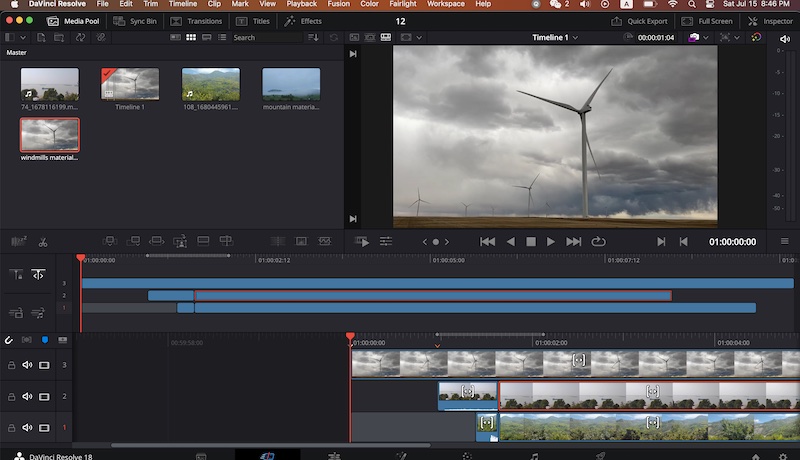
Davinci Resolve also has a wide range of free music files and you are able to edit the audio very flexibly. Its timeline is also impressive and you can add different tracks simultaneously. Of course, there are varieties of free filters, transitions and effects that can be used freely.
Pros
- It has a powerful color grading tool.
- Lots of advanced editing features are available for its free version.
- Record directly within the software.
- Add multiple audio files easily in the timeline.
- It supports 4k video editing.
Cons
- A little hard to use for beginners.
Shotcut
Shotcut is another popular free mp4 video editor. Shotcut has an impressive interface because its interface is customized. The users can choose to display the specific editing features and tools within the interface. In general, Shotcut is a very good free mp4 video editor, especially for video editing beginners. It is supportive of 4k video editing and you are able to export videos to many other video formats of WMV,MOV and more.
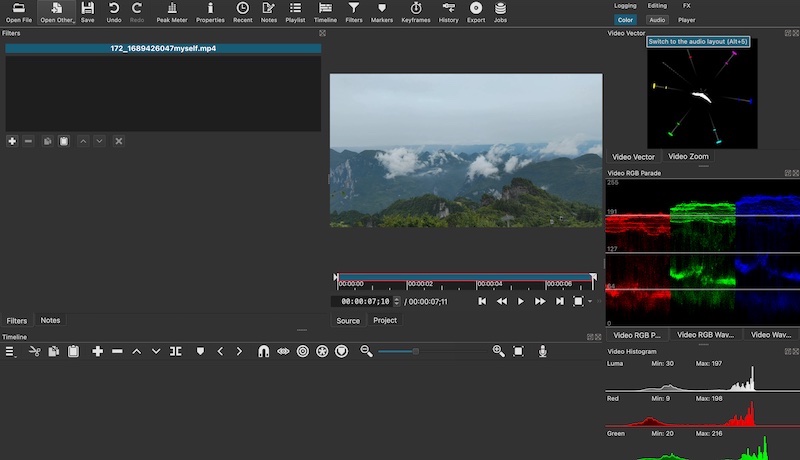
There are various video filters, transitions and effects offered within the software. If your computer is not fast, Shotcut is one of the best free mp4 video editors as it is lightweight software.
Pros
- An open-source free mp4 video editors without a watermark.
- Easy to use for beginners.
- Support multiple video outputs.
Cons
There are few editing features.
Filmora
Filmora is one of the best free mp4 video editors for beginners. Compared to other free video editing software, Filmora has lots of video editing resources including titles, subtitles, filters, effects, audio effects, stickers, emojis and more. Filmora has a free version, though there is a watermark after the video is exported. However, you can give it a try and if you like it, you can upgrade to remove the watermark on the video.
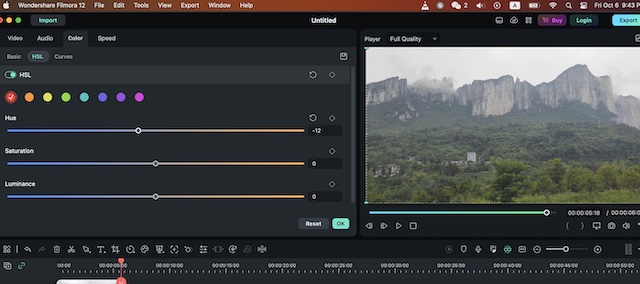
With Filmora, you can cut, crop, trim or merge videos and more. It also allows you to remove the video background and replace it with any other background photos you like. Apart from mp4 video format, Filmora also supports many other types of video formats including mp3, avi, mov and more.
Pros
- It provides users with lots of amazing titles and subtitles, filters, transitions and more.
- Easy to use for editing for beginners.
Cons
The free version has a watermark in the video.
iMovie
If you are using a Mac, then iMovie is one of the best free mp4 video editors. The best part about iMovie is that it is really very smooth to use for editing a video. Furthermore, iMovie allows you to export videos quickly compared to some other free video editors. iMovie includes different video editing features such as cutting, trimming or merging videos. You can use it to add filters, transitions, titles, stickers and more. Besides, it also has a video stabilizer tool that helps stabilize the video. If you want to focus on some details of the video, its cropping tool is also very useful.
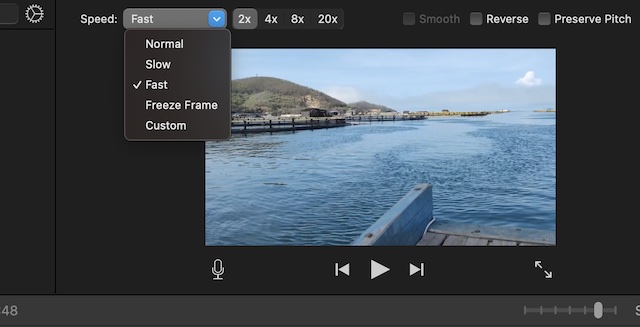
These are some best free mp4 video editors and you can give them a try to cut or trim a video easily. These video editors are lightweight, so they do not consume much disk space. Start to create your videos and share them with your friends or family now.
Pros
- The software is stable to use for editing.
- The interface is user-friendly and it is very smooth to use for editing videos.
- It has some useful editing tools such as cropping, noise reduction, video stabilization and more.
- It is quick to export videos.
Cons
Only support 720p resolution.
Hitfilm Express
Hitfilm Express is one of the best free mp4 video editors for both windows and Mac. One of the best advantages of the Hitfilm Express is that there are some useful video editing tutorials within the software. The interface is smooth and easy to use to cut, split or edit videos. There are many interesting and wonderful video editing elements such as music, titles, subtitles, transitions, filters, stickers, emojis and more. What’s more, the software is easy to use and particularly suitable for video editing beginners.
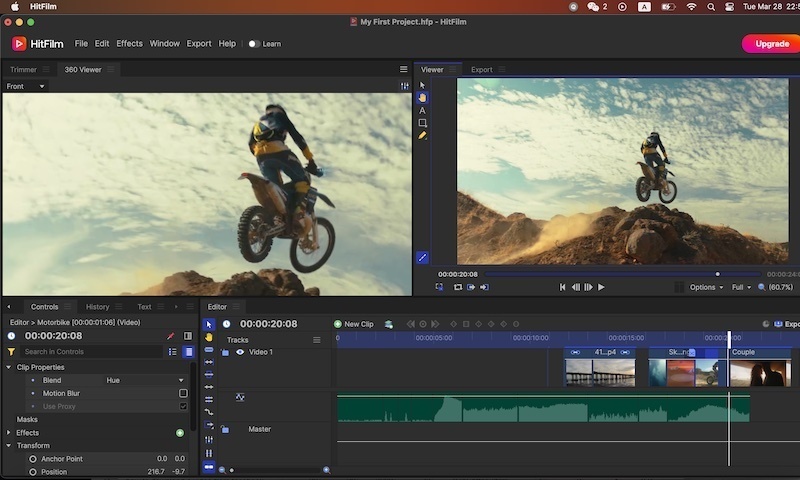
Hitfilm Express is an ideal option to edit mp4 videos for multiple occasions whether you are creating videos for social platforms or some professional occasions. There are multiple video output formats to choose as well.
Pros
- There are some useful editing tutorials within the software.
- The interface is easy to use for video editing.
Cons
It is a little bit slow to export videos.
CapCut Desktop Software
CapCut is very popularly recently and it is recommended by so many YouTube influencers as it is a free video editor without a watermark. When it comes to editing mp4 videos, CapCut is an ideal choice for both windows and Mac. If you edit videos for tiktok, CapCut is one of the best free mp4 video editors as CapCut is compatible with tiktok very well. What’s more, CapCut is official video editing software for tiktok. Besides, you can editing videos using CapCut on android, iPhone, windows, Mac or online as it has different versions for different platforms.
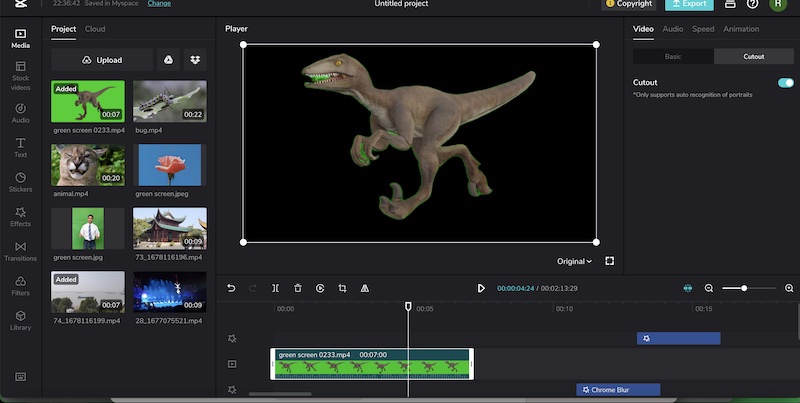
Compared to other free mp4 video editors, CapCut is outstanding as it has a great variety of free filters, animations, music, titles, subtitles, stickers, and more. CapCut can be used to record voice directly within the software and it also has text-to-speech tool.
Pros
- CapCut has abundant free video editing resources such as titles, editing templates, music, filters, effects and more.
- CapCut is compatible with android, iPhone, windows, Mac and you can also edit videos online.
Cons
- It has a lack of some advanced editing features.
- Noise reduction is not so useful.
3 Best free online mp4 video editors
If you prefer to edit mp4 videos online, you may want to look for some best free mp4 online video editors. Editing videos online is convenient as it is not easy to lose the projects. Besides, you do not need to download software on your computer which can save lots of disk space. There are different free online mp4 video editors and we will show some best ones without watermark as shown below.
Canva free video editor
Canvas is known as one of the best online design platforms but actually it also has a free online video editor. Canva free video editor is free to use and lets you export videos up to 1080p for its free version. It is very suitable for video editing beginners as the platform provides its users with lots of creative and wonderful video editing templates. With these video templates, you can just select your best video template and then replace the titles, musics, or stickers and more.
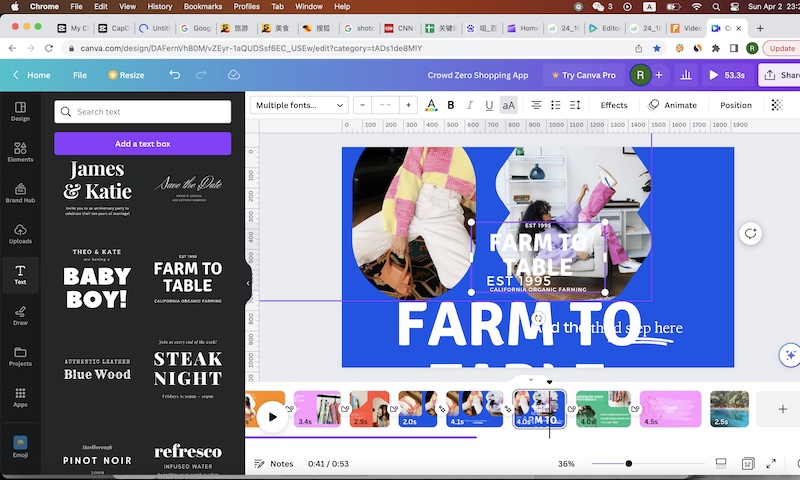
It is simple to split, cut or merge videos using Canva free video editor. There are abundant video editing resources like free music, emojis, shapes, graphics, filters, video effects, transitions and more. What’s more, it is convenient to design something directly within the platform. Canva free video editor offers lots of creative design or graphics templates.
Clipchamp
Clipchamp online video editor is well known as there are lots of free editing resources. It makes it easier to create some stunning videos. If you are editing YouTube videos, you could use it to record voice online and add VoiceOver to the video. On top of that, if you are new to video editing, its wide range of free video editing templates will do you a big favor to make some incredible videos within a short period of time. Clipchamp also has a user-friendly interface where it is simple to cut, split a video or add elements like titles, music, stickers, transitions, filters and more.
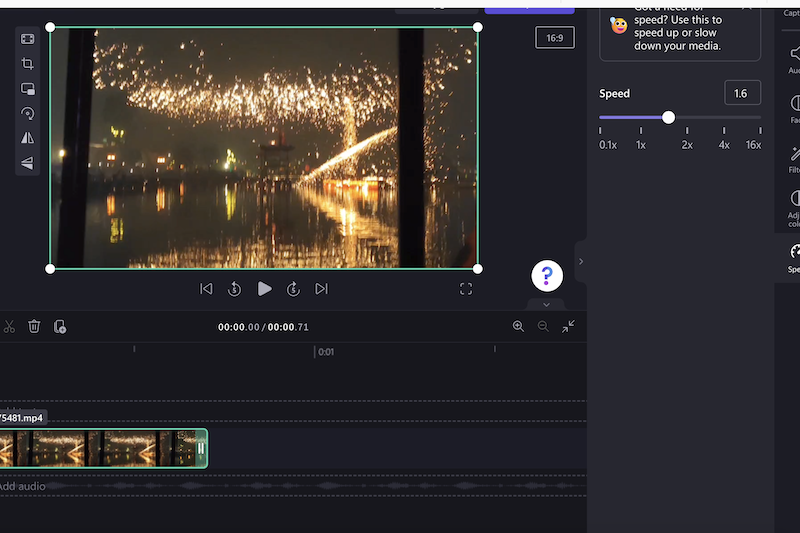
Clipchamp free version allows you to export videos up to 1080p resolution as mp4 video format. In general, Clipchamp free online video editor is smooth and what’s more it is quick to export videos.
CapCut online video editor
CapCut online video editor is free to use and the users can export the videos without a watermark. Similar to other online video editors, CapCut online video editor has a variety of video templates, so you can just select your favorite templates to make some amazing videos easily. You can split a video, add titles, music or filters easily using CapCut online video editor. The platform also runs smoothly in general and what’s more the video can be saved as 4k video for free without a watermark. Besides, you can also save the video as presentation as well. You are able to record within the platform. There are some smart tools like removing video background or changing the video background without hassle.
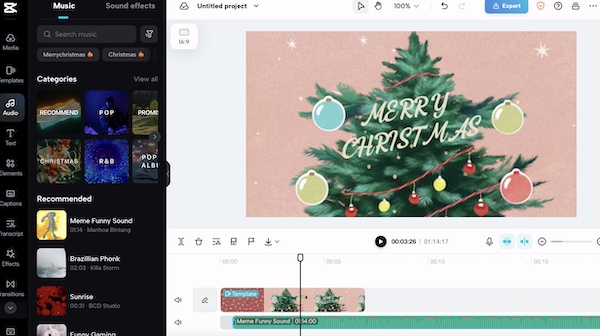
4 Best free mp4 video editing apps
Nowadays more and more people like to edit videos on a mobile device such as android or iPhone. If you are interested in editing mp4 videos on android or iPhone, then you can consider some best free mp4 video editing apps as listed below.
Inshot
Inshot is a free mp4 video editing app that is compatible with both android and iOS. It lets you edit videos flexibly on a mobile device. Inshot is a user-friendly video editing app that runs smoothly. Although there are some ads for its free version, Inshot offers its users lots of editing opportunities such as some basic tools like split, cut, rotate,reverse,freeze or adding filters, transitions, music effects to a video. There are free music files, titles, stickers and more. You can also use it to add keyframes. Adding keyframes make it easier to suit some editing requirements. Most importantly, Inshot is a free video editor for android and iPhone without watermark. The users can save the video up to 4k resolution. So, if you want to create some high-quality videos, then Inshot is an ideal option.
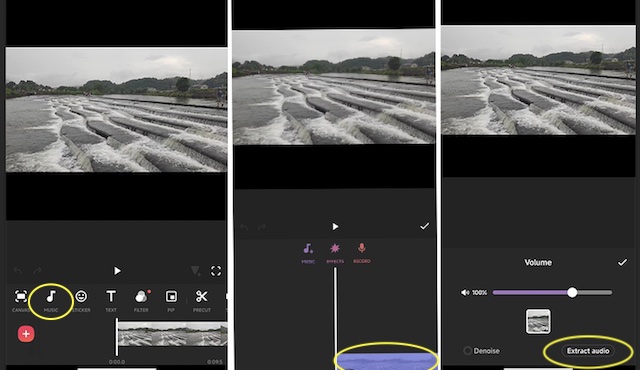
YouCut
When it comes to free mp4 video editors for android or iPhone, you can’t ignore YouCut as it has abundant free video editing features. YouCut can be used to record voice directly within the app. You are able to do some basic video editing including splitting, cutting, reversing or rotating a video. Besides, YouCut is easy to use for cropping a video on android or iPhone. If you are new to video editing on a mobile device, the app provides some useful video editing tutorials within the app. In general, the YouCut interface is very simple and clean. There are some cool filters and effects. Just give YouCut a try if you are looking for an ideal free mp4 video editing app without watermark.
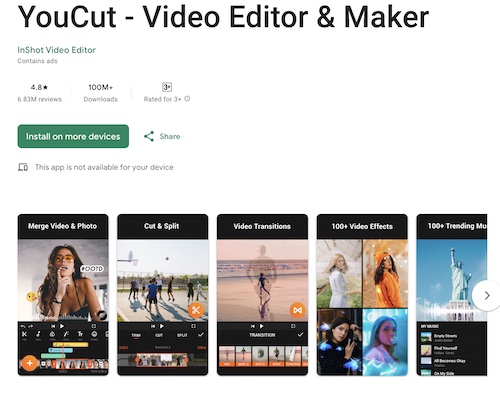
VideoGuru
VideoGuru is another useful free mp4 video editors for android and iPhone that’s worth your try. It has some basic editing tools like cutting, splitting, reversing or speeding up a video. What’s more, there is a mosaic feature within the app that lets bur part of a video easily. It lets you export the video up to 40k resolution and the users can adjust the frame rate flexibly. I have been using VideoGuru for a long period of time and like its effects very much. There are multiple video effects within the VideoGuru app.
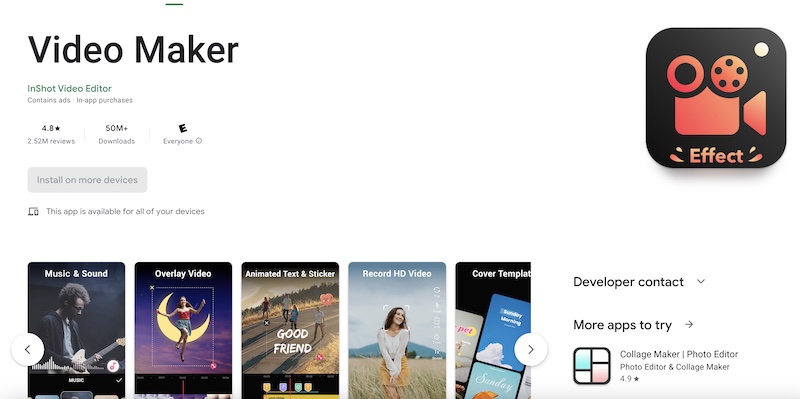
CapCut
As mentioned earlier, CapCut also has a mobile version that’s compatible with android and iOS. Compared to other free mp4 video editing apps, CapCut has some unique editing tools like adding overlay video, changing background of a video or text-to-speech feature, etc. what’s more. CapCut has a great variety of free editing resources like music, titles, animations, templates, effects and more. It is also easy to add keyframes using the CapCut video editing app. CapCut also offers some creative text templates, and it has auto captions and auto lyrics features.
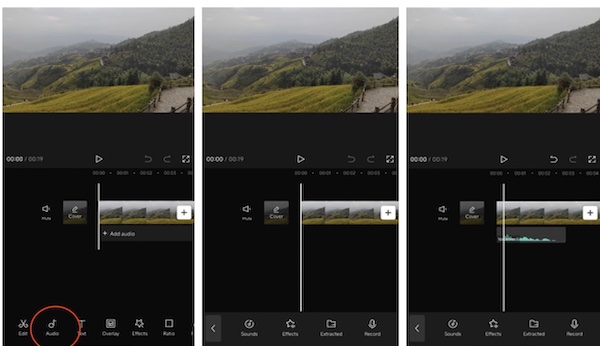
How to edit mp4 videos
Select a mp4 video editor
To edit mp4 videos, you should first choose a best mp4 video editing software. It depends on how you like to edit mp4 videos and what devices you are using. Just select a mp4 video editor according to your device such as windows, Mac, android, iPad, iPhone. Besides, if you prefer to edit mp4 videos online, you can select an online free video editor.
Create a video project.
Next, run the mp4 video editor on your device and also upload the video to the software. Usually, you can find the video and drag it to the software. Also just go to file at the top bar or find the place to import the video.
Edit mp4 videos.
When it comes to editing mp4 videos, you may want to add titles, music, transitions, change video background, slow down a video and more.
Split a video- to split a video, just move the playhead bar to the place where you want to split and find the place to split it. Usually, you can right-click the mouse and find the split option.
Cut a video-it is very easy to delete or cut video. After splitting a video, just cut the unwanted video clips in the timeline.
Add titles or texts– to add titles or texts, find the place to add titles or texts. Then, drag the title or text to the timeline within the software. You also have the option to split or cut the title or text. Some video software also provide text-to-speech tools that help change the titles or texts to audio files.
Add filters, effects, transitions, stickers,music and more– sometime, you may want to add filters, effects or other elements to the video. To do this, just find these video elements in the software and drag them to the timeline. Similarly, you are able to split or cut them just like how you split or cut a video.
Adjust the video– you may want to improve the video quality so that it looks incredible. To do this, you can adjust the videos such as brightness, hue, saturation, shadows, exposure, contrast,hsl and more.
Save and export the video. To save mp4 video, you can find the export option to save the video as mp4 video format. Besides, you are able to change the output video resolution and frame rate according to your requirements.
How to choose the best free mp4 video editors
If you usually need to edit some mp4 videos, you may want to know what to consider when choosing a mp4 video editing software. There are some factors that can be considered when you edit mp4 videos such as editing occasions, budget, device requirements, and more. Anyway, you can check some factors below.
Compatibility
First off, you should know whether the mp4 video editing software is compatible with your device. Whether you are using a windows pc or Mac , even a linux device, you should check whether the editing software is compatible with the system. What’s more, if you prefer to edit mp4 videos online or on a mobile device such as Android or iPhone, you may need some mp4 video editing apps or online mp4 editing platforms.
Video editing Features
Whether you are a professional or just a beginner, you should check whether the mp4 video editor has the features you need. If you are a beginner, you may just need some simple mp4 video editing software that lets you cut, split or add titles, stickers or music to a video. However, if you need some advanced video editing tools such as multi-camera editing, motion tracking, changing video background or 4k video editing, you need to use some advanced video editing software.
If it really a free mp4 video editor without a watermark?
If you want to find a free mp4 video editor, make sure it does not have a watermark in the video as it may just waste your time editing a video project but end up finding there is a big watermark in the video. Actually, there are many video editors that will come with a watermark in the video. So, just check them carefully and ensure the mp4 video editors you choose are really free.
Easy of use
It is important to consider whether the software is user-friendly before choosing them. First, check if the software is smooth to use while editing a video. We understand how frustrating it is when you spend several hours editing a video but end up losing it if the software crashes. Secondly, make sure the video is quick to export. If the software takes a long time to export, then it is just wasting your time.
Device requirements for video editing
One of the major issues you should. Consider before choosing a mp4 video editor is the computer specs requirements for video editing. Some advanced video editing software such as Premiere Pro and Davinci Resolve have a high requirement for video editing. Therefore, you should first check the computer specs or system requirements.
Reviews
If you do not understand video editing software, just search for it online and check some reviews for it. It may waste your time if the video editor does not suit your requirements or your computer specs do not meet the editing requirements.
