Last Updated on July 21, 2023 by Rick Darlinton
Want to know how to change video background online for free? You come to the right place as we will show some different types of solutions about how to remove video background and replace it with any background video or image you love. These online tools are super easy to use to change the video background without any hassle. You can select any background video no matter it is a fantastic scenery picture or a pet. Now let’s get started about how to achieve this.
How to change video background online using kapwing
Kapwing is one of the best free online video editors that can be used to remove full video background online for free. Its interface is very easy to use for editing, which is suitable for video editing beginners. The platform also runs smoothly to edit the videos online. These are some detailed steps about how to change video background online for free using kapwing free video editor.
1. To start with, visit kapwing green screen video editor page and then register an account.
2. Next, tap on media tab on the left side and then click on add media option to upload the green screen video you want to remove background. After that, drag the video to the click to upload section. Please note it is suggested you prepare a green screen video.
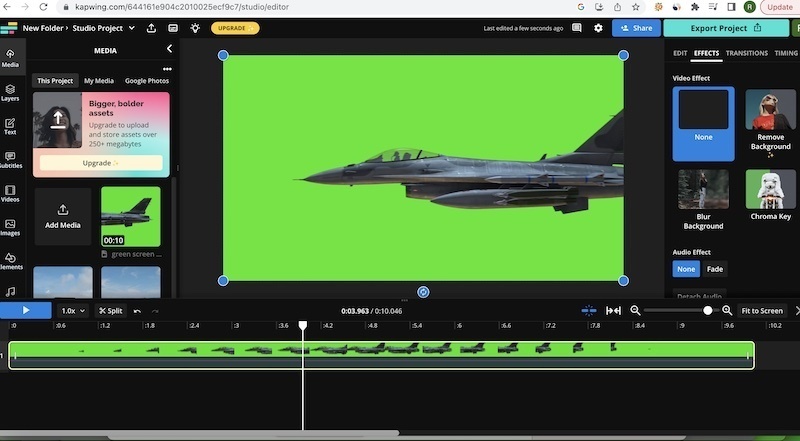
3. To change the video background, you can choose to remove background without green screen but this feature is only available to pro version. Do not worry as you can use its chroma key to remove the video background. Just select the video and then tap on effects option on the right side bar and then tap on chroma key to remove the video background as shown below.
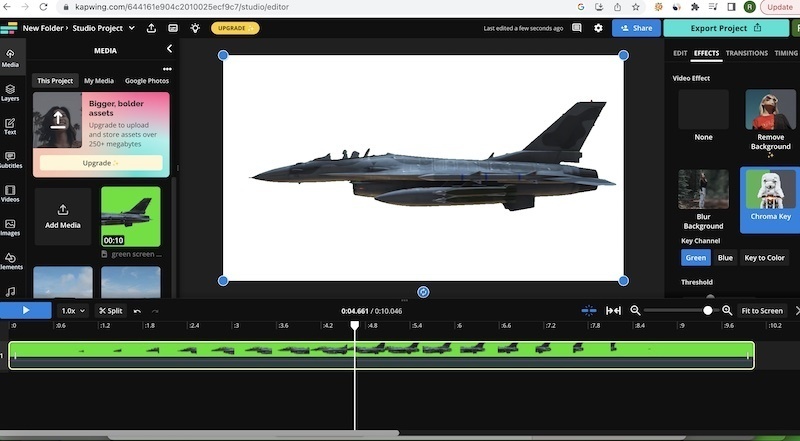
4. Subsequently, upload the background video you want to add and drag it to the timeline.
5. To change video background, you just need to select the green screen video and then click on edit on the right side bar. Next, scroll down and click on forward button so that the green screen video can show forward.
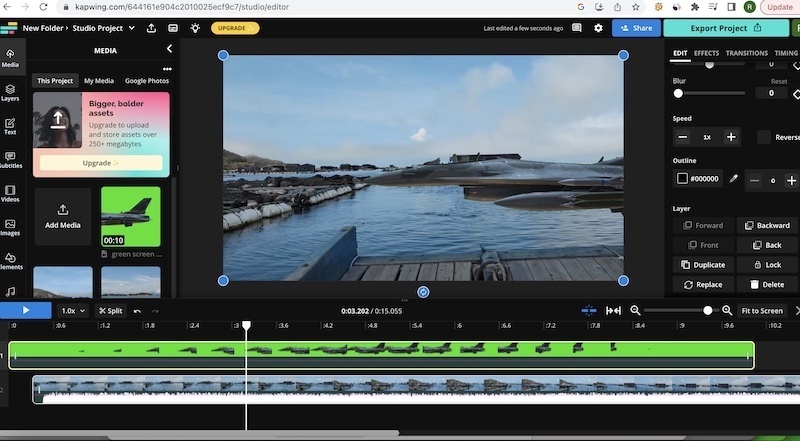
So these are some details about how to change video background online for free using kapwing green screen editor.
What I like
Kapwing green screen editor allows you to remove background without green or using chroma key.
The interface is very user-friendly and edit both the green screen and background videos without any hassle.
What I dislike
The exported video will have a watermark at the bottom of the video screen unless you upgrade to its pro version
The background remover feature is only available to pro version.
How to change video background online using unscreen
Unscreen is an online video background remover that allows the users to remove video background and also change the video background. Compared to kapwing green screen editor, unscreen is much easier to use. What you need to do is just upload your green screen video and background video to the platform.
1. Visit unscreen video background remover site and upload your green screen video.
2. Now wait while the video background removing is processing.
3. If you like the preview video, you can continue to click on +upload option on the right side to upload the background video and it will work like wonders to change the video background.
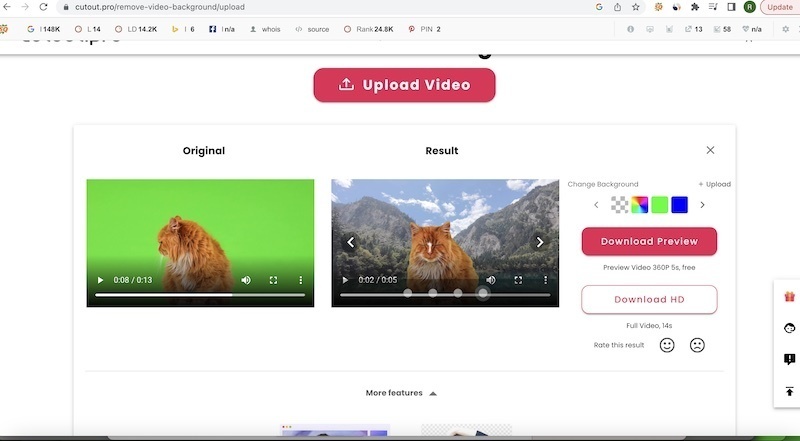
4. Finally, you can download the videos and export them to your device.
What I like
It is very quick and easy to change video background using unscreen background video remover.
What I like
You need to buy credits to download the videos.
Change video background using veed io
Veed io green screen editor is another wonderful tool that lets its users to change video background online. I love using it because it can remove video background without green screen or using green screen. Furthermore, the users can adjust the video sensitivity so that the background video can look natural. What’s more, you have the option to edit both green screen video and background video such as adding effects, titles, subtitles, music and more as Veed io is also a good free online video editor.
1. Visit Veed io green screen editor website and click on upload a file to import the green screen video to the program.
2. To remove the green screen background, just select the green screen video and then click on remove background or green screen option. As said earlier, the users can adjust the green screen sensitivity to remove the colored edges.
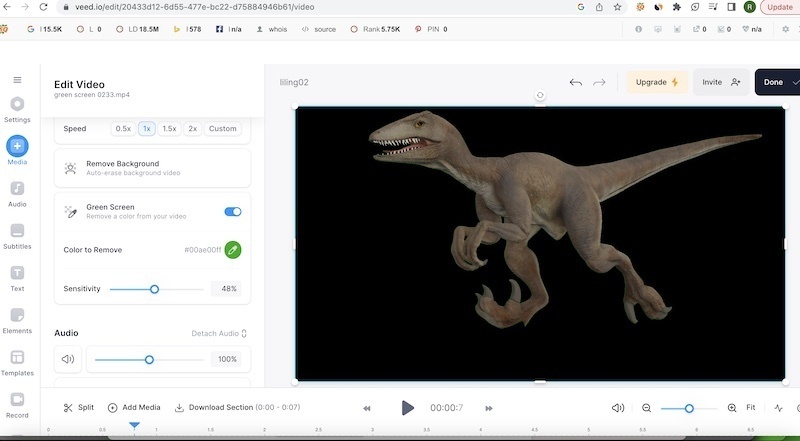
3. Next, just tap on media tap on the left side and upload the background video. To change the video background, just drag the background video you just added below the green screen video. That ’s it.
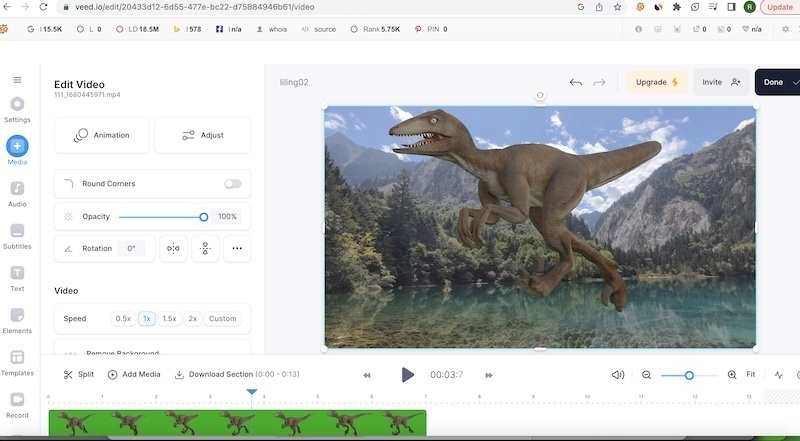
4. If you like the video, just move ahead to click on done button on the top right corner and export the videos.
What I like
Veed io allows users to adjust the green screen video sensitivity and it works like wonders to remove colored edges.
What I dislike
There is a watermark on the export videos
These are some tips about how to remove video background and replace it with any background video you like online for free. You can try them and begin to change video background without green screen or using chroma key.
