Last Updated on December 21, 2023 by Rick Darlinton
Want to edit mp4 videos online without downloading the software? You come to the right place as we will introduce some best online mp4 editors that enable you to cut, trim or edit videos without any hassle online. Some of these mp4 editors are also free to use without watermark. You can visit their official websites and begin to edit your mp4 videos conveniently.
Capcut
Capcut, one of the best free online mp4 editors, comes with huge selection of free editing resources such as video effects, animations, stocked videos/images, titles and more. Capcut is completely free to use without any watermark, though the free version is limited to storage space and you may need to upgrade if your videos exceed that limit amount. Capcut is a free online mp4 video editor that supports 4k video editing. However, many of its free media resources are only for personal use considering the copyright. In fact, there are varieties of transitions, filters and video effects offered within the Capcut and most of them are free to use.
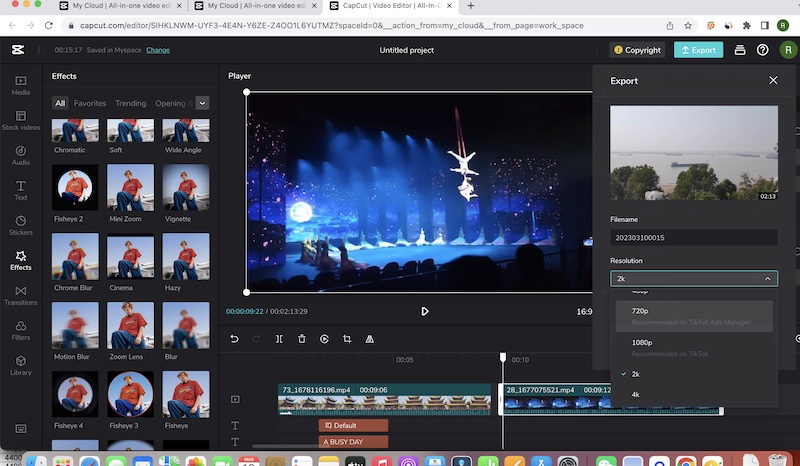
Pros
1. The Capcut is built with huge selection of transitions, filters, effects, animations,etc.
2. You can use Capcut to edit mp4 and mov videos
3. Support 4k video editing
4. Its gifs and stickers are sufficient and look cool but note most of these can not be used for commercial use
5. The timeline is easy to use for cutting, trimming or merging videos.
6. You can add many video tracks easily within the timeline
Cons
1. Limited video editing features
2. Sometimes it is slow to load
3. No voice recording
Canva online video editor
Canva is well known when it comes to editing mp4 videos online. One of the most prominent features for Canva video editor is that it comes with so many cool and attention-grabbing video templates. If you are a video editing beginner, these video templates can do you a big favor as you can apply them to make some charming videos within a short period of time. And if you want to draw something in the mp4 videos, Canva can let you do that easily. In fact, Canva is not just a video editor, it can also be used to design some photos. Additionally, what makes Canva stand out is that the program is also integrated with so many different apps.
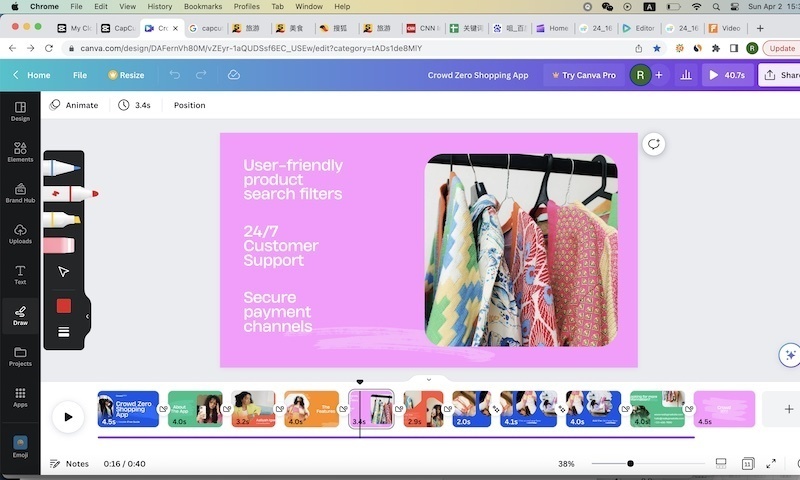
When it comes to editing videos, Canva is a little bit different compared to other online video editors. It does not have a timeline. Instead, you need to add different pages but in fact it is also easy to use to cut or crop the videos. There are also lots of video editing features like adding effects, color correction, and more.
Pros
1. Plenty of creative and wonderful video templates are accessible
2. You can draw in the videos
3. Connect with so many useful apps
4. Lots of cool video elements like stickers, graphics, photos, videos, tables, grids, charts and more
5. The video can be saved online or downloaded to your computer.
Cons
1. Some people may do not like its video editing timeline.
Clipchamp
Many people love using Clipchamp online video editor as it also offers so many free video editing features. If you want to edit videos for social media platforms, Clipchamp is one of the best online mp4 editors. The Clipchamp comes with huge selection of video templates suitable for different social media platforms including YouTube, instagram, TikTok,facebook and more. Additionally, there are also other video templates that are suitable for video editing of gaming, ads, events, holidays, slideshows, marketing, celebrations anymore. Clipchamp also has a user-friendly interface and its timeline is easy to use. You can add texts, audio files, or adjust the videos very easily using Clipchamp online video editor.
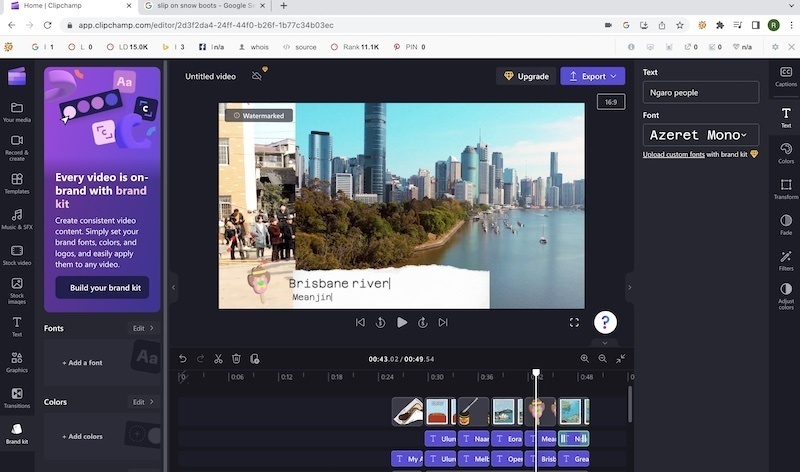
You want some free music? Ok then Clipchamp is one of your best choices for online video editing as it is built with a wide range of free music files and sfx. If you usually want to record your voice online, then Clipchamp can do you a big favor because it supports online screen recording and text to speech.
Pros
1 Easy-to-use timeline interface, very suitable for video editing beginner.
2. It comes with different cool video templates for gaming, social media, ads, marketing and more
3. Lots of video editing features are available including color correction, adding filters, transitions, captions, and more
4. Clipchamp provides considerable amounts of free video elements
5. Support screen recording
Cons
1 its free version only supports 720p video export
2. The video can only be exported to mp4
3. Its does not support 4k video editing
Kapwing
Kapwing is considered as one of the best free online mp4 editors. It has numerous online video editing functionalities, though many of them can only be used for its pro version. However, it has a free version that comes with lots of basic editing features. Kapwing
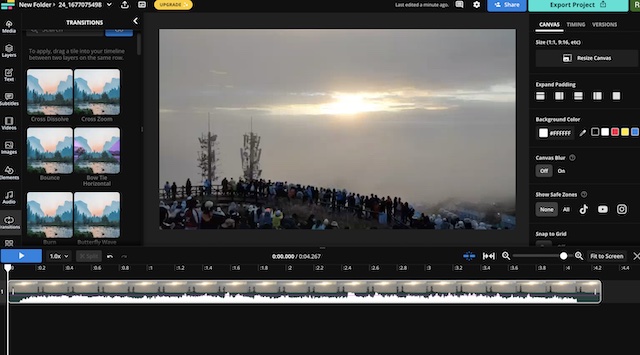
Is built with lots of video templates and the timeline is very user-friendly. Kapwing can be used to create some stunning videos as it includes lots of free video elements, filters, transitions, titles and subtitles. What’s more, you can work with your team members remotely within Kapwing by sharing the project with others.
Pros
1 It is suitable for team collaboration as team members can finish the same video editing project online
2. Its free version has lots of basic video editing functionalities
3. Some of its titles are very cool
4. Numerous free media resources including stickers, shapes, stocked photos, videos, filters, transitions and more.
5. The video can be exported as mp4,mp3, jpeg, gif
Cons
1 you can only export video to up to 720p from its free version
2. The program does not support screen recording online
Clideo
Clideo is another online mp4 video editor that is built with some simple editing features. Compared to other online editors mentioned above, Clideo has limited video editing features. For instance, it does not have video templates or let you add filters, transitions and more. However, it offers a free version that allows you to cut, trim or merge video clips. Additionally, the users can select different canvas or change brightness/saturation for the videos. You can use it to reduce or increase the audio volume and add some titles.
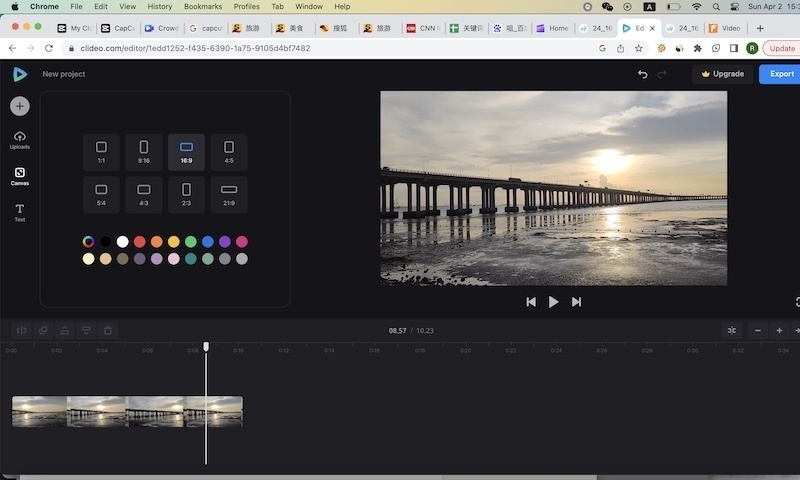
Pros
1 it is easy to use for trimming or cutting the videos online.
2. The program offers some cool titles
3. It has a free version that comes with some basic video editing features
Cons
1 The video editing features are limited
2. The export video only supports 720p for free version.
3. No video templates
All of these online mp4 editors have a free version, so you can try them one by one and select your best one finally. With these online video editors, the users can cut or trim the videos conveniently online without downloading the software and many of these online video editors also have some advanced editing features.
