Last Updated on November 26, 2023 by Rick Darlinton
Want to edit some videos online with no watermark? Actually, you may find it a little bit challenging to find a free online video editor no watermark as you need to test some so card free online video editors one by one. But do not worry further as we already helped you tested a list of best free video editors without watermark. You can use these free online editors on your Mac, windows or mobile phone without download. Now let’s get started and go through these cool free online markers you can use.
Best Online Video Editors Without Watermark
You can take a look at some best online video editors without watermark below to finish your video projects online or collaborate with your team members.
Clipchamp free online video editors
Clipchamp is one of the best free online video editors without watermark and I have been using it because it supports 1080p video output without watermark. Clipchamp has a user-friendly video editing interface and it is also built with so many incredible editing features such as screen recording, video adjustment, color correction, titles, effects, transitions and more.
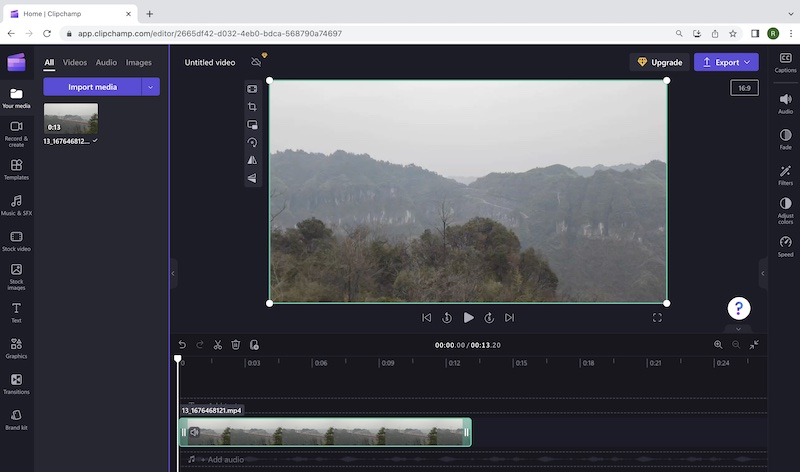
Pros
1. Export quality videos up to 1080p for free no watermark.
2. Clipchamp provides so many awesome video templates that are categorized and suit your specific video editing demands.
3. You can use this free online video editor without watermark to record your screen, text to speech or camera for free in a convenient manner.
4. A wide range of free media resources like videos, music, titles, effects, transitions, and more.
Cons
- Currently, you can only use Clipchamp on chrome and edge browsers
- It does not support record your voice directly in its timeline
- It only supports mp4 video output.
Caput free online video editor
Caput is one of the best free online video editors without watermark that supports 4k video editing. We have to say it is a really very cool free online video maker compared to others. The videos can be downloaded or exported to its iCloud so you can share the videos much easier by sharing the video links. Besides, Caput lets you share the finished video directly to TikTok. One of the best advantages for Caput free online marker is that it has plenty of free video effects, transitions, titles, stocked videos, filters and animations. When you compare Caput with other free online markers, you will find Caput has more free media resources and effects, stickers, transitions and more.
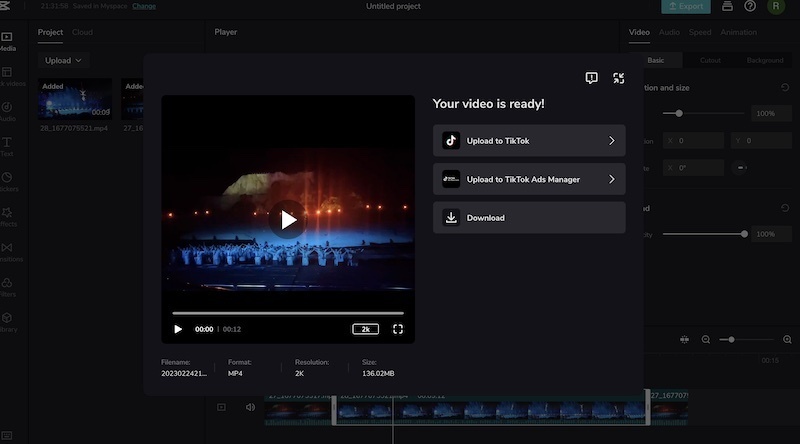
Pros
1. Caput is a free online video editor that supports video output of 720p,1080p, 2k and even 4k with no watermark.
2. You can change the video frame rate up to 60 fps and also export your video as mp4 or mov.
3. Abundant free media resources, titles, animations, filters, effects and more.
4. You can save the video to its iCloud and share the video link
5. Upload the video to TikTok directly
Cons
It has a lack of some advanced video editing features
Kapwing free online video marker
Kapwing free online video marker is one of the best free video editors without watermark and it provides users with some advanced video editing functionalities. First, it is super easy to split to cut a video using Kapwing free online video marker. You can use Kapwing to make some wonderful videos for YouTube or your personal video projects. The users can resize video canvas properly for YouTube, instagram or TikTok. In terms of video output, it allows you to export video as mp4, mp3, jpeg and its free version supports 720p quality video export. If you want to access its 1080p video, you need to upgrade.
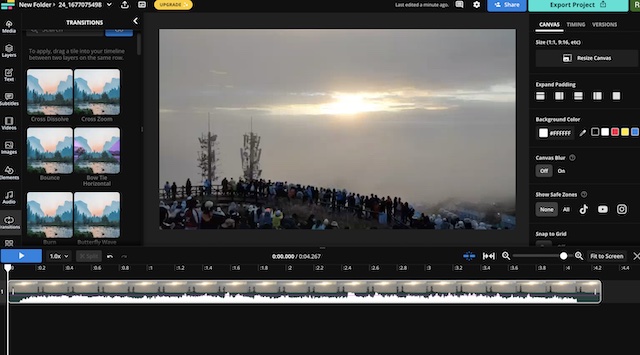
Pros
1. You can collaborate with your team members to work on the same video projects.
2. It has a wide range of free video templates and transitions, emojis and sound effects, etc.
3. Kapwing lets you record screen, camera and even audio for free.
4. Third-party plugins can be connected with the program
Cons
- Its free version only supports 720p video output
- Sometimes it takes a few seconds to load the screen while editing the videos
Flexclip
Flexclip is also a good free online video marker, though its free version only supports 480p video output and you need to upgrade in order to access full hd quality videos. However, you can try to use Flexclip for some personal video projects or even business videos. I love its wonderful video editing templates that let you create some awesome videos without any hassle. You can edit your videos easily from aspects of color correction, adjusting video saturation, brightness, contrast, exposure, highlights and more to make the video look more brilliant. There are many cool and interesting backgrounds and overlays within Flexclip and many of them are free to use.
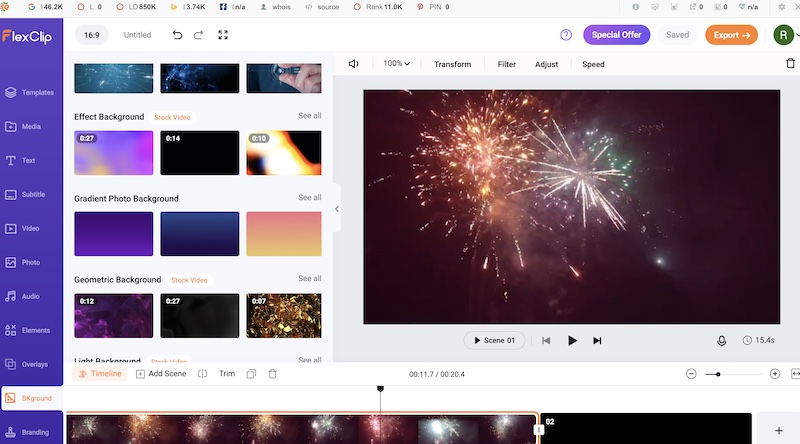
Pros
1. Amazing video editing tempered are offered so that you can edit videos like a pro
2. The interface is easy to use and the program has many basic editing features
3. Plenty of titles and animations to use
Cons
- Its free version only supports 480p video output and even its pro version only lets you edit videos in 1080p
- Sometimes, it is a little bit slow to load the pages online
Adobe express
Adobe express is a very easy-to-use free online video editor with not watermark. Although its free version has limited video editing options, you can use its free version to edit some video for free without any watermark. For example, Adobe express allows you to add texts, music, trim or cut the videos and even collaborate with team members to finish the same work. There are some cool video themes and so many free music files within Adobe express. It also lets you preview video and share the video.
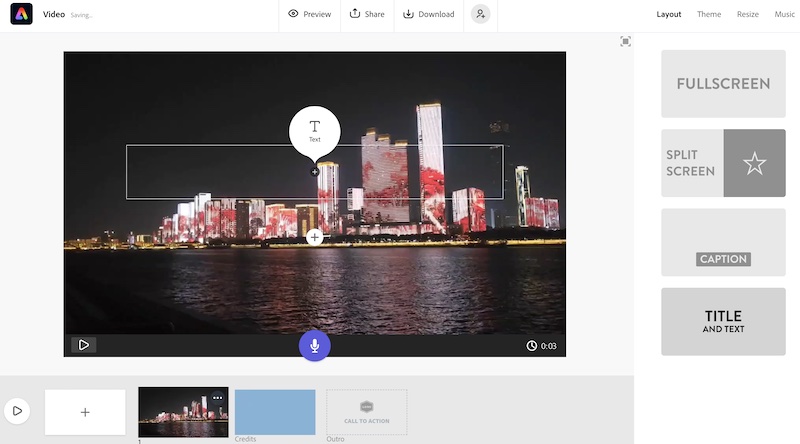
Pros
1. Collaborate with team members to edit the video projects
2. So many free music files
3. The interface runs smoothly while editing your videos
Cons
1. Limited editing options
These are some best free online video editors without watermark and you can try some of them according to your specific video editing demands. They are super easy to use for beginner and can be used to edit videos for YouTube, TikTok, instagram and more platforms. Select your favorite one now and start to make your
