Last Updated on November 12, 2023 by Rick Darlinton
From clipping videos for posting on social media to creating a video montage for someone, there are times when we need to find a free video editing software. If you look up on Google, you will find tons and tons of free video editors, but most of them are not that efficient. The good news is that amidst the crowd, there are some reliable and free video editors that you can try. In this post, I’m going to list the 28 best free video editing software for almost every major platform (computers and smartphones).
Free Video Editing Software for Windows, Mac, and Linux
Most of people like to edit videos on their computers since it is a whole lot convenient. In this case, the following free video editor software for Windows, Mac, and Linux would be an ideal pick.
1. Blender
Runs on: Windows, Mac, and Linux
This is a lightweight free video editor for pc that has all the basic features. Using it, you can do video clipping, splicing, masking, color grading, and other essential editing operations.
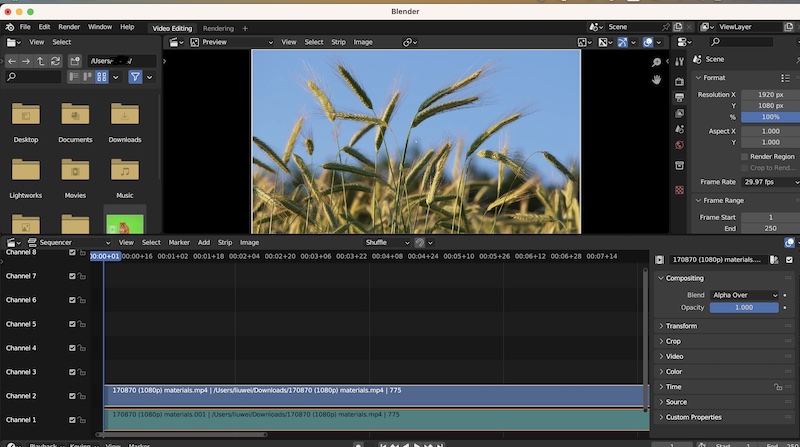
1. Live preview with vector and waveform display of content
2. Dedicated audio mixing and sound editing features included
3. 30+ slots to adjust images, screens, masks, and other effects
4. Other features include keyframing, filters, transitions, layer adjustment, etc.
2. Lightworks Free Editor
Runs on: Windows, Mac, and Linux
Lightworks Free Video editor was first released in 1989 and has made so many changes in the past. It is mostly used by professionals for free video editing and it runs on almost every platform.
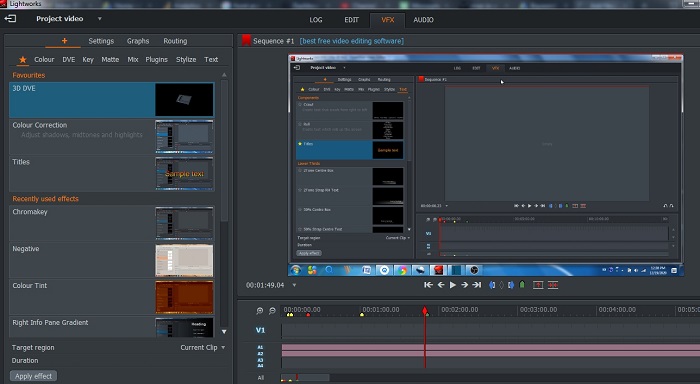
1. It is a non-linear video editing tool that supports a timeline for editing and trimming.
2. The tool includes royalty-free audio and video content that you can freely use.
3. It supports different video formats with variable frame rate and low-res proxy workflow.
4. You can directly export your videos to YouTube and other sources in a preferred format.
3. Shotcut Free video editor
Runs on: Windows, Mac, and Linux
If you are looking for user-friendly and free video editing software, then this open-source application would come in handy to you.

1. Extensive support for different formats with easy import/export options
2. Intuitive and friendly interface with drag-and-drop features
3. Audio and webcam capture, color/text/noise generation, frame-accuracy, and other options
4. There is a dedicated tool to edit the audio component of your videos in it.
Also read: How to add text in Shotcut video editor
4. HitFilm Express
Runs on: Windows and Mac
One of the best free video editing software for VFX, HitFilm Express offers all the basic features you will need. Though, if you want more features, then you can update to its premium HitFilm Pro version.
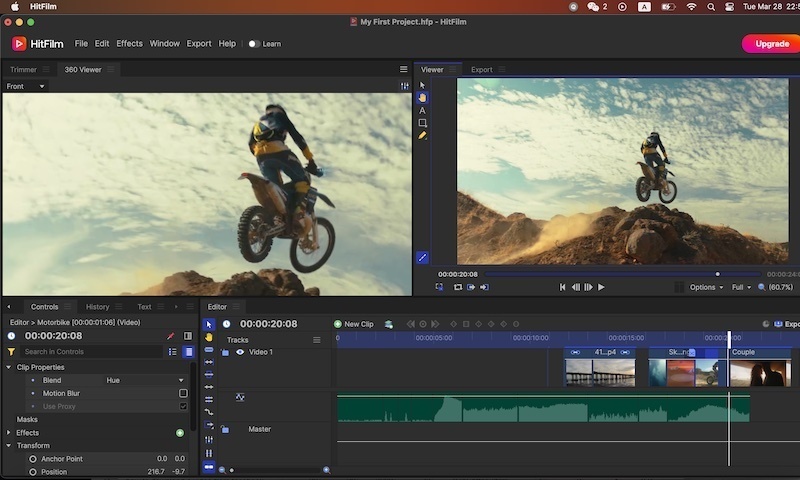
1. It is a grade VFX editing tool to work on your videos and graphics alike.
2. There are more than 400 inbuilt effects and presets to save your time.
3. Both 2D and 3D graphic compositions are supported
4. Other features include track editing, video transitioning, splicing, and more
5. iMovie for Mac
Runs on: Mac
If you are a Mac user, then you might already be familiar with iMovie, which is a native Apple product. While it might not have professional editing tools, it will meet your basic needs.
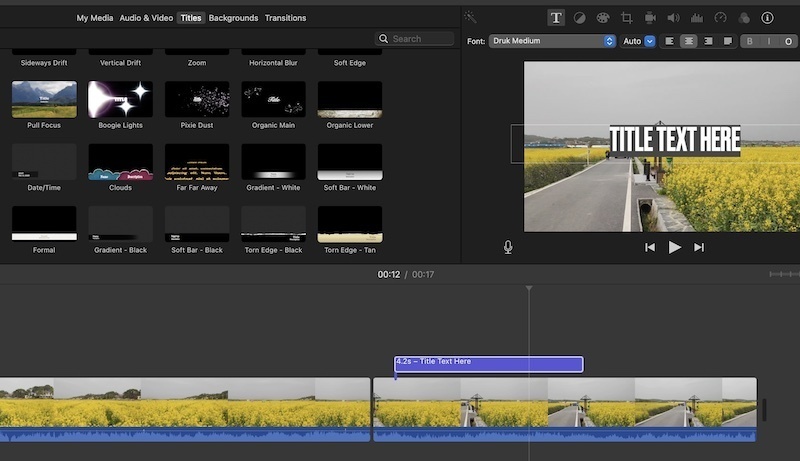
It is a free editing software that runs on all leading macOS versions.
1. It supports 4K resolution of videos with tons of inbuilt presets and effects to try.
2. You can work on its royalty-free 80+ smart soundtracks or edit your own audio tracks.
3. Inbuilt options to share your content on popular social channels like YouTube and Facebook.
6. VSDC Free Video Editor
Runs on: Windows
As the same suggests, this is one of the best free video editing software for Windows. The editing tool is pretty lightweight and is known for its fast processing.

1. You can import pictures, add music, and make a quick video slideshow for your content.
2. There are adjustable parameters to work on its bit rate, frames, waveform, etc.
3. The freeware includes features to add subtitles, 3D to 2D conversion, and more.
4. It also has an inbuilt video and audio recorder to add voiceovers.
7. VideoPad
Runs on: Windows
Developed by NCH Software, VideoPad is another user-friendly yet efficient free movie editor that you can try. There is a free as well as a premium version of the tool available.
1. There are over 50+ effects, presets, filters, and transitions in the tool that you can use.
2. You can also use the application to burn Blue-ray, CD, and DVD in different video formats.
3. It lets us add audio effects and further edit the soundtrack for the video separately.
4. Video optimization features like crop, split, splice, trim, etc. are available
8. DaVinci Resolve 16
Runs on: Windows, Mac, and Linux
This is one of the best free video editing software that is mostly used by professionals. It is one of the few tools presently with different editing features for 8K videos.
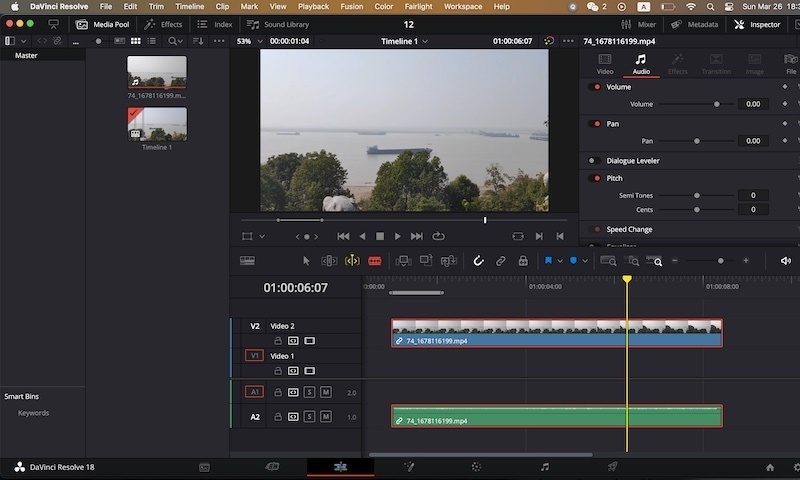
1. It is a popular video editing and correction application with several inbuilt features.
2. There are advanced features like dual timelines, dedicated trim interface, fast preview, etc.
3. You can import/export media files in different formats as well.
4. Available in 7 languages
9. Avidemux
Runs on: Windows, Mac, and Linux
This is considered as one of the best free editing software for transcoding and post-production effects. Not only is it easy to use, the tool is also open-source and is freely available.
1. The application is majorly known for its multi-threading, encoding, and decoding options.
2. There is an inbuilt OCR feature to help you add and extract subtitles.
3. It supports a wide range of video, audio, and image files with a dedicated audio mixer.
4. Open-source, easy-to-use, and freely available for all platforms
10. Openshot Free Editing Software
Runs on: Windows, Mac, and Linux
Openshot is a multi-purpose video editing software that is licensed as open-source. Therefore, you can use this lightweight editor for free on any system.
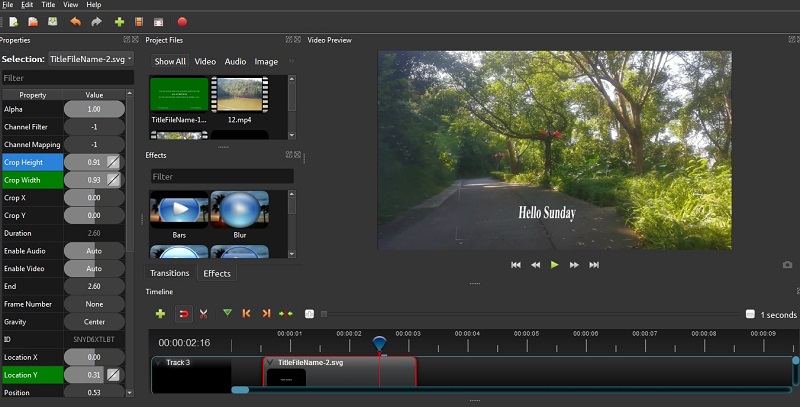
1. Supports a wide range of media formats with seamless import/export options
2. The rendering of Blu-ray, DVD, and full HD videos is also supported.
3. Tons of readily available animations, presets, transitions, and filters to pick from
4. The tool is available in 70 languages and lets us trim, crop, splice, and optimize videos easily.
Also read: How to add text in Openshot Video editor
Best free video editor for android and iPhone
Besides desktop applications, a lot of users would like to edit their videos on their smartphones on the go. For these basic video editing requirements, the following iOS or Android apps can be used.
11. Quik
Runs on: iOS and Android
Quik is a popular free video editing app that runs on both iOS and Android devices. The free video editor app will let you work on audio and image files as well.
1. You can add music, text, and photos to your videos and make them engaging.
2. There are options to splice, trim, and clip videos easily.
3. The app has 20+ presets and themes that you can make the most of.
4. You can also do the formatting of text and set duration for your videos.

12. Splice
Runs on: iOS and Android
As the name suggests, this free mobile video editor app is majorly used for video splicing. Although there are several other video editing features in the app that you can further use.
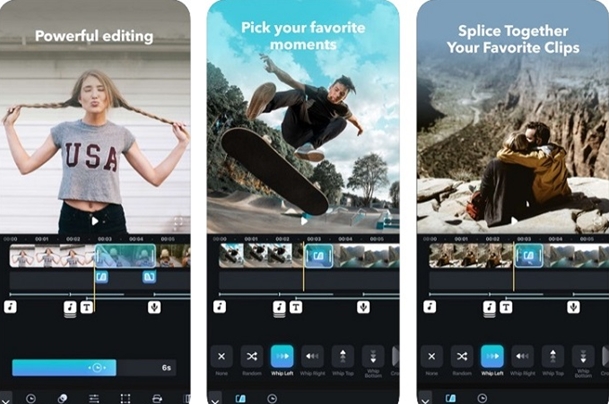
1. You can easily perform video splicing (merging different clips into one).
2. If you want, you can also split videos or crop a part of a video you like.
3. An inbuilt feature to add music and text to videos/images is also included
4. There are several other filters and effects in the app that you can explore
13. Adobe Premiere Rush
Runs on: iOS and Android
This is a revamped version of the existing app “Clip” by Adobe with several new-age video editing features that you can enjoy for free.
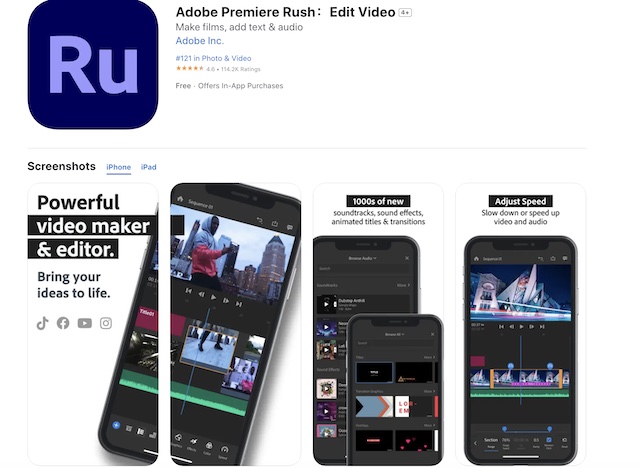
1. With a few taps, you can slow down or fasten-up your video using its speed optimizer.
2. It has a dedicated section to add and edit audios, voiceovers, and other music files.
3. Hundreds of color schemes and presets available with customized filters
4. You can directly share your videos on social media platforms from the app
14. KineMaster
Runs on: iOS and Android
KineMaster is a free video editor for android and iPhone. There are several professional editing features that you can find in the app.
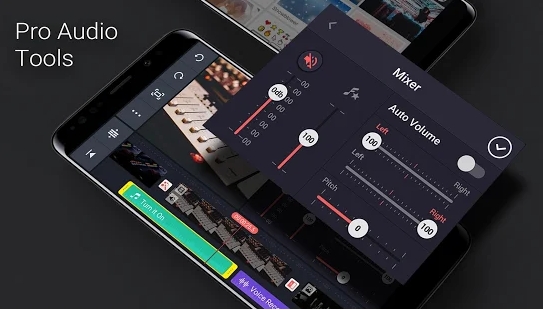
1. It has a multilayer editing feature, which is often absent in mobile video editing software.
2. Seamless solutions to reverse, crop, trim, splice, and optimize videos.
3. There are 1000+ filters, transitions, presets, themes, etc. you can browse.
4. You can also add voiceovers, sounds, music, and even edit them later on.
15. Apple Clips
Runs on: iOS
If you have an iPhone, then you can also use this fsmart free video editing app that is designed by Apple. It is more focused on creating mini clips and adding filters to make them engaging.
1. You can explore tons of emojis, filters, and other effects in the app.
2. There is a smart feature to add and edit subtitles for your videos.
3. Also, there is a true-depth camera mode to record selfie clips with different effects.
4. You can easily share your videos on social media and sync them with iCloud
16. FilmoraGo
Runs on: iOS and Android
FilmoraGo is one of the most user-friendly and resourceful video editing apps that you can use. The app is available for free and offers a wide range of editing features for iOS/Android devices.

1. You can either record a video in real-time or import videos of different formats from your gallery.
2. There are hundreds of filters, themes, presets, and transition effects that you can try.
3. It has a wide range of royalty-free music that you can add to your videos.
4. It also provides a seamless solution to add voiceovers and texts to videos.
17. Movavi Free Editor
Runs on: iOS and Android
Ideally, Movavi is a movie-making app that will let you create stunning slideshows with your pictures and by adding music of all kinds. Though, there are several editing features in it that you can further explore.
1. You can import videos, pictures, and music of different formats and create stunning content.
2. There are simple options to merge and crop videos as well.
3. You can also add text and insert all kinds of interesting stickers to your videos.
4. Other features include fast-forward, slow-motion, filters, themes, etc.
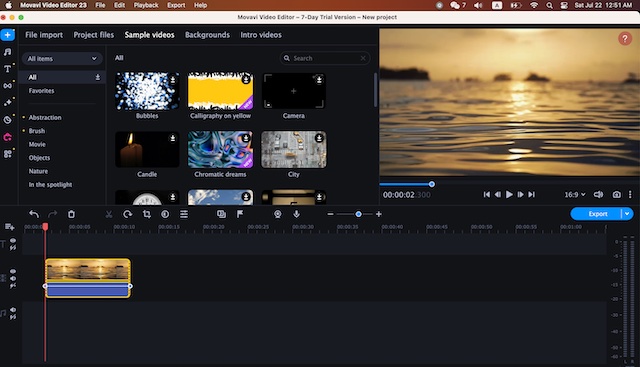
18. VivaVideo
Runs on: iOS and Android
Lastly, you can also try the VivaVideo app on your iOS or Android devices to edit your videos. You can also use the app to create video slideshows from pictures and music.
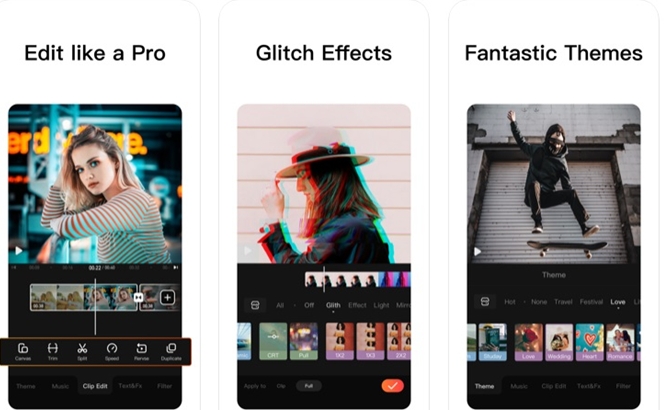
1. With just a single tap, you can splice, crop, and trim videos.
2. There are options to change the pace of videos or set them in reverse.
3. Additionally, there are several interesting filters and effects you can put in your videos.
4. The app lets us add multiple audio tracks and edit them accordingly.
Free online video editing software to try
If you don’t want to download any application on your system, then you can try the following free online video editing applications. While they don’t have features as extensive as desktop apps, they would fulfill your basic editing needs.
19. Movie Maker Online
This is one of the best free online video maker to create videos from pictures. You can add your photos, music, and come up with a stunning slideshow. Apart from that, there are also some editing tools in it to merge, crop, and trim videos. All the features are available for free, but it might lag when working with large video files.
20. ClipChamp
ClipChamp might be an online video editing tool, but it offers a wide range of features. For instance, you can easily compress your videos to optimize their size or convert them from one format to another. There are options to split, merge, and trim videos and you can further add text/stickers as well.
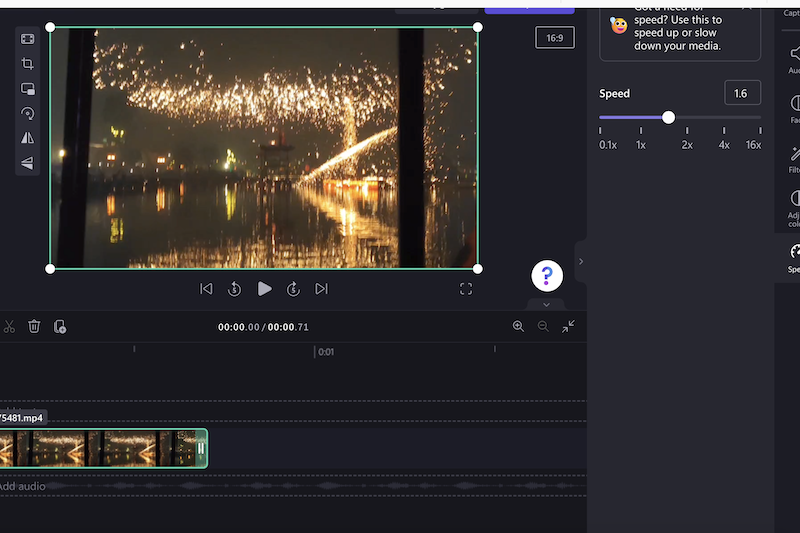
21. Adobe Express
Designed by Adobe, this is one of the simplest and lightweight free online video editing tools that you can try. This minimalist application is mostly used to create short videos for social platforms. You can easily resize your videos, trim them, add text/music to them, and do so much more.
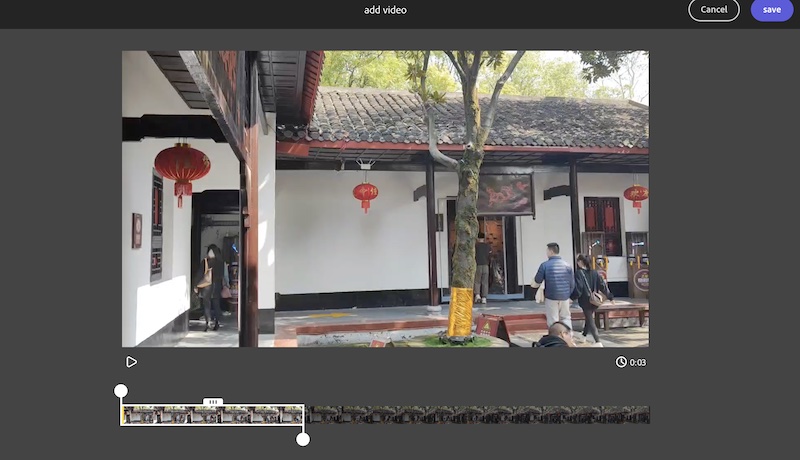
22. Online Video Cutter
As the name suggests, this free online video editing software is majorly used to trim or crop large videos. Though, there are additional options to rotate, convert, and edit videos as well. You can just visit its website, upload the video you wish to edit, and use its available tools for free.
23. Wevideo
Wevideo is one of the best free online video editor tools that you can run on any platform. While its “Lite” version is available for free, it has other premium versions for business and personal use. It hosts a wide range of editing features and even royalty-free content that you can include in your videos. You can also export your videos in a preferred format after making the edits.
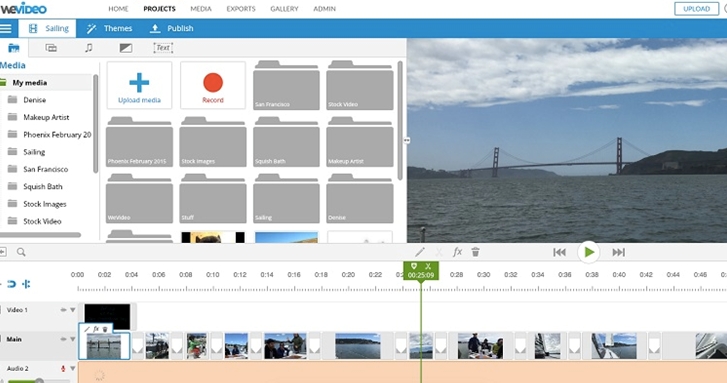
Free instagram video editor tools
Lastly, if you are an Instagram buff and would like to post eye-catching content as your story or post, then try these options instead.
24. Boomerang
If you are an avid Instagram user, then Boomerang will need no introduction. This free instagram video editor is developed by Instagram to make mini videos that would go back and forth. Just start recording using the Boomerang app and capture any moving object. You can later post it on Instagram or save it in your phone’s memory.
25. Magisto
Magisto is an iOS/Android app that you can use to create interesting videos of all kinds for Instagram. There are so many inbuilt effects and licensed music in the app that you can use. If you want to showcase a product, then you can create a storyboard around it and later post it on Instagram.
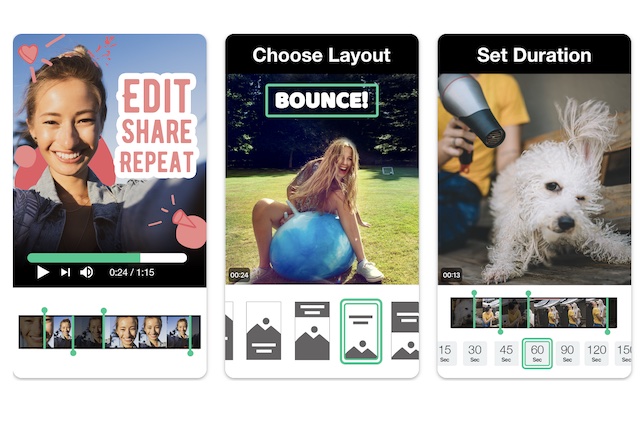
26. Horizon Camera
Horizon is a popular free instagram video maker to take horizontal videos that you can easily post on IGTV or as your Instagram story. There are 25+ different filters that you can use while recording your videos. Besides that, you can also clip your favorite parts, insert text, stickers, and so on.
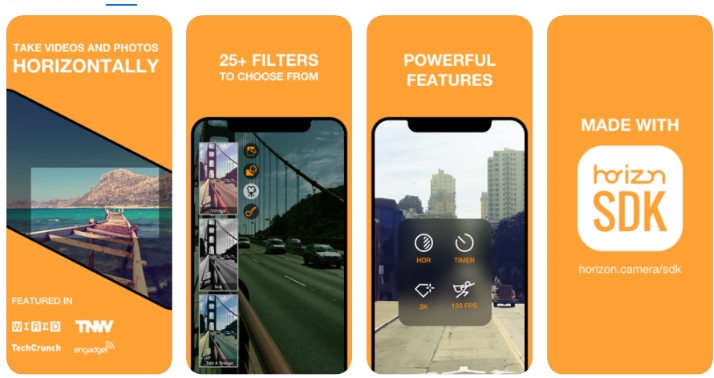
27. Anchor Video Maker
If you are a content developer and would like to increase the traction on your podcasts, then you can try Anchor Video Maker. Using it, you can instantly convert your audio files to videos and can later post them on Instagram. Besides that, you can also find other options to customize your videos for Instagram.
28. Foodie Camera
For all those Instagram users who would like to create aesthetically pleasing videos, Foodie Camera can be an option. Apart from food, there are tons of filters in different categories that you can use while recording videos or clicking pictures. Furthermore, you can use its inbuilt features to edit these videos, save them on your phone, and later post them on Instagram.
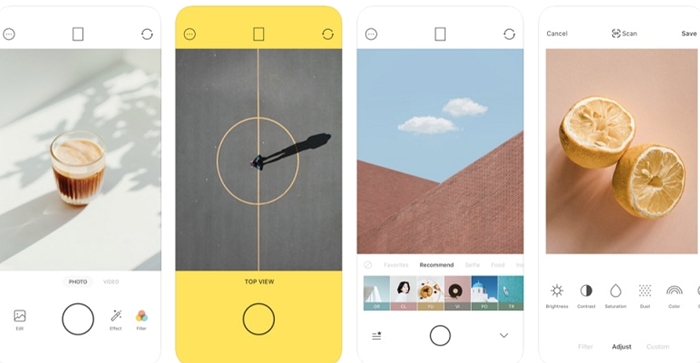
There you go! Now when you know about 28 different free video editing software tools for Windows, Mac, Linux, iOS, and Android – you can certainly meet your requirements. I have even listed some online video editors that you can try on any platform. Go ahead and try these solutions to edit your videos and come up with engaging content in no time
