Last Updated on February 22, 2025 by Rick Darlinton
We live in a technology-driven world where most of our daily needs are met with laptops. When we use computers, one of the most painful parts we face is that you accidentally deleted some precious data on your pc. The data loss could also occur when you format the hard drive or when the pc is infected with viruses. No matter what kind of scenarios could be, it is important to stop using the computer in case the data is overwritten.
After testing countless windows data recovery software in the market, we have shortlisted the top data recovery applications for windows 10, 8,7 in 2020. You can choose any of these platforms for a safe and hassle-free data recovery process.
Also read: Best Mac data recovery programs to try
Stellar Windows Data Recovery
Stellar data recovery Windows is another choice when it comes to free data recovery software for windows in 2020. Stellar data recovery software stands out because it can finish scanning the deleted files very quickly only within several seconds. This program gets the job done optimally and is compatible with a wide range of devices. Stellar data recovery for windows comes with a preview feature that allows you to check the files before recovering them. It is able to recover different types of data such as photos, videos, audios, emails, documents, and more. The program can help you recover data under various scenarios no matter it is accidentally deleted, formatted or corrupted, etc. One of the best things about this software is that it can let you recover data for free up to 1GB.
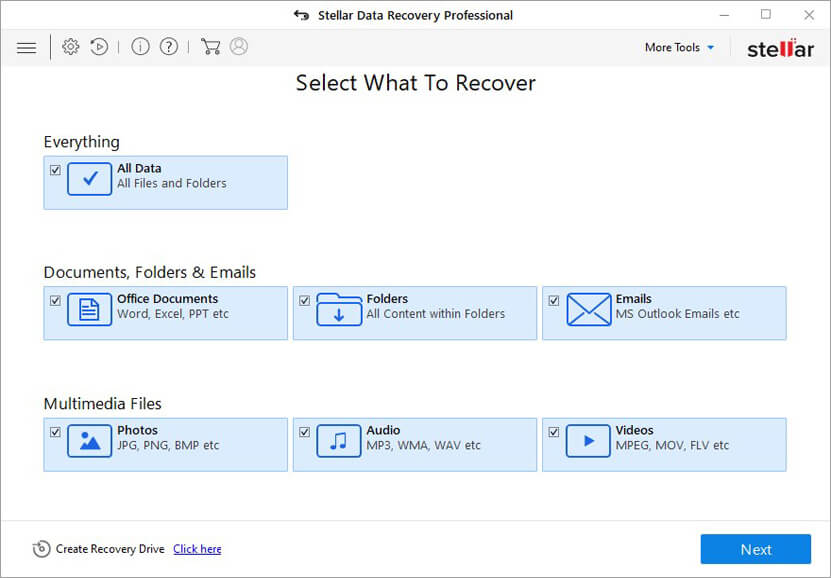
Features:
1. Recover deleted or formatted files including photos, videos, audios, folders, documents, emails and more
2. Be able to recover data from a crashed system
3. Support data recovery for various devices such as hard drives, flash drive, SSD, sd card,DVD/CD and more
4. You can use it to recover raw files
5. Get back lost or deleted partitions
6. It can help recover NTFS, exFAT and FAT (FAT16/FAT32
7. Preview the files before recovery `
8. Quick scan performance
Note: You can also check this video about how to use Stellar data recovery windows to recover deleted files from windows pc or hard
Things We Like
1. Finish scanning the deleted files only within several seconds.
2 . The free version can help recover data up to 1G
3. It has a very high data recovery success rate. As you can see from the video, it helps recover most of the files including photos, videos, word documents, and more.
4. The preview feature is very powerful which lets you preview all kinds of files before recovering them
5. Recover BitLocker encrypted files
Price: USD79.9 per year for the professional version
EaseUS Data Recovery
EaseUS Data Recovery is one of the best data recovery software for windows by experts for a number of reasons. It is able to recover deleted or formatted data for free up to 2G which is the best feature compared to other software. With an easy-to-use interface design, It is extremely convenient for the end-users with an easy recovery process. The application allows you to recover deleted or formatted files from windows, mac, as well as external storage devices such as sd cards, flash drives, external hard drives, just speak a few. Apart from offering a file preview feature, this data recovery software is loved by users because it lets you locate lost files quickly and accurately which can save lots of time.
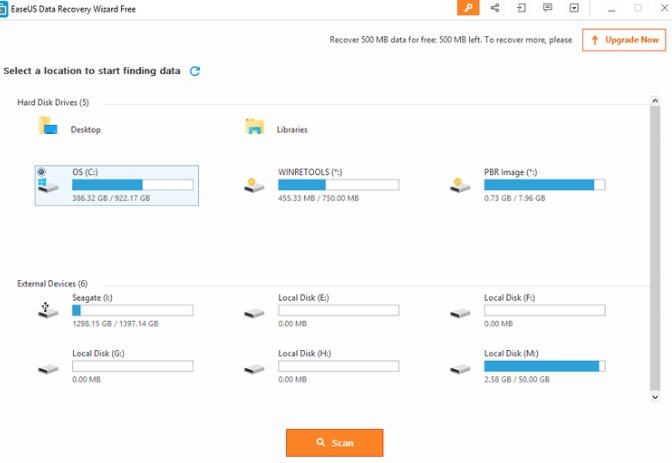
Recuva Data Recovery
Recuva is currently one of the very best free data recovery software for windows on the market. This software is easy to install in your system and recovers your deleted files in a quick and hassle-free manner. It is a highly efficient file recovery software that helps you recover different deleted data such as photos, videos, documents, audios and more. Some features that you can look forward to with this data recovery software are an advanced deep scan mode that can help you get back deleted files in windows in a better way. Moreover, it also has a preview feature that allows you to view all the discovered files for easy recovery.
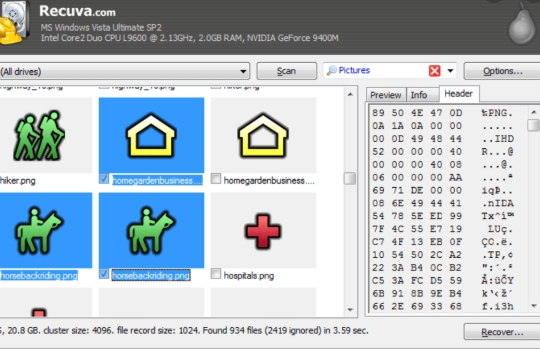
Recoverit data recovery
The best thing about this data recovery program for windows is that it can be used even by beginners with ease. In three easy steps, you can recover all your lost data, namely just selecting the device, scanning the file, and recovering it. It has a clear interface and a super quick processing speed. Recoverit data recovery also has a free version that allows you to recover data for free up to 100M. Compared to other data recovery programs, Recoverit has advanced video recovery which enables you to recover fragmented videos, thus improving data recovery rate substantially for video files.
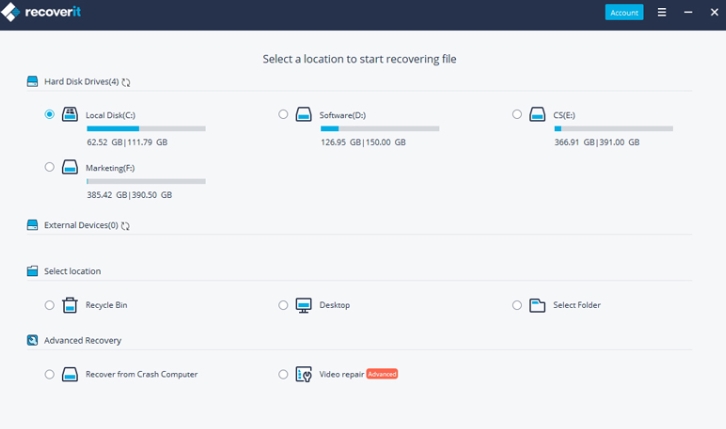
Disk Drill Windows
Disk Drill is a clever window data recovery tool that can help smoothen the entire process of data recovery for you in no time at all. This program has a user-friendly interface that makes you locate the lost files efficiently. They have a free version and you can recover data up to 500 MB without spending a penny. If you just want to recover a few photos with a small size, its free version is enough to help you get back deleted files for free.
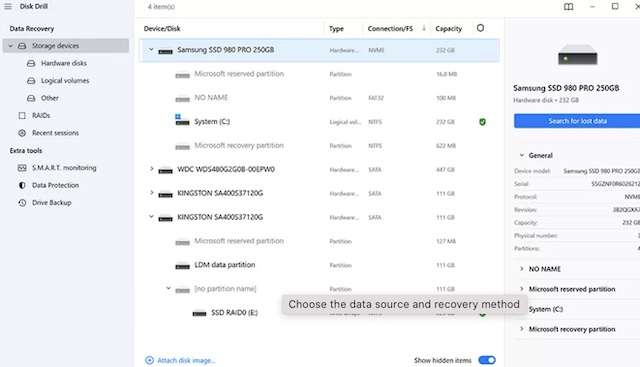
PhotoRec Recovery
PhotoRec is another good option for Windows data recovery software. This recovery program has powerful data recovery capabilities on a plethora of platforms. It can recover files even the system is damaged and can work for different devices including hard drive, CD-ROMs, sd cards, flash drives as well as media players.

Minitool Partition Recovery
Minitool Partition Recovery software can help recover more than just a few files that you deleted accidentally. This recovery software can help salvage a complete partition. This software is super easy to use and is best for users who are not too experienced when it comes to data recovery programs. It comes with a flexible scanning selection and is compatible with all versions of Windows. You can go for the free version that helps in the recovery of up to 1 GB of files.
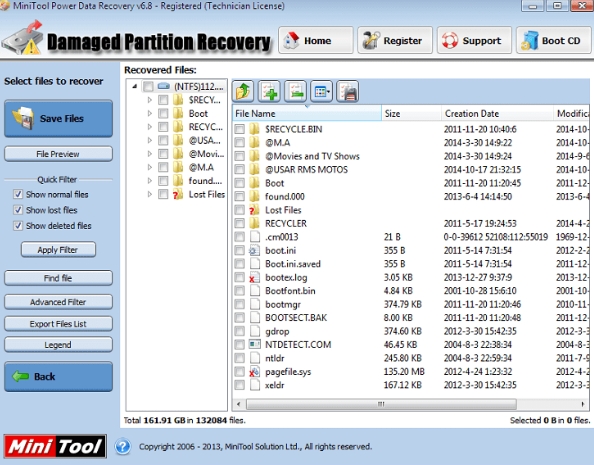
R-Studio
R-Studio is a fantastic data recovery software with a long-standing reputation of offering long-term data recovery solutions to customers. If you suffer from periodic data loss, this software could be your one-stop solution. This software helps avoid recurrent data loss over a specific period of time. It comes with a high-end interface which is another one of its features.
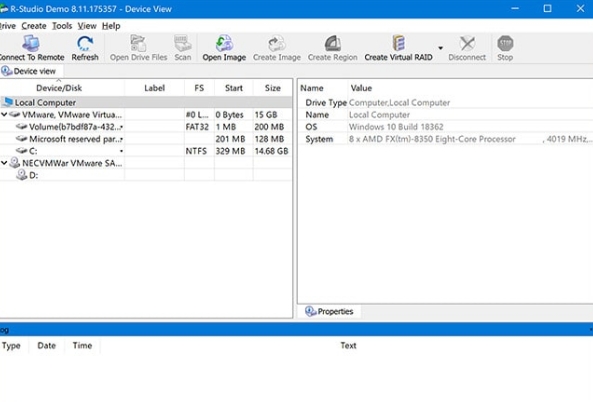
Testdisk
Testdisk is a revolutionary software that comes with powerful recovery features as well as a robust functionality level.
TestDisk can recover lost partitions for windows, mac and Linux. This application is a free data recovery tool with an open-source feature under the terms of GNU General Public License. If you want to recover lost partitions and fix a bootable hard drive, it is a good choice.
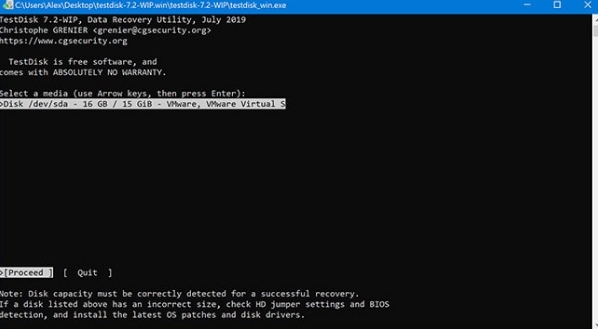
Pandora
Last but definitely not least is Pandora, which comes with an easy-to-use interface. This recovery software works with all kinds of devices and operating systems. This software can easily scan your device for lost or deleted files and there is a high rate of recovery. Inexperienced users can use this software easily launch it whenever required from the toolbar. It is also compatible with thumb drives and memory cards.
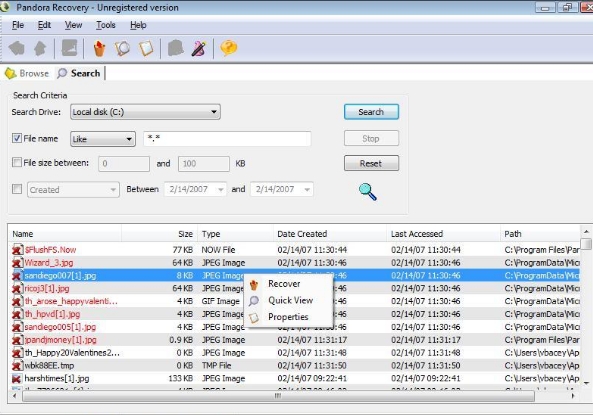
Final Words
As is evident, these data recovery software are quite popular today and come with a great set of features and specifications. You can choose the one that suits your requirements the best.
Also Read:
Top 6 video repair software for Windows and Mac
How to Recover Deleted Data on Mac
