Last Updated on September 5, 2023 by Rick Darlinton
Do you have corrupt MP4 files with you that need to be fixed? Are you looking for the best video repair software? If your answer is yes, you have come to the right place. Here in this article, we will introduce six of the best video repair software in 2020 that you should check out.
There are many reasons why a video file may not be working. No matter what type of video file you have, whether it is M4V, MOV, AVI, or MP4, they can get corrupted while downloading the files, or because of virus attack. There can be endless reasons for the video files to get damaged. Sometimes people end up using poor quality video converter tools, which can also damage the video files.
Now that you know some of the reasons for corrupt video files, you should always look for the best video software that will allow you to fix some of the important video files. Keep reading to know about the software.
1. Stellar Video Repair
Run on windows and mac
The first that we have on our list is the Stellar Video Repair Software.This highly effective video repair software is easy to use and is best suitable to recover video files that you can’t play. This tool is available for both macOS and Windows. If you have multiple severely corrupted video files, you can use this tool to fix them.
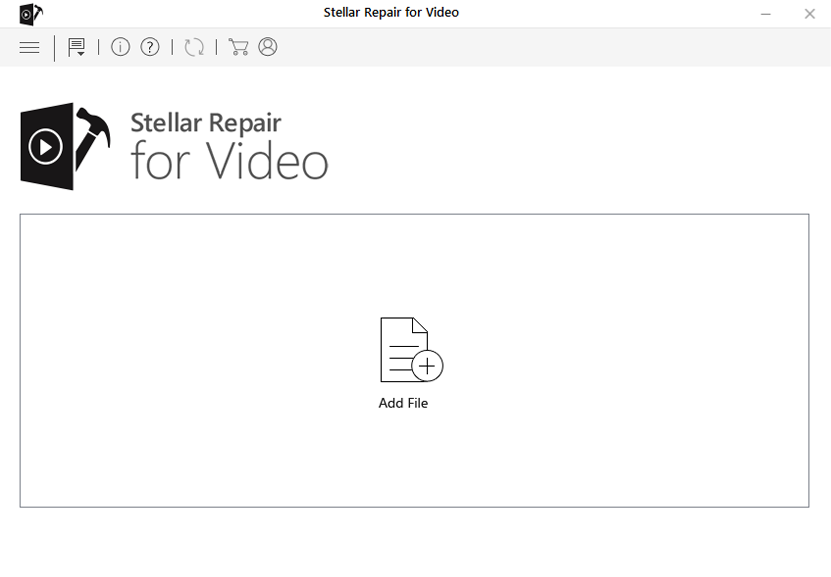
Stellar Phoenix Video Repair Tool can fix multiple corrupted video files at one go, it supports all the popular video formats, such as MJPEF, MP4, MPV, MKV, 3GP, MTS, MPEG, FLV, DIVX, WEBM, and more. Along with the normal mode, it also has an advanced mode which is more useful for severely damaged files.
You can use it for any major video damage repair, such as format change, audio breakage, fault with the header, time-lapse, and more. You can also preview the repaired video file before downloading it.
Features:
1. Easy-to-use interface with simple UI design
2. High reputation in the industry with strong repair performance
3. Repair corrupted or damaged videos with diverse formats such as MP4, AVI,MOV,H.264, 3GP and more.
4. Support video repair for different digital devices such as cameras of different brands, camcorders, drones, android or iPhone, security cameras,etc.
5. Let you preview the videos before recovering them.
6. Repair multiple videos simultaneously
7. You can add sample video to improve video repair success
8. Come with the advanced feature to recover corrupted or deleted video
2. Wondershare video repair
Run on windows and mac
Wondershare video file repair software is designed particularly for Windows and MAC. With the help of this video repair tool, you will be able to fix all types of MP4 videos. The main purpose of using Winderhsare video repair is to fix files that display error or else can’t be played.
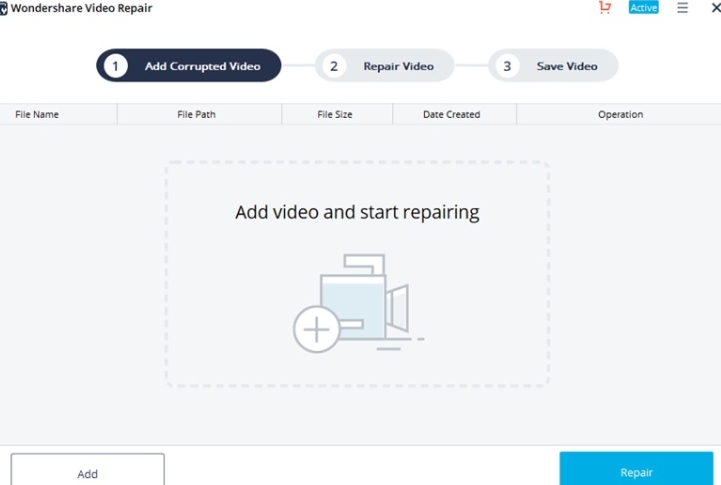
The latest version of the Wondershare video repair software will let you repair almost every kind of video format that is inaccessible and corrupted. Use this tool to fix multiple files at one time. You can easily drag and drop the file that you wish to fix, or else manually choose the file from the file option.
The best part about this software is that there is no limitation on file size. You can upload any file size easily. Once the file is recovered, you can save the file on your system. Some of the major file formats that this tool support are- F4V, 3GP, TS, MPEG, MP4, MPV, MTS, AVI, AVCHD, ASF, WEBM, WMV, FLV, and few more.
Features:
1. Fix corrupted/damaged or blurry videos videos
2. Support video repair formats of MOV, MP4, FLV, 3GP, JPEG,AVI,MKVRMVB and more
3. Support videos taken by cameras, mobile phone, GoPro,Drones, etc.
4. Video preview is supported
5. No limit on video size
6. Sample video can be added to improve video repair performance
3. Kernel Video Repair
Run only on windows
Another highly recommended video repair tool for 2020 is Kernel Video Repair. It can repair corrupted video with ease and comes along with many additional features as well. No matter what type of corrupt video you have, this tool will repair them all. It can repair crashed, corrupted, broken, and inaccessible files. Even if the file is heavily corrupted, Kernel Video Repair will repair it effortlessly.
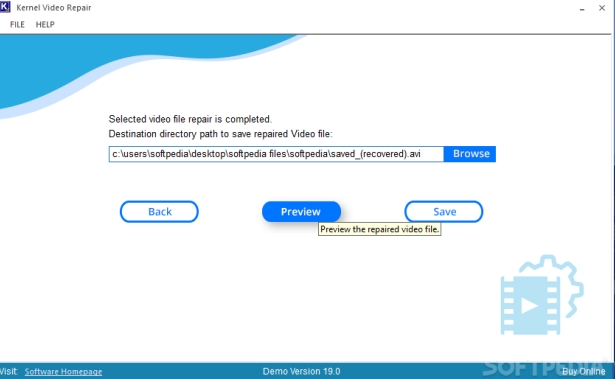
It can repair different types of video formats, such as M4V, MP4, MPEG, MPV, MKV, MTS, WMV, ASF, WEBM, AVCHD, 3G1, 3GP, DIVX, F4V, and others. The tool can easily repair multiple tools simultaneously. There is no limitation when it comes to size. The interface is user-friendly.
For those who are looking for a professional video repair utility that comes with many robust features, you can try the Kernel Video Repair tool. You can can also try its free trial version first, before purchasing it.
Features:
1. Support video formats of MP4, MOV, MJPEG, MKV, AVI, FLV, 3G2, 3GP, etc.
2. Compatible with most windows operating systems
3. It helps you recover deleted images
4. Fix corrupted or broken videos
5. Repair videos from cameras, camcorders,
6. You can add multiple videos of different formats at one time
4. Yodot video repair
Run on windows and mac
Yodot video repair is a recommended video repair application specially designed for Mac and Windows operating systems. If you have AVI, DIVX, XVID files that are corrupted, you can use this tool to repair them in a flash. The interface is simple, and you will not find this tool difficult to use. It can also repair video file saved in hard drives, memory cards, or USB devices. You can also preview your file after it is repaired.
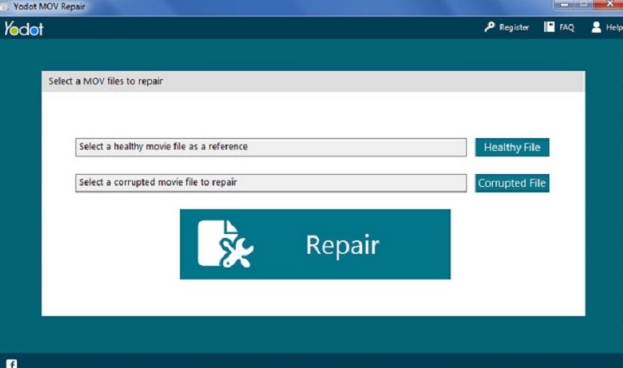
Other than AVI files, you can also use it to repair XVID and DIVX files as well. To begin repairing the file, simply follow the instructions that will be displayed on the screen. Add the files that you want to repair, and the tool will automatically start to repair them.
Yodot repair is available in the free version; however, to get access to all of its features, you will have to buy the full version for $69.95.
Features:
1. Repair MOV, MP4, M4V video files
2. Simple to use with user-friendly interface
3. Easily repair high-definition video files from cameras
4. Enable you to preview video to ensure the video is successfully repaired
5. Remo video repair software
Run on windows and mac
Remo Repair is a proficient video repairing tool which lets you play any damaged video file after it gets repaired. Remo Repair comes in two versions, first is Remo repair AVI, meaning it will repair AVI file, and second is Remove MOV videos. You can get the right version online for the right task.
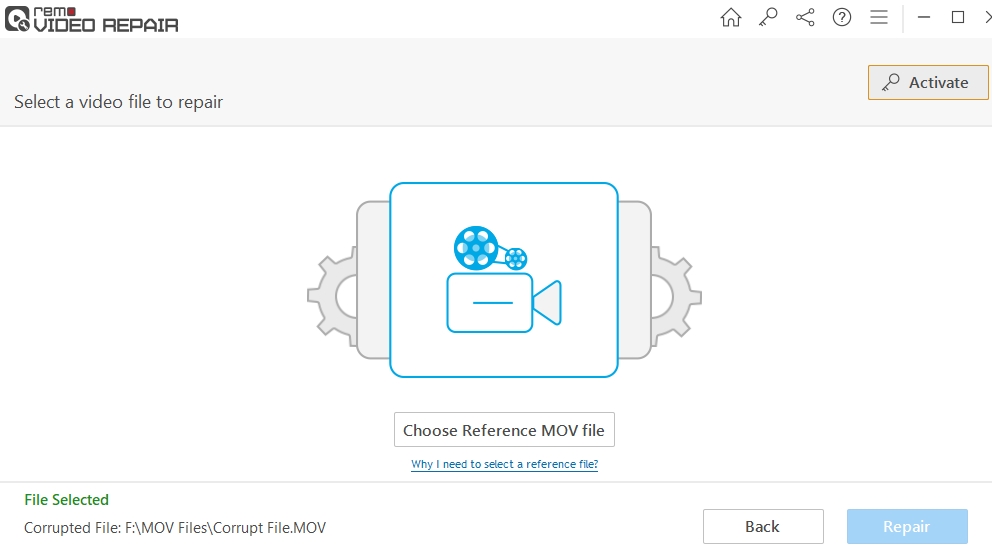
It repairs and recovers damaged, corrupt AVI or MOV videos easily. The tool is easy to use and you can recover MOV files taken from smartphones, digital cameras, or drones. The tool is available for free trial as well. It works effortlessly on both Windows and macOS.
Features:
1. Help you fix corrupted, damaged or broken video files
2. Repair video with formats of MOV, AVI, MP4, XVID
3. You can fix corrupted videos from cameras, Gopro, iPhone or Android phone
4. Preview repaired video is allowed
6. Grau GbRs Video Repair Tool
Run on windows and mac
Grau GbRs Video Repair Tool helps repair broken or damaged videos for MP4, MOV,3GP, and more. It has a free version, though the free trial only lets you repair half of the video. For the entire video repair, you have to choose its pro version which will charge you USD40 for one video repair. To improve the repair success rate, you can add a reference or sample video to the application.
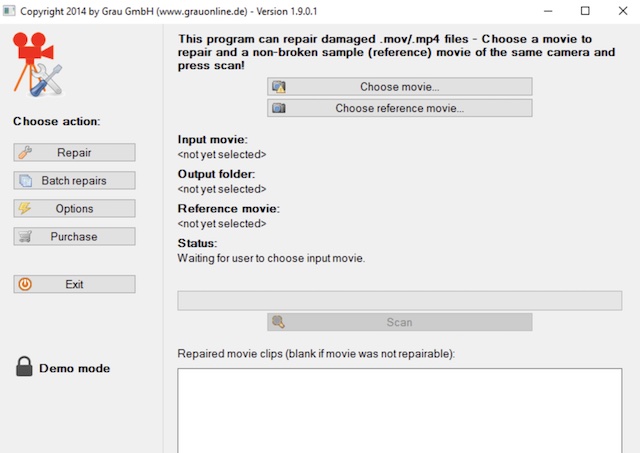
7. Filerepair
Run on Windows
Filerepair is a comprehensive file repair tool to fix different kinds of corrupted files such as photos, videos, word file, excel file, PDF, ZIP, as well as other documents. If you find it hard to find the proper software to download from its site, you can send them an online message or an email for instructions. At the moment, the application is only compatible with Windows OS.
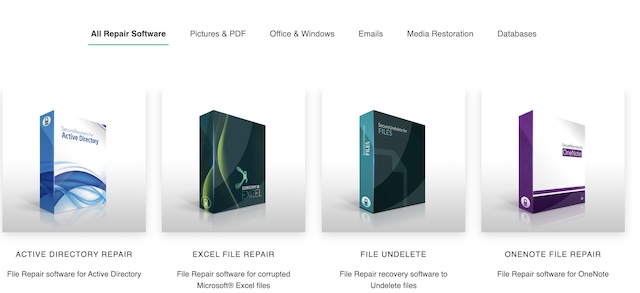
Some recommended free video repair software
Free video repair tools may do not perform so well to repair damaged video files compared to the paid programs, but they are worth a try and this are a list of free options for your reference.
8. VLC Media Player
Run on Windows, Mac,nd linux.
VLC Media Player, apart from letting you play videos for free, is also a free and open-source video repair software that helps you repair corrupted AVI/MP4/MOV videos using video codecs. To fix your corrupted video, you just need to download VLC Media Player and then move ahead to tap on “Media” and “Convert/Save”. After that, add the corrupted or damaged files and then Convert or Save. Next, when “Convert Windows” pops out, please specify the file name as required. Subsequently, click on “Edit selected profile” and tap on “Start” respectively.
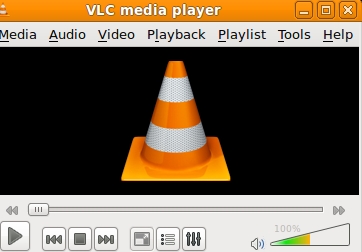
9. Digital video repair
Run on windows
Use Digital video repair if you have corrupted or damaged AVI and MPEG video files. It will repair damaged video files within just a few clicks. This tool is free, and recovers even encoded files such as Angel Potions, DivX, MPEG4, 3ivx, and Xvid. If you have video files that go through rough playback, have disrupted video or audio quality, and visual disturbances, you can try Digital video repair.
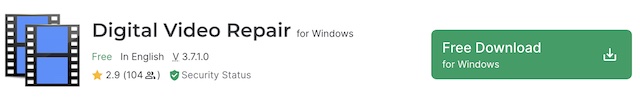
10. DivFix++
For Windows, linux, Mac
DivFix++ is one of popular free AVI video repair tool that’s compatible with windows, MAC, and Linux systems. This tool supports preview of repaired videos so you can take it a try to repair AVI video. It can let you add multiple AVI files and fix them at once. Although the interface is not so user-friendly and a little bit hard to use, it is a free tool available in the market.

11. DviXrepair
Only for Windows
You may encounter the issue of corrupted or damaged AVI video with freezing images or loss of sound. If this is the case, you can try DviXrepair free video repair software to fix the corruption of videos. What’s outstanding for this application lies in its ability to put the fragmented video frames or parts together and make sure the video can play normally. Besides, this program also allows you to add multiple AVI files at once and help you fix the damaged video files quickly.
12. Meteorite
For windows, mac and linux.
Unlike other video repair programs, Meteorite is particularly created to fix Matroska and MKV files and is well recognized by many users. It may not help you fix all MKV file, but it’s worth a try as this is a completely free video repair tool. You just need to drag and drop your corrupted files in the application window so it is super simple to use.
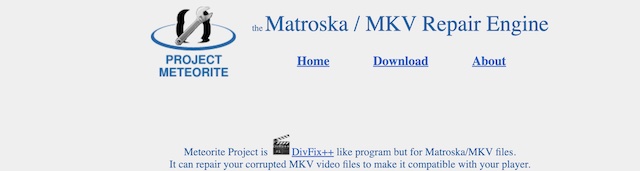
13. Video repair master
Run on Windows
Video repair master is a free video repair program for Windows that’s capable of repairing corrupted or unplayable video files of AVI, MPEG,WMA,DivX, RM and more. With its free version, you can repair video files up to 2G which is really very helpful for most users. Unfortunately, this software can’t support a preview of your corrupted videos so you are not sure whether the video is successfully repaired before exporting the files.
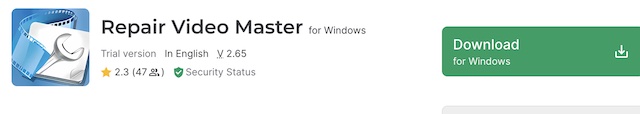
Some Online video repair tools
If you prefer to repair corrupted video files online, then take a look at the following tools.
14. Fileconverto
Fileconverto is a web-based online video repair for MP4 and MOV video files. You do not need to download the software but just select the corrupted or broken video file. However, you can only repair files within 500M with this tool. If your broken video file is small in size, it is worth a try.
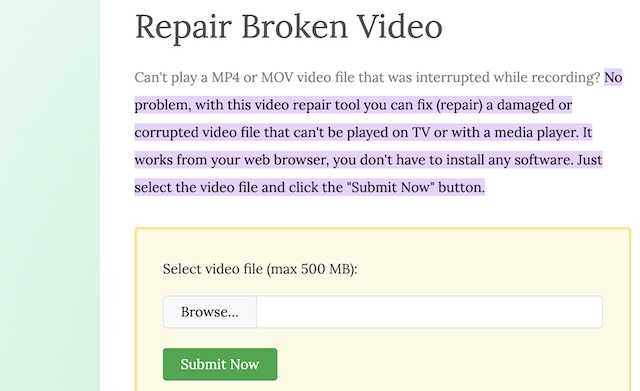
15. Onlineconverter
This online video repair program helps repair corrupted MOV, MP4, 3GP, M4V video files. It is easy to use and you can add a sample video to improve the repair performance. Please note the sample video should be taken from the same device where you shoot the corrupted videos. When the video is successfully repaired, please save it to another folder in case it is overwritten.
16. Fix.video
This is another online video repair program for fixing corrupted MP4,MOV videos. The application can help repair corrupted videos from various devices such as CANON, NiKon, GoPro, iPhone, Sony, Dashcam and more. For more tutorials, you can go to its website to check some video guides.
17. Restore.media
Restore. media is able to repair corrupted or damaged videos of MP4, MOV,3GP, and more. To continue online video repair, you have to register an account first and then add the broken video file. For the price, you are charged according to the size of the video and repair complexity. However, the price is seen before the repaired file is downloaded. If the online tool is not efficient, a manual repair service is also available which means you can send the video to their engineers for repair.
Also Read
8 best data recovery software for windows
