Last Updated on October 4, 2023 by Rick Darlinton
With different types of video formats used by computers, you may need to convert one file format to another such as from MKV to MP4, AVI to MOV, or 3GP to MOV,etc. No matter which type of video format you want to get, a video converter is inevitable to the goal. There are lots of video converters that could be helpful but you may find some of them are not free to use or just require you to download the software. So in this article, I am going to recommend you the best 5 free online video converters that have been tested to successfully convert videos online for free.
Convertfiles
Convertfiles online file converter is recognized as one of the best free online video converters that could allow you to convert video for free up to 1G. In terms of video file conversion, it supports input video formats of 3GP,AMV,MP4,AVI,FLV, MKV,MOV,MPEG,RM,WMV,MOD,MPG and VOB and the output video formats of AVI, WMV,MPEG,MP4, 3GP,FLV,MOV,F4V,and more.
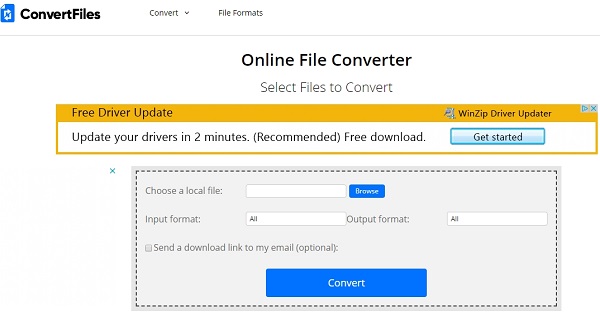
What I like
- You can use it to convert video for free up to 250G
- Support most of video file formats
- It is quick to upload the video file
What I dislike
- You can only upload the file from computer
- The file conversion is limited to 250M of file size.
Convertio
Many people prefer to use Convertio free online video converter because this online video converter supports file conversion for up to 300+ different file formats. If you want to convert video online, you can convert the video to different types of video formats including MP4, AVI, MOV, MPEG,WMV, MPG, WEBM, MPEG2, DIVX, M4V, FLV,3GP, XVID, MJPEG and AV1. But the highlight is that you can convert video for free if the video file is within 100M. To convert a larger file beyond that, you need to purchase the license that will cost you USD9.99 per month for 500M file size and USD25.99 per month for the unlimited file size.
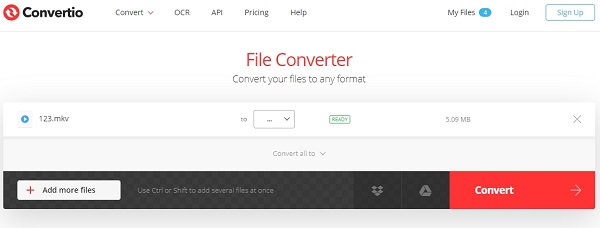
What I like
- You can convert video for free up to 100M
- Upload the video file from different sources such as your computer, google drive, Dropbox and even a specific URL link.
- It’s efficient to upload the file
- Support video file conversion for many types of formats
What I dislike
- With the free version, the video file size and conversions per day are limited
Online-convert video converter
If you want to change the output video settings, then Online-convert could become one of your best free online video converters. First of all, this free online video converter could let you convert video for free as long as the video file is within 100M size. As said, with this video converter tool, you are able to change the output video including the video resolution, screen size, file size, frame rate, mirror or flip the video, audio quality, just speak a few. It also lets you select the video file from your computer or from Google Drive and Dropbox.
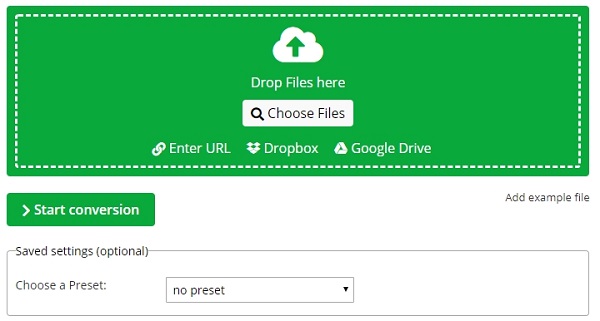
What I like
- You can convert video to many common file formats such as 3G2,3GP, AVI, MP4,FLV, MKV,MOV, MP4,MPG, OGV, WEBM and WMV.
- You can change the output video settings before it is converted
- Free version is available for file up to 100M
- Upload the file from different sources
What I dislike
- It may take a long time to upload the video file
Cloudconvert online video converter
If you hope to convert a large video file online for free, just take the Cloudconvert tool a try because it will allow you to convert video file for free up to 1G. Another reason I recommend this free online video converter is it supports up to 27 different kinds of input video formats including 3G2, 3GPP, AVI,DV, DVR,M4V, MKV, MP4,MXF, MPG and more as well as letting you convert these video files to 7 different video formats including AVI, FLV, MKV, MOV,MP4, WEBM, WMV. Most importantly, this online video converter provides you with an option to change output video quality, resolution, screen size, video codec and even volume. In addition, you can choose to upload a video file from a computer, Google Drive, Onedrive, URL, and Dropbox
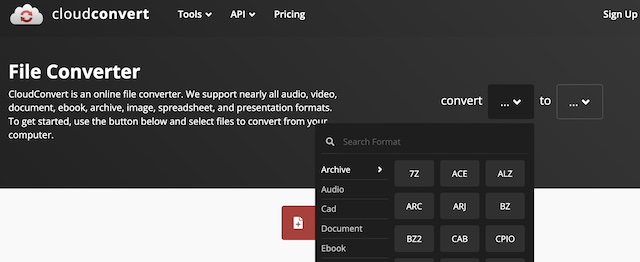
What I like
- Convert video file for free up to 1G
- Support so many input video formats
- You are able to change video resolution, quality and screen size,etc.
What I dislike
- It may take a long time to upload the file and sometimes the file can’t be uploaded successfully
Freeconvert
This is the last free online video converter I recommend in this post but it also lets you convert video for free up to 1G. Some video formats you can use it convert to include MP4, WEBM,FLV,MKV,AVI,MOV,3GP and WMV. Similar to other online video converters, this web-based program also lets you upload the file from different sources ranging from computers to Google Drive.
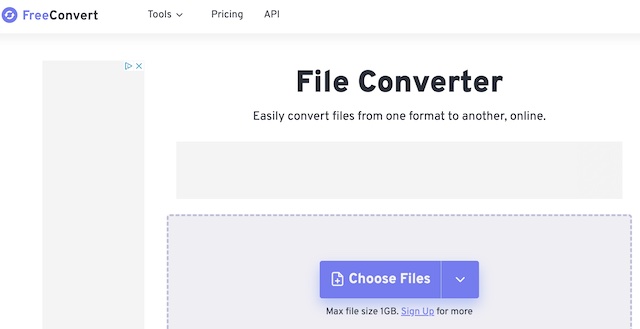
What I like
- Convert video file for free up to 1G
What I dislike
- It may take a long time to upload and convert the video file
