Last Updated on February 22, 2025 by Rick Darlinton
Just like every other popular platform, Windows 10 also supports a ton of backup software. Using them, we can keep our important documents, photos, videos, and several other kinds of data safe. Even when our files are deleted, we can easily get our data from its backup this way. Though, some backup solutions are just more preferred than others. In this post, I’m going to make you familiar with 12 best backup software for Windows 10 so that you can pick the best tool for your needs.
Without much ado, let’s head on and get to know about the major features of these 12 handpicked windows 10 backup software that you can try.
Note: If you use Mac, you can check some best Mac backup software tools
Acronis True Image 2020
When we look for reliable tools to back up our content, Acronis is one of prime solutions that come to our mind. After all, it has been around for years and has recently launched an updated backup tool in 2020.
- Create system images or choose partitions to backup
- It can upload your files to its secure cloud storage on a real-time basis.
- With its disk cloning features, you can replicate your entire Windows 10 disk.
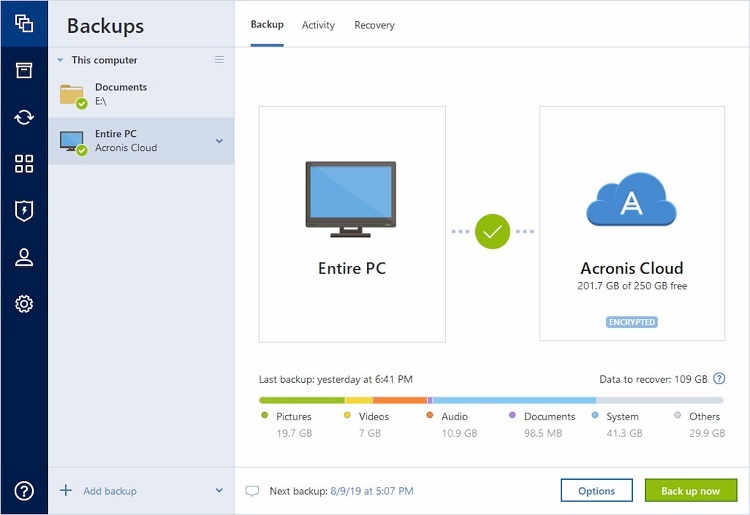
Pros
- Incremental and differential backup solutions
- Free integration with Office 365 to upload and share your documents
Cons
- Standard purchase has no cloud integration (it is available in advanced pack)
Price: Starts from $49.99 a year
EaseUS todo Backup
EaseUS todo backup is one of the most trusted brands for utility and application software out there and its backup tool is no such exception. Using its friendly interface, you can selectively back up your files or set an automatic backup schedule as well.
- There are different backup modes (like automatic, incremental, or differential) that the tool supports.
- Apart from transferring files, users can also clone their system by maintaining image files.
- Automatic backup options are also avaialble
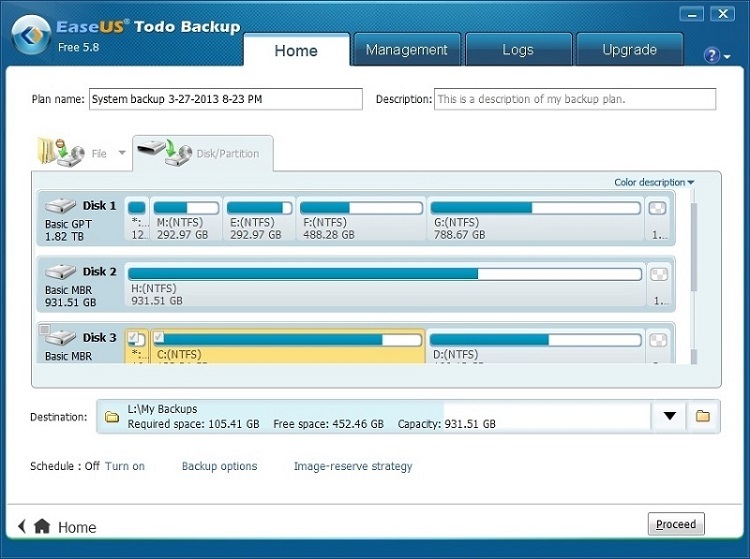
Pros
- Data compression and encryption facility
- Also available for free (the basic version)
Cons
- No native cloud storage
Price: Starts from $29.99 annually
Genie Timeline Home 10
If you are a home user, then you can also consider using this windows 10 backup software from Genie. It has a smooth and user-friendly interface that would let you backup and restore your data on the go.
- It lets us backup our data on a real-time basis with its fast and turbo modes.
- There are also options for disaster backup and recovery.
- You can create an image of the system and also create several recovery points.
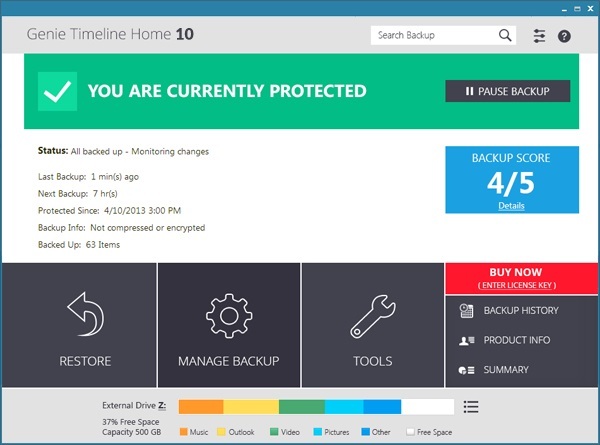
Pros
- Data is encrypted for added security
- Extra compression features to save your space
Cons
- No or limited cloud support
Price: $39.95
Windows OneDrive
Owned by Microsoft, it provides different options to buy storage in the cloud. This lets us save and share our data across the cloud pretty easily.
- Ideally, OneDrive is available for free (5 GB space), but users can later upgrade by getting a paid plan.
- For home users, there are different plans, ranging from 100 GB to 6 TB space in the cloud.
- Upload the files of your choice or sync selected folders with the drive.
Pros
- Fast, easy, and reliable cloud storage
- Seamless option to share files with others
- Support of other Office apps as well
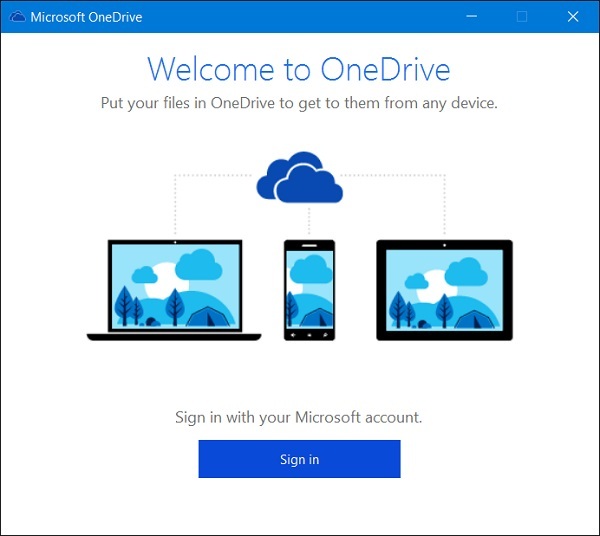
Cons
- Only cloud storage is available (no external device backup feature)
Price: $1.99 a month (for 100 GB) to $99.99 a month (for 6 TB)
Cobian Backup 11
For all those users who are looking for a freely available solution to back up their data, Cobian Backup 11 would be an ideal free backup software for windows 10 . While the features are not that extensive, it does come for free for Windows 10.
- With Cobian Backup, you can back up your data to any other internal drive or an external source.
- It supports various external devices like hard drives, USB drives, DVD, and so on.
- You can create a system image or selectively save the files you wish to save.
Pros
- Supports incremental and differential backup
- Data encryption is also supported
- Free
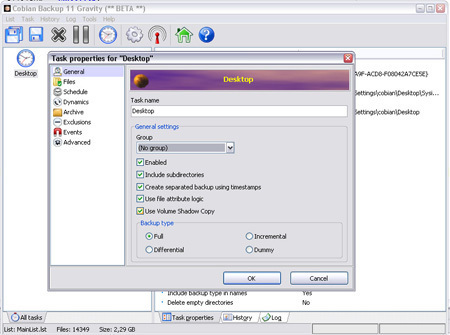
Cons
- Limited features compared to other tools
Price: free
Macrium Reflect Backup
This backup hard drive windows 10 by Macrium is easy to use and features a ton of backup/restore solutions. You can use its 30-day free trial and later buy its premium version if you like the product.
- Backup an entire image of the system or choose the partitions that you wish to save on the tool.
- Includes an inbuilt security feature to provide a dedicated solution from malware and ransomware
- Incremental images as well as rapid delta clone backup features are included
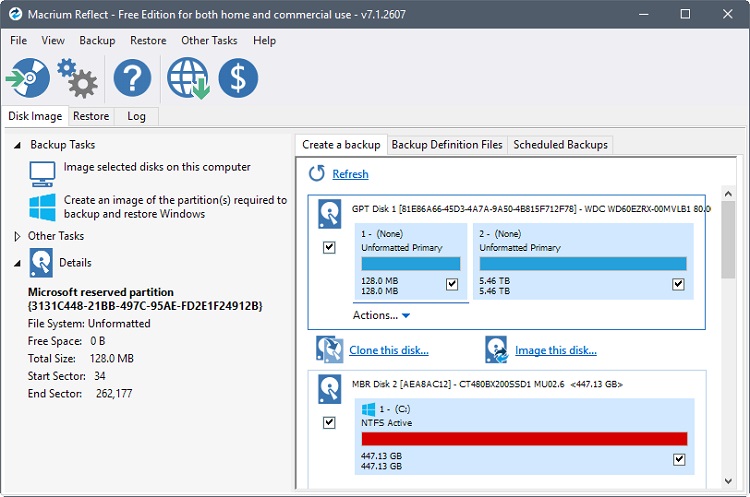
Pros
- Easy to use
- Data encryption
- 30-day free trial
Cons
- Limited features
- No inbuilt cloud support
Price: $69.95
NovaBACKUP PC
NovaBACKUP PC provides an all-in-one backup support for Windows 10 that you would certainly enjoy using. Apart from external/internal storage, you can also upload your data to the cloud.
- You can save individual files to your preferred location or create an image of the system.
- It also provides inbuilt cloud storage for us to save our data over the cloud.
- There are different kinds of backup it supports, like copy, differential, and incremental
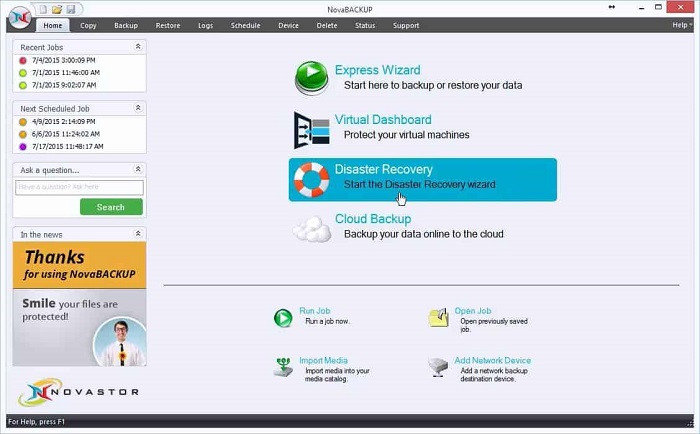
Pros
- Single and multiple restore points
- Compression and encryption features
Cons
- Premium products are a bit costlier
Price: Starts from $49.95 annually
Paragon Backup & Recovery
This is a powerful windows 10 backup utility that has been around for a while now. Since it provides a scenario-based support, you can certainly use it to backup your data in different ways.
- It supports backup on internal drives as well as several external sources.
- If you want, you can also restore the entire OS to another hardware with its recovery options.
- You can take a manual backup or turn on its automatic scheduling as well.
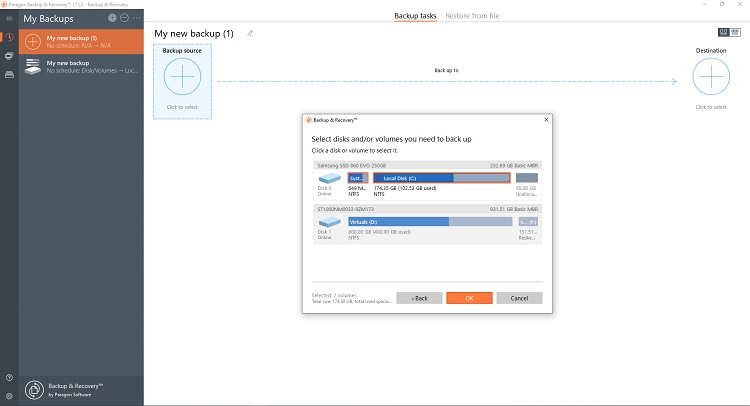
Pros
- Custom backup patterns
- Recovery media builder for ISO files
Cons
- A bit complicated to use
- No cloud integration
Price: $79.95 (lifetime purchase)
AOMEI Backupper
There are different free and paid versions of AOMEI Backupper available for Windows 10. While the standard version is available for free, it lacks some advanced features that you can get in the professional version.
- Supports system, file, image, disk, and partition backups of all kinds
- The tool is extremely easy to use and can help us restore our data in different ways.
- Users can create a bootable media and even merge images

Pros
- Real-time syncing and backup scheduling
- Disk cloning support is also there
Cons
- Limited cloud backup support
Price: Free (standard) and $49.95 for the Pro version
IDrive Backup & Storage
Ideally, IDrive is a cloud-based backup and storage solution that is majorly used to sync our data across different platforms. You can also use it to backup and restore your data via different systems.
- It provides 5 GB of storage on its native cloud for free (which can later be upgraded).
- Users can access up to 5 TB of cloud space that can be accessed on different devices.
- Automatic data backup as well as manual file storage features
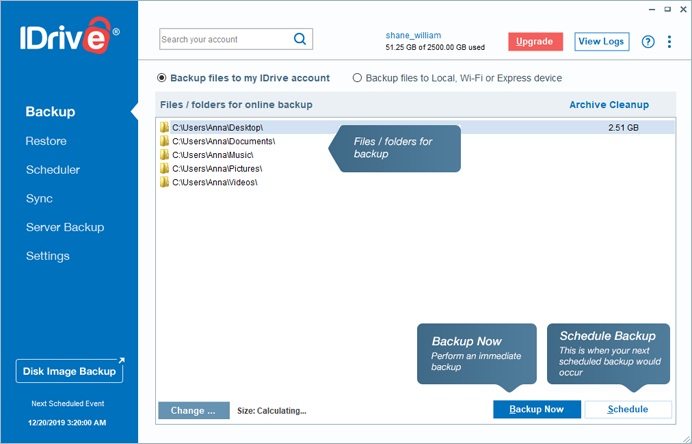
Pros
- Supports multiple devices
- Cross-platform data sharing
- Automatic cloud syncing
Cons
- Mostly recommended for businesses and might not be preferred for personal use
Price: Free or $52 yearly
Backup4all
Backup4all is truly a universal backup and restore solution that can be used by personal as well as business owners. The tool provides categorized backup and restore solutions that would certainly help you manage your data.
- The backup can be saved on the local drive of an external device (like an external SSD).
- It supports all the major file systems as well as network-based remote backup.
- Different backup sections for database, image files, cloud storage, and so on.
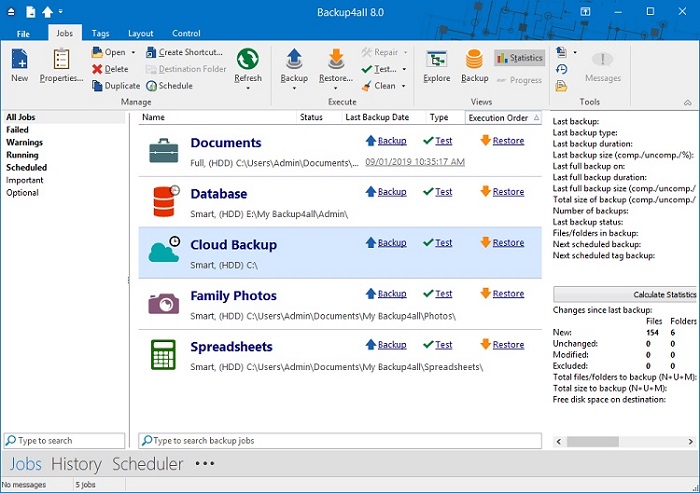
Pros
- Can be integrated with every major cloud-based service
- Comes with a 30-day free trial
Cons
- Separate plugins to be installed
Price: Starts from $23.59
Google Drive
Already used by over a billion people, Google Drive is a household name when it comes to mobile backup. Though, you can also use it on your Windows 10 system to easily backup your data in the cloud.
- As of now, 15 GB of storage is provided for free to every user that can later be upgraded.
- Users can just visit its website and upload any file of their choice in the cloud.
- You can also download its application to automatically backup or sync your data.
Pros
- Universal and extremely easy to use
- Cross-platform data availability and sync
- Integration with other G Suite apps (like Docs or Sheets)
Cons
- Free storage is only till 15 GB
Price: Free (15 GB), $1.99/month for 100 GB, $9.99/month for 2 TB, and so on
That’s a wrap, everyone! Now when you know about some of the best backup software for Windows 10, you can easily pick a preferred solution. For your convenience, I have listed different kinds of backup tools in this post that you can try. Feel free to explore their features now and let me know about your recommended backup software in the comments too.
