Last Updated on November 12, 2023 by Rick Darlinton
Storing your data on the cloud comes with several benefits. The cloud allows your data to be accessed from anywhere. All you need is a compatible device and access to the internet. Accessibility is only the tip of the iceberg; you also get adequate security, convenient sharing of files, and even data recovery in case of a collapse or data corruption. As of now, there are hundreds of cloud storage services available, and one might get overwhelmed by the sheer number of choices. Fortunately for you, we have filtered the best cloud storage for personal use.
Google drive
Google Drive can be a good cloud solution for those who like working in the Google environment. It’s a good cloud storage for personal use and works fine for business as well. As Android phones come with a variety of Google’s tools integrated into them, Google Drive becomes a convenient media to store data.

Moreover, one can use these tools to create documents, spreadsheets, and presentations and then store them directly on the cloud with ease. Google Photos also allows for the storage of high-quality photos on the cloud.
Google’s cloud storage plans are as follows:
- 15GB free
- 100GB for $1.99 a month
- 200GB for $2.99 a month
- 2TB for $9.99 a month
Microsoft OneDrive
Similar to how Google Drive is perfect for android users, Microsoft’s OneDrive is also a good option for cloud storage for personal use. Storing files on the cloud is as easy as moving your files to another folder on your PC. You also get seamless integration with Microsoft’s Office apps such as Word and Excel.
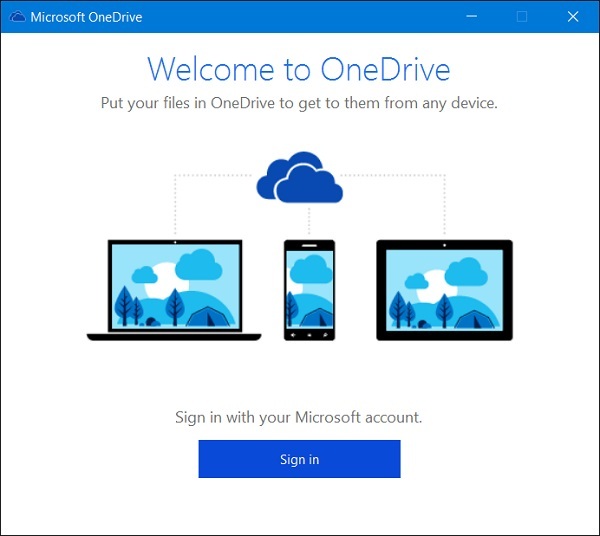
Although OneDrive comes from Microsoft, it works flawlessly on macOS and even older Windows versions through a desktop app. For all other devices, there are dedicated apps present, including Android, Windows Phone, iOS, and even for Xbox.
However, if you are a Linux user, you need to use the InSync client to store your data on the cloud. It comes at a one-time payment of $39.99 for personal usage and $59.99 for commercial purposes.
Users of OneDrive will get 5GB of free storage, which is relatively less compared to Google’s 15 GB of cloud storage. However, every Microsoft 365 user gets 1TB free cloud storage when they pay $6 for the one-month subscription. Users can also get an additional 200 GB of storage for $1.99 a month.
Dropbox
Dropbox comes with a great user-interface and affordable plans making it a good choice of cloud storage for personal use. It has been a dominant cloud storage service for a long time now and is still a prominent figure in the market.

File sharing is convenient as Dropbox integrates seamlessly with many third-party platforms. There are desktop applications for Linux, Windows, Mac, iOS, Android, Kindle Fire, and even Blackberry phones. Dropbox also offers in transit and at rest encryption.
However, it lacks end-to-end encryption. Another limitation surrounding the platform is that there’s no option to backup your network or external drives to your account. All these features are great to have, but free users only get 2 GB of free storage. The maximum amount of storage offered is 3TB for $16.58 a month for personal uses and $19.99 a month for businesses.
Apple iCloud Drive
If a person doesn’t want to switch to either Windows or Android devices anytime soon and is a consistent user of Apple phones and Mac devices, pick Apple iCloud. It is a good personal cloud storage that can increase your storage space, giving a luxury cloud facility to its users.

This platform is quite a friendly option for its users. It offers a free plan of 5GB storage for every media source, ranging from graphic content to documents. Apple iCloud Drive has considerably widespread recognition because of its easy-to-use features, simple functionalities, multiple platform integrations, and syncing.
The user gets a complete package of backups and data processing among all the devices that are connected through it. It doesn’t have any limits on the file size you want to send individually. Moreover, the users get to interact with the iWork applications that come with Mac devices. The pricing plan is as low as $9.99 for 2TB cloud storage.
iDrive
For every user interested in the cloud and wants to enjoy the backup and storage package within a single application, iDrive can be a wise option. The significant objective of iDrive is to backup and store your data and is ideal for small or personal businesses. This storage application gives you a free 5GB from the start of your journey.

Unlike other cloud backup services, the iDrive cloud storage app doesn’t restrict you to a single PC or device. You can easily use an account for backing up your desktop, whether macOS or Windows, smartphones, and tablets too.
Moreover, there is an option meant for Linux servers for the backup option. It is pretty cheap and simple to use, particularly when you’re associated with small businesses or startups. iDrive can be utilized by giving just $52.12.
PCloud
pCloud, the platform that originated from Switzerland, gives its user the freedom to enjoy storage without any boundary. Regardless of your file size, this platform provides you excellent results. The only limit that may come on your way is the bandwidth.

Besides, it provides a user-friendly design with proper flexibility and accuracy. It doesn’t offer any large storage option for free. However, you can get 10 GB of free storage. The priced version can allow you to login using a web application with all desktop and mobile devices. The user can avail 2TB storage package for $350.
Conclusion
All-in-all, many different platforms can provide the user with a wide range of options for personal cloud storage requirements. However, it is difficult to find the one that can fulfill all your demands. The best thing one can do is prioritize the choices depending on the usage and requirements.
If the target is to store the files for small businesses, they can easily find a suitable service both on the plan’s free or cheap side. Whether you choose Pcloud, Google Drive, iCloud, or some other service, you should keep in mind which platform can best meet your needs.
Related Posts
