Last Updated on January 2, 2024 by Rick Darlinton
Instagram is one of the most popular platforms and you share your great moments with your friends, family or others on this platform. If you want to share some great moments in a video, you may wonder what’s the best video editing apps for Instagram. In this video, we will show you some best video editing apps for Instagram. There are lots of free Instagram video editors in the market and now let’s get started to check some best video editing apps for Instagram.
5 Best free video editing apps for Instagram
Let’s explore some useful free editor apps that are free to use and you can export the videos without a watermark.
iMovie
If you are an iPhone user, you may hear about iMovie, one of the best free video editing apps for iPhone. iMovie is free to use and the users can export the video without a watermark. What’s more, the app is very convenient to use and lightweight. You can use it to crop a video, add subtitles, transitions, effects or blur the video background, just speak a few. iMovie is very user-friendly to split a video or merge different video clips.
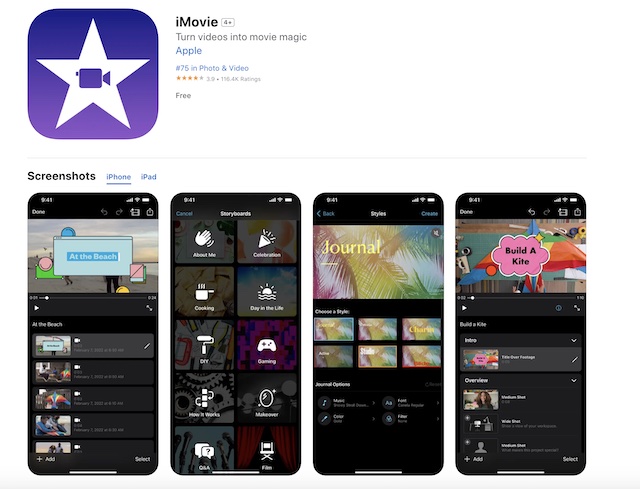
The app allows you to adjust the video easily such as brightness, saturation, explosion, hsl or zoom in or out of a video. There are also a great variety of cute stickers, filters and audio effects, etc.
CapCut
No matter whether you are using iPhone or android, CapCut is one of the best free video editing apps for instagram. It is a free video editing app and is compatible with both iPhone and android. CapCut is great for Instagram if you need to create some high-quality videos as the app supports 4k video editing. Furthermore, if you are new to video editing, the app also offers a great assortment of video editing templates, animations and more.
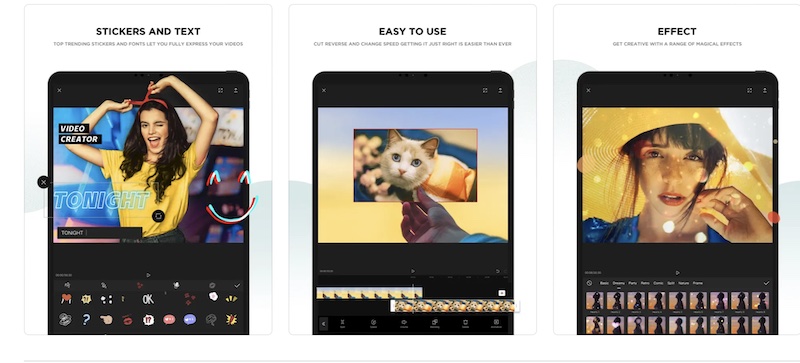
With CapCut, you are able to blur part of a video or change the video background very easily. The app is provided with plenty of free filters, transitions, trending styles, and more. The app also has some useful editing features including mask, retouch, autocut,prompter and more.
Inshot
Inshot is a wonderful free video editing app for instagram for both iPhone and android phone users. Actually, it is not just a video editing app. Instead, the app is also a photo editing tool and it also has a collage tool. The best part of this app is that it is also free to use without a watermark. Similar to other video editing apps, Inshot has some basic editing features that can suit most of your editing demands. For example, you can use it to split or cut a video, speed up or slow down a video, add titles, subtitles, transitions, filters or audio effects. Besides, Inshot supports 4k editing and what’s more the users can customize the video export resolution up to 2304p.
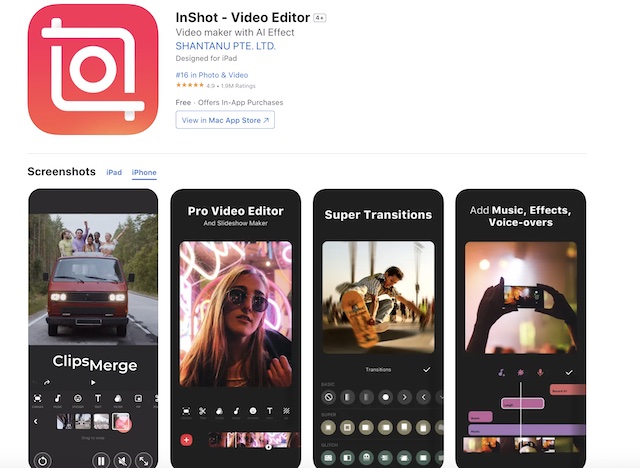
The app rarely crashes when you are editing the videos using Inshot. It also does not consume much of your phone’s memory. So it is really worth trying.
Youcut
If you do not hear about Youcut, you should try to download it and give it a try when it comes to editing videos for Instagram. In general, Youcut has a user-friendly editing interface. Compared to other video editing apps, Youcut is very clean and it has some useful tutorials. So, you can check these tutorials to learn more about this free editing app. The most interesting part of this app is that it has a great number of amazing video editing templates. They are very helpful in helping you create some brilliant videos if you do not have much editing skills.
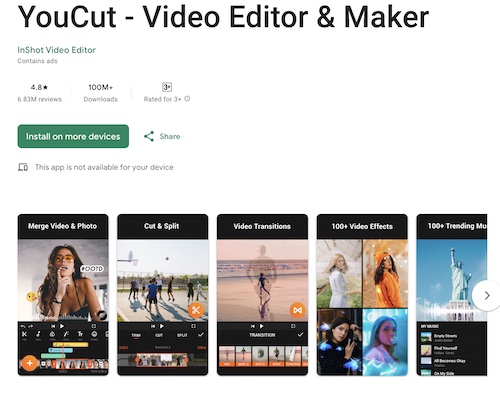
On top of that, you can find some creative and innovative editing templates for Instagram. It is easy to crop a video using Youcut and what’s more, you can choose the video format for Instagram. Additionally, it is easy to record your voice directly within the app.
VideoGuru
VideoGuru is one of the best free video editing apps for Instagram. You may not have heard about this app before, but it is really very convenient to use and it is also free to use. VideoGuru has some basic video editing features including split, cut, crop, trim, and more. However, VideoGuru has some unique features that are not available to others. For example, it has a mosaic feature that allows you to blur any part of a video very easily. Furthermore, it supports the pip feature, so you can create a picture-in-picture video shortly. Besides, VideoGuru has some other amazing video editing tools including enhancing the video quality and it has a recorder tool.
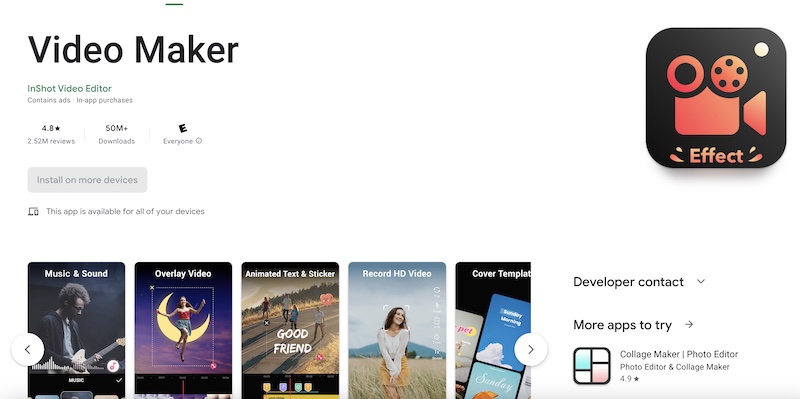
Now, you can start editing your Instagram videos with these best free video editing apps that are free to use without a watermark. These apps let you crop the videos so that they can suit the Instagram video formats. They are really worth trying as they are free and support 4k video editing.
