Last Updated on October 6, 2023 by Rick Darlinton
Color grading is an essential aspect of editing a video that you wish to share on the internet. In addition to crucial background audio, pleasant color grading will determine and explain the entire tone and message of the video to the viewer. In the modern era, you will find no shortage of tools that claim to be the best video color grading software.
However, on most occasions, it isn’t the case, and picking the wrong program can ruin the entire presentation of the video. Luckily, we know all about the best video color grading software available on the market. To find out their names and relevant features, you just need to read our article!
The Top-Rated Color Grading Software tools
Here, we will discuss the 6 best programs that offer the best color grading features!
1. Adobe Premiere Pro
Adobe Premiere Pro is a pioneer in video editing for beginners and experts alike. Understandably, the software will offer top-level color grading utilities to enhance the overall look of the video. In addition, you can access the relevant functions on the Lumetri Color workspace of the powerful video color correction software.
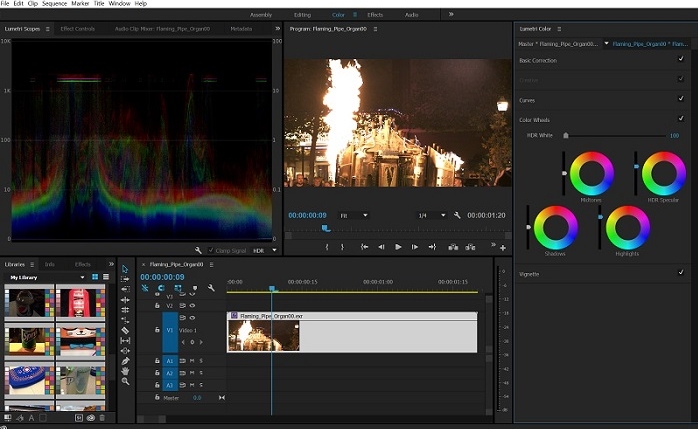
The tool lets you fine-tune the grades, contrast, and video sequence like none other. Moreover, you can access basic grading utilities like color wheels, vignettes, and curves easily from the side panel. The creative tool enables you to adjust the color intensity.
The interface is easy to navigate and self-explanatory. It is accessible on Windows and macOS. However, the only downside of the program is that it doesn’t function at an efficient speed on low-end systems.
2. Final Cut Pro
If you are a Mac user looking for the best software for color grading for the said platform, we suggest giving Final Cut Pro a go! The robust tool offers color grading services even in 8K resolution. Furthermore, much like the Adobe Premiere Pro software, it provides a built-in color inspector, containing functions like color wheels and hue/saturation curves.
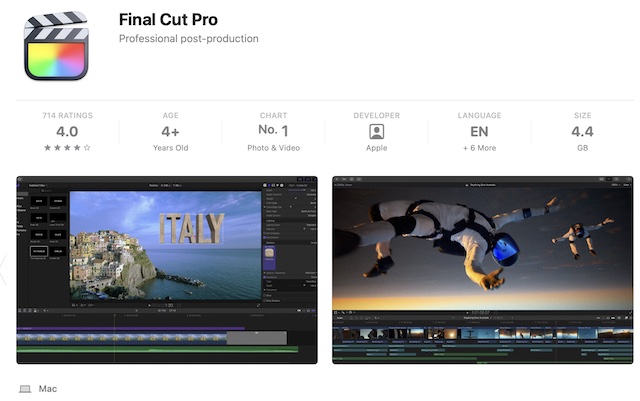
As for the color curves utility, you will get access to several control points, enabling you to target specific colors and brightness ranges. In addition, the interface is available with a dark background, which makes it easier to adjust colors and navigate the entire software.
You can use the free color grading software for 90 days before having to purchase it. However, you can not use this program on Windows as it only offers services on macOS-based computers.
3. VEGAS Pro
VEGAS Pro is a relatively lesser-known software but an equally effective one like the rest on the list of the best video color grading software. It offers a smooth color grading platform, making it possible to grade videos in HD resolution easily.

Moreover, it provides the color wheels to precisely pick or adjust suitable colors for the video. The new version shares an improved color curves tool to manage the video’s entire balance. This tool has a price on the higher side, but you can activate the free trial to test its workings thoroughly.
4. DaVinci Resolve
When it comes to offering state-of-the-art color grading tools to manage the complete tone of a video, no one comes closer to DaVinci Resolve. Nevertheless, movie editors from Hollywood entrust the software due to the advanced level of color correction features it offers.
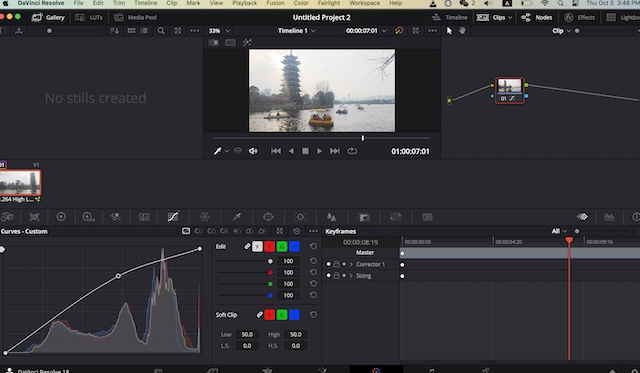
You can adjust the balance, contrast, temperature, saturation, and mid-tone details of HDR videos with ease. Alike all other video editors, it also offers color wheels to select the best color sequences for the video. You can switch the wheels to bars to manage minor changes to the video’s color schemes.
Suppose you are a beginner and overwhelmed by the variety of functions available on DaVinci Resolve. In that case, you can assess the program’s online training program to navigate the editor quickly.
5.Filmora
Most of the tools listed above work better on high-end computers and endorsed by professionals. However, it doesn’t mean that users with low-end desktop users can not color grade their videos effectively.
For such users, we recommend using Wondershare Filmora Pro. It contains all the major color correction facilities. Moreover, it automatically detects the ideal color sequence of a video, which you can apply with just a single click. Additionally, you can verify each change to the clip by using the Scopes function.
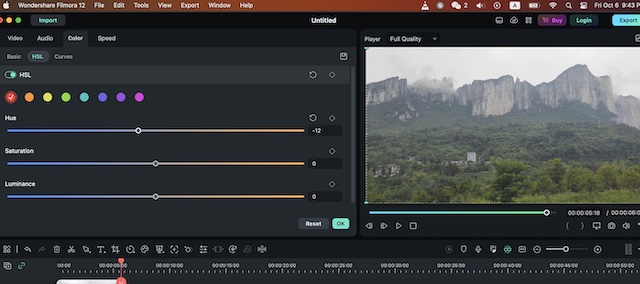
You can quickly make significant changes to the color schemes of a video using the built-in wheels. Additionally, it lets you control the footage’s quality by changing the highlights, shadows, and mid-tones. You can use it on any Windows or Mac computer.
6. Lightworks
Last on the list of the best color grading software is Lightworks which is handy when you aim to perform color correction on a much smaller scale. The relevant tool is accessible under the VFX section, which lets you adjust the shadows, highlights, and mid-tones using color wheels.
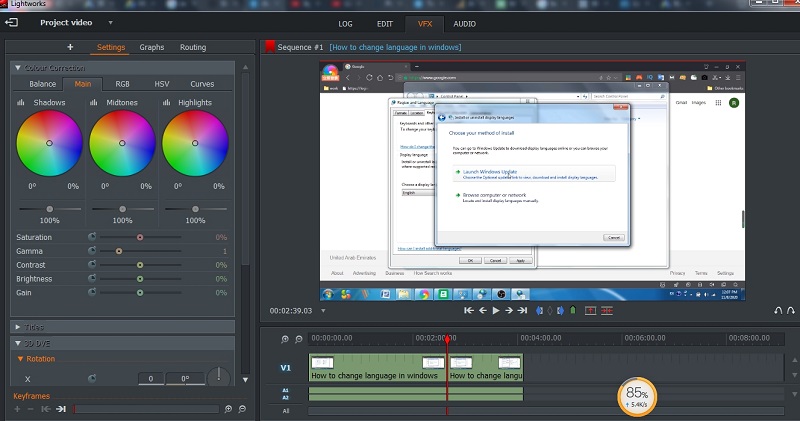
From there, you can also change the contrast and saturation of the clip. Additionally, when you apply the changes, the software lets you preview the changes in real-time. The software is compatible with all platforms, including Linux, macOS, and Windows. There are also many tutorials available on the official site if you wish to understand the interface functionality properly.
Final Thoughts
Now you know every minuscule information on the best video color grading software. Each platform is at the top of the video editing market due to factors, such as an extensive list of features and ease of use. However, before selecting any of the software mentioned above, you must compare the tool’s system requirement with the desktop you wish to use the editor for color grading. If you aim to perform minor adjustments, then using Filmora or Lightworks is the suitable option. However, for a more professional upgrade to color schemes of the video, Adobe Premiere Pro and DaVinci Resolve is the clear winner!
Related:
