Last Updated on October 5, 2023 by Rick Darlinton
The importance of pictures can’t be underestimated. Photos play a vital role in our lives, ranging from random memorabilia to visual eye-candies used in selling, educating, influencing, and more. With the esteemed position held by pictures, these visual items can’t afford to be drabs. You either transform them into enticing works of art or just stay away from them completely; it’s your call. If you decide it’s the former, then you’ll need photo editing software to actualize that.
With most creatives siding with the PC or Mac, we can’t help but highlight the best photo editing software for the PC or mac in this post. Here we go!
Adobe Photoshop
Adobe Photoshop is one of the best photo editing software programs with powerful editing features which is used by professionals around the globe. If you are a professional designer or photographer, Adobe Photoshop helps you achieve advanced photo editing tasks.
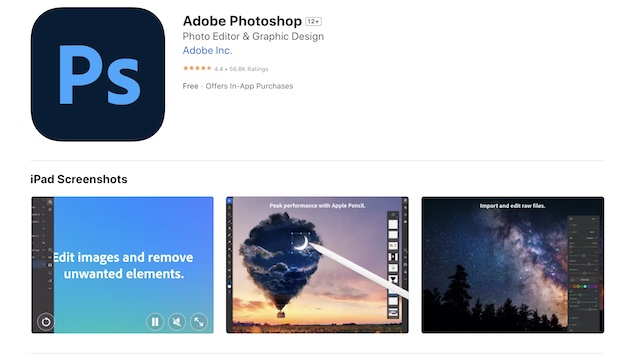
There are an enormous amount of photo editing tools in Adobe Photoshop which is one of the reasons why so many people love using it. Some of the powerful editing tools include 3D graphics, masking, layering, filters, retouching and more.
Adobe Photoshop Elements
Every creative must have heard about Adobe’s Photoshop. It’s the poster boy of photo editing and for good reasons. While Adobe Photoshop might not be suitable for newbies, Elements was made for beginners that are overwhelmed by Adobe Photoshop’s offerings and its stringent demands.
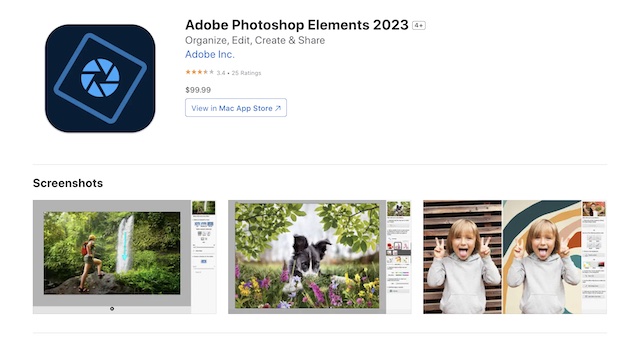
The Adobe Photoshop Elements has a large array of photo editing tools with a more user-friendly interface compared to Photoshop.
Using Elements, you can edit photos, add collages, manipulate the visuals, and much more. It’s like Adobe Photoshop without the complicated interface.
For social media buffs, Elements lets you share your edits to your favorite social networks without having to exit the software. Of course, it’s not free, but you don’t have to cough out the exorbitant sum that’s often the case with Photoshop.
Adobe Lightroom
Another member of the Adobe family is Lightroom. Though not as complicated as Adobe Photoshop, this photo editing software has a lot in store for any professional.
With Lightroom, you can manipulate photos, add filters, leverage the elements in pictures, and fiddle with exposure as you deem fit. On Lightroom, balancing colors is possible using the sliders provided. The software is certainly a great tool for photo editing without the technical nuances that have bedeviled Adobe Photoshop.
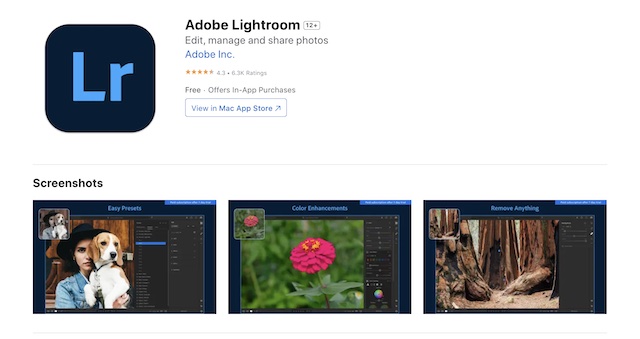
Another great thing about Lightroom photo video editing software is the access to a large array of presets, which is helpful if you intend to get better at photo editing.
For those just starting their photo editing journey, the Lightroom community is a great place to belong. Advanced users upload tutorials and materials that guide beginners on using Lightroom to your advantage.
Despite the many benefits of Lightroom, the software comes with a substantial price tag. Add the minimum specifications required for your Pc or Mac to run Lightroom, and there might not be light in this room (pun intended).
Affinity Photo Editing Software
This is another great photo editing software , which might not have the history of Adobe Photoshop, but Affinity Photo does have what matters: the editing tools.
On Affinity Photo, you can carry out multiple edits due to the limitless layers possible on the software. Beyond the layer benefits, there’s no limit to the images that can be edited using this software.
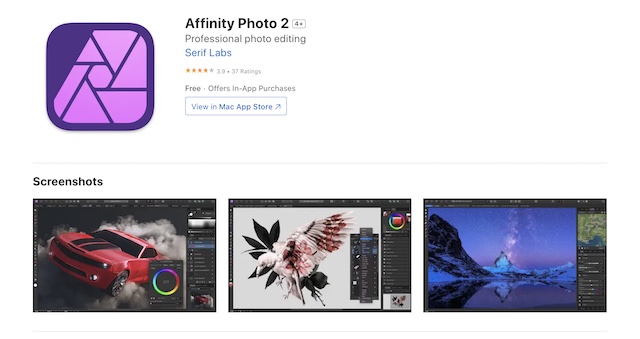
If you have ever faced delayed response with Adobe Photoshop, you will find Affinity Photo a pleasant software. Effects are applied faster on the latter compared to the former. And the Affinity Photo app doesn’t use as much power.
Aside from the efficiency of this software, its clutter-free interface is a joy to have. That’s less time spent navigating the software compared to executing edits on your photos.
Like icing on a heavily sweetened cake, the Affinity Photo application has a one-time payment setup. No subscriptions are needed
Luminar
If you have always wanted to save time editing your photos, then Luminar photo editing software is your best bet. The software might not have the editing prowess of the big guns, like Affinity Photo and Photoshop, but what it does have is a massive collection of presets that are easy to apply.
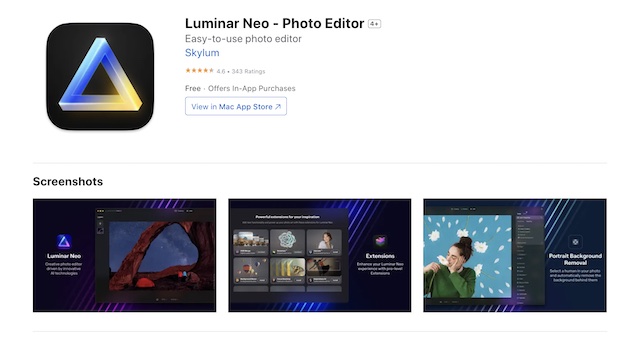
Luminar’s AI effects are great for cutting down the time spent on editing photos. For instance, there’s an effect for manipulating the skies in photos, so they appear natural while ensuring perfection is achieved.
What Luminar lacks in tools, it salvages through a streamlined interface. You don’t have to spend valuable time finding tools as everything is mostly a click away.
The timeliness of Luminar is also on display in its batch processing capabilities. Yes, this software isn’t the only one capable of this feat, but Luminar cuts short the process needed to make it happen.
For those not sold on Luminar, you can combine its time-saving attribute with the feature-rich capabilities of other photo editing apps through its plugin.
Pixelmator
Not many photo editing programs enjoy such cohesion with Apple products like the Pixelmator. The software is ingrained into the Apple ecosystem so performance is right up there.
Despite this lovey-dovey relationship with Apple’s range of devices, the Pixelmator stutters when compared with other photo editing applications. It lacks the range of features found in other editing software.
![]()
Look beyond the shortcomings of the Pixelmator, and you have a photo editing app that is highly responsive, packs a punch, and easy to use. Its non-destructive photo editing process is great for manipulating the basics.
You can’t talk about the Pixelmator without mentioning its intuitive nature. The software is loaded with effects and filters applied automatically to deliver the perfect photo.
Perhaps the most enticing attribute of the Pixelmator is its one-time pricing. It’s cheaper than most subscription-based photo editing apps.
Google Photos
Last on this list is Google Photos. For many users, this is an unlikely choice for obvious reasons. Google Photos is neither a traditional photo editing software, nor does it enjoy the seamless integration of applications, like Pixelmator or Photoshop.
Yet, Google Photos is right up there with the best. From its cloud storage offering to the automatic backup setting, the software shouldn’t be underrated. You can always access your photos, organize them as you like, and much more.
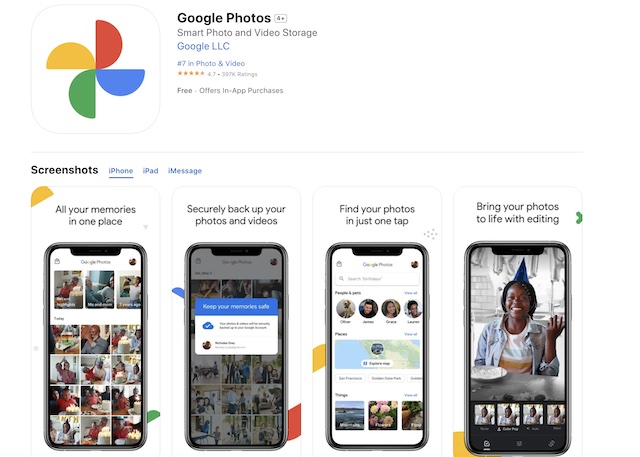
However, if you’re focused on professionals photo editing, the Google Photos application might not be your cup of tea. Its collection of editing tools are rather small-minded. The filters, collages, and intuitive nature of the software underwhelm compared to other photo editing applications. But it’s relatively free, so most users never complain.
