Last Updated on September 2, 2023 by Rick Darlinton
Once you film a video, you can apply several editing functions, including compressing, trimming, cutting, and more, to make it seem professional. If you want to target audiences that do not speak your native tongue, then you can add subtitles and animations to convey the message conveniently. All of the features mentioned above are possible because of video editing software. However, it is tough to know which one is the best. You may follow this section as we will discuss and share the ins and outs of the best free video editing software for Windows 11.
Lightworks
If you are a novice video editor looking for easy-to-use software with an intuitive interface, Lightworks is a valid choice. This free editing software is compatible with all modern versions of Windows, macOS, and Linux. Moreover, it offers royalty-free/stock video and an extensive gallery of 100+ effects/filters.
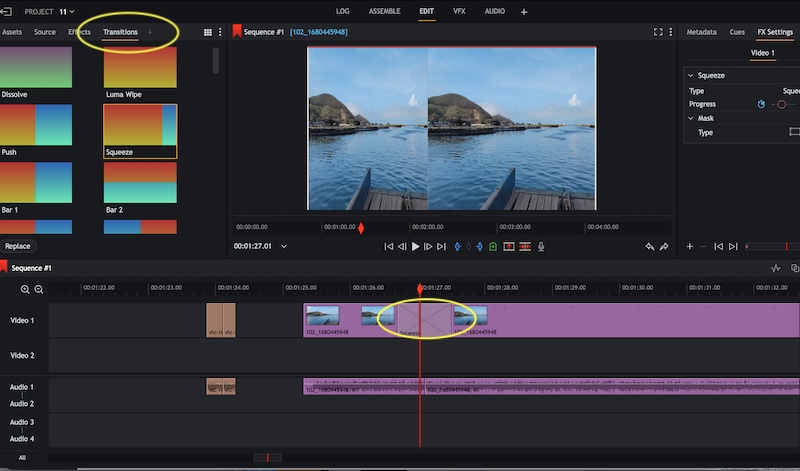
- It supports fast video rendering.
- You can export edited movies to MPEG4/H.264.
- The free video editor offers 2D/3D title animations.
Pros
- It makes the process of timeline rendering simple.
- The tool offers you to share edited media directly to social media platforms.
Cons
- The software does not offer 3D video editing.
OpenShot Free Video Editor for windows
Open video editor offers a valuable mix of basic and advanced features to make the film presentable on video streaming platforms. The interface is so simple that there is no need to acquire any technical skill to navigate the editing functions. You can apply attractive effects, keyframes, and animations to the video in a matter of minutes. Additionally, it is compatible with Windows 11. Lightworks is one of the Best Free Video Editing Software for Windows 11 that is easy to use.
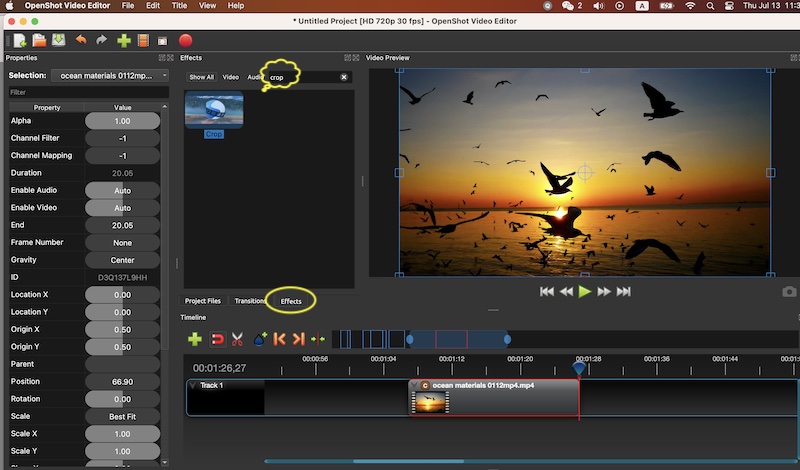
- It can read/write videos in several formats.
- You can check the applied transitions on the video in real-time with Openshot.
- The audio mixing feature enables you to adjust the sound channel with precision.
Pros
- It supports time-mapping.
- The tool is multi-lingual.
Shotcut free Video Editing Software
The Shotcut software is one of the best free video editing software for windows 11 that is completely open-source. It is specifically aimed at beginners who wish to access high-end editing features such as cross-fade, audio-mixing, and scopes. All these utilities can enhance the video’s overall look
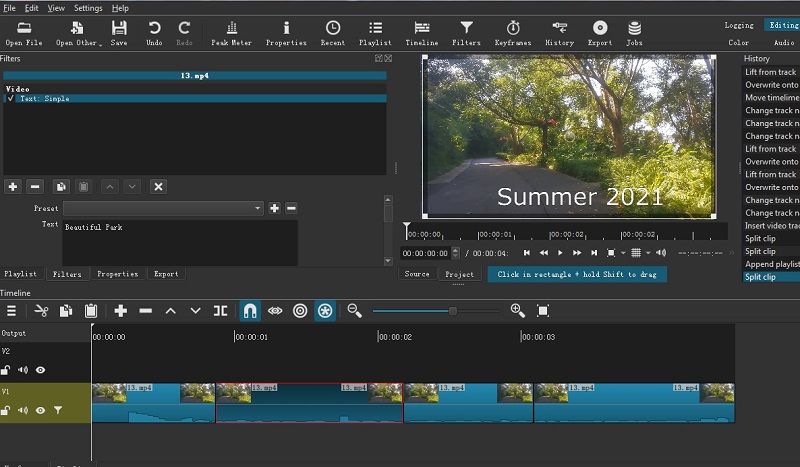
It has the audio and webcam capture feature.
- You can apply 360-degree video filters such as 360: Rectilinear to Equirectangular and 360: Hemispherical to Equirectangular.
- The tool has numerous transition effects in its gallery.
Pros
- The light-weight software works efficiently on low-end Windows PC.
- The customer support is highly responsive
DaVinci Resolve free Video Editor
If you want to manage motion graphics, visual effects, and video editing on one platform, you’ve to try DaVinci Resolve. The tool is compatible with all active versions of Windows. However, you may need to upgrade the PC as DaVinci Resolve will cause some issues working on a low-end system. Still, it is one of the most accessible video editing software to manage that offers Hollywood-level editing functions.
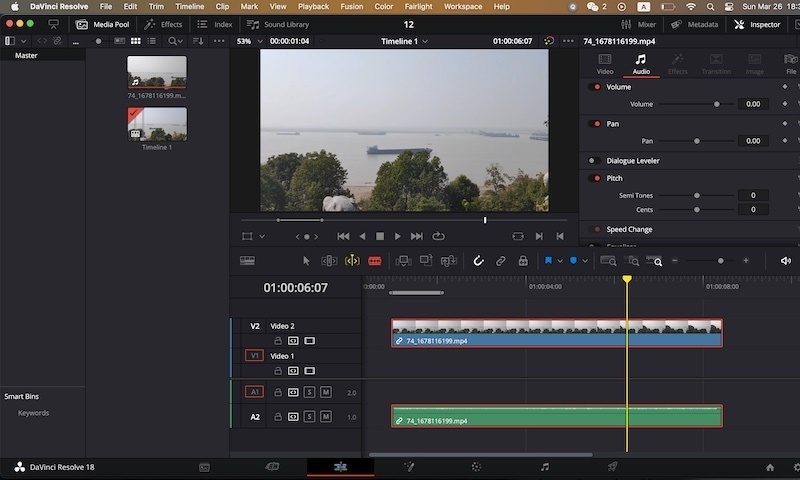
- You can mix up to 2000 different tracks in real-time.
- The basic features include cut, trim, color correction, and fusion.
- It offers 2D and 3D title animations.
Pros
- It offers fully customizable keyboard shortcuts to edit videos quickly.
- The rendering speed is pretty fast.
Cons
- Some functions such as Fusion can get tricky for beginners.
VSDC Free Video Editor
Almost all video editors or novice filmmakers are familiar with the VSDC video editor. The software offers an impressive interface that allows the user to manage videos on a low-end system. It supports the active versions of Windows OS, including Windows 10/8/7/Vista/2003/XP/2000/XP.
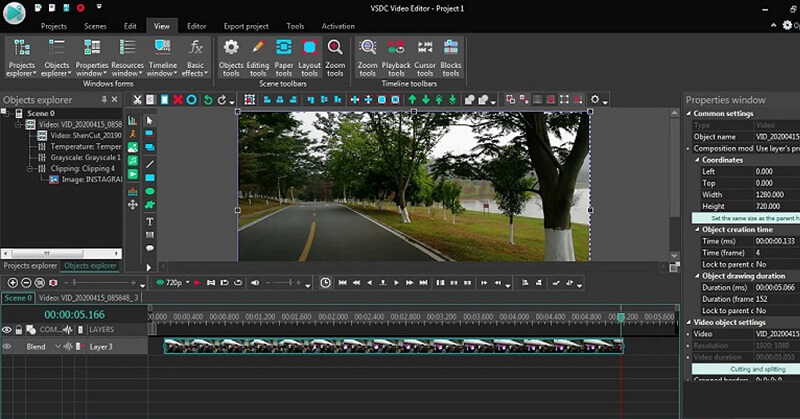
- It supports all notable video codecs and formats, including AVI, MP4, MOV, and MKV.
- It offers a large set of filters, effects, and animation designs.
- Once you apply the editing tools, you can easily export them to various social media platforms with VSDC.
Pros
- Visual effects offered by VSDC are among the best.
- The tool is easy to navigate.
Cons
- There is no video stabilizing feature for the free version
HitFilm Express
HitFilm Express is one of the best free video editing software for Windows 11 that supports all major video file formats and offers familiar editing functions, including video masking, cut, trim, and more
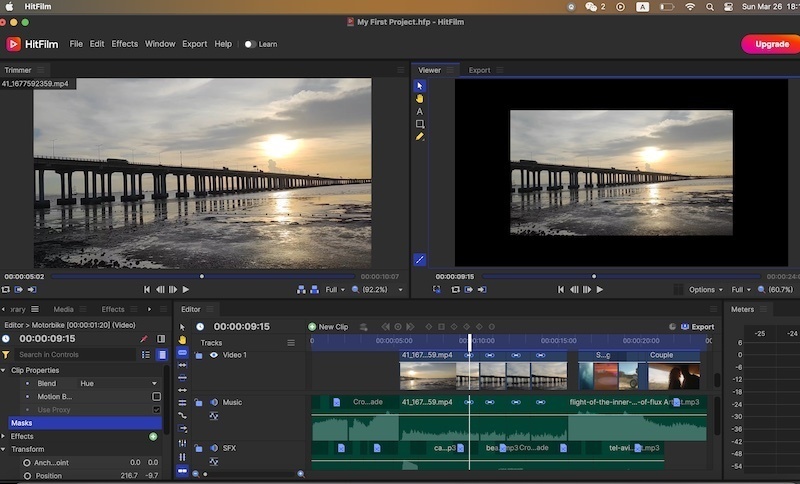
- You can add voice notes with the voiceover recorder utility of the tool.
- It offers to add a 3D camera projection to the media.
Pros
- It is one of the best tools for beginners and new content creators.
Cons
- The customer support is limited compared to other free video editing software on the list.
- Advanced features are a bit limited.
Windows Movie Maker
Windows Movie Maker is a free windows video editor provided by Microsoft. It is a lightweight editing tool without watermark. Although the software is limited to editing options, it has many basic editing tools that can suit the basic video editing requirements. For example, you can add texts, cut a video or merge video clips together or add music and more. It also provides some useful and cool filters, effects and more.
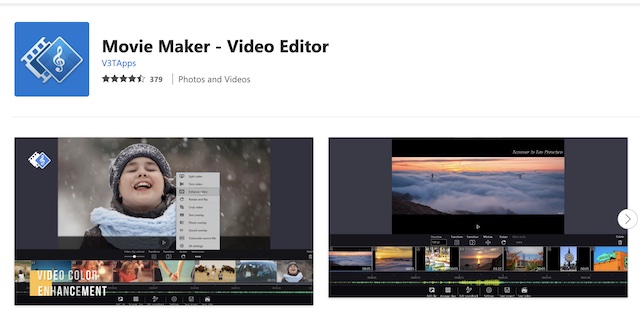
Pros
- Free to use without watermark.
- It has lots of basic and advanced editing options.
- Support multiple video outputs formats like mp4, mkv, mov, mpg and more.
Cons
Limited editing features
Wondershare Filmora
Filmora is one of the best free video editing software tools for windows, though the free version has a watermark on the video. Filmora is very suitable for video editing beginners and it has abundant editing resources including some amazing titles, transitions, effects, stocked videos, stickers, and some video templates. If you are new to video editing, you can use Filmora to create some amazing videos using its wide range of editing resources.
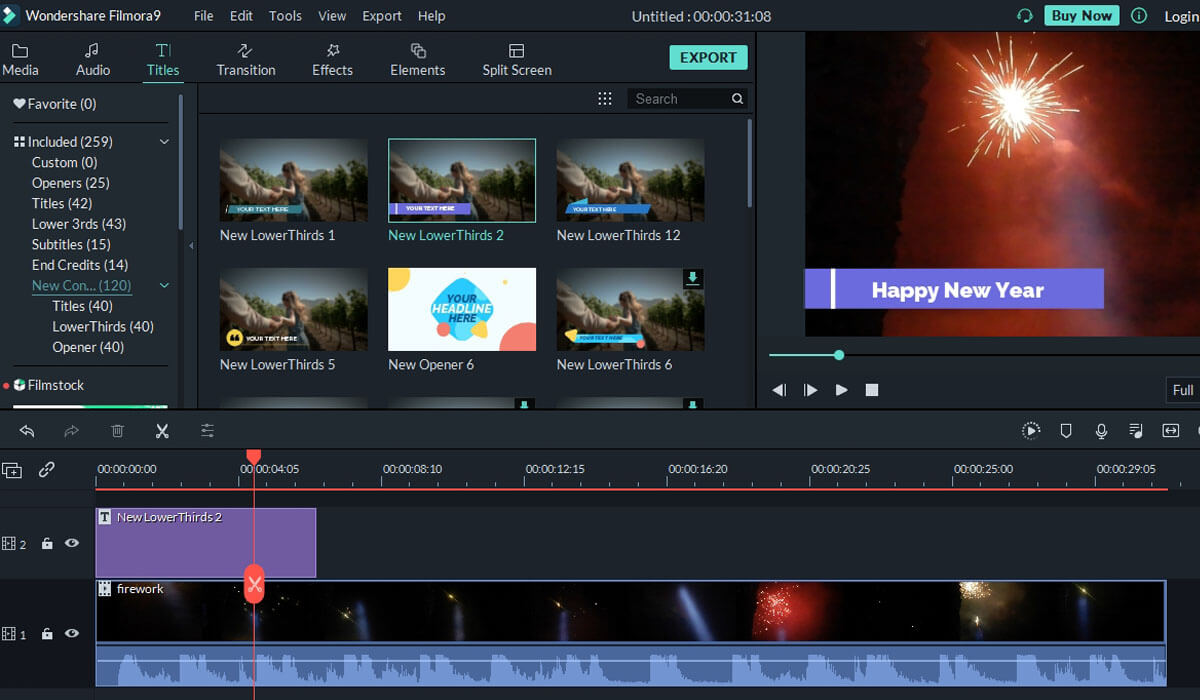
Pros
- The software is lightweight to run on your windows computer.
- It has a great assortments of video resources including effects, filters, titles, subtitles, transitions.
- The program provides lots of creative video templates that let you make some great videos within a short period of time.
- The software is user-friendly
Cons
The free version has a watermark.
Conclusion
Video content creation has gained massive popularity over the last decade. It is primarily enabled thanks to free video editors that are highly intuitive. Now you know some best free editing software for Windows 11. You can begin posting trendy and attractive videos on platforms like Youtube without any hassle!
Related Posts
Best video editing software for mac
