Last Updated on October 6, 2023 by Rick Darlinton
If you are new to editing videos, then you will find editing MKV files a bit challenging. It is since many high-profile video editors, such as Adobe Premiere, do not support MKV editing. It is vital to own a compatible MKV video editor to edit MKV files. Luckily, there are plenty of alternatives to high-end MKV video editors for Windows and Mac that offer you to complete the said task quickly. Here, we will discuss the top 6 MKV editors.
The Most Reliable MKV Video Editors
An MKV video editor must be compatible with all active versions of Windows and Mac. Moreover, it should offer a user-friendly interface to let beginners edit MKV files easily. The 6 programs mentioned below possess all the attributes to make the video editing process quick and easy.
Openshot
Openshot is a free MKV video editor that offers a suitable blend of basic and advanced editing functions. It works perfectly on Windows and Mac. You can manage the software in various languages. You can easily trim, cut, and pace the MKV video. Moreover, there is a vast library of video effects that you can add to the clip.
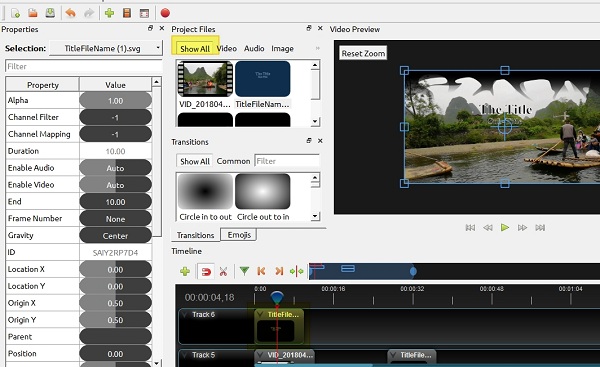
- It offers 3D animations.
- You can add unlimited layers to the video.
- The software lets you change video speed smoothly.
Pros
- Completely free
- Easy to learn and use
Cons
- Sluggish rendering speed
Filmora
Wondershare Filmora is a trusted alternative to high-quality video editors, which do not offer MKV editing function. It offers a wide variety of editing features and video effects. Moreover, it works on macOS X and all modern versions of Windows, such as Windows 7.
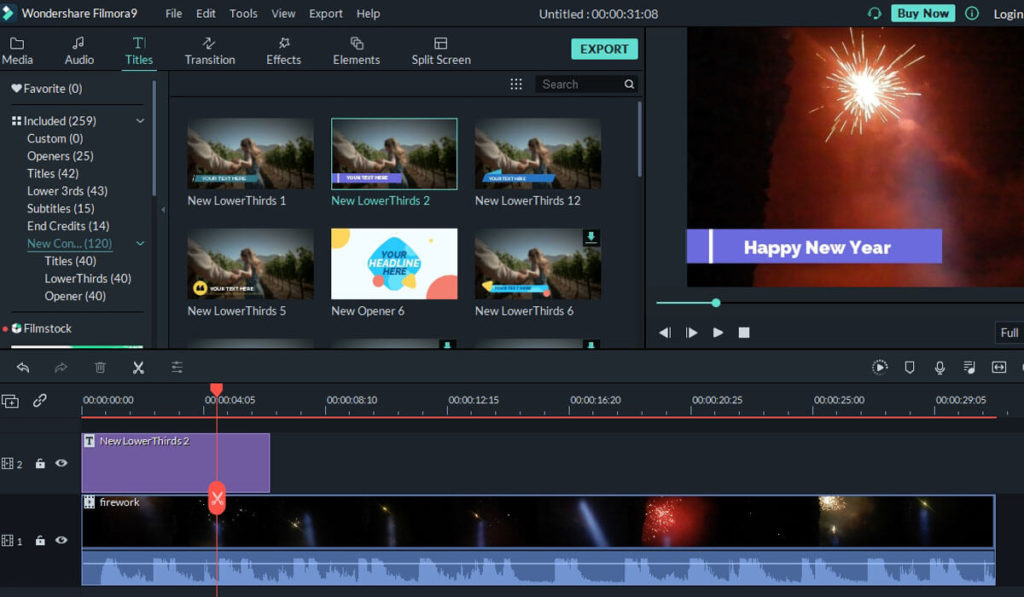
The Filmora is effective for both professional and personal use. Moreover, the MKV editing software offers keyboard shortcuts, enabling you to edit videos quickly.
- It offers a music library.
- The tool has an advanced text editor.
- Motion tracking is also available
Pros
- Not complex to use
- Excellent for beginners
Cons
- Limited audio effects
GiliSoft Video Editor
If you aim to edit long HD MKV videos into several parts faster, then GiliSoft MKV Video Editor is an excellent choice. The multilingual software also lets you edit MKV subtitles. You can add many video effects and filters without compromising the file’s original quality.
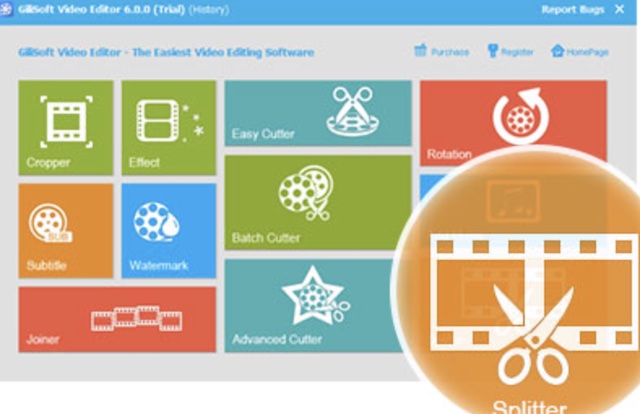
Additionally, you can enhance the MKV video by managing its brightness, contrast, and overall saturation. Besides, it works effortlessly on any normal computer without causing any latency issues.
- Video rotation is available.
- You can compress MKV videos.
- It enables you to add watermarks and music to the video.
Pros
- Supports several video formats
- Simple interface
Cons
- Costly
Avidemux
One doesn’t have to put extra effort into managing videos in the MKV or any other format while using Avidemux. This MKV editing software offers the same features on Windows PC and Mac-based systems. The interface is a bit outdated but easy to use.
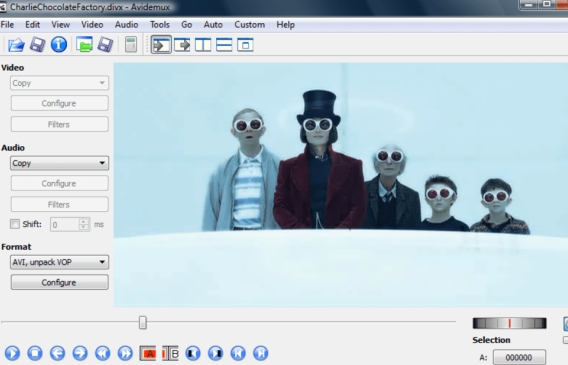
Moreover, the default video editing functions such as cutting, filtering, splitting, and encoding are all available on the software. Still, the program’s layout could confuse you, especially if you are new to video editing.
- It lets you change the volume of the MKV video.
- The software enables you to copy or remove specific portions of the clip.
- Audio filters function is also a handy function offered by Avidemux MKV editing software.
Pros
- 100% free
- Offers online support
Cons
- Not frequently updated
VSDC MKV Editor
Users who want to use an MKV editor that doesn’t possess much storage and work smoothly on a low-end PC then e suggest using VSDC software. Once you complete the MKV file editing process, the program lets you export the video in HD or 4K quality.
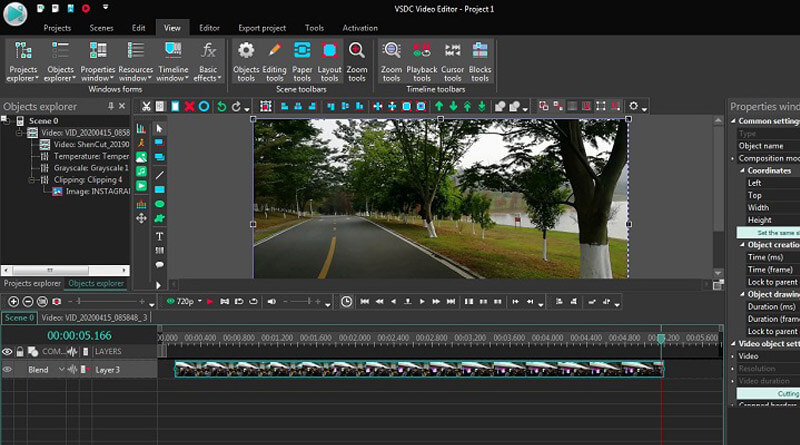
Besides, you can convert the MKV files to other formats that are compatible with different media devices. Other than MKV, the program supports all the common audio and video formats/codecs.
- It has a desktop video capture function.
- You can burn the edited MKV files to DVD using VSDC.
- The software allows you to use different visual and transition effects.
Pros
- Custom color correction is available
- Offers to upload content to Youtube directly
Cons
- The latest version only works on Windows 10/8/7
- It is not available for any version of macOS
Movavi video editor
Movavi video editor supports mkv video format and it is a video editing software suitable for both video editing professionals and beginners. The software has both basic and advanced video editing features, though it does not have a free version. If you want to edit mkv videos without any hassle, you can download Movavi video editor and use it to edit mkv videos.
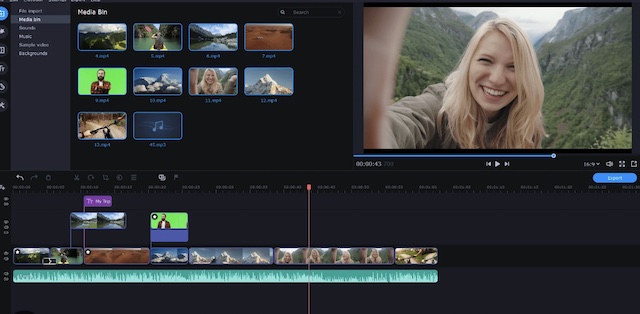
Nero Video Editor
Nero video editor is a relatively newer name when it comes to editing MKV files; it is a handy option, nevertheless. The software offers a simple user interface, making it easier for beginners to quickly do their video editing tasks without any hassle.
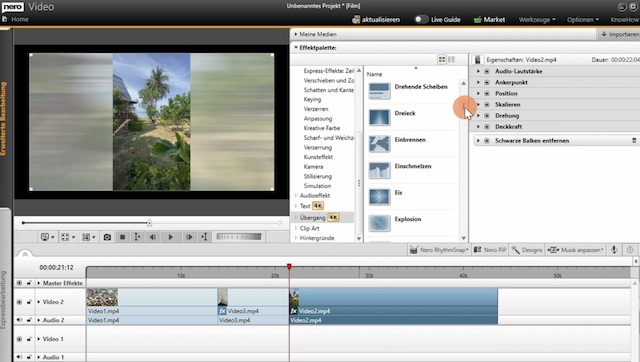
Moreover, there are several effects and transition options present on the software that can enhance the overall look of a video. Besides, it is available in various languages. However, one downside of the program is that you have to purchase it to access even the basic video editing functions. Furthermore, there is no support for macOS X.
- You can add movie templates on the MKV video with Nero.
- It lets you add video titles and animations.
- The software also offers audio filters.
Pros
- Free apps for Android and iOS devices
Cons
- It is not free
Shotcut
Shotcut is one of the best open-source free video editors that can run on both windows and mac. You can edit mkv videos and also choose to export the videos to mkv format. Shotcut is very easy to use and it lets you cut, trim or crop the videos very easily. What’s more, this software does not take up much disk space and it runs very smoothly in general. The program also provides lots of free video elements including music, filters, titles, shapes and more.
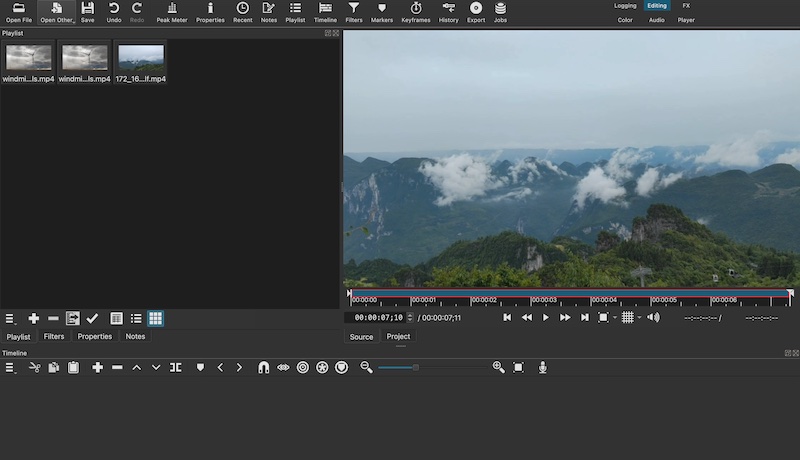
Wrapping Up
Video editing is becoming popular among the majority of users worldwide. It is due to the popularity of video content creation platforms like Youtube and TikTok. Moreover, many users perform video editing for personal usage. Videos are available in various file types, but MKV is a commonly used video format that works on all devices.
However, many familiar editing software do not allow the option to edit MKV files. Here, we have discussed the ins and outs of the 6 best MKV editing software. Each MKV video editor offers a unique set of features. However, it is up to you to decide which tool you think best serves your requirements.
