Last Updated on November 26, 2023 by Rick Darlinton
Are you looking for some of the best video editing software for Mac? Just like you, a lot of other people out there use their Mac to edit videos of different kinds. Though, finding the perfect video editor tool is already a job half-done. If you have the right editor, then you can certainly end up saving your time and efforts. To make things easier for you, I have handpicked some of the best Mac video editors out there and have also compared them in this guide. Let’s begin and get to know about these tried-and-tested video editing software for mac in detail.
If you use windows pc, then you can check this guide about top video editor for windows to edit videos on your windows pc.
iMovie free Mac Video Editor
Lastly, you can also take the assistance of iMovie, which is one of the best free video editing software for mac by Apple. The product has been around for over two decades and Apple has eventually added tons of video editing features in it.

- You can use its multi-clip video editing effects and the available presets to meet your needs.
- There are also seamless importing/exporting options (also supported for Final Cut Pro).
- You can take clips, edit them in 4K, and even adjust its sound effects.
- Make use of its available filters and directly publish your movies on different platforms.
Pros
- Ideal for personal users due to its simplicity
- Freely available
Cons
- Limited features
Price: Free
Now when you know about six different video editing software for mac, you can easily pick an ideal option. As you can see, I have listed video editing software for both personal and professional use in this post. You can further explore the features of these Mac video editors and select the one that would meet your requirements the most.
Adobe Premiere Pro
Developed by Adobe, this mac video editor is often the ideal choice of professionals. From changing the aspect ratios of your videos to altering its audio, there are so many things you can do with macbook video editing tool.
- The tool provides tons of presets and inbuilt features to automatically adjust the quality of the video.
- You can easily change its aspect ratio, bit rate, picture quality, formatting, and more.
- It has a native Lumetri Color tool for precise fixing and adjusting of pixels.
- It also has support for Premium Rush and Adobe cloud so that you can access your videos on multiple devices
- Additional support for audio mixing and editing as well as tools for VR videos.
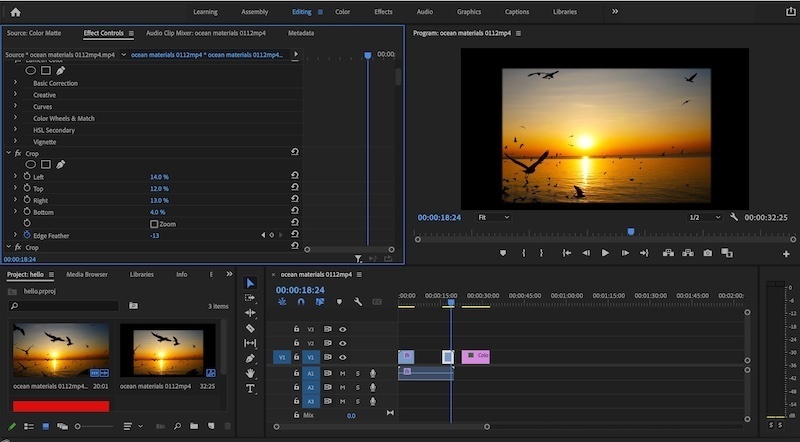
Pros
- Can also edit virtual reality videos
- You can link it with other Adobe tools like Photoshop or After Effects
- Tons of features under one roof
Cons
- The tool can be a little complicated to use at first
Apple Final Cut Pro
If you don’t want to try any third-party application, then you can also consider using this video editing software for mac by Apple. Since it is particularly designed for Mac, you can make the most of its features without any compatibility issues.
This movie editing software for mac provides end-to-end editing services regarding picture, sound, encoding, formatting, and more.
- It supports up to 64 different angles of multi-cam and has inbuilt noise reduction features.
- The tool has an advanced color grading algorithm for a flawless picture quality.
- It also provides a dedicated toolkit for 360-degree and virtual reality videos.
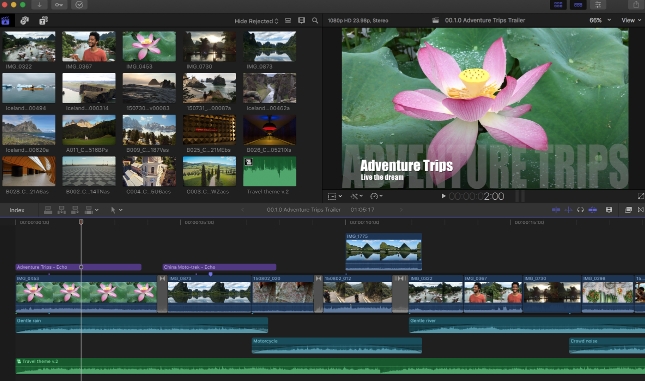
Pros
- Also works with Raw and ProRes files
- Extremely fast and comparatively easier to use
- Works on every major macOS version
- Offers a 90-day free trial
Cons
- Might not meet every professional requirement
DaVinci Resolve Video Editor
Developed by Black Magic Design, DaVinci Resolve is one of best video editing software for mac out there. In fact, it is the only editor that can do 8K video editing, audio effects, color correction, and post-production effects, all under a single roof.
- The interface has a dual timeline feature to save our time in video editing.
- It has existing video editing modes and trim effects that you can use to save your time.
- There are dedicated features to re-time, convert, and transform videos in one place.
- You can import media content from numerous formats and directly export it in different resolution/format options.
- Other features include facial recognition, customized timeline, image stability, speed warping, and more.
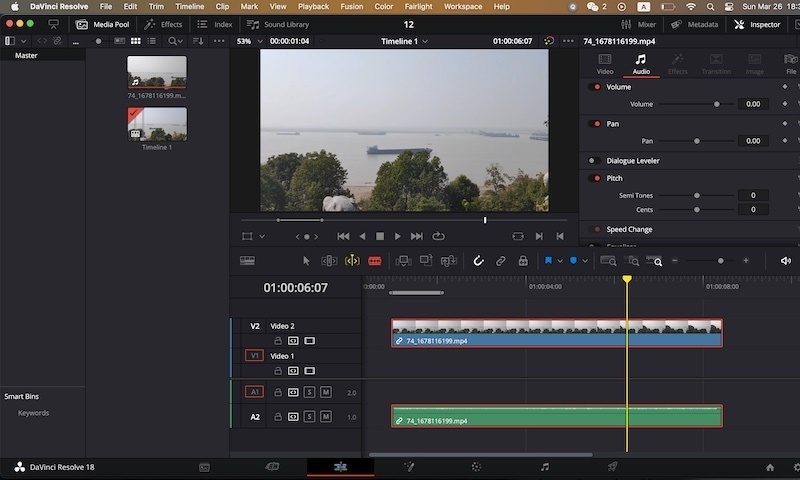
Pros
- Tons of features in a single video editor
- Unique audio and picture editing presets
- You can easily collaborate with your team as well
Cons
- Does not work on all Mac versions (macOS 10.10+)
- Can be a bit complicated at first
Filmora Video Editor for Mac
If you are looking for a lightweight and efficient movie editing software for mac, then you can also try Filmora. The tool is majorly recommended for personal and team use since it has all the basic editing features.
- The application can help you with even complex layering of up to 100 media input in one place.
- Apart from its noise removal, there are also dedicated audio features that you use.
- It supports videos of up to 4K resolutions and also has inbuilt green screen features.
- There are more than 300 inbuilt effects in the tool that you can readily use.
Pros
- Extremely simple and easy to use
- Tons of inbuilt presets and effects to pick from
- Can export videos for your social channels
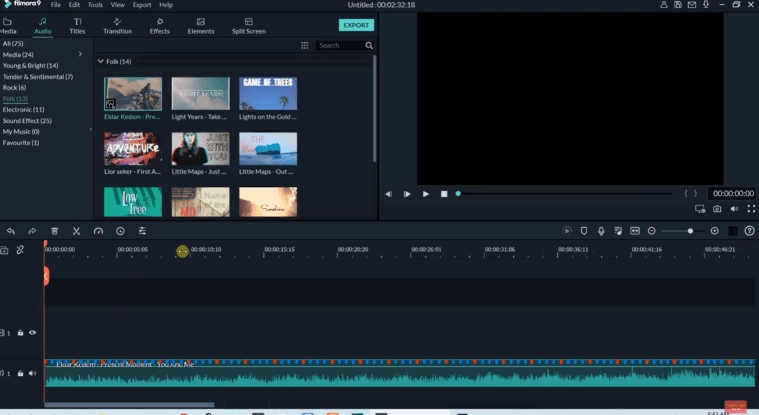
Cons
- Does not support 8K resolution presently
Shotcut Video Editor
This is a freely available and open-source video editor that you can use on Mac, Windows, and Linux. Since the tool is free, it will certainly meet your basic video editing needs, but you might miss out on some professional features.
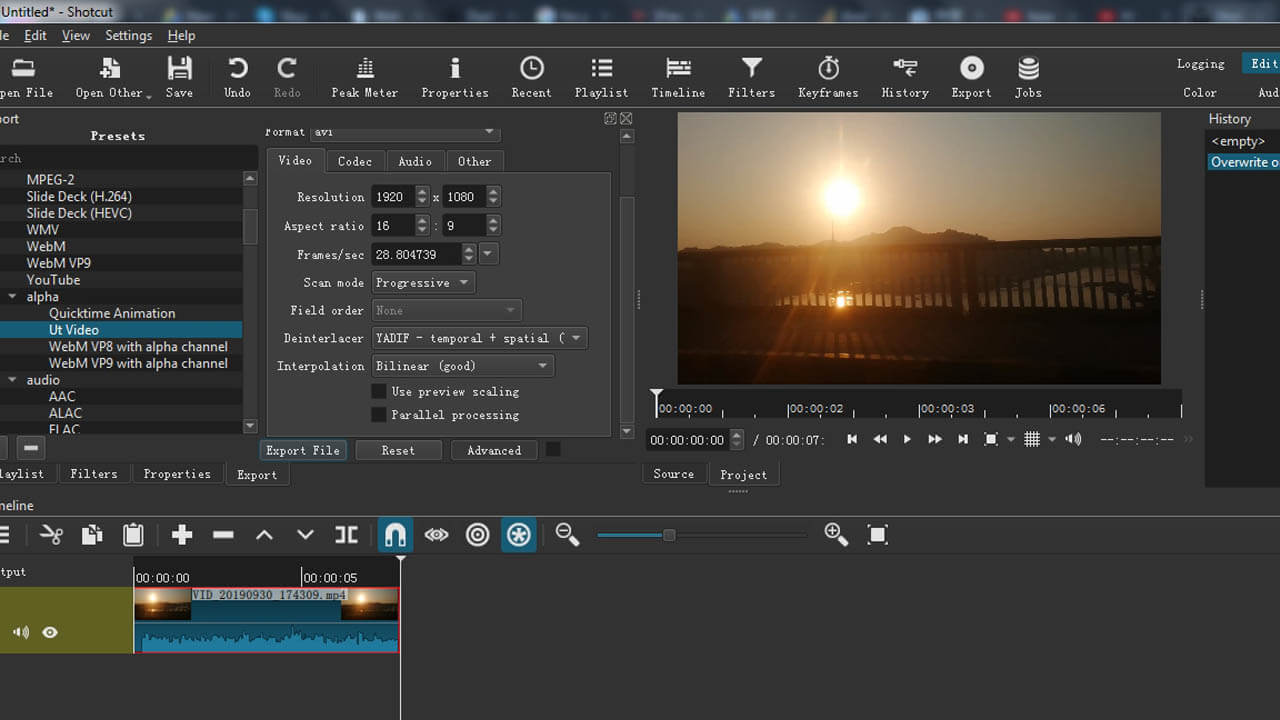
- It lets us import media of different formats and you can even export the video in the format and resolution of your choice.
- The interface has a sleek and user-friendly design with several shortcuts available.
- There are dedicated features related to multiple timeline formats, changing of the resolution, frame rate editing, and more.
- Apart from video editing, you can work on color grading and audio engineering tools too.
Pros
- Easy to use and lightweight
- Available for free (open source)
Cons
- Limited features compared to other tools
Price: Free
Related article:
