Last Updated on July 15, 2023 by Rick Darlinton
Video editing could be challenging for a beginner, especially when they do not have the right tools, such as a video editor at their disposal. It is even a bit more challenging to perform Mac video editing as compared to Windows PC. It is since there are more facilities available for Windows users than Mac. Still, it doesn’t mean that there aren’t any reliable MacBook free video editing software programs. We will share the 6 Best Free MacBook Video Editing Software in this article. By the end of reading the post, you’ll know which program best serves your requirements.
iMovie – Best Free MacBook Video Editing Software
Suppose you wish to use free video editing software for mac. In that case, there is no better option than iMovie, a tool developed by the parent company Apple itself. The free software is compatible with all versions of macOS.
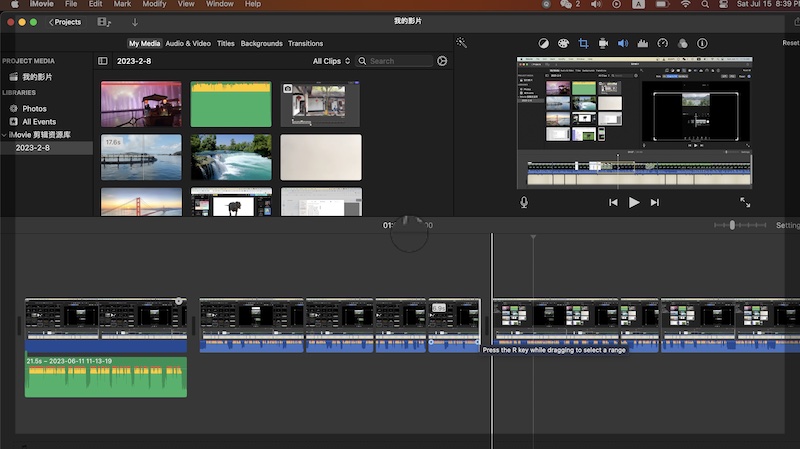
Moreover, the easy-to-learn tool allows you to add effects, music, images, and even voiceovers. You can also trim, cut, and merge video files smoothly, thanks to an intuitive interface.
- You can Edit movies at up to 4K resolution.
- It offers slow-motion and speed-up effects as well.
- IMovie enables you to share the edited videos to your iCloud account.
Pros
- It is simple to learn.
- You can remove filters from the video using the tool.
Cons
- Only available on Apple devices.
OpenShot
Oneshot is one of the Best Free MacBook Video Editing Software that you can export videos without a watermark on almost all kinds of Mac devices such as M1 Macbook and more. You can add stunning 3D animated titles using the software. It is compatible with every macOS version starting from OS 10.9.

Not only that, but you will also get real-time previews of all the effects you have placed on the uploaded film. Moreover, it supports every format available in the FFmpeg library. Essential functions it offers are also top-notch, including resizing, scaling, trimming, cutting, and snapping.
- It has a wide variety of effects and filters.
- You can add images and watermarks to the video.
- The software offers frame accuracy to adjust the shots precisely.
Pros
- It is completely free.
- It is available on Windows as well.
Shotcut
Shotcut free video editor is safe and legit editing software for Mac. It enables you to quickly perform video editing, primarily due to the tool’s user-friendly interface. There is no need to acquire any technical skills as each feature is easily accessible. Moreover, the whole editing process remains smooth, allowing you to sparkle your videos. You can edit 4K videos using Shotcut as well.
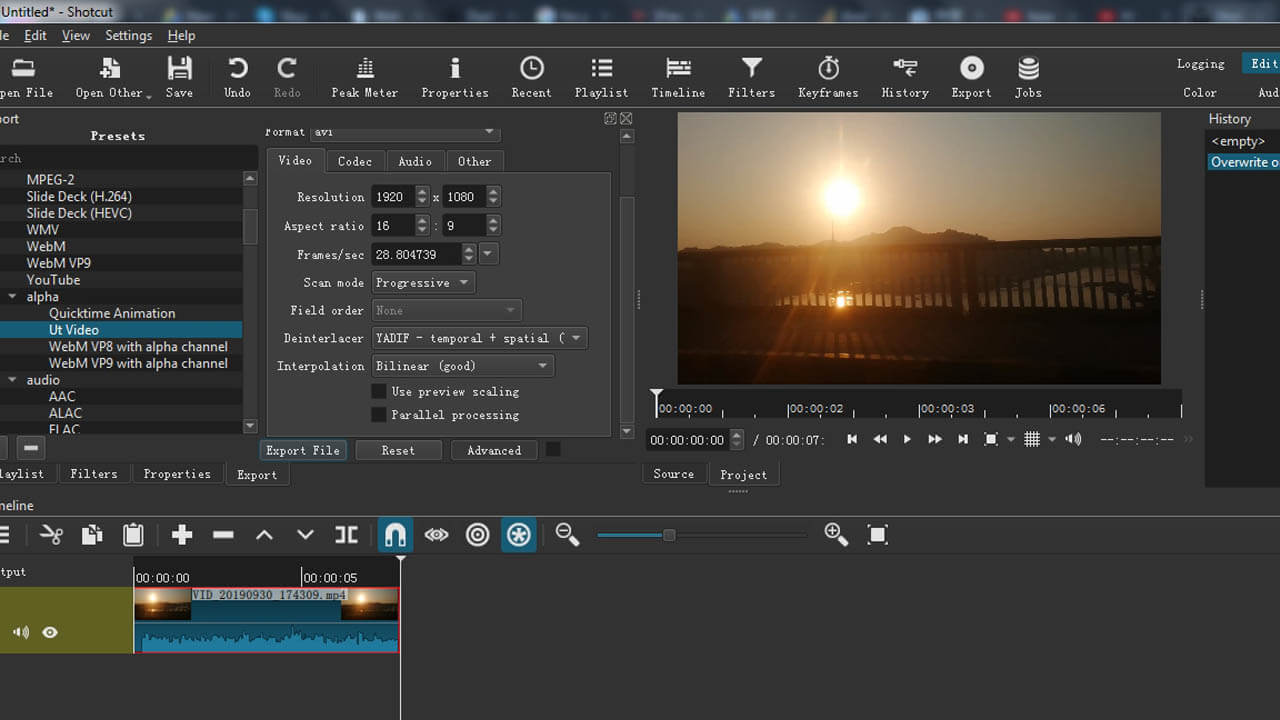
- There are more than 400 preset filters and effects available on Shotcut.
- You can easily resize the video without disrupting its quality.
- It offers you to adjust the video’s playback speed.
Pros
- It is a cross-platform tool that is compatible with Windows and Linux as well.
- Open-source means the software won’t add its watermark during the rendering process.
Cons
- The interface needs an upgrade according to modern standards.
DaVinci Resolve for Mac
Suppose you are looking to edit and post Hollywood-styled videos on the internet using a Mac. In that case, there is no better than DaVinci Resolve that is one of the Best Free Macbook Video Editing Software for mac. Mac computers usually are high-end, which fits well with the handy video editing software. Overall, it is one of the best MacBook video editing software tools that let you record/edit audio, add 3d effects, and much more.
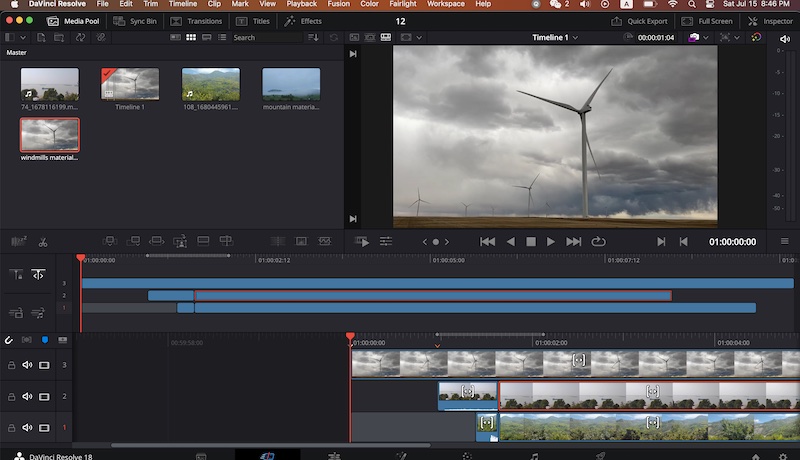
- It has a library of over 100 effects, filters, and transitions.
- The tool offers multi-cam editing.
- Motion graphics and visual effects utilities are also available
Pros
- The interface is advanced and sleek.
- The free version offers all the fundamental video editing features.
Cons
- The pro version is expensive.
Lightworks
You can edit videos on mac for free using the simple yet modern interface of Lightworks free editor. It is simple to use and accessible to users of every background.
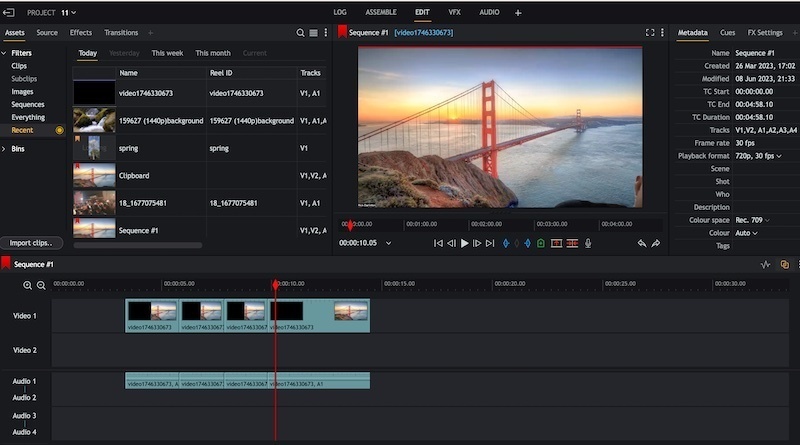
- It offers high-quality color correction.
- You can add up to 100 different 2D and 3D title animations.
- The tool lets you share edited videos directly to Youtube.
Pros
- It works on Linux and Windows computers as well.
- You can apply keyboard shortcuts to edit videos quickly
Cons
- The free version only exports the video in a few selected formats.
HitFilm Express
HitFilm Express is an all-purpose MacBook free video editing software that also offers key features to add visual effects to the video. Still, you must have some sort of knowledge of video editing to be able to manage HitFilm Express smoothly. It supports every known video file type and provides all the essential video editing tools for free.
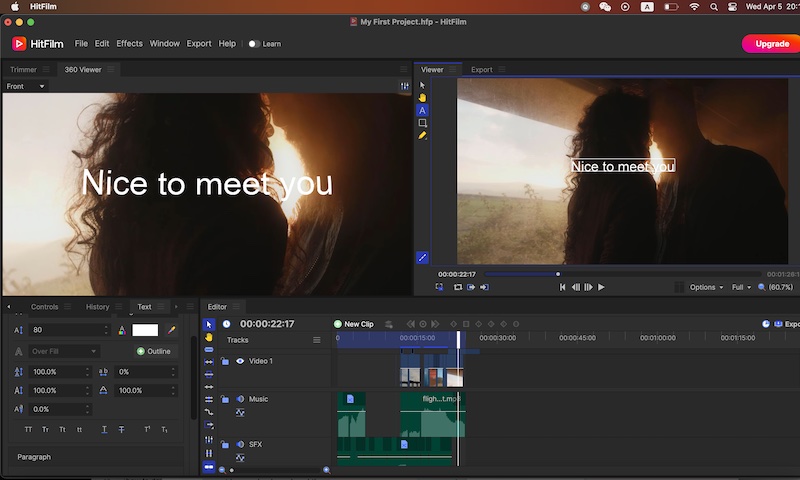
- There are 400+ video effects presets available on the tool.
- It offers advanced tracking.
- You can add attractive titles or texts to the video.
Pros
- It is one of recommended video editing software for content creators.
- The tool works well on low-end systems.
Cons
- The rendering process is a bit slow.
Conclusion
Video editing is a fun and easy task when you have a user-friendly and high-quality video editor installed on your Mac. It plays a pivotal role in the clips becoming trendy when you share them on social media platforms, such as Youtube. Here, we have discussed all things associated with the best free video editing software for Mac. You can pick any tool from the list and start editing videos professionally.
