Last Updated on July 21, 2023 by Rick Darlinton
Cropping a video is necessary on many occasions. For example, if you want to add a background frame or just need to change the video aspect ratio. There are varieties of tools that can be used to crop a video, no matter on iPhone, android or computer. In this post, we will show you how to crop a video in Premiere within several steps.
Introduction to Premiere
Premiere is one of the best video editing software for windows, Mac and more. This software is a professional editing tool that’s usually used by some video editing professionals for any occasion including tv shows, commercial videos, film production and more. However, it is also a very good editing software for consumers due to its wide range of advanced video editing features.
How to crop a video in Premiere
Cropping a video in Premiere is not as difficult as you may think. You can finish this process within several steps as shown below about How to crop a video in premiere.
- In the beginning, download and run the Premiere on your computer.
- After the program is opened, you can go to file in the top menu and then select the import option to import the video you want to crop.
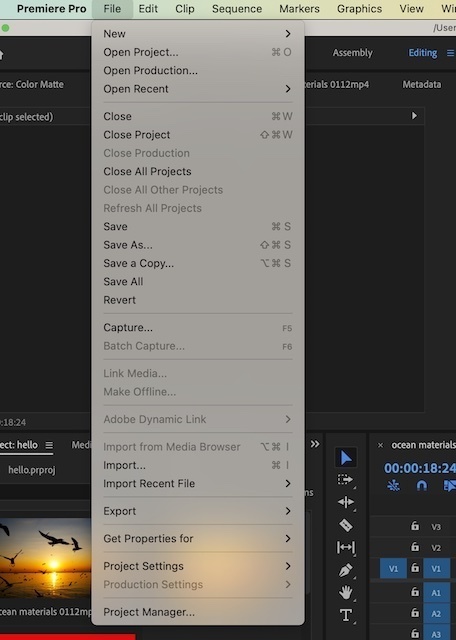
- Drag the video file to the timeline within Premiere.
- Select the video in the timeline you need to crop and then go to effects in the top bar.
- Next, search for crop in the effects search box in the right-hand column to find the crop effect. You can also access crop effect by navigating to effects>videos effects>transform>crop.
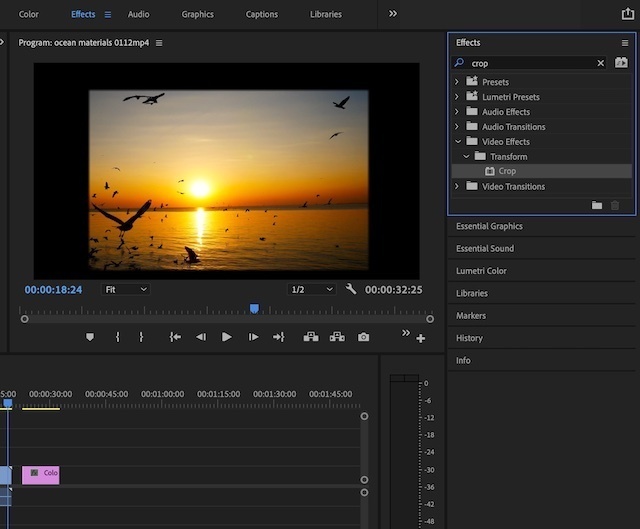
- Now drag the crop effect on the video clip you want to crop the video.
- After that, click on editing in the top menu and you will be able to see the crop effects in the effect controls in the left-hand column within the Premiere software. Please note there are many different effects under the effect controls, so you can scroll down to find the crop effect.
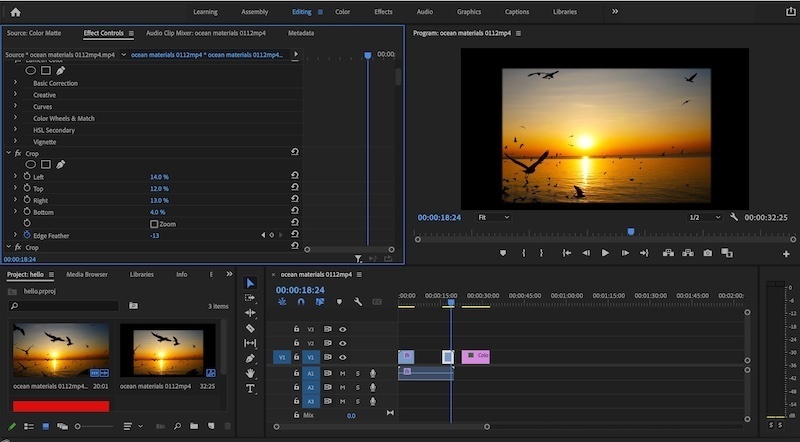
- Finally, just move the cursor to the center of the crop handles and then drag the handles to the left, right, top or bottom directions to crop a video in Premiere easily. When you drag the handles, you can see the preview window from the right sidebar. Each slide also shows the percentages when you move the sliders to crop the videos, which makes sure the cropping a video in Premiere is accurate and precise.
Premiere crop effect has other features including edge feather that is used to smooth the edges of the cropped video. Apart from that, there is also a zoom feature that lets you fit the cropped video into the whole frame, which means you can remove the left black spaces. But note this may affect the image or video resolution quality, so do this cautiously.
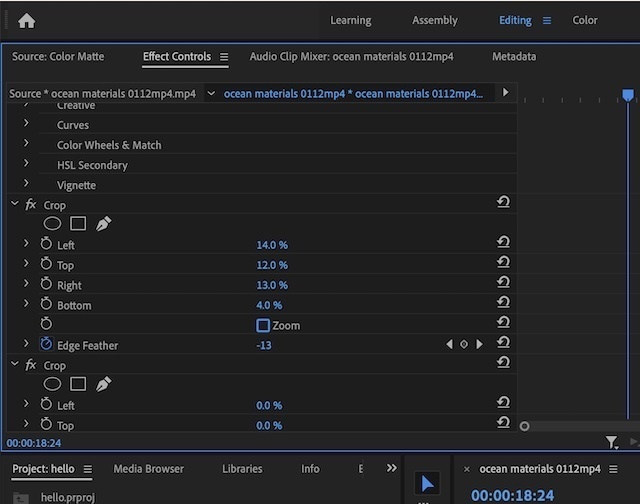
What to consider when cropping a video in Premiere
One factor that should be taken into consideration while cropping a video in Premiere is the video aspect ratio. When you crop the videos, make sure the video aspect ratio still matches with the required video aspect ratio for different platforms or purposes. Some commonly used video aspect ratio for different platforms are 16:9 ( YouTube), 1:1 ( instagram), 9:16( tiktok), etc. the good news is that Premiere has a auto reframe sequence that can help you adjust this if the aspect ratio is not suiting your needs.
These are all details about How to crop a video in Premiere. in general, Premiere gives you more options when it comes to cropping a video on windows or mac. its auto reframe tool is also cool to make you fine- tune the cropped videos without any hassle.
