Last Updated on July 21, 2023 by Rick Darlinton
When you edit videos on Mac or MacBook, sometimes you may want to speed up a video. If you do not know how to speed up a video on Mac, you come to the right place as we will introduce some different solutions about how to adjust the video speed on Mac using iMovie and some free online video editors.
How to speed up a video on Mac using iMovie.
iMovie is one of the best free video editing software on Mac. It is pre-installed on Mac and available to use for free without watermark. You can use iMovie to speed up a video clip, add text, add music or finish other types of video editing work on your Mac or MacBook. If you want to know how to speed up a video on Mac, you can follow the tips below.
1. First off, run the iMovie program on Mac. To do this, you can go to applications on Mac and open the iMovie app.
2. After running the app, go to file from the top bar within the program and then select import media option to import the video clip to iMovie.
3. Next, drag the video to the iMovie timeline and split the video clip you want to speed up. To split the video on Mac, you can select modify at the top bar and then select split clip option. Following the split clip, just select the clip and then press hold the control key, then press the left mouse button. Consequently, just select the option of show speed editor.
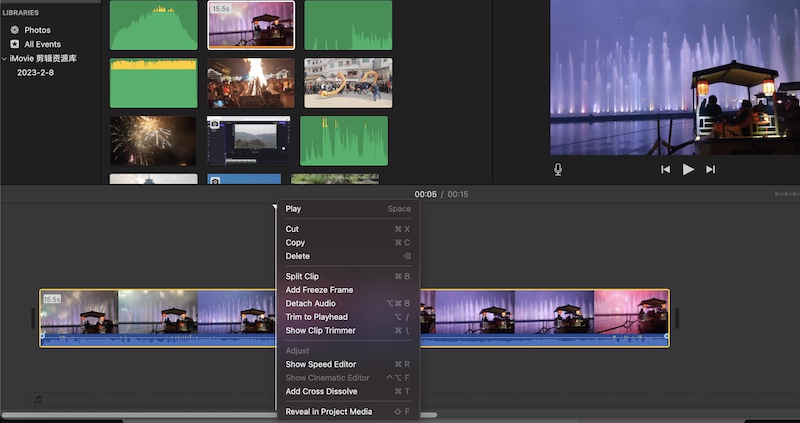
4. To speed up on Mac, just drag the speed slider located at the top right corner of the clip to the left side to the place where you need to adjust the video speed properly. You can also drag the speed slider to the right side to slow down the video clip on Mac.
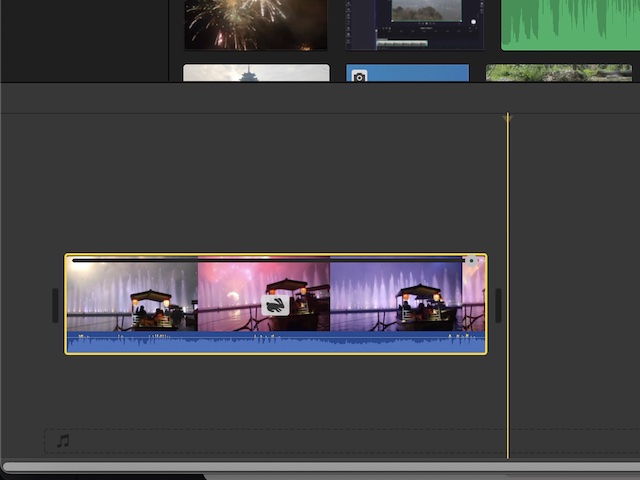
As you can see, it is quite easy to speed up a video on Mac using iMovie. iMovie also runs very smoothly on Mac compared to other video editing programs.
How to speed up the video online
Want to adjust the video speed online? You can try some free online video editors such as capcut to finish the editing. Capcut is a very incredible free video editing platform where you can edit videos online on android, iPhone or Mac. If you want to know how to speed up a video on Mac online, just check out the tutorials below.
1. Open Capcut on chrome or edge browser.
2. Tap on media option from the left side and then click on upload to add the video clip to Capcut timeline.
3. Drag the video files to the timeline and then select the video clip. If you want to speed up a part of video clip, just press command +b to split the video clip and then select the video clip.
4. To speed up a video on Mac in Capcut, tap on speed option from the right side and then drag the speed editor to the right to speed up a video on Mac.
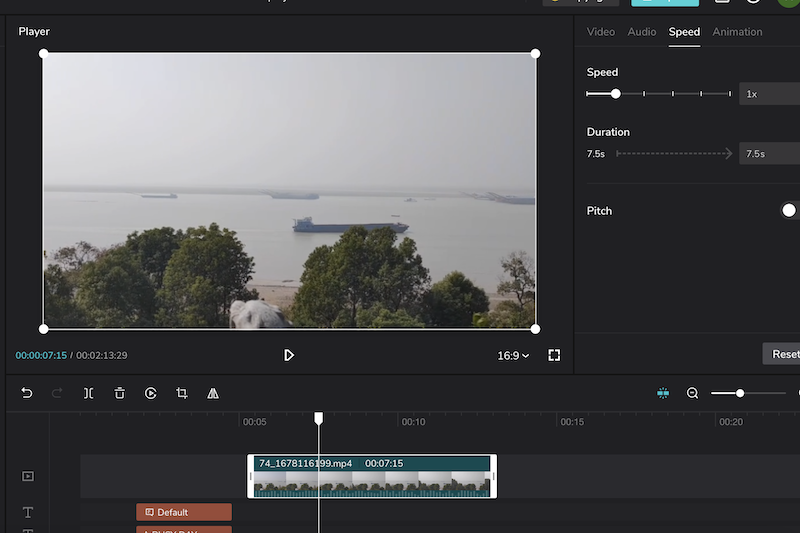
How to speed up the video on Mac using Clipchamp
Clipchamp is another free online video editing tool that can be used to speed up the video on Mac. The program provides users with many basic and some advanced video editing options. It is also easy to use for adjusting the speed on Mac. Just import the video to its timeline and then select the video file. Consequently, tap on speed icon from the right side to speed up a video on Mac.
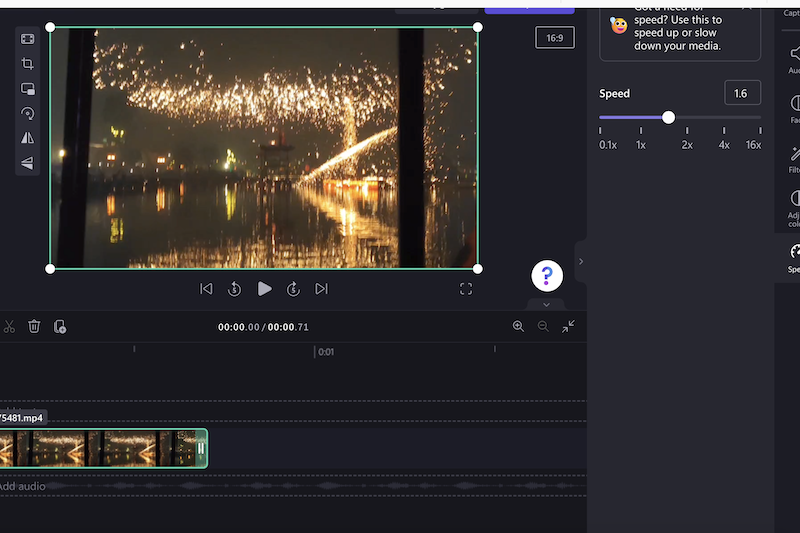
To sum up, you can use iMovie or some free online video editing programs to speed up or slow down a video on Mac. All of these editors mentioned are free to use, so you can give them a try now.
