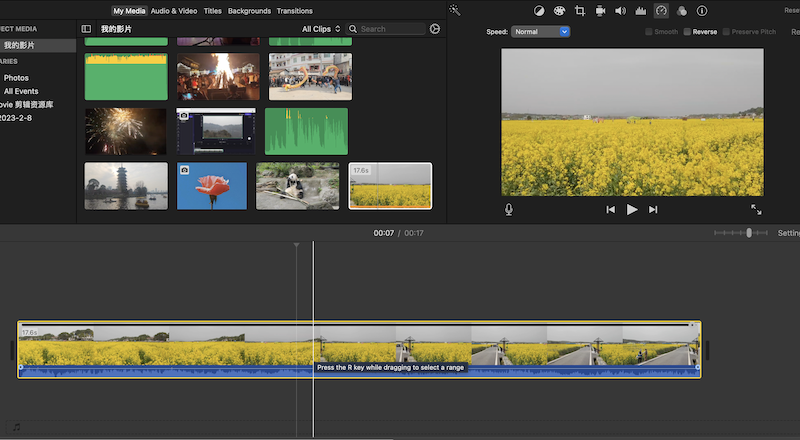Last Updated on October 5, 2023 by Rick Darlinton
Want to record the beautiful moments in videos but still do not know how to use a video editor? This tutorial will help you take the first step to make a stunning video by introducing some best video editing software for beginners. You could use these video editing programs to create different types of videos, be it a youtube tutorial or a funny video that you want to share to social media. You will also know some free video editing programs that are completely free to use without a watermark.
Filmora Video editor
Described as one of the best video editing software programs for beginners, Filmora is quite popular among video creators due to its intuitive interface. The software is super easy to use for beginners without needing technical editing knowledge. The navigation of editing options is clear, which is helpful to take you through trimming/cutting videos, importing media files, adding effects texts or exporting the videos and more.
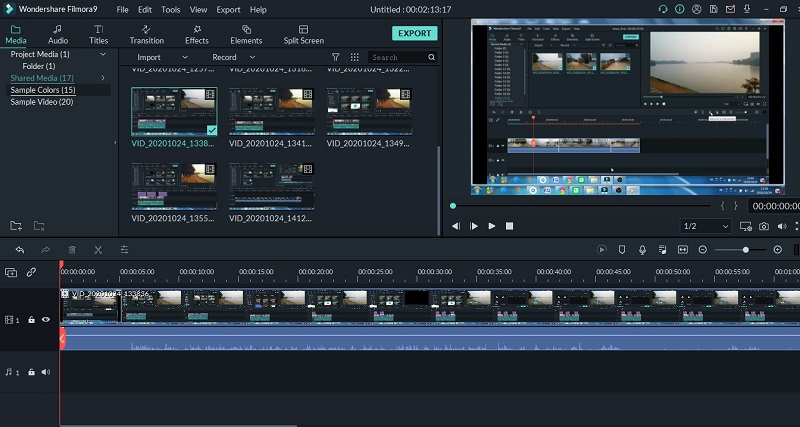
Another point that differentiates Filmora from other video editing tools is that the former comes with large numbers of effects, transitions, and stylish titles. Moreover, you can access more resources of effects, titles, transitions and more by getting Filmstock subscriptions.
There is also a free version for Filmora video editor but you can not remove watermark while editing videos with its free version. The price for the Pro version starts from USD39.9 per year.
Lightworks Free Video Editor
Lightworks free video editor is very helpful when I used it to edit some youtube videos. The software is lightweight which does not impact the storage use on your computer and you will find it feel very comfortable to use its interface to edit videos. But to start with, you may need to know some basic editing tips for this free video editing software about how to trim or cut a video, add some texts to the video or change the sound volume of a media file, etc.
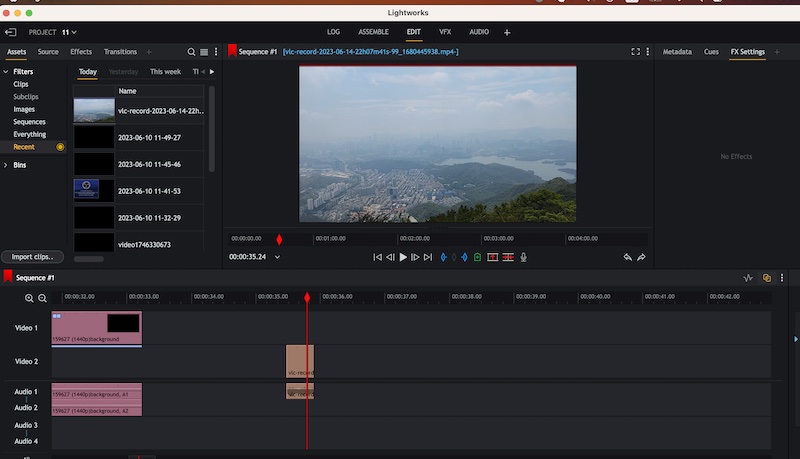
For making your videos look more professional, there are many pre-installed effects, transitions or stylish titles that could do you a favor. Some available editing tools include color correction, picture-in-picture, cropping or resizing the videos,
Please note with Lightworks free video editor, you can only export the video to MP4 video format and you are only able to export 720P videos while using its free version. In spite of this, I still use Ligthworks to edit many youtube videos because the interface works very well for video editing and it rarely crashes.
VSDC video editor
VSDC is a big name when it comes to free editing software for beginners due to its wide range of cool editing options for the free version. What I am impressed by VSDC when running it on the computer is that there are quite a wide range of editing options when you import a video file to the interface. In terms of video resolution, VSDC free version supports 4K video editing which is quite cool. But what’s the most interesting thing you can see from the VSDC video editor is that you can select a device such as Youtube, Android, Vimeo, Instagram, Twitter, Facebook, and DVD when you begin to create a video. The framerate could also be selected up to 120 fps.
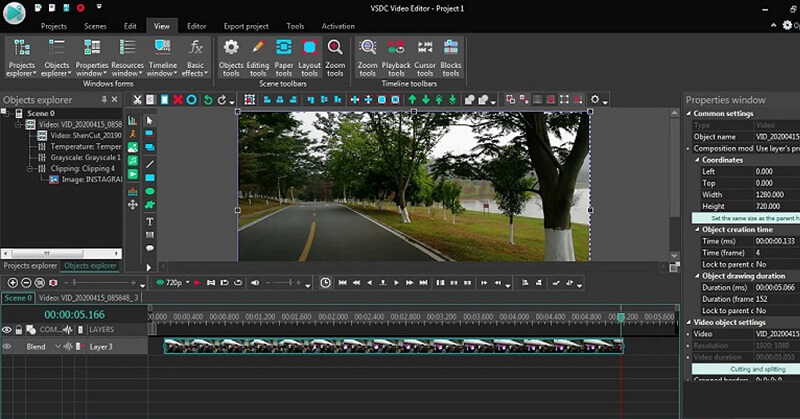
As a video beginner, you will love VSDC free video editor as it is quite simple to use. The VSDC interface includes many editing tabs that are clearly and categorically displayed to tell you about how to edit a wonderful video like a pro. For example, when you select the “Editor” tab at the top of the interface, you will find an editing option called “Add project” where you could add media files, titles, subtitles, some shapes, and audio visualization, and more. There are many video and audio effects next to Add Project tab that is available for free to make your videos more stunning. It’s also quite easy to cut or trim a video with VSDC editor just by selecting the video file and tapping on the Split into parts tab.
Apart from some basic editing features, VSDC also comes with many other unique video editing tools such as video stabilization, video converter, video capture along with disc burner and youtube uploader, etc. The choice of various video output formats has also become a cool part of VSDC free video editing software. You can select MP4,AMV, AVI,MKV, MOV,MPG and more when you export the videos.
Openshot
Openshot is one of the best video editing software for beginners because the editing tools are very easy to understand. Many editing options are available for Openshot free video editing programs such as 4K editing, Chroma Key, masking, etc. There are more than 70 stylish titles and subtitles effects as well as hundreds of creative transition effects in Openshot video editor. This makes it stand out compared to many other free video editors for PC. However, it seems the video effects for Openshot are not are limited, although you could select a few effects like color saturation, Chroma key, Bars, Hue, color shift, crop, and more.
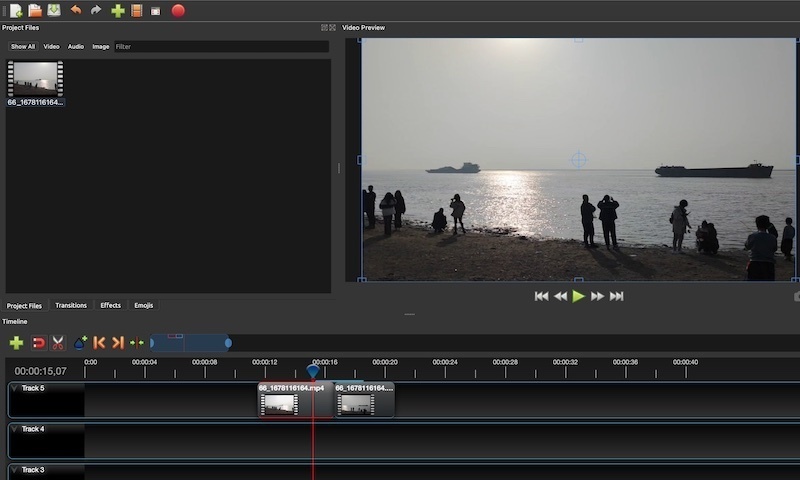
The Openshot comes with a user-friendly editing interface where you will find it comfortable to trim or cut a video. I have used Openshot to edit many videos and it seems the software works very smoothly. You can add as many tracks as you need to import different types of media files, be it a video file or image. The interface consists of several different editing sections including timeline, project files, video preview, transitions, effects, properties, and toolbar. But you can easily remove each section except for the timeline or adjust the section position. If you hope they show again in the interface, just right-click the mouse and select the options.
When it comes to exporting the videos, Openshopt offers some powerful and advanced features. For example, you could export the video in 4K and also choose to export the video to different output video formats like MP4, AVI, FLV,MOV and more.
Inshot Free Editing App
Nowadays, more and more people prefer to create stunning videos on a mobile device. No matter you use an Android phone or iPhone, Inshot is one of the best video editing apps for beginners to help you create a wonderful video. One of the highlights that appeal to most of its users is that the app is completely free to use without any watermark. Asides from this, the app has an abundance of editing options which range from trimming/splitting a video to applying some stunning text/video/music effects to the video. It is also very cool to use the plenty of filters that are available for free in Inshot such as color correction, saturation adjustment, and more.
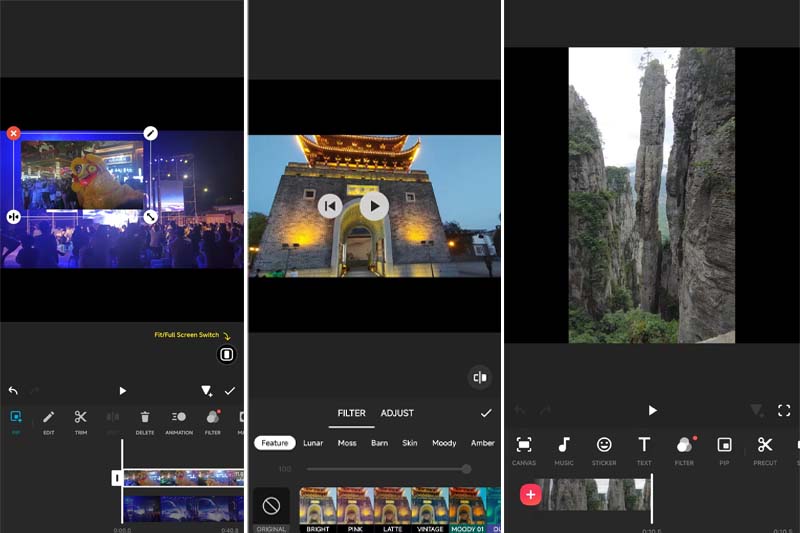
The Inshot free version also lets you export video in 1080P which could suit the demands of video creation in most scenarios. Another reason why I love using Inshot is that it works very smoothly on the mobile device and the editing tools are well-organized in the interface. There are also a large number of stylish and creative tiles and texts available for free to help you make a professional video on your smartphone
Shotcut
Shotcut is one of the best free video editing software for beginners. It supports 4k video editing and you can use it to export videos to multiple outputs including mov, mp4, avi and more. Shotcut is a lightweight video editor and you can use it to edit videos easily. Shotcut offers basic video editing choices including cutting, trimming, cropping or adding filters, effects, titles and transitions. You can use it to split a video or meter different video clips.
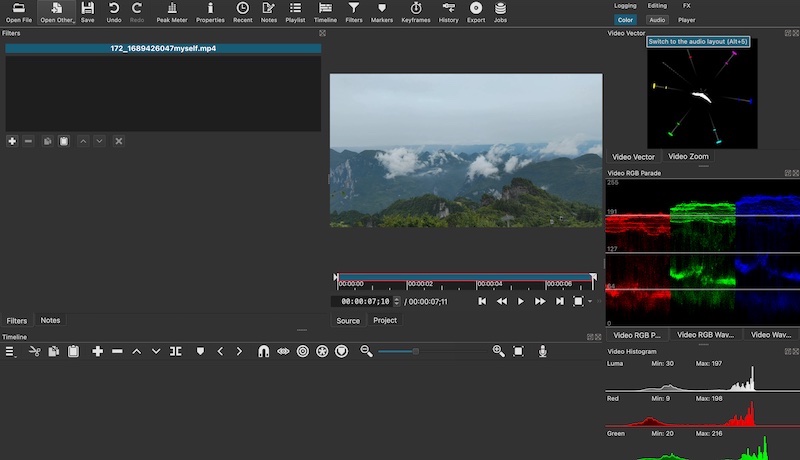
iMovie
iMovie is a pre-installed free video editing software for beginners. I prefer to use iMovie because it is running smoother compared to other video editors. What’s more, iMovie Allows you to edit videos faster and easier and you can use it for cutting, trimming or cropping and more. It also provides its users with a great assortment of titles, filters, transitions and other elements. The software interface is user-friendly and it is convenient to split or merge a video