Last Updated on July 23, 2023 by Rick Darlinton
You may need lightweight video editing software if your computer does not have a good performance. There are plenty of video editing programs for Windows, Mac or Linux system. However, many of them are not free to use and also require you to own a powerful computer system. Sometimes, you may just need to use some lightweight video editors to edit your simple videos. If this is the case, then you come to the right place as in this post we are going to introduce some best free lightweight video editing programs for Windows and Mac.
iMovie video editor
iMovie is one of the best free lightweight video editors i ever use for mac. it is very lightweight and the program runs smoothly without crashing. i usually used iMovie to edit youtube videos and the whole editing process is very smooth. what’s more, it is quick to export the videos compared to other video editors. usually, it takes less than 5 minutes to export a video lasting between 5-10 minutes according to my experience.
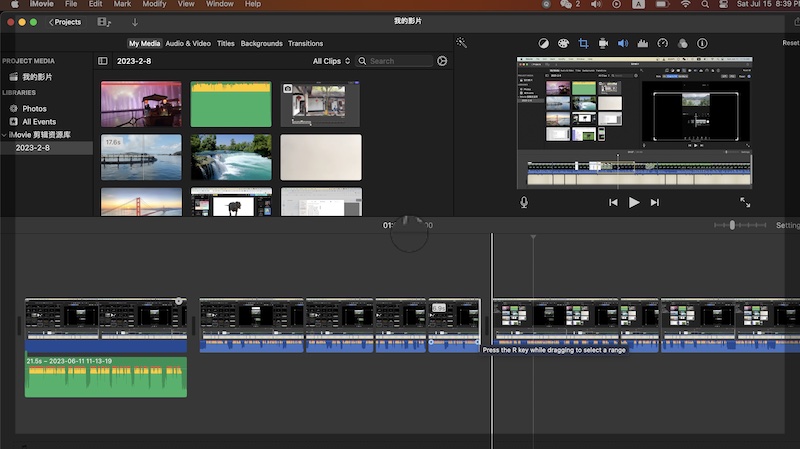
What i like
- iMovie is free to use without watermark for mac users.
- there are a variety of effects, filters, transitions and more to make some great videos.
- the cropping feature is amazing, especially for its ken burn feature.
- very smooth to run on mac
What i dislike
the video only supports mp4 format and it only supports up to 720p resolution.
Lightworks free video editor
Lightworks free video editor is the first program that comes to my mind when it comes to selecting a lightweight video editor. This program is super easy to operate and runs very smoothly on your device even the performance of your computer is not satisfactory. The program provides you with lots of pre-installed video effects which are very helpful to create awesome videos.
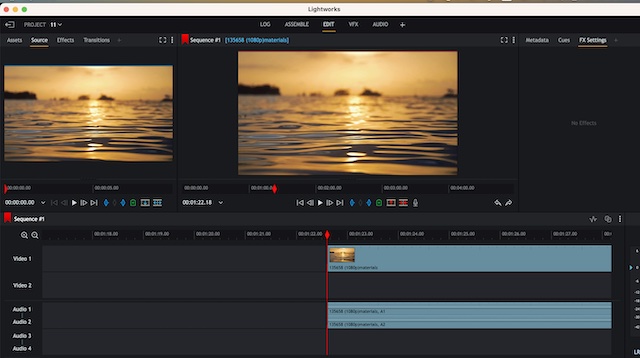
What I like
- The program does not crash or respond slowly even when your computer’s performance is poor
- Some wonderful video effects, transitions and sound effects available for free
- Super easy to cut, trim and edit videos
- Free to use without a watermark
- Export your video to Youtube or Vimeo directly
What I dislike
- The free version only supports MP4 VIDEO export format and 720P video resolution
Shotcut video editor
This is another lightweight video editing software we want to introduce to everyone. The shotcut is an open-source free video editor that runs on Windows and Mac. The program also rarely crashes when you use it to edit videos. What makes Shotcut stand out is that it supports 4K video editing which is very wonderful as you may find it is hard to find a free video editor with 4K editing. The software interface is user-friendly and easy to edit videos. Besides, you are able to export your finished video to different kinds of video formats such as MP4, MOV,WMV and more.
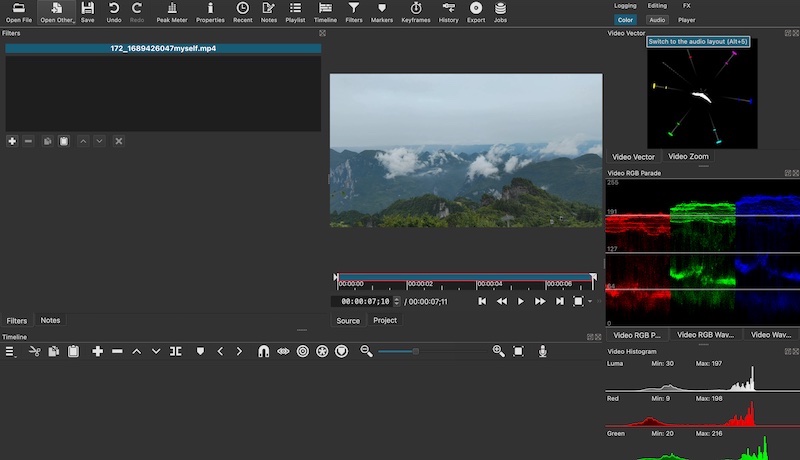
What I like
4K video editing is very cool
- An open-source lightweight video editor that is free to use without a watermark
- Support various output video formats like MP4, MOV,f4v,FLV and more
- Super easy to learn and use
- Offer some amazing video filters, effects and transitions
What I dislike
- The timeline is not so user-friendly
Openshot editing software
Openshot is one of the best lightweight video editing programs for Windows and Mac. Similar to Shotcut video editor, the Openshot program also supports 4K video editing and allows you to export videos to MP4,AVI,FLV,MKV and more. But Openshot also provides some unique features like animated text effects and some amazing video effects. There are plenty of innovative and attractive text effects that’s available to use for free which can make your videos look unique and brilliant. Openshot is another free lightweight video editing software without a watermark.
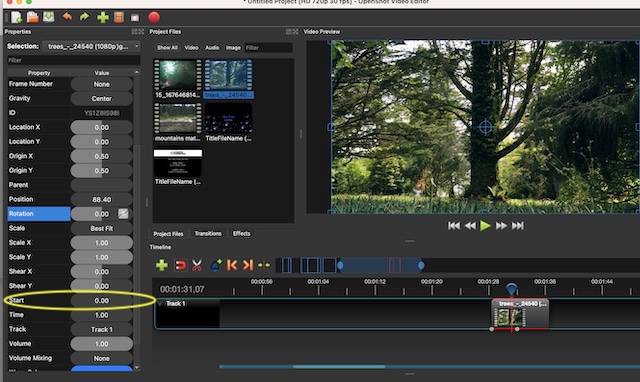
What I like
- There are lots of animated and creative text effects you can select to add to your videos
- Support 4K video editing
- You can use Openshot to export video to MPV, AVI,MKV,FLV and more
- It is easy to cut and trim a video using Openshot
What I dislike
- Video effects are limited
Related:
