Last Updated on October 14, 2023 by Rick Darlinton
If you’re looking to remodel or renovate your home, designs will certainly play a major role in achieving that. Interestingly, you don’t need to be an architect to replicate the designs in your head. There are mac software for home designs to make that happen.
With mac software for home design, you don’t have to be an expert at creating designs to churn out eye-popping creative designs for your home. These applications can help in making your design plans for your home a reality.
Best Home Design Software for Mac
Live Home 3D
If you have always wanted to create designs for your home with zero experience, this mac software for home design is worth a look. The app lets you work in both 2D and 3D, creating floor plans with support for 3D rendering.
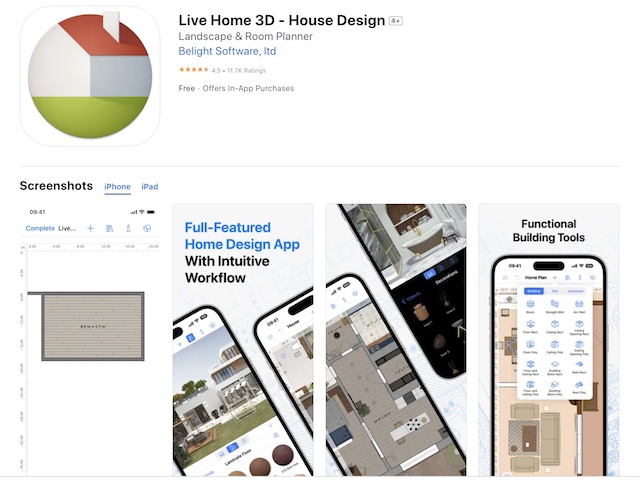
On Live Home 3D, you can set up furniture and interior décor on the designed home. There are lots of items to choose from, so you are certain to find those that fit. This way, you can tell what to expect when the home design is replicated.
Live Home 3D is compatible with different platforms, including Mac OS, Android, Windows, and iOS. The multi-platform support makes it the ideal choice for those collaborating with clients that use other devices besides the Mac.
The interior design software can be used for 2D drawing of floor plans, drafting, and more. You can also do a mini-presentation using the software thanks to a nice array of presentation tools. The minor hiccup is that clients have to download the software as well. Fortunately, there’s the free version that’s great to use by would-be clients. Other versions are subscription-based starting at $19.99, though a free trial is provided to allow the user to see if it’s worth the cost.
This 3D home design software allows you to share home designs created using any of the relevant social media platforms.
SketchUp
This is a more diverse home design software. SketchUp lets users to create all sorts of designs ranging from 2D drawings to landscape designs.
Besides being a master of many designs, this software is packed with a lot of features. For instance, you can easily import or export items from the software, depending on your situation. SketchUp also has collaboration tools, making the software great for interacting with clients and potential ones.
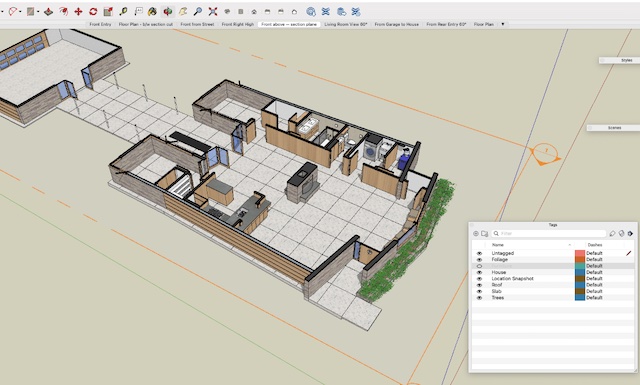
On SketchUp, you can customize created designs using the catalog of extensions available. The accuracy of designs on the free house design software is above board thanks to the reliance on inferencing. However, SketchUp can be a handful for a beginner, so take note.
SketchUp is available on Mac, Windows, Android, and iOS.
Chief Architect
Another home design software that makes this list is Chief Architect. It’s widely used amongst professionals and DIY enthusiasts in creating architectural designs. The chief architect design software provides ample opportunity for you to draw in 2D with support for 3D imaging and BIM modeling.
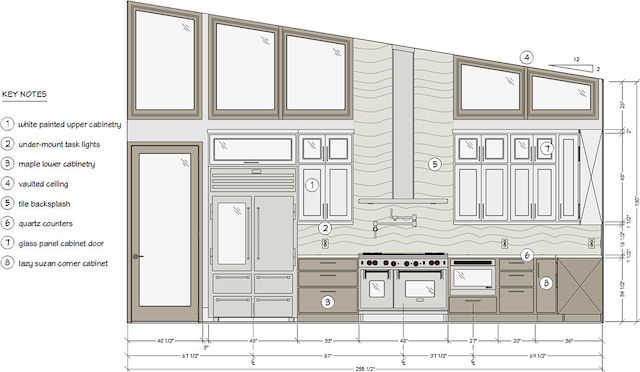
Chief Architect has an array of presentation tools, making it a worthwhile choice for professionals that have to provide clients with models. The intuitiveness of the software makes it a top pick for experts and those new to designing.
Perhaps the strength of the home design software for mac is the efficacy of their customer support. There aren’t many design applications that provide the level of service you’d get with Chief Architect. Also, the software is compatible with Mac, Windows, Android, and iOS.
RoomSketcher
Another house design software that’s worth looking at is RoomSketcher. On the application, you can create 3D visuals, draw floor plans in 2D, and more. It has a large collection of design ideas, which can be used as a source for a more specific design plan. The number of design ideas available varies with your subscription plan, so keep that in mind.
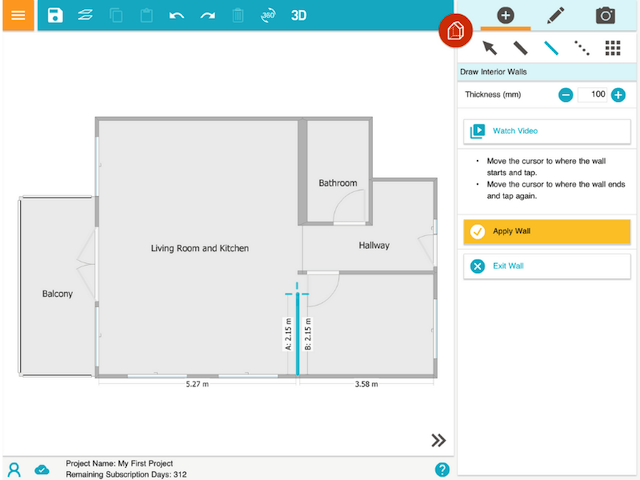
On RoomSketcher, you can have 3D walkthroughs of created home designs for several clients. It’s the perfect opportunity for professionals to demonstrate their designs to interested clients.
This interior design software is packed with features, but its payment plan can be a letdown. RoomSketcher requires the user to have sufficient credit, which shortchanges the subscription plans.
Besides the reliance on credits to access certain features, this home design software has a few limitations like the available wall options.
RoomSketcher has a free version that provides access to the basics of home designs. There are the subscription plans
Homestyler
One of the best home design software for mac is Autodesk’s Homestyler. With the application, you can easily create designs and floor plans using the infamous drag and drop feature.
Using Homestyler, you can explore a diverse selection of templates for creating a specific home design. The 3D home design online lets you customize as you please with the wide catalog options, wall and floor settings coupled with the interior décor additions.
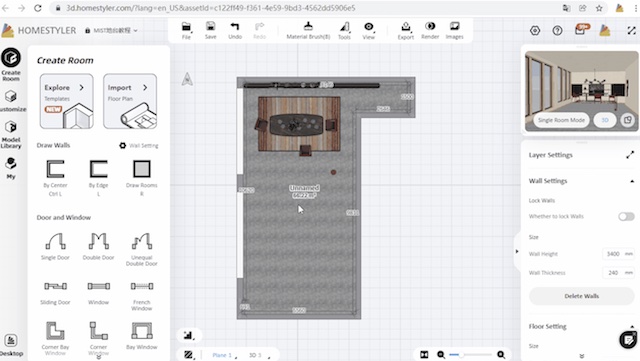
On Homestyler, you can render created designs, manipulate furniture inclusions to get the perfect interior setting, and a lot more. The limit to what can be achieved using the software is tied to your chosen subscription plan.
You can use the online design software on your Mac. But there are apps for android and ios mobile devices as well.
Conclusion
The best home design software for mac brings a lot to the table, ranging from a packed library of design ideas, numerous tools, and a low learning curve. The home design applications on this list check these boxes and more, so they come highly recommended.
Related Posts
Best free video editing software without watermark
