Last Updated on October 14, 2023 by Rick Darlinton
The best free graphic design software provides the most affordable route towards creating excellent designs without breaking the bank.
Using free graphic design software doesn’t mean sacrificing quality on the altar of price. Sometimes, picking that expensive professional software is going overboard – certain occasions require basic graphic design software. You should only move to the advanced options when you’re fully adept at the basics.
Many would-be graphics designers compare the search for the best free graphic design software to finding a needle in a haystack. This shouldn’t be the case. Here, we look at the ones available right now.
1) Canva
You can’t talk about the best free graphic design software without mentioning Canva. If you have ever wanted to manipulate pictures for free, Canva should be your go-to choice. From cropping to image realignment, this software has a lot of tools that can transform a picture into perfection.
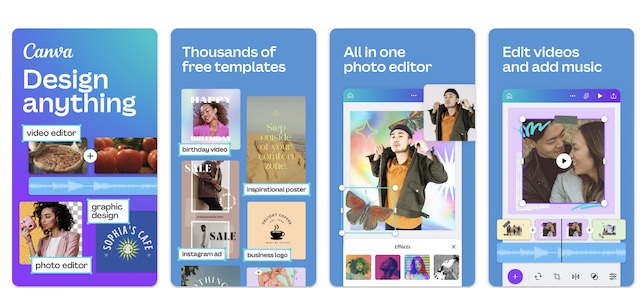
Also, you can add all sorts of things to a picture – filter, effect, text, etc – it’s all possible with Canva. There’s a generous array of filters and effects to choose from on this graphic design software.
On Canva, designs are split into posts, flyers, logos, infographics, and others. This makes it easy for a user to choose what’s right for their work. If you’re designing an Instagram post, you can choose that option and watch your design tailored to cover the nitty-gritty of that eye-catching Instagram post.
There’s a diverse selection of tools – color palette, collage maker, animate, and more – on Canva. If you’d rather add shapes, charts, or other items, the software allows you to do that.
Perhaps one of the reasons why Canva is considered among the best free graphic design software is the absence of watermarks on completed works. You can freely use the software to design items without having to worry about watermarks ruining your work.
A lot of people use Canva because of the tons of templates on the software. So if you’re looking for inspiration for a specific design, you’re certain to find such on Canva. The only caveat is that some premium templates are only accessible on Canva Pro, which is subscription-based.
Navigating Canva shouldn’t be difficult. There’s a learning resource for anyone looking to get a grip on the use of graphic design software. Canva is available on iOS and Android, but you can visit the website on your computer.
2) Gravit Design
This is a free graphics software that’s just as good as Canva. Gravit outshines the former in its vector capability. If you’re looking to create vector graphics, then Gravit will serve you better. On Gravit, you get access to a handful of vector and raster effects that will aid you in your graphic design work. The free graphic software is packed with blending modes, so you can bring those designs to life.

With the free online graphic design software, you can apply shades of blurs, colors, shadows, creating designs that are worth another look. Like Canva, Gravit lets you add filters, effects, and text to a design.
Using Gravit, the full range of typography is available; there’s no font style, line, or similar items that are spared by the graphic design software.
On Gravit, you can export completed works on PDF, albeit with some limitations on the free version. There’s also 500MB of cloud storage on the free graphic design software but that jumps to an unlimited capacity for the premium version.
3) Vectr
Another free graphic design software that’s worth mentioning is Vectr. Like Gravit, this one prioritizes vector graphics. Yet, Vectr gets one over Gravit in its support for collaboration. Multiple parties can view your creative process in real-time. And you can communicate with team members through the app’s chat function.

Vectr isn’t merely a communication app for team members, and it shows in the graphic design software’s vector tools. With features powered by Artificial intelligence (AI), Vectr should be easy for any beginner.
Vectr is available via a browser or desktop app. There’s a Vectr app for Windows, Chrome OS, and Linux. It’s certainly a disservice for Mac users.
4) Inkscape
Another free graphic software is Inkscape. Though free, Inkscape is one of the most advanced design applications. You get access to freehand tools, clones, and more.
On Inkscape, the color selector isn’t limited to the RSG as seen on other graphic design software; there’s the HSL, CMK, and more.
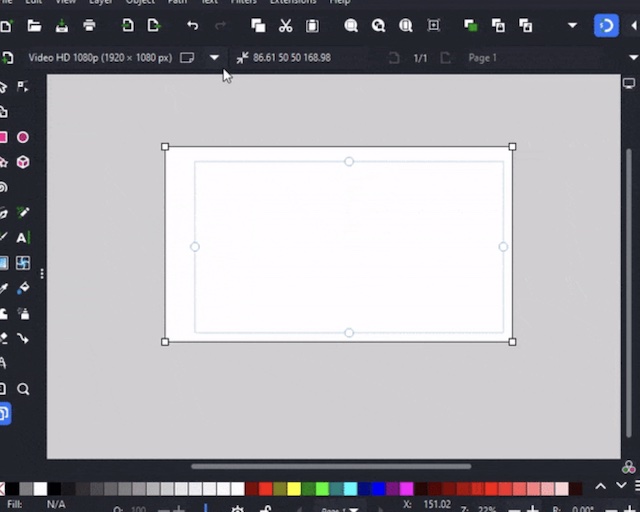
Inkscape lets you create layers, alter these layers as you wish, or hide such layers in the setup. It’s not something you’d see on much graphic design software, but that’s what you get on Inkscape.
Inkscape might be free, but the free graphic design software for Mac gets regular updates. You can expect the app – which is available on Mac, Windows, and Linux – to stay updated on best design trends.
5) SVG-Edit
This is open-source graphic design software. SVG-Edit like the name indicates is specifically for SVG designs. Anyone working with SVG files will find this web-based application helpful.
On SVG-Edit, there are the usual vector tools, which should help in creating the imagery desired. However, the free online graphic design software is heavily limited when compared to other vector applications. Also, you need some knowledge of JavaScript, HTML, and CSS to effectively utilize SVG-Edit.
6) Gimp
Last on this list of best free graphic design software is GNU Image Manipulation Program (GIMP). Though Gimp falls short in the user interface, the software makes that up with an impressive array of tools that you’d only find in premium graphic design applications.

Gimp is available on multiple operating systems, including macOS, Windows (10, 8, 7), and Linux. The graphic design software also supports different file formats, so there’s less hassle when working with certain files.
Final Thoughts
The free graphic design software outlined in this piece can make all the difference for those still learning the ropes in designing. Expensive professional alternatives are meant for experienced users that rely heavily on such software.
Each of the graphic design apps highlighted has its strengths and weaknesses, so choose wisely.
Related:
