Last Updated on April 2, 2023 by Rick Darlinton
Canva is a big name when it comes to online video editing. Actually, canva has so many different functionalities but in this article we will focus on reviewing canvas online video editor. Video editing tool is the key one for video editing and you should use a user-friendly yet powerful online video editor. Canva allows the users to create some stunning videos efficiently by accessing to its powerful video templates. Of course, there are also many other video editing tools within the Canva online video editor. Now let’s continue to dive into more benefits of this powerful online video editor.
Stunning and cool video templates.
Canva comes with so many cool and interesting video templates, meaning you can create some wonderful videos within a short period of time and many of them are free to use. The users can select their favorite video templates according to specific occasions such as birthday, intro, music, travel, just speak a few. With these video templates, you can change the elements including photos, texts, transitions, titles and more. These video templates can also let you know how to edit videos using Canva online video editor.
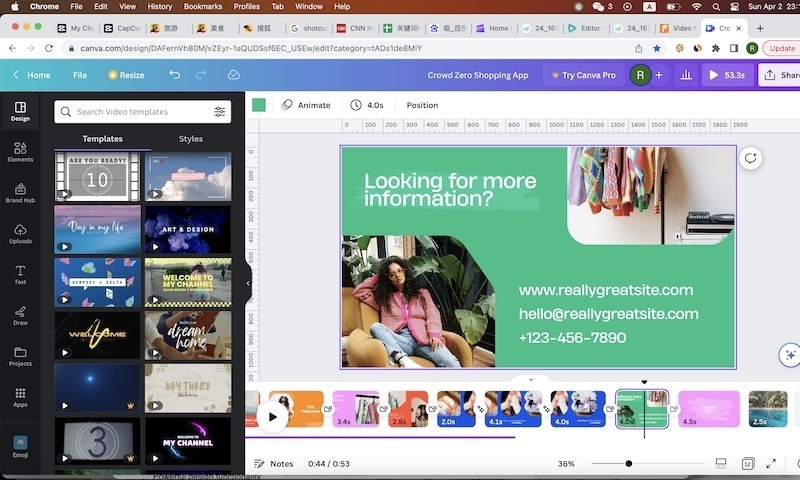
Easy to use for video editing
The timeline of Canva is a little bit different compared to other video editors. However, it is quite easy to use for video editing, though it has a lack of some advanced video editing features. You can use Canva to flip the video clip, cut or trim the videos very easily. The users can use Canva to adjust the video from the perspectives of brightness, contrast, highlights, vignette, saturation and more. To merge different video clips, you have to add more pages which seems different compared to other video editors. Anyway, its timeline is very suitable for video editing beginners.
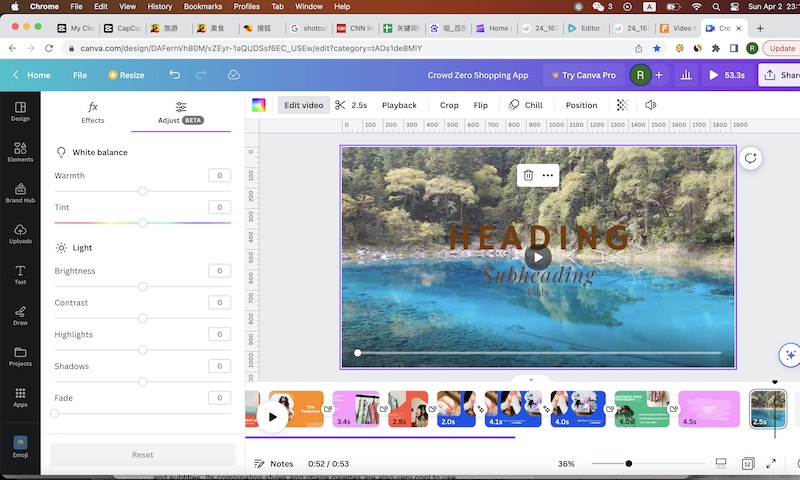
Draw something for the video clips
What makes Canva stand out is that it allows you to draw in the videos. For instance, if you are good at drawing, Canva will be one of your best video editors as you can use it to draw some original video elements such as charts, stickers, photos, shapes and more. There are several different drawing brushes and you are able to adjust the drawing line weight and transparency.
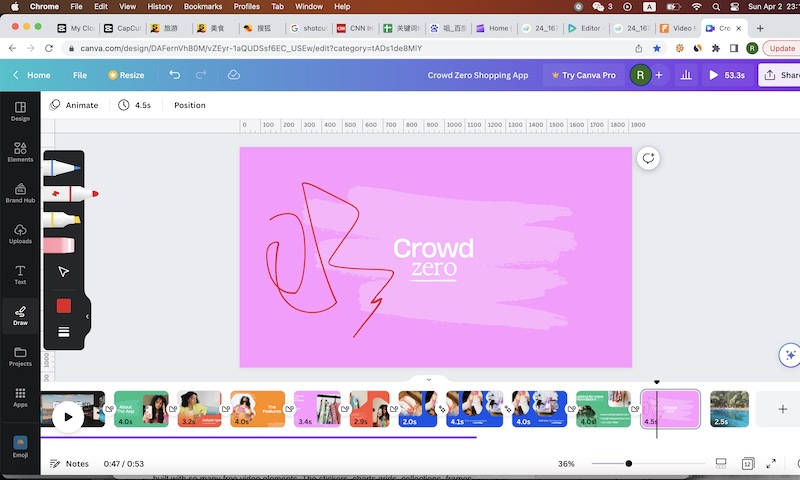
Powerful design functionality
What I am impressed most by Canva is that it has so many powerful and cool design styles that can be used to make your video look more attractive. For example, there are numerous color palettes and font sets that can be applied to create some wonderful titles and subtitles. Its combination styles and image palettes are also very cool to use.
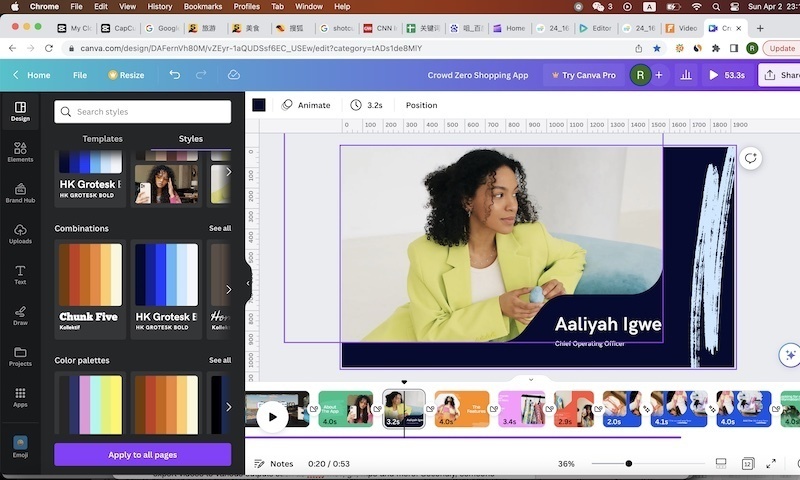
Numerous free video elements
One of the reasons why Canva is so popular among young people is that the program is built with so many free video elements. The stickers, charts,grids, collections, frames, graphics, photos and videos resources are sufficient and free to use within Canva online video editor. These elements can help you a lot when it comes to video editing. If you want to edit some videos for personal use, you can use these video resources directly and do not need to download from third-party websites.
Amazing titles
Canva can be described as one of the best online video editors when it comes to titles. There are huge selection of cool and wonderful titles provided by Canva. Besides, most of these titles are free to use. Actually, I have tried so many different online editors but I will prefer Canva if I need to add some stunning titles for my videos. It seems these titles are designed by some excellent designers as they really look very cool.
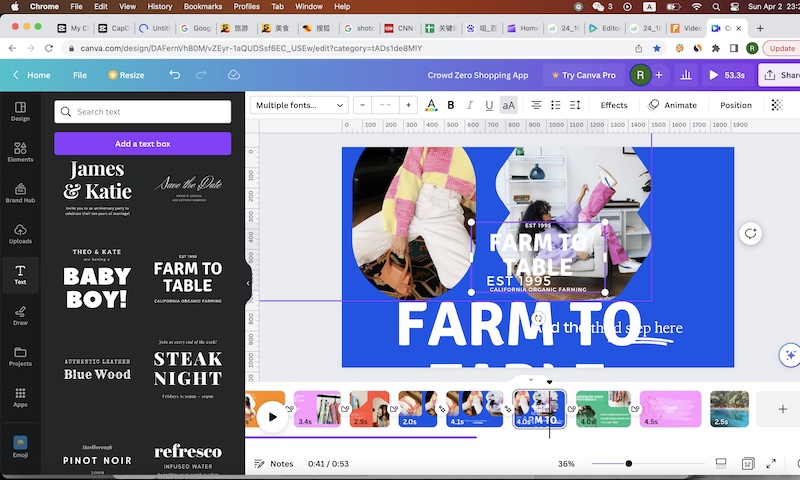
Collaborate with your team members
Canva understands the importance of team work when it comes to video editing, so it has some editing features designed specifically for team. For instance, you can add notes below the videos and also share the link to your team members. What’s more, Canva allows you to edit permission for projects.
What I dislike
It seems the free version does not support 4k video editing and I do not find out how to export videos to various outputs such as mkv, mov, gif, mp3 and more. Secondly, someone may not like its timeline as you have to add more pages to merge different videos. Also, the video editing features are limited. For instance, it seems the users can not change background for the video.
Conclusion
In general, Canva is a very good online video editor. It has a free version that allows users to access to many of its basic video editing benefits. It has some good-looking video templates and video elements that are much more prominent compared to its competitors. If you want to create some very nice videos without some technical skill, we recommend you can try Canva video editor.
