Last Updated on October 6, 2023 by Rick Darlinton
Connecting with friends and family no matter where they might be, is now possible through using some of the best video chat apps. You can avoid that long, tiring journey across the globe by having a video conversation with loved ones online using these video chat apps.
Regardless of your preferences in a video chat app, there are lots of decent options available. And we intend to dissect the best video chat apps. Read on!
The Best Video Chat Apps you can try
Messenger
Facebook Messenger lets you video chat with friends and family on Android or iPhone mobile devices. Compatible with both Android, iOS, Windows, and Mac, the Messenger app is one the most used free video chat apps. And this isn’t unconnected to the popularity of Facebook.
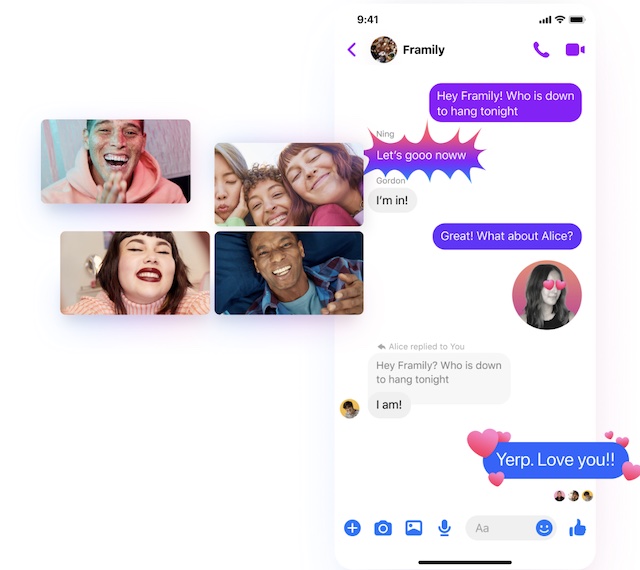
Video chatting on the Messenger app is quite flexible. You can alter the camera in use with the click of a button. This can be handy if you need to show the person on the other side something.
While using the Messenger app, you can mute a video chat, so the other party doesn’t hear whatever conversation you’d like to keep private. There’s also a detour button that takes you straight away to your Facebook messages without disrupting the video call.
If you’d like to video chat several persons in a group at the same time, The Messenger Rooms let you do just that with a capacity of up to 50 participants. The Rooms aren’t limited to just Messenger as other Facebook allied apps support the video conferencing feature.
Zoom
Perhaps the most sophisticated best video calling app, Zoom is quite popular for its array of features, especially when compared to other live video chat apps. Unlike Messenger, Zoom can be accessed through a browser in addition to apps for mobile devices, Windows, and Mac computers.
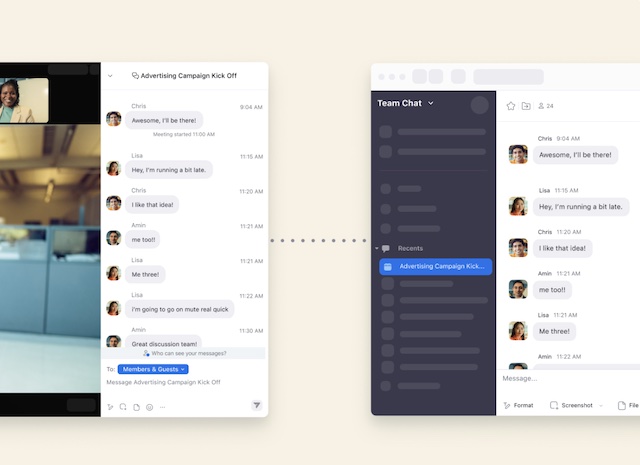
Video chatting on Zoom offers access to several features not seen on Messenger. You can share the content of your screen using Zoom, no matter the platform you’re working with.
One area where the Zoom app towers above Messenger is its end-to-end encryption. Though more secure, earlier updates had issues of interception by unauthorized persons, so it’s a great improvement.
While Zoom offers a free package, its video conferencing capabilities are limited. You can video chat with one or two persons without constraints. But the freebie goes out the window when you proceed to have a video conferencing conversation with three or more persons.
The two paid versions expand the number of participants possible in a zoom meeting, eclipsing the 50 that’s allowed on Messenger. In fact, on the enterprise package, you can have more than 100 participants in a video conference call.
FaceTime
As one of the best group video call apps on mobile devices, FaceTime video chat app lets users of Apple products keep in touch via video. The app is limited to only Apple devices like the iPhones and Mac computers. It comes as a preinstalled app on these devices, so if you own one, you can use the FaceTime app immediately.
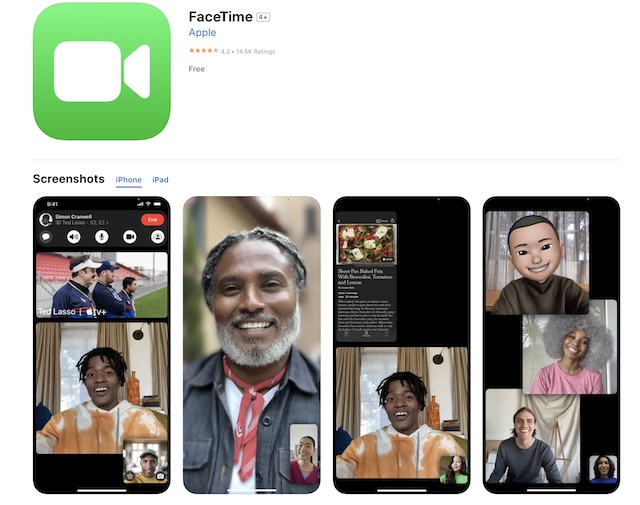
The video chat app isn’t devoid of features that put it in contention among others. Like Messenger, you can switch to an audio conversation instead of a video chat by opting for FaceTime audio.
You can FaceTime with as many as 32 people at the same time. But they all have to be using either an iPhone or a Mac, so it’s certainly a hitch if your buddies use other products.
This is another widely used messaging app that allows users to video chat on the go. WhatsApp is available for download on Android, iOS, Windows, and Mac. With the popularity of the messaging app, video chatting on WhatsApp is a staple among many.

Initially, video chatting on WhatsApp had several inconveniences that saw the app go down the pecking order. However, With the Facebook group owning both WhatsApp and Messenger, WhatsApp gets the Rooms video conferencing service well. This gives the phone number-based messaging app the leverage required to offer users a decent video chat experience.
Currently, WhatsApp supports as many as 50 participants in a video call, a limit attached to the Rooms video conferencing service.
Though WhatsApp shares the Rooms video conferencing service with Facebook Messenger, video call conversations on the phone number-based messaging app are end-to-end encrypted, a deviation from the lack of encryption on Messenger.
Skype
For ages, Skype had dominated the messaging app’s niche as one of the best video chat apps, until recently when the new kids on the block – WhatsApp, Messenger, Discord, and others – came strolling in. The Microsoft application supports just about all devices, even the archaic ones – obscure mobile phones – aren’t left out of the fun.

Having been around for so long, it’s no surprise the level of sophistication available on Skype. You can share your screen, have spoken words display on the screen, and more.
You can video chat on Skype with as many as 50 persons, and you don’t have to worry about any payment plans. If you’re a business that requires video chatting regularly, the Microsoft Teams, a paid package of Skype is certainly a worthwhile option.
Discord
In the gaming community, Discord reigns supreme. It’s colorful, packed with interesting features, and a great way for diverse users to interact. Discord is cross-platform compliant, so you can use the messaging app across all devices. Though not many are aware of Discord’s video chat capability, it’s there all the same.
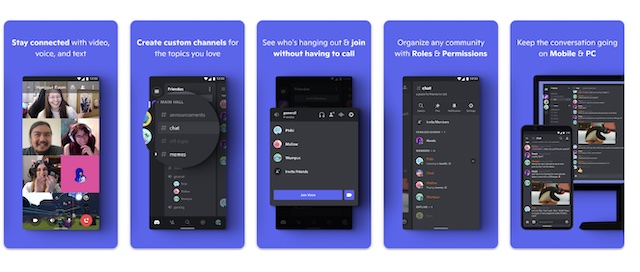
On Discord, you can video chat with as many as 25 persons at a time. This figure might not be a world-beater status, but it’s good enough for a small group of gamers, crypto enthusiasts, and more.
Another interesting thing about Discord is its video streaming capacity. Using the video chat app, you can stream the action on your screen to other users. Interestingly, viewers can be as many as 50 persons.
Though the basic Discord app is free, there’s a paid version that has some perks, like better streaming quality and additional features unlocked.
Also Read: How to fix Discord update failed in Windows
Google Duo
To measure up to Apple’s FaceTime, Google Duo was released. Unlike its rival – FaceTime – the Google Duo isn’t restricted to only Android devices as iPhone users can install the app.
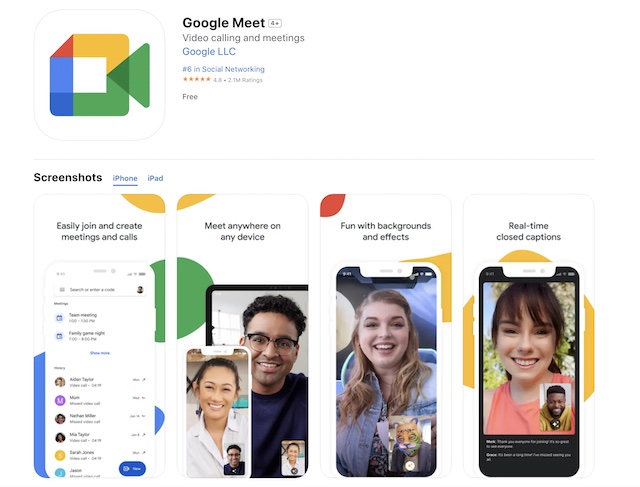
On Google Duo, you can video chat with as many as 32 people at once. It might not match the feat of video chat apps like Zoom, but Google Duo is free.
Beyond its video chat feature, this app lets you send video messages, a thoughtful addition for occasions when video chats aren’t possible.
