Last Updated on October 6, 2023 by Rick Darlinton
Technology has connected in ways that seemed improbable a few decades back. People can now talk to each other via video and share their system’s contents like they are sitting in the same room using screen sharing software.
Moreover, the ongoing pandemic has made such screen sharing apps more relevant than ever. People can now share presentations or deliver lectures from home, thanks to this desktop sharing software. If you wish to know about the best online screen sharing platforms, then check out this post and read it till the end.
Interact with People using the 7 Best Screen Sharing Software
Screen sharing software has a wide variety of features that they offer the users for free. Moreover, they are available across the most-used platforms, allowing people to interact with other people without hassle. This section will explore the ins and outs of such screen sharing apps.
Zoom
Zoom gained massive popularity in 2020 when every region in the world was under lockdown. People needed a platform to carry on with their personal and professional routines such as office work, education, and much more.
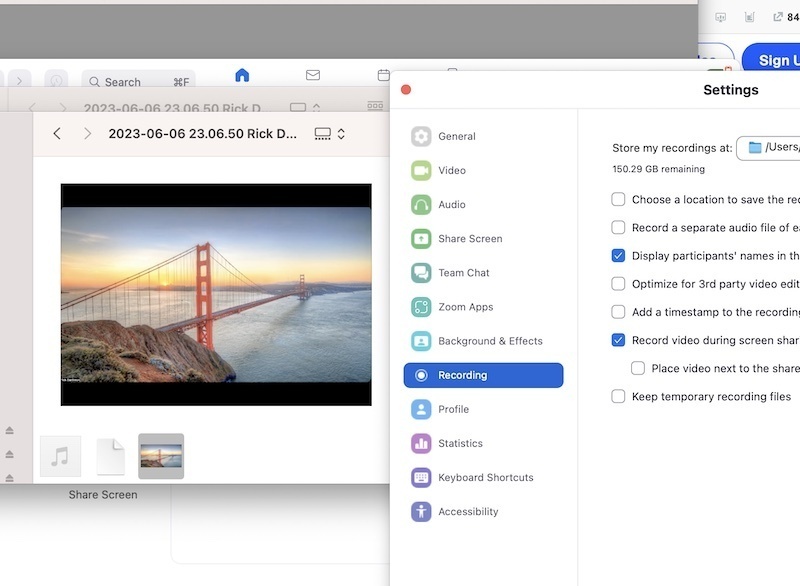
The Zoom free screen sharing software helped fill the gap, primarily due to its intuitive interface and free screen sharing feature. The software offers users to interact with as many as 100 people simultaneously for free.
- The tool offers HD video and audio.
- Screen recording is also available on the platform.
- You can use the calendar integration feature to schedule meetings
Pros
- It is free.
- The tool has apps available on every platform, including macOS, Windows, Android, and iOS.
Cons
- You can host more than 2 people for just 40 minutes for free.
TeamViewer
TeamViewer is one of the best screen-sharing software available on all platforms, such as Windows, Linux, macOS, Android, and iOS. You can share your screen and even remote control other user’s desktops with their permission. The tool is easy to use, and you can start the online interaction by simply sharing the ID.
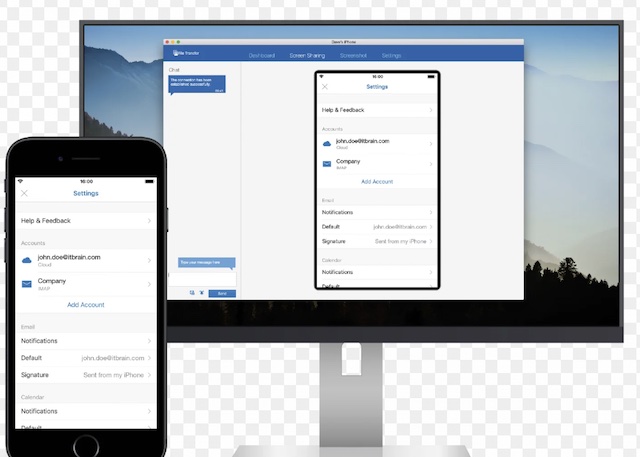
- You can transfer files to other systems using TeamViewer.
- It enables you to participate in meetings or chat with other users.
- The meeting scheduler is also available.
Pros
- It offers 256-bit AES encryption.
- The customer support is exceptional.
Slack
When it comes to chat with other individuals online or simply have a call with them, Slack desktop sharing software is a reliable option. The screen sharing feature is smooth and doesn’t cause latency issues. You can enable Slack and interact with other users using any desktop or smartphone platform.
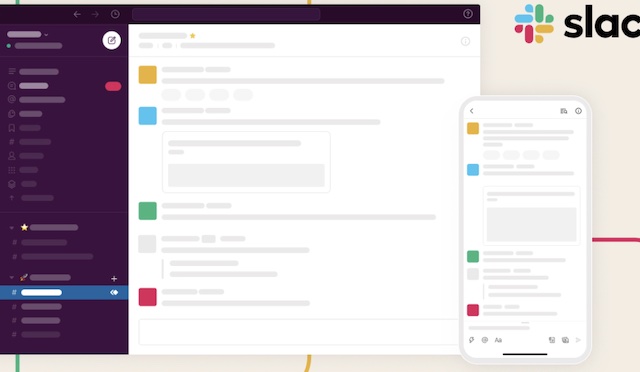
Moreover, it has a unique feature where users can form their own workspace and arrange a proper meeting. It enables them to share screens one after the other. Besides, each activity performed on the software is secure and encrypted.
- The tool offers voice and video chatting.
- It can connect with other platforms such as MS Office 365, Google Drive, and more.
- You can share files as well.
Pros
- It is easy to set up on any device.
- The software enables you to link chats to other tools such as CRM systems.
Cons
- It consumes the battery of a laptop or smartphone at a fast rate.
Google Hangouts
Hangouts is a product of Google that lets users interact with one another on a web-based interface. This free screen sharing software is easy to use. Moreover, it offers a wide variety of features, including built-in screen sharing, where you can display a presentation, be a part of a meeting, or attend a college lecture. Additionally, the tool is available on Android and iOS devices.
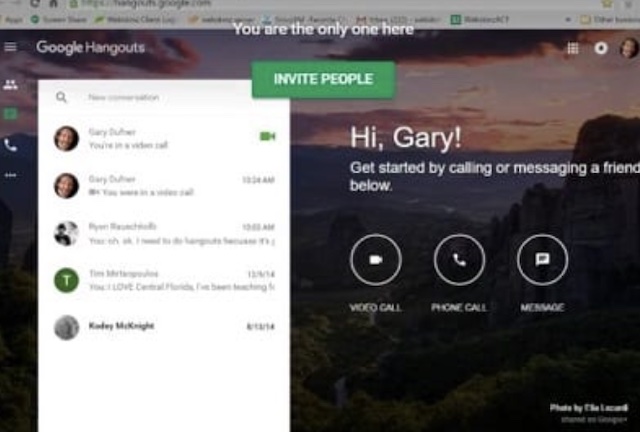
- It facilitates HD voice and video calls.
- It integrates with other Google apps instantly.
- The tool offers group conferencing.
Pros
- Hangout is quite easy to set up as compared to most screen sharing services.
- It is free.
Cons
- The desktop app for macOS and Windows isn’t available.
Join. me
If you wish to interact with as many as 250 people at a time, then Join.me is an excellent choice for group meetings and screen sharing. The essential chatting tools available on the screen sharing app are text chat, meeting scheduling, and call recording. The best thing about the platform is there is no need to download any software to enable screen sharing as it is entirely web-based.
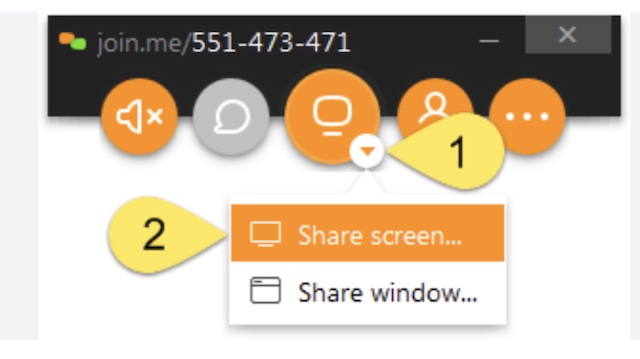
- The service offers the user to host webinars.
- Audio and video conferencing are available in HD.
Pros
- It is multi-lingual.
- The online tool offers a free trial to test the features.
Cons
- The pro version has a high price.
GoToMeeting
GoToMeeting offers a secure setup to host audio and video conferences smoothly. This online screen-sharing tool lets you interact with a maximum of 250 participants in a single meeting under a free trial. You can easily schedule web seminars and even record the session on your device or cloud. The service is entirely web-based, meaning there is no requirement to install any app on the device.
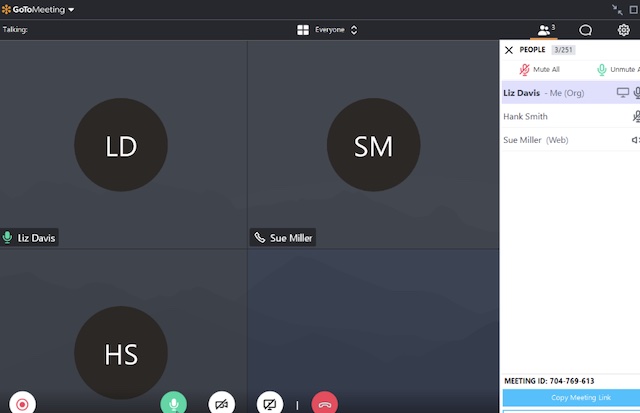
- It offers Office 365 integration.
- The platform enables you to host HD video conferences.
- You can add a custom background to the video during chatting.
Pros
- It is simple to use.
- The free trial lasts for 14 days.
Cons
- The audio muting feature is not solely controlled by the host.
Skype
Skype is the pioneer behind online video chatting. Before the software, there were not many secure channels to conduct video conferences. The tool is universally available on every device and platform. Moreover, it works as a handy messaging tool. You can also call any user using their phone number or email through Skype. However, each participant must have a Skype account to enter the meeting.
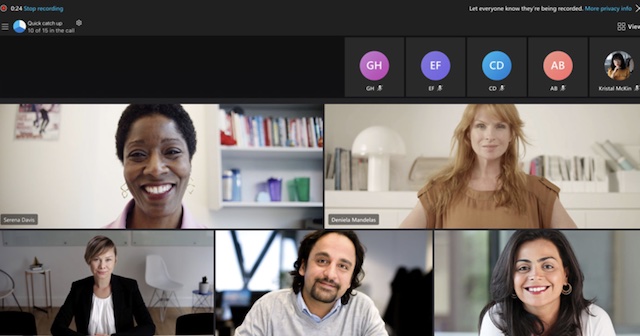
- Skype enables the users to transfer files during the screen sharing session.
- The software can record your calls and videos.
Pros
- It is free.
- The tool offers stable audio quality.
Cons
- The interface is slow.
- The screen-sharing utility needs work.
Conclusion
We rely more and more on digital platforms to perform our day-to-day activities, and screen sharing programs have become an essential element. Still, several apps are available on the internet, that it gets hard for standard users to pick the right choice.
Now you know all about the best screen sharing apps, including their advantages and disadvantages. Feel free to share this post amongst your family and friends, mainly if they aim to conduct screen-sharing sessions and not know where to begin!
Related posts
Best video stabilizer software
