Last Updated on November 26, 2023 by Rick Darlinton
Many mobile devices operate on the Android OS. Unlike the iPhone OS that places restrictions on sharing files with PCs that are not Mac, with an android device, you can transfer files from android to PC with ease. At the end of this article, choosing the best apps and software to transfer files should no longer be a problem.
Software to Transfer Files from Android to PC
Dr. Fone-Phone Manager(Android)
Dr. Fone-Phone Manager(Android) is a popular android to pc file transfer software that allows you to transfer photos, videos, music, contacts, documents and other files from Android to PC with ease. With this software, you can edit the photos easily on your pc such as deleting or renaming photos.
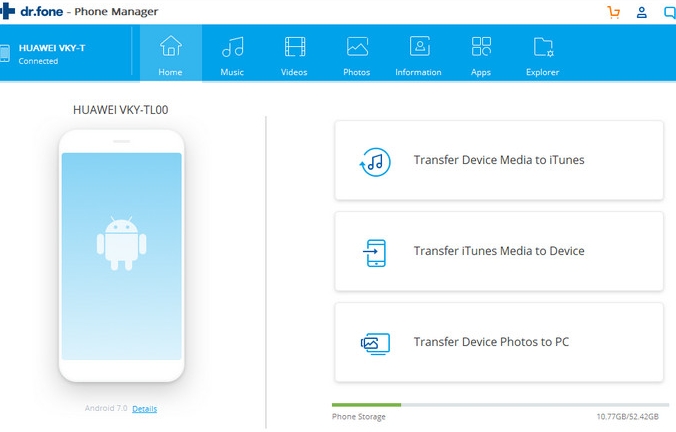
Features:
- Support file transfer for different formats such as photos, videos, mp3, contacts, messages,documents and more
- Transfer files from Android to windows/Mac or iTunes
- Manage the data easily and also transfer files selectively
- Convert HEIC photos to JPG
Backuptrans-android data transfer for windows
Backuptrans ensure that users never have to worry about losing valuable files. With the Backuptrans android data transfer, users get a hitch-free file transfer between Android and PC. You do not need to root your android device to transfer files from Android to PC. Besides, it is also very convenient to restore backup files from PC to Android phone
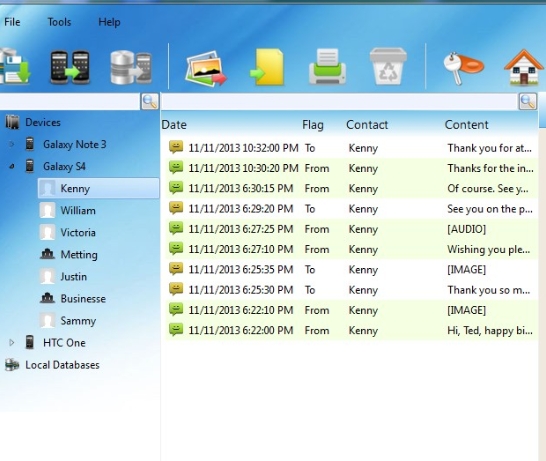
Features:
- Transfer photos, music, videos, contacts, calendar, playlist, ringtone, SMS, call history and more from Android to PC
- Restore files from PC to Android with ease.
- Transfer files between Android phones
- Move data from Android to computer via Wifi
5 Apps to transfer files from Android and PC
AirDroid
The Airdroid mobile app is an app that is superb for mirroring your Android device to your PC over the web. To get access to this app, download the Airdroid app from the google play store and install it on your android device. After this, visit web.airdroid.com on your PC, sign up and sign in on both your PC and Android device.
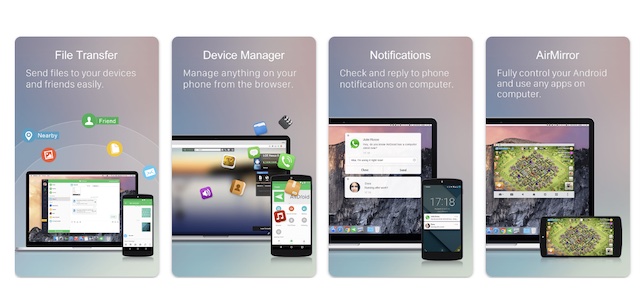
Features
- Users can transfer data from android to pc without a USB cord
- Users can remotely control their devices anytime and play games using your PC as the big screen.
Shareit
After starting in the year 2013, Shareit has seen more than 500 million downloads. Unlike many apps that allow for the transfer of files between PC and mobile devices over the web, Shareit also has its PC software. After downloading both the mobile app and PC software, users will need to register to become members and sign in into their Shareit account to begin sharing files.
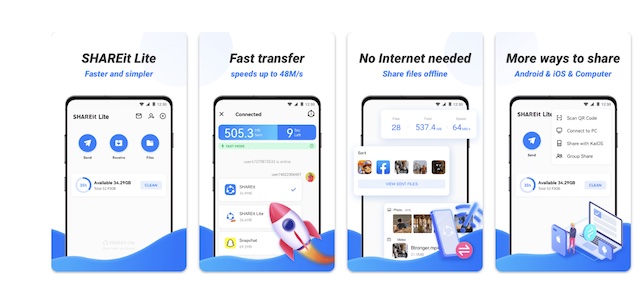
Features
- Proven to be faster than Bluetooth technology with a transfer rate of 20MB/sec
- Users can transfer apps, photos, music, videos, and files.
- Shareit has a dedicated music and video player that supports HD videos and other video formats.
Es file Explorer
The Es file explorer is a file manager that allows users to share files between android and pc using android emulators.
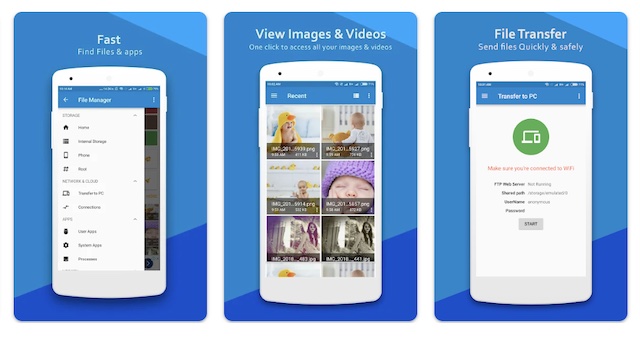
Features
- It Supports 20 different languages.
- Users can perform Actions like compression and decompression of files.
- Es file Explorer comes with a built-in music player.
- Users can manage files using the apps cloud storage.
Xender
The Xender innovative company was established in 2011 to provide users with effective cost-free data transfer services between several devices.
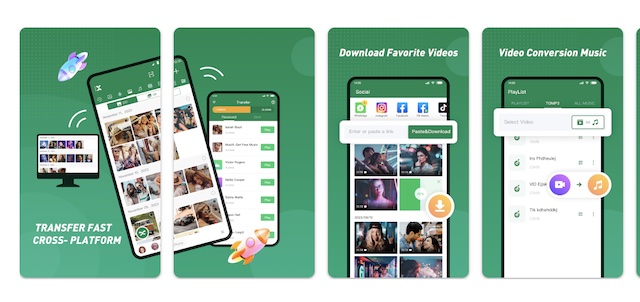
Features
- Send files between different devices, including Android to iOS, Android to PC.
- Allows wireless transfer of files between mobile devices and PC.
- Xender is free.
Send Anywhere
The name says it all. Send anywhere allows you to send files from anywhere you are in the world to where the file is needed. It doesn’t matter if it’s a document, audio, video, or photo. The receiving user only needs to enter a six-digit key to gain access to the transferred file.
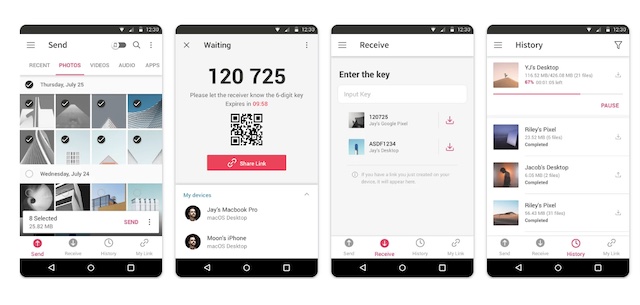
Features
- It has the ability to preserve quality, size, and definition of the transferred file.
- Unlimited file transfer.
- High-level file encryption.
