Last Updated on October 4, 2023 by Rick Darlinton
Mac computers don’t often come with a video player for viewing media files. While some have the QuickTime app, most aren’t equipped with such. This reinforces the need for better video players for mac, and there are many available for Mac users.
With many video players available for the Mac, how do you identify the best video player for mac? It’s easy – some features define the performance of the video player, making it easy to pick the right one.
Top 8 Video Players for Mac
Having highlighted the features you’d find on the best video players for Mac, it’s time to look at the outstanding apps as well as identify what made them thick.
QuickTime
Apple Inc’s QuickTime is another video player for mac that’s worth having – for the basic benefits, at least. While it’s native to many Mac computers, others have to install the app.

Created by Apple, the media player has some interesting features, including:
- Stream videos online
Using the QuickTime app, you can stream videos from platforms like YouTube, Vimeo, and other video sharing sites.
- Wide plugin support
QuickTime has an impressive number of plugins (11), and these can be deployed to improve the performance of the app.
- Personalized screen recording
With the QuickTime player, you can record screen activities and personalize such for maximum effects.
- Easy slide
This allows you to playback speed videos about 3x faster, so you can skip unimportant bits of visual content.
- Perfectly suited to the Mac
The QuickTime player was built particularly for the Mac computer, so the performance of the app is enhanced when used on such a device.
VLC player (Free)
This is one media player that’s widely used on MacOs computers, and rightly so when you consider the large number of file formats the software can handle.

- Multimedia file format capability
VLC player is capable of playing different media files without a disruption in quality.
- Customizable
You can have the VLC player reflect your choices by changing the skin and adding extensions as you deem fit. By leveraging the skin editor included, replacing the drab appearance with something enticing is easy.
- Unrivaled privacy
Despite the VLC player is available for free, there are no annoying ads to contend with. Also, the software is free from the hideous spyware that’s notorious among free apps.
5K player (Free)
Another top echelon video player for Mac users is the 5K player. The media player is loaded with features that you don’t normally see in a free software, making it highly sought-after by most Mac users.
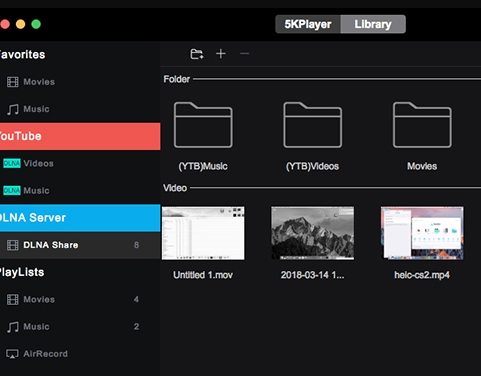
Some of the media player’s features include:
- Video sharing sites compatibility
You can deploy the player to watch YouTube videos, Facebook videos, and others without going through a third-party platform.
- Audio/video converter
The video player also doubles as a video to audio converter, making it possible to transform a video file into an audio one. And the quality of the audio isn’t affected during the conversion process.
- All visual resolutions covered
With the 5K player, you can view media files of different resolutions, including 1080p, 4K, and 8K.
- AirPlay connectivity
Using the media player, you can mirror the screen of your Apple gadgets on your Mac computer, thanks to its AirPlay connectivity capability.
- Supports multiple subtitles
You can catch the words of your favorite movies or music on this media player as the 5K player supports subtitles like .srt, .ssa, .sub, and more, eliminating the need to convert such.
MplayerX (Free)
Another video player that could be perfect for your Mac computer is the MplayerX app. It’s lightweight and easy to navigate. Though free, the media player has several features up its dashboard that explains its larger number of downloads by Mac users. Some of these features include:
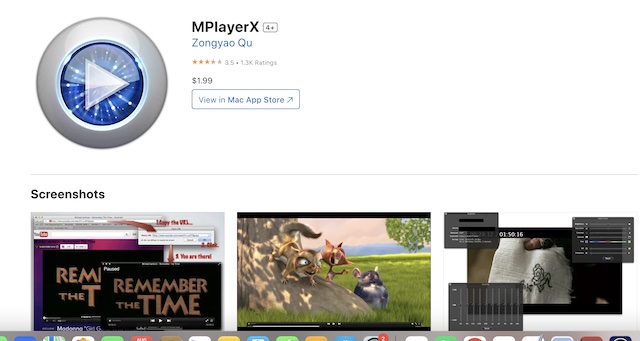
- Can handle different file formats
From .avi to .mov, the MplayerX file format compatibility is more than many Mac users are accustomed to. While the video player might not be in the class of others like VLC and 5K player as far as media formats compatibility is concerned, it’s still above average.
- Compatible with vide sharing sites
The MplayerX can be used to watch your favorite videos on video sharing sites, and it’s as easy as clicking a button.
- Connects easily to your home theater setup
MplayerX is one player that recognizes your home theater system without countless adjustments – just plug the SPDIF cable.
- Easily connects to Apple smart devices
The benefits of your Apple gadgets like the Apple Remote control can be maximized with the MplayerX installed on your Mac computer.
Elmedia ($19.95 to 39.95)
This is another video player for Mac computers that stands out. And there’s a lot of hype attached to the Elmedia app. Wondering what the hype is all about? Here are some of the features of the video player:
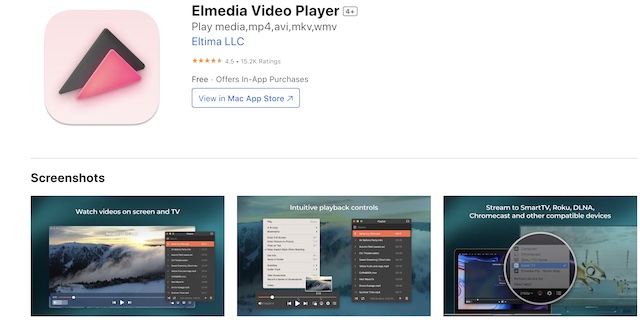
- Large multimedia file format support
Few video playing apps like the VLC can match the number of media formats that are possible with the Elmedia video player. From MP4 to WMV, and even MP3, this app can play them all.
- 4K visuals
The Elmedia app can handle 4K videos without any drop in quality. A combination of enhanced decoding and the availability of relevant settings makes this possible.
- Video streaming
With Elmedia player, you can stream videos from YouTube and other video sharing sites. You can also project media files to your Mac screen from their location on Apple devices using AirPlay.
- An array of subtitles available
The Elmedia player supports several subtitles, and you can also search for more online if the need arises.
- Easy playlist creation
Putting together a playlist of your favorite videos shouldn’t be complex and there are settings on the Elmedia player that make such possible.
Cisdem Video Player ($9.99 – 49.99)
If you’re looking for a media player with easily accessible features and a smooth interface that’s ideal for your Mac computer, then the Cisdem app is certainly worth looking at. Cisdem video player features include:
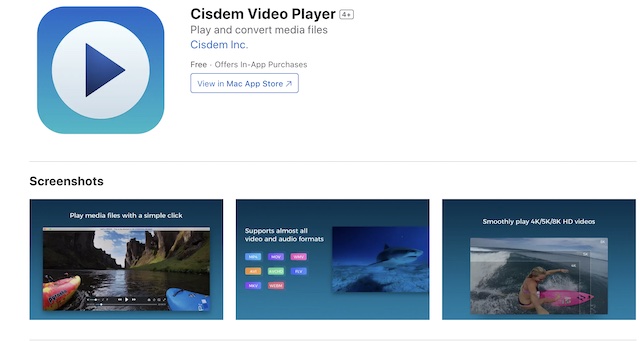
- View High-quality resolution
Not many video players support high definition videos like 4K and 5K, but the Cisdem app is one of the few with this capability. The video player makes it possible to view these high-quality media files without the need for additional plugins.
- Supports a large collection of file formats
With more than 50 file formats supported, the Cisdem app can be used to watch videos of different kinds.
- Subtitles supported
The Cisdem app allows you to add your subtitles automatically, saving you the time and effort that such a task might take.
DivX ($19.99)
This is another popular app that can be used to play videos on your Mac computer. Though free, DivX can be upgraded to its paid version that offers additional features. Here are some of the features of DivX:

- Multiple video formats supported
DivX allows you to view different file formats like .avi, .mkv, and more.
- Video converter
You can also convert videos into audio files using the DivX app. This is possible through one of the app’s three components.
- 4K compatibility
The DivX app allows you to view high definition videos, even on its free version.
- Cast media files
Your media files stored on your computer can be played on a TV through the DivX media server.
- DTS-HD plug-in
The DivX app can be deployed to improve the quality of an audio file being played. This is possible through the use of the DTS-HD plug-in.
- Cloud connect
On the DivX Pro app is the Cloud Connect setting that makes it easy to upload media files to the web or retrieve such when needed.
Plex (Free)
Last on the list of the best Mac video players is the Plex app. It’s not your conventional media player as it works like a video explorer of some sort.
Plex’s desktop interface might be intimidating as it puts all available content – both offline and online – in your face. Here are the features of the Plex media players:

- Dual interface
The Plex app has both the TV and Desktop user interface, each offering different attributes that make this video player special.
- Kodi compatibility
The video formats that can be viewed on the Plex app is dependent on what’s obtainable with the Kodi add-on. Fortunately, the media center, which is reliant on a community effort, appears to be up to the task with an expanding number of media file formats supported.
If you intend to view media files on your Mac computer, having a media player is non-negotiable. And you have to choose wisely, especially when opting for the paid version.
What to consider when choosing a best video player for mac
- Multimedia compatibility
This is one of the attributes that define a good video player. There are apps capable of playing media files of all sorts without your having to download any additional plugins.
- 4K Playback capability
Viewing 4K files on a Mac computer is a luxury that’s not common among video players for Mac. And not many video players are equipped to handle 4K or even 8K playback functions. Fortunately, there are a handful of video players for mac through which you can view 4K and 8K media files without any drop in visual quality.
- Updated macOS Support
This helps to keep a video player in sync with the macOS updates. The best video players have the latest macOS Support for improvement in the performance of the software on your Mac computer.
- Intuitive interface
While performance is non-negotiable, a video player’s ease of use is right up there among the list of features that can’t be ignored. If a video player can’t be navigated easily, you’re less inclined to use it, regardless of the abundant features the software might possess.
To pick the best media player for mac, you have to look at the supported formats, ease of use, and a lot of other attributes highlighted in the above piece. Fortunately, the apps considered earlier check all the necessary boxes.
With many of these media players available for free, getting a top-notch video player is inexcusable.
