Last Updated on December 17, 2023 by Rick Darlinton
There are times when we end up losing some important files from our Android. From pictures to important messages and documents to contacts, there are so many vital things that we keep on our phone’s storage. Well, if you have suffered from such an unexpected data loss, then consider using any reliable Android data recovery software. While there are a handful of Android data recovery tools out there, we have come up with the top 8 picks that are recommended by industry experts.
iMyFone D-Back (Android)
iMyFone has come up with an entire toolkit for Android and iOS devices and D-Back is its dedicated recovery. Using the android data recovery application, you can scan your device, preview the results, and recover the data of your choice.
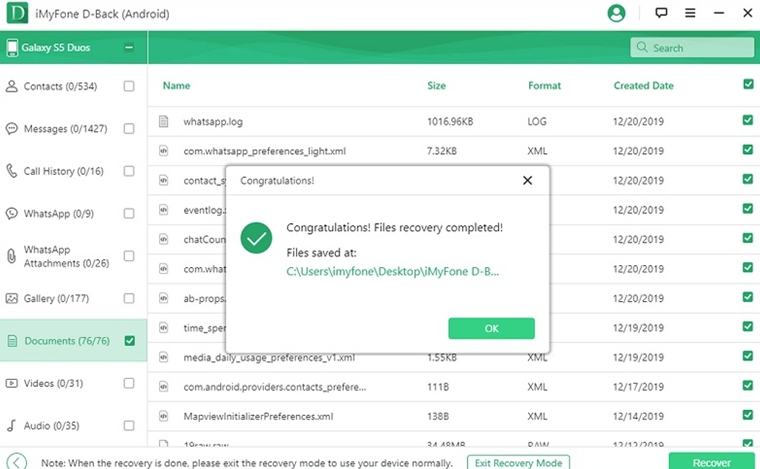
1. Presently, iMyFone D-Back supports the recovery of 11+ different types of data that includes photos, videos, music, contacts, etc.
2. There is also an additional feature that can extract an existing Google backup to your device without resetting it.
3. For some Android models, it also supports data extraction if the device is broken or malfunctioning too.
4. Beforehand, users can select the type of data they wish to recover and preview it on its native interface.
Pros
- Additional features like Google backup recovery
- Can also recover data from a broken device (selected models)
Cons
- No support for data recovery from an SD card
Price: Starts from $34.95 annually
Runs on: Windows and Mac
Dr.Fone – Data Recovery (Android)
This is the first data recovery tool for Android devices (for personal use) and is still popular among experts. The tool has one of the highest recovery rates in the industry and supports almost every data type.
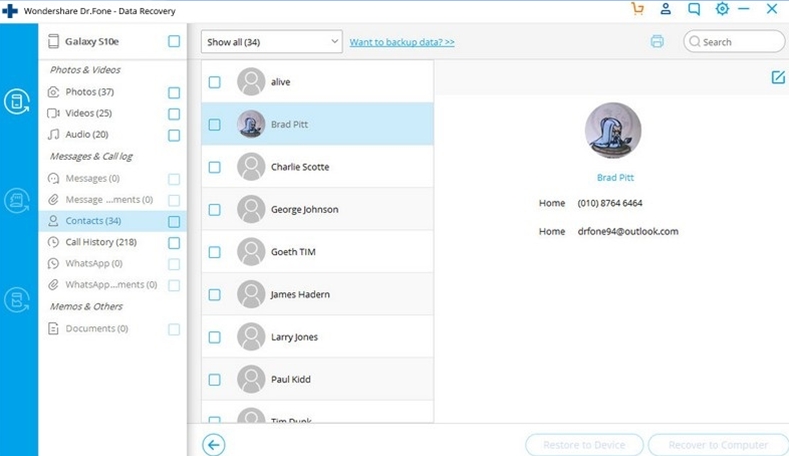
1. There are three different modes in the application to recover data from an Android device, a broken phone, or an SD card.
2. The application supports 6000+ different Android models and won’t encounter any compatibility issue.
3. Even if your Samsung phone is broken or malfunctioning, you can still perform data recovery on it.
4. On its interface, you can get a preview of the recovered data that you can save to the desired location.
Pros
- One of the highest recovery rates
- SD card data recovery also supported
Cons
- Recovery from a broken device is only supported for Samsung phones
Price: Starts from $39.95 per year
Runs on: Windows and Mac
Tenorshare UltData
Tenorshare has also come up with a reliable Android recovery software that has a high recovery rate. The recovery application is available for both Windows and Mac.
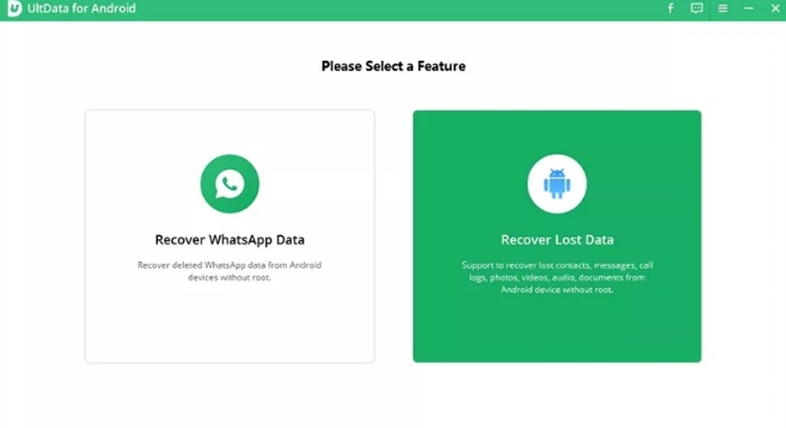
1. From its home, you can choose to recover deleted files on Android device or get back your WhatsApp chats.
2. It supports the recovery of different types of data like photos, documents, contacts, and so on.
3. Even if your device is malfunctioning, you can connect it to the system, launch the recovery tool, and extract its lost content.
Pros
- Device and SD card recovery is included in one module
- Also lets us preview our data before restoring it
Cons
- No provision to restore Google Drive backup
Price: Starts from $39.95 per year
Runs on: Windows and Mac
Stellar Data Recovery for Android
When it comes to data recovery, Stellar is one of the most popular brands out there. For individuals, it has come up with a friendly Android data recovery software that you can use on your system.
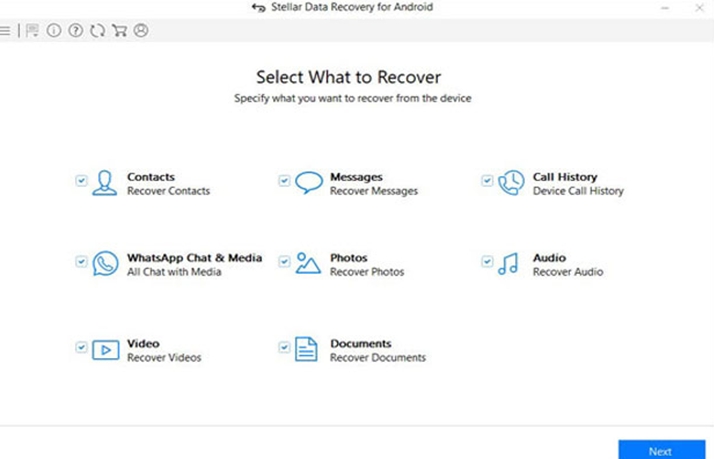
1. Using it, you can scan your device and recover all kinds of data like photos, videos, contacts, call logs, and more.
2. Apart from that, you can also restore deleted WhatsApp chats and attachments from your Android device.
3. The DIY data recovery tool for Android runs on 6000+ devices (almost all devices running on Android 4.0+).
Pros
- Supports the recovery of WhatsApp data as well
- High recovery rate
Cons
- Does not support SD card recovery
- The basic version only supports a single user
Price: Starts from $49.99 per year
Runs on: Windows and Mac
FonePaw Android Data Recovery
Another Android recovery software that you can try is developed by FonePaw. The application has three different modules and is pretty easy to use.
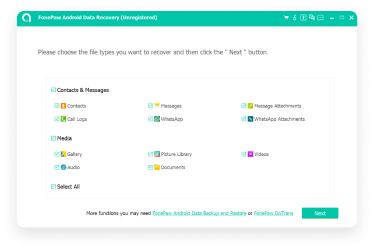
1. The application runs on both Windows and Mac, supporting almost every Android device out there.
2. You can use it to recover data from your Android’s device storage, SD card, or even its SIM card.
3. Apart from your photos, music, videos, etc. you can also extract your deleted WhatsApp data.
Pros
- Can recover data from a corrupt device’s storage as well
- A free trial version is also available
Cons
- The recovery rate is not as high as other products
Price: $49.95 per user
Runs on: Windows and Mac
PhoneRescue Android Recovery
If you have lost your data accidentally from your Android device, then you can also use PhoneRescue recovery tool. The best part is that you can restore your data directly to your Android device.

1. It has one of the highest recovery rates and can extract all kinds of lost data like photos, videos, contacts, etc.
2. Even if your phone’s screen is locked or the device is not able to start, the application can perform data recovery on it.
3. Apart from the usual data types, it can also recover the deleted WhatsApp chats and attachments.
Pros
- High recovery rate
- Can recover data from a locked phone as well
Cons
- Does not support SD card recovery
- The standard license is only for one user
Price: Starts from $39.99 per year
Runs on: Windows and Mac
MiniTool Mobile Recovery for Android
If you are looking for a free-to-access Android data recovery software, then you can try this application by MiniTool. Though, the free version also lets us recover up to 10 files of each data type at once.

1. You can use this Android data recovery tool to extract content from the device storage or its SD card.
2. The application is lightweight, easy to use, and can recover almost all kinds of data from your device.
3. You can also use it to restore your deleted WhatsApp chats and attachments from your device storage.
Pros
- Free trial version available
- Easy to use
Cons
- Not available for Mac
- A free version can only recover up to 10 files
Price: Starts from $39 per year
Runs on: Windows
EaseUS MobiSaver for Android
Lastly, you can also take the assistance of the Android data recovery software developed by EaseUS. The application currently only runs on Windows and offers a free trial version as well.
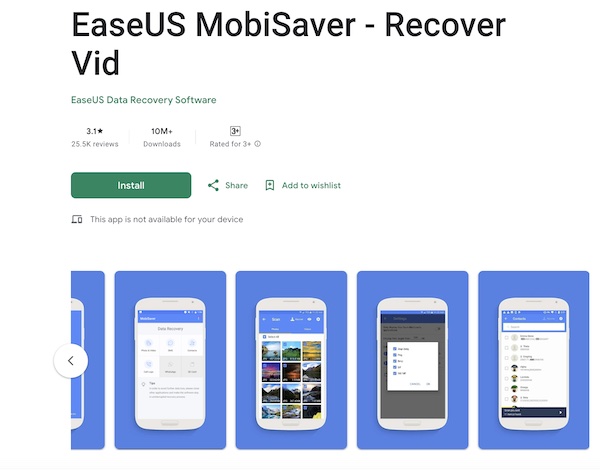
1. You can use the EaseUS recovery tool to get back your lost photos, videos, documents, etc. under various scenarios.
2. After the scan is over, it will let you preview your data on the native interface of the application.
3. The application supports recovery from the device’s internal storage or the connected SD card.
Pros
- Fast processing with high recovery rate
- Preview of data available
Cons
- No Mac version available
- Does not support the recovery of WhatsApp data
Price: Starts from $39.95 per user
Runs on: Windows
There you go! I’m sure that after going through this list, you would be able to pick the best Android data recovery software to get your lost data back. Just make sure that the application would run on your computer and has a high recovery rate. Also, it should be easy to use and support the kind of data that you have lost from your Android.
