Last Updated on March 13, 2022 by Rick Darlinton
You can choose to sell your Android phone for a number of reasons, but the most popular motive behind doing so is that you wish to upgrade your phone to a new and better one. However, irrespective of the reason why you wish to sell your Android phone, it is essential to wipe the android phone prior to giving it to the seller and getting paid for the phone.
Before we get into precisely how to delete all the data on Android phones permanently, it is crucial to note that you must always back up your data before you delete it so that you do not end up losing all your important files. This is because the process of permanent deletion of data from your phone is irreversible. Once you delete all the files, you will not be able to recover data on Android. Hence, ensure that you always have a reliable backup in place.
In this article, we share with you the myriad ways in which you can wipe out android before selling it. After that, we also share how you can back up your data easily. So, without further ado, let us dive right in and check them out!
How To Back Up Your Data
You can back up your data easily by clicking on Settings > System > Backup. Then, it is just a matter of enabling the option of “Backup.” your folders, photos, and files will now be safely secured in Google Drive, and you can access them any time you want by logging into your Gmail account. You can also upload this data on a new device if you wish.
Also note that in case you have Android 8.1 or later, all your text messages will be automatically backed up. However, this does not hold true for your call log. You can also use a Google app called SMS Backup & Restore if you wish to save your call log and text messages more securely. This app will back up all your data to your Gmail account.
Furthermore, you can also sync all your apps easily to your Google account. Google apps get synced automatically unless, of course, you turn the settings off manually. In that case, you can start the syncing by clicking on Settings > Users & Accounts > Account Sync > Sync Now. If you want to sync any other app, you will need to do so manually by checking its individual app settings.
Remove the phone’s storage card
It is obvious that you should never sell a phone or give it to a seller before removing the SIM as well as the storage card from the phone. This is because the storage card might contain some external data that you wish to protect and not share it with a stranger. Doing that can help protect your privacy, and you can save all your data without having to erase it from the SD card.
Enable Android Factory Reset Protection (FRP)
This process is also very important to operate before you sell your android phone. FRP feature is designed to protect your phone’s data and prevent misuse by others.
To enable it, you can go to Settings > Security & Location > Screen Lock and select None.
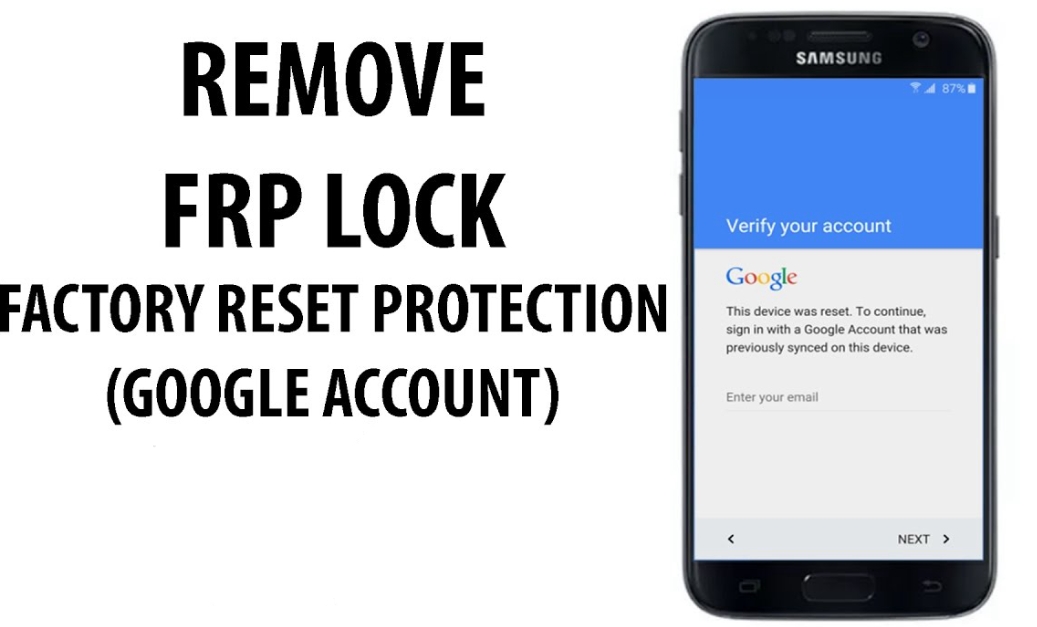
Remove Google Account
Also do not forget to remove your Google Account on the Android phone. Just go to Settings > Accounts > Tap on the Account and Remove it.
Encrypt the device
Encrypting the data comes built-in on all Android phones. In order to do that, you must insert your password or PIN every time the phone is turned on. This means that if anyone attempts to recover any of your data from the phone, they will not succeed because they won’t have the PIN needed to decrypt the data.
Typically, you can get it done by going to Settings > Security > Encrypt Phone. You can also encrypt your SD card if you wish, although it is better to remove it altogether.
Perform a factory reset to Wipe Android
Another great way to completely wipe the android phone before selling it is to perform a factory reset on your phone. Carrying out this function reverts your phone’s settings to how they were when you bought it. The steps for performing a factory reset are more or less the same in most Android phones, although they may vary a bit, according to the manufacturer. If you are using a Samsung Galaxy, you can reset the phone to its factory settings by going to Settings > General Management > Reset > Factory Data Reset. After that, you simply click on Reset Phone.
Once this process is completed, all your data will be completely wiped off of your android phone. However, it can still be recovered using special software, which is why it is recommended that you first encrypt your data before performing a factory reset function.

Load junk data and repeat the factory reset
You can also load some junk data to your Android phone in order to overwrite the existing data and then do a factory reset once again to ensure the data is completely deleted on your android phone.
Use Android Data Eraser Software
You can also use a third-party android data eraser such as Dr. Fone to delete all the data on your Android Phone. This software is perfect for wiping off all your data before you sell your Android Phone. It helps in erasing all kinds of data from your device, such as SMSs, contacts, photos, videos, call history, and much more. You can also wipe the data off of third-party apps such as WhatsApp, Viber, and LINE without a hassle. Another great thing about this software and similar ones is that they can easily handle large files and straightforwardly delete all the existing data.
Bottom Line
As is evident, it is no rocket science to wipe android phone.You can do it easily using a number of solutions that are present today. However, as mentioned above, always ensure that you have a proper backup in place so that you do not end up losing all your valuable files and documents forever. You can do that in a hassle-free manner by following the guidelines mentioned in the previous section.
Related Posts
Best iphone data recovery software
