Last Updated on December 13, 2020 by Rick Darlinton
When you delete or format some valuable data on your Windows or Mac, the first thing that comes into your mind is to find a free data recovery software that could help you get back the deleted data such as photos, videos, music or some important documents. So in this post, I am going to introduce a popular free data recovery software that I already used and hope it can help you recover some important files for free. The free data recovery software is called Easeus Data recovery wizard free which lets you recover deleted data for free up to 2GB from windows and mac.
Some tips to know before you try to recover data
1. Make sure you do not run the system again when you accidentally delete some important files on your computer because the deleted data could be overwritten when the system is still running. If the data is overwritten, unfortunately, you will not be able to recover the data anymore.
2. Export the data immediately when the deleted or lost data are found by the data recovery software, especially when the files can be previewed normally. I suggest so because I ever used many data recovery programs to scan my computer and find for the first time many deleted or lost files can be found and previewed normally in the program. But when I scanned the files again, unfortunately, some files are just corrupted and can’t be previewed normally. When this happens, you may find the files won’t be recovered as well. So it’s worth mentioning that you shouldn’t run the data recovery programs for many times on your computer in case the deleted files get corrupted.
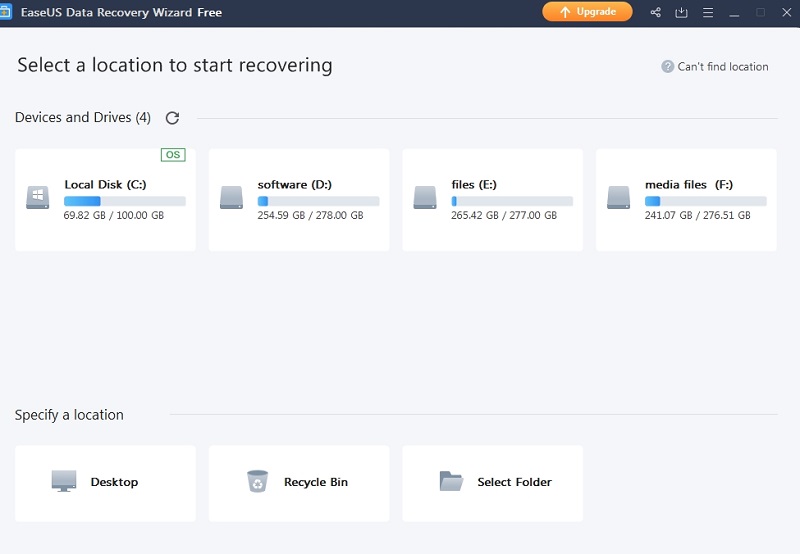
3. Also, keep it in mind that please export or save the recovered data to a different place where you ever deleted or formatted the data in case the files get corrupted or overwritten. For example, if you deleted a previous photo under your hard drive E, please save the file to other drives.
Easeus data recovery wizard free Review
Recover data for free up to 2GB
Easeus data recovery wizard is well known in the industry for long periods. You can download Easeus data recovery wizard free from its website and recover data for free up to 2G. It can be used to recover deleted data of different types of file formats such as photos, videos, music files, emails, word documents, excel file, PPT from windows, Mac. Even the raw files and lost partitions are also able to be recovered . If your computer system crashes, the Easeus data recovery wizard is also helpful to recover the data by creating a recovery drive. It is also the same true for other external devices such as flash drives, sd cards or external hard drives,etc.
User-friendly interface and quick scanning
Easeus data recovery wizard free comes with a user-friendly interface which makes it easier for users to find these functions without any technical knowledge. For example, upon running the software, you will be able to find these data recovery features at the first sight and the interface is simple to use for data recovery. First, what you need to do is just choose a location to recover the data from one of the hard drives or from the desktop, recycle bin and even a specific folder. If you also connect the external devices to the program, the devices will be displayed in the interface.
The first thing I have been impressed by Easeus data recovery wizard is that the program can scan the files very quickly. For example, the data recovery scanning is completed within 10 seconds for 135475 files on my computer that are up to 30G.
Powerful filter function
Another outstanding benefit for Easeus data recovery is that the program comes with a very powerful filter function that makes it much easier to find the deleted files. By tapping on the “Filter” option, you could find the files from different groups such as all files, recent files, lost files or only locate the files from desktop or recycle bin. Besides, you can choose a file format such as pictures, videos, audio, document and email. But what I am most impressed by this program is its advanced filter feature. With the advanced filter, you could select the file status (deleted or existing files), the file type(word, ppt, photo, video, document, others), file size, date and even initial letters of files together. I have to say the advanced filter function is very helpful to find the deleted or lost files.
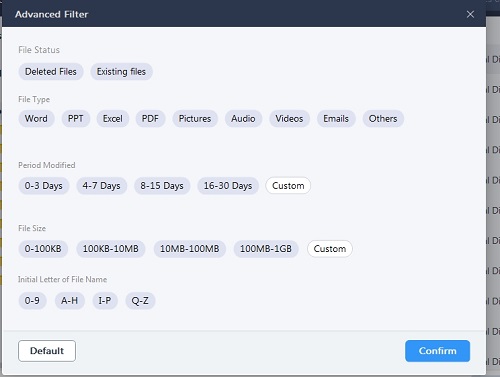
Amazing preview feature
Just like other data recovery programs, the Easeus data recovery wizard free also provides the preview option. To preview the files, you just need to double-click the file and a preview window will pop up. The preview screen is big so you can see the file clearly and also could select the files you want to recover later on. Please note the preview pane can also be selected so that a smaller preview window shows directly on the right side of the interface when you click any file. Just tap the icon close to the “filter” option in the interface to select the preview pane.
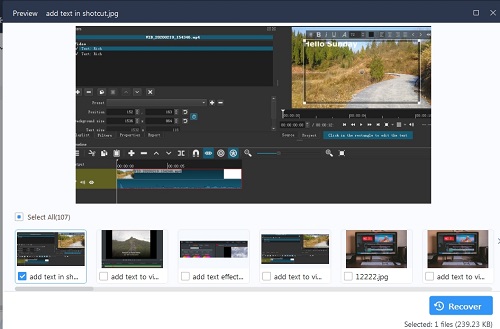
The data recovery performance is great
The data recovery performance for Easeus data recovery wizard free is very powerful after testing it for recovering some data under the drive C on my laptop. I used Easeus data recovery wizard free and another two free data recovery programs to scan the files of the drive C. The result was that Easeus data recovery wizard free performed much better and it finally found 297 deleted photos within only 15 seconds. But for the other two recovery software tools, one only detected several deleted photos and the other found 197 deleted photos but it took a long time (almost 15 minutes) to detect these photos.
Need improvements
However, it’s worth mentioning that some photos can not be previewed when I tested Easeus data recovery wizard free even after trying the deep scan mode. If the files can’t be previewed properly, they may also can’t be recovered. Fortunately, other files such as 8 videos, 8 ppt files and 15 excel files are able to be previewed. In general, if the files can’t be previewed, they may also can’t be recovered successfully.
Generally speaking, compared to other data recovery software, Easeus free data recovery wizard is a good option, especially when it comes to the 2GB file size that’s available for the free version. The software is simple to use and it could scan the files very quickly but most importantly the data recovery performance is impressive. But if you want to recover data beyond the 2GB file size, you have to upgrade and the price for this data recovery is quite expensive, namely, USD69.95 per month, USD99.95 per year and USD149.95 for a lifetime license.
