Last Updated on December 5, 2020 by Rick Darlinton
It may be very frustrating when you lost your Android phone but when this happens you should consider how to find it back or track the lost Android Phone instead of feeling self-critical. Fortunately, there are different solutions which can be used to track or find lost Android phone. In this article, you are going to know a total of 3 ways that may help you find the lost Android Phone.
Google Find My Device
When your Android phone is lost or stolen, the first solution that comes to our minds is the Google Find My Device that offers you some efficient options to track the lost Android Phone.
With Google Find My Device, you can ping the android phone, secure the device and erase the data on your Android phone. To access these options, just visit Google Find My Device web and then log in with the same Google account that you ever used on your lost Android phone.
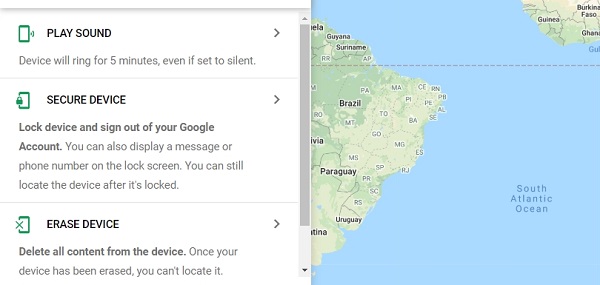
Play Sound on lost Android Phone
You can choose to ping your Android phone for 5 minutes even the phone was ever set to silent mode. This may work if your Android phone is lost somewhere and the people who find it when you ping the android phone may pick up the phone and give it back to you.
Secure the device
It’s a great solution to lock the Android device, especially when the phone is stolen. The Google Find My Device will let you lock your lost Android phone remotely. When you lock the device, you will sign out of the Google account but fortunately, you will still be able to locate the phone even it is locked. Note that you can also add a display message and your phone number on the locked phone screen.
Wipe the Android Phone
While you find it impossible to get your lost android phone back, this may be the last resort because doing so will delete all of the data on your Android phone and you also can’t locate the lost phone any more. So please be cautious while using this feature.
Note: If your lost phone is turned off or the cellular/Wifi is not available, you won’t locate the device.
Find lost Android phone using Google maps
Another solution you can try to find the lost Android phone is Google Maps. This works when you ever turned on the Location history feature which saves where you go with your Android phone.
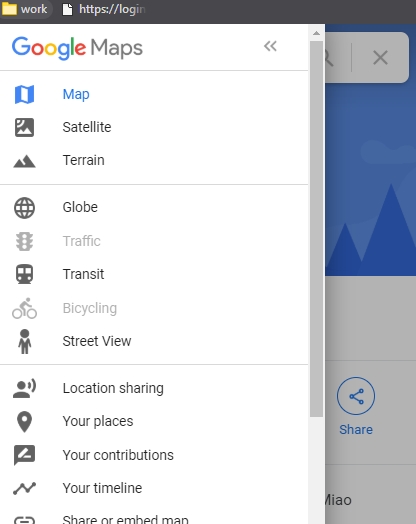
To check whether you can track the lost Android phone with Google Maps, please firstly visit the google maps site and then click on “three-horizontal dot “ and “your timeline” respectively. When this is done, just select the specific date to check the location information of your lost Android phone.
Use Samsung Find My Mobile
If you use the Samsung mobile phone, you can try to locate the lost Samsung phone with Find My Mobile. But make sure you have already enabled the Find My Mobile option on your Samsung device. To enable it, just go to Settings>Biometrics and security and then turn on the Find My Mobile option.
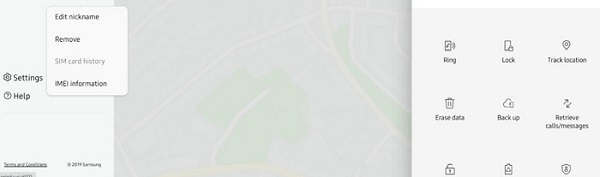
To access Samsung Find My Mobile feature, just visit the web page and log in with your Samsung account. After that, you will be able to manage the lost phone remotely which include
- Play sound on the device
- Lock your lost phone remotely
- Track the location of the device
- Erase the data on your device
- Back up the data
- Retrieve calls and messages
- Edit and remove a nickname
So these are some basic ways you can try to track or find the lost Android phone. Not only are these solutions simple to use but they may also help you find your lost phone. But if your phone is stolen, you should also report this to the police station near you and let your network provider give you IMEI for further investigation.
