Last Updated on November 26, 2023 by Rick Darlinton
Smartphones have scrapped off the burden of carrying along with heavy cameras and other gadgets for purposes of taking photos and streaming videos. It’s now under one roof, social media apps. WhatsApp is widely used among people to share memorable moments like graduation, wedding, birthday, and other numerous stories. However, It often happens that WhatsApp messages get accidentally deleted. The pain of losing important and bearable WhatsApp messages is unimaginable to many users. Let’s roll on 6 ways to recover deleted Whatsapp messages on android.
Related:
How to transfer WhatsApp from Google drive to iCloud
How to transfer Whatsapp from Android to iPhone
Google Drive recovery
There is a magic that cloud backup does comes in handy when you accidentally delete Whatsapp chats or messages. It backups data in the drive! So, if you delete your messages, you can always go to Google Drive and extract them.
- First, uninstall Whatsapp from yourAndroid phone
- Next, reinstall Whatsapp, setting it with your mobile phone number
- The set-up opens doors for the restoration of your messages. You’ll next get a prompt to
- Next, confirm your restore action by tapping the ‘Restore’ tab
- You’ll then get back your deleted Whatsapp messages back to their original folders.
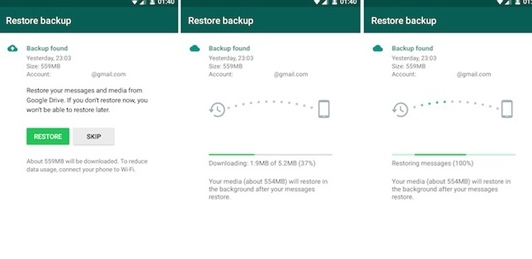
Note:
- You need to restore all of data on the android phone from google drive instead of selectively restoring the data you only want
- This solution only works when you ever made a backup of WhatsApp files to the google drive
Recover deleted WhatsApp chat history from a local file
Another solution to restore deleted WhatsApp messages from Android is WhatsApp local backup. WhatApp automatically creates backup and stores backup files last seven days in your Android phone. This is how you can get back your deleted WhatsApp chat history via local backup
- First of all, install and run file explorer on the device
- Then find the WhatsApp local backup file by going to SD card/WhatsApp/database folder on your android phone. If you can’t find it through this process just find backup data file of similar name in the internal storage.
- The WhatsApp backup file is shown in the format of msgstore-YYYY-MM-DD.1.db.crypt12. Now please rename it to “msgstore.db.crypt12
- Uninstall and install the WhatsApp app again on the android
- Enter your phone number when required
- Tap on the “Restore” to recover deleted WhatsApp messages when the application detects the local backup
You can also use third-party software to restore your deleted Whatsapp messages without backup. Use these four data recovery programs for a quick recovery.
Use a third-party android data recovery software
Note: Please conduct a backup of your data on android in case you lose important data when using third-party Android data recovery applications.
Dr.fone toolkit- Android Data Recovery
Dr.Fone comes with a neatly intertwined mechanism to seamlessly work with your Android device. It helpsrecoverfiles like text messages, photos, contacts, and many more.
Note: For WhatsApp messages, you’ll need to root your Android devices for a successful restoration.
Features
- This toll has three recovery modes. You can recover Whatsapp messages from Android internal storage, SD card, and from broken Android device
- It lets you scan and preview your files and determine whether they are recoverable
- It supports over 6,000 Android devices
- This tool also supportsdata loss situations like forgotten password, SD card issue, system crash among other loss scenarios.
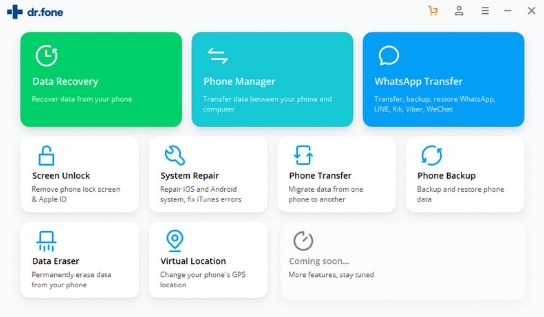
DiskDigger programs
If you are still wondering how to recover deleted Whatsapp messages on android without backup, here comes another powerful tool to help you out. DiskDigger is compatible with even the latest versions of Windows OS like Vista, Linux, among other operating systems like Mac, iPhone, and Android devices. Besides recovering lost Whatsapp messages, it can recover your lost files from memory cards, hard drives, USB flash drives, among other gadgets.
Features
- It does not only dig deep but also deeper to scan entire disk for specific file type
- You can view your recoverable files as either thumbnail or list previews
- It supports over 500 file types like photos, images, documents, messages, audio, among other categories
D-Back Android
D-Back Android is the last but not least tool that can help you recover Whatsapp messages on Android. It works diligently to recover data in four modes, recover from your device, iCloud backup, iTunes backup, or via smart recovery. Use it to selectively recover from Viber, WeChat, Whatsapp, Kik, among other platforms.
Features
- It supports numerous loss scenarios like iOS upgrade, broken screen, accidental deletion, factory reset, and many loss situations
- It is easy to use
- You can also preview your recoverable data
- Selectively recover what you want thereby saving time.
EaseUS Mobisaver for android
One of the efficient ways on how to retrieve deleted Whatsapp messages on Android is to use EaseUS Data Recovery Wizard. It will carefully scan your Whatsapp data and recover them in a few minutes.
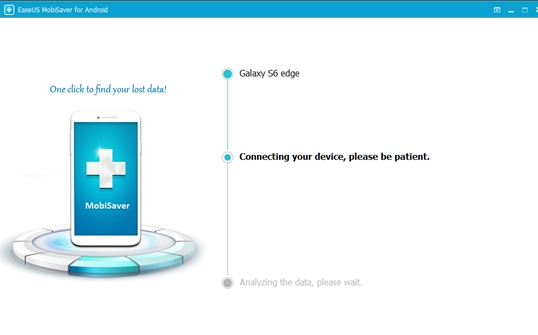
Features
- It comes with a file explorer function that makes it easier to use
- It recovers data from data loss scenarioslike accidental formatting, system crash, virus attack and many more
- It also supports various operating systems like Windows, iOS, Android, Mac and many more.
Conclusion
Data loss can sometimes be a stab at the back. We have brought forth adaptable ways how to recover deleted Whatsapp messages on Android without backup via various tools. However, it is vital to always back up your data and get them at your fingertips in google drive in case of any loss. Furthermore, avoid additional usage of your device once you realize that some data have been deleted. This is to avert overwriting on the current data and to increase your chances of recovery.
