Last Updated on April 17, 2021 by Rick Darlinton
With iPhone 12 series released recently on October, many people plan to buy an iPhone 12 in the new year. Buying a new iPhone 12 not only makes you keeps up with the latest technology but also lets you feel happier. With that said, you may also begin to worry about how to transfer data from Android to iPhone such as WhatsApp messages. When it comes to transferring WhatsApp from Android, the first thing that comes to our mind is Google Drive. This is because when you backup WhatsApp on Android. the data is stored in Google Drive. But is it possible to transfer WhatsApp messages from Android to iPhone using Google drive? Read further in this post about this and also find the solutions to transfer WhatsApp from Android to iPhone.
As said above, many people seek to transfer WhatsApp from Android to iPhone using Google Drive because it is convenient to operate. However, it is impossible to do so due to the compatibility issues between android operating system and iOS devices. In other words, Google Drive does not work on iPhone, so it is impossible to transfer WhatsApp messages from Android to iPhone with Google Drive. If you find some solutions online in this regard, it is probably just wasting your time.
Can we transfer Whatsapp messages from android to iPhone using Google Drive?
The need for free services is still prevalent among people, which is same true when it comes to transferring Whatsapp from Android to iPhone. If you want to move whatsapp data from Android to iPhone for free, it seems the only free solution that’s available at the moment is to transfer WhatsApp messages via Gmail.
But a disadvantage to us Gmail is that you have to transfer WhatsApp chat history for each contact one by one, which looks very time-consuming. But what’s worse, you can’t access these WhatsApp messages on your iPhone the same way how you use them on your Android phone. Instead, you can just open WhatsApp chat history for each contact which is saved in TXT format in Gmail on your iPhone.
How to transfer WhatsApp messages from Android to iPhone for free via Gmail.
Step 1: Open the Whatsapp app on your Android phone
Step 2: Ton the three dots bar and then select the Settings
Step 3: Now go to Chats>chat history>export chat
Step 4: Here, you could select the contact you want to export WhatsApp chat history. Note you have to select each contact each time and won’t be able to select all of the contacts. You could also add WhatsApp media files such as photos, videos and more when a box pops up.
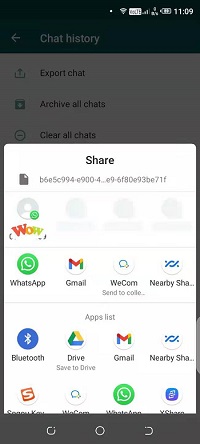
Step 5: Select the Gmail app and send the WhatsApp chat history to an Email
Step 6: Now just open Gmail on your iPhone and you can see the WhatsApp messages that’s created in TXT format.
Transfer WhatsApp messages from Android to iPhone via Third-party programs
There are quite a few third-party programs that are capable of transferring WhatsApp data from Android to iPhone directly without any hassle. With these programs, you are able to transfer WhatsApp chats, photos, videos, documents and more from Android to iOS. Most importantly, these programs let you access the WhatsApp messages on your iPhone the same way how you use them on your Android phone. But all of these programs are not free to use and price could range from USD20 to USD50 depending on different subscriptions. Let’s take a look at these WhatsApp Android to iOS programs
Dr. Fone-WhatsApp Transfer
This program is one of the earliest known WhatsApp transfer tools that’s developed to meet the needs of transferring whatsapp from Android to iPhone or vice versa. It provides you an option to transfer data between Android and iOS directly without rooting the android phone.
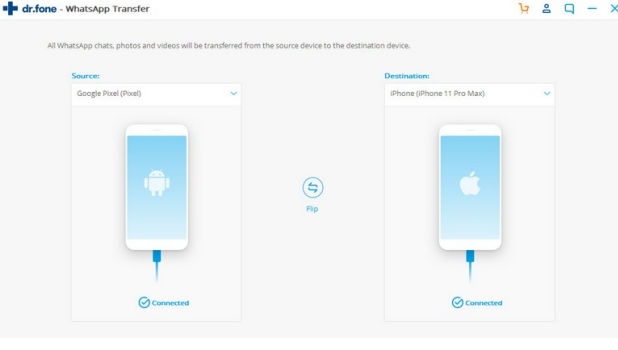
Besides, you can selectively transfer the data to save time during the transfer process. Moreover, it’s also developed to backup WhatsApp data on your computer and restore WhatsApp backup to Android or iPhone directly. Some other social apps, namely Kik, Viber and Wechat, are also able to be moved using this program.
iTransor for WhatsApp Transfer
Another popular WhatsApp transfer program for Android and iPhone is iTransor for WhatsApp transfer which also makes you transfer WhatsApp from Android to iPhone directly and vice versa. The software is also quite user-friendly to use without any technical knowledge.
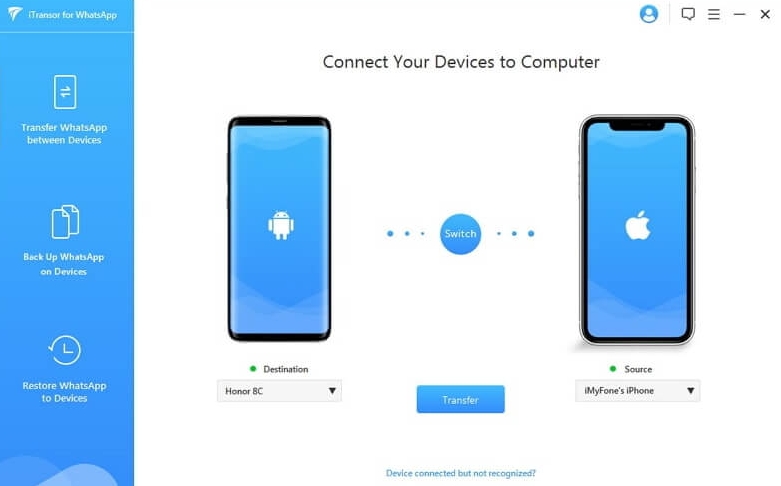
You could just connect both iPhone and Android devices to your computer and then select the specific type of WhatsApp messages to transfer between Android and iOS device. Some other features associated with this program include creating a backup of WhatsApp to both Android and iPhone, restoring WhatsApp to Android or iOS device along with exporting the backup files in the formats of HTML and CSV/XLS.
iCareFone for WhatsApp Transfer
This software features many similar functions to the programs mentioned above. For example, you are able to transfer WhatsApp from Android to iPhone directly or vice versa as well as backing up WhatsApp messages to windows and Mac. It’s also capable of restoring WhatsApp backups to Android or iOS device. Besides, the WhatsApp backup files can be exported in the format of HTML, meaning you can view the files directly on your computer. An advantage for this program is that it supports free backup and restoration for other social apps including Kik,Viber, Wechat and Line.
