Last Updated on September 5, 2023 by Rick Darlinton
Everyone has that picture on their phone, which they’d rather keep private. Yet, just merely letting a friend take a picture with your phone could expose that private media file to the public’s glance. You don’t have to stop letting your friends and family use your phone just to protect your private pictures. Regardless of the operating system of your mobile phone – Android or iOS – there are some apps to hide photos and videos on both Android and iPhone.
In this piece, we intend to look at the best apps to hide private pictures and videos from prying eyes.
AppLock
If you’re looking to protect the privacy of your pictures, videos, and more on your Android device, AppLock is such a photo and video locker that might prove helpful.
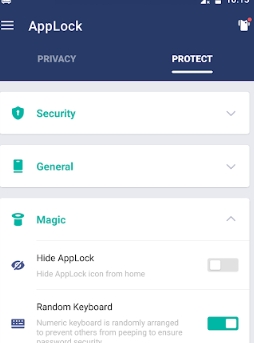
To get started, you’ll need to set up a numeric password, which will be needed to view the hidden file. Also, no one can uninstall the app without entering the password – an indication of how important it is to choose a secret pin you can remember.
AppLock doesn’t just help you in hiding pictures and videos as apps, contacts, SMS and documents can be protected as well.
Perhaps the most interesting thing about AppLock is its cloak of invisibility – the app’s icon can remain out of sight – this way, anyone using your phone is ignorant of the app’s presence.
On AppLock, you can create your gallery of private pictures through the picture vault. Of course, this is secured using the password you create.
Through AppLock, apps can be locked/unlocked at a definite time without your say so. Also, the app allows you to create multiple profiles, improving the security of AppLock.
Despite the amazing features available on AppLock, it’s free to use on your Android device and doesn’t take up much space on your phone.
Keepsafe Photo Vault
Hiding personal photos and videos from prying eyes is something the Keepsafe Photo Vault offers users.
Strictly for Android devices, this photo and video locker app allows you to select pictures and videos to be added to the photo vault, then lock them up like an actual vault.

The Keepsafe photo vault isn’t just about pictures and videos as you can hide documents, contacts, and more from unauthorized persons.
To make the process of locking private files easier, the Keepsafe photo vault can be protected using either a numerical password or fingerprint. Also, there’s the facedown lock feature that closes the app when the phone is made to face down.
While there’s a free version of the Keepsafe photo vault, the features available are limited. You can only store about 200 pictures in the vault with a lot of other restrictions.
The premium version is an upgrade on the free version as you can lock as much as 10,000 photos. Also, backup and restore files are possible using the premium version of the Keepsafe photo vault app.
If you feel someone tried to access the vault, identifying the culprit is possible through a dedicated feature on the app.
Vault
Looking to keep nosy friends and family from viewing certain private pictures and videos on your phone? Vault is one of the most popular apps to hide photos and videos on your phone. The app hides everything from media files to call logs.
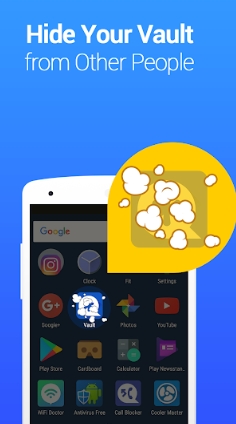
Most of the sensational attributes of the Vault app are restricted to its premium version. Here, you can lock apps and contacts, so unauthorized persons can’t access your contact list or certain apps.
Its camouflage app lock setting returns an error message when someone attempts to access a locked app without your consent.
The Android-based app can also be deployed to hide Facebook messages as it encrypts the data, making such not visible on the messenger counter.
The Vault app keeps you posted on those trying to gain unauthorized access to your locked files, and their pictures will be taken. You can camouflage the Vault app as well as create a diversion – a fake Vault app – making it more complicated for anyone to keep up with you.
If you’re a premium user of the Vault app, you can backup as much as 5GB of files, easing the strain on your phone. The files are secure as each is encrypted separately.
Lockmypix
If you’ve private pictures and videos that you’d rather keep out of sight on your Android or iOS device, then Lockmypix could be the app for you.
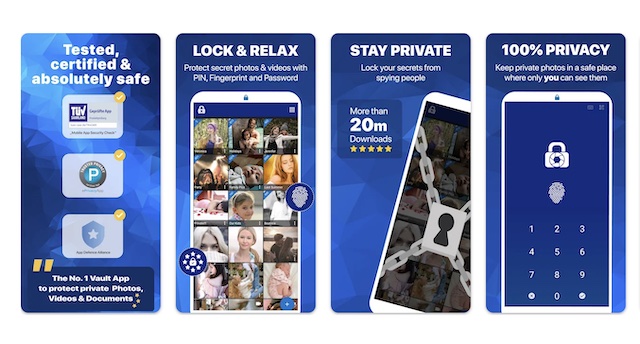
On Lockmypix, there’s a photo locker vault that encrypts selected private pictures and videos, so one can view them without authorization. This could be achieved using a password, fingerprint, or face ID recognition.
To avoid anyone finding out about your locked media files, you can easily disguise the Lockmypix app – a calculator or another less frequented app would do.
With Lockmypix, you can stay organized by putting all your private media files into folders and subfolders. And everyone remains in the dark about your secret as a fake vault with totally different content can be set up.
Galleryvault
Another Android app to hide pictures and videos on your phone is the Galleryvault app. Here, the private files are encrypted and only viewed once a person enters the right PIN.
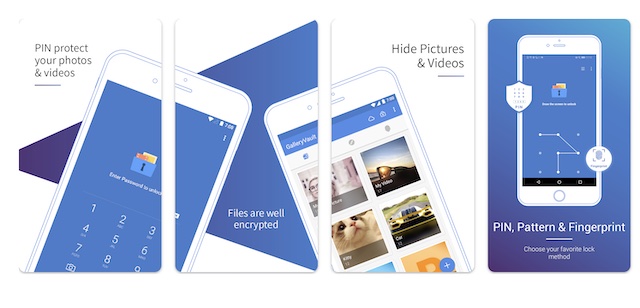
While the Galleryvault app is limited to pictures and videos, you can keep things tidy in the virtual vault using folders and subfolders.
Security on the Galleryvault app is limited to the use of a PIN. But you can deflect suspicion by creating a fake PIN that allows unauthorized persons to see pictures you want them to see.
Hide It Pro
Available on Android and iOS, the Hide It Pro app can be deployed to encrypt multimedia files that you don’t want anyone to see on your device.

Keeping your files secured is as easy as creating a password or setting a fingerprint.
With Hide It Pro, you can create private notes on your phone, browse the web using a highly confidential browser, and chat privately on social media without anyone being the wiser – it’s beyond just locking private pictures.
When installed, the app camouflages as a sound manager, making it to remain out of sight. For a free app, Hide It Pro is pretty loaded.
Private Photo Vault
For iOS and Android users, the Private Photo Vault app can make all the difference in their desire to keep certain pictures and videos private. Using the app, you can create a discreet gallery consisting of your private pictures, so only those with the PIN or Pattern can access such.
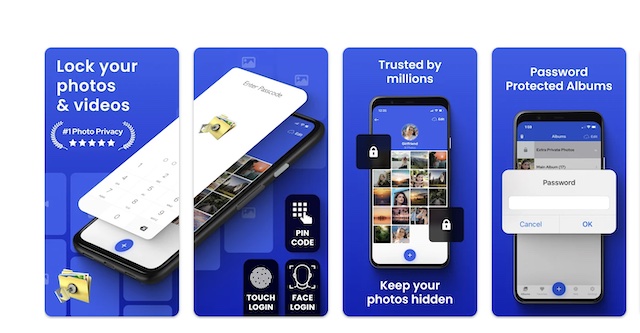
Through the Private Photo Vault app, you can take private pictures that don’t show up in your phone gallery.
Theis photo and video locker also lets you know about attempts by unauthorized persons to access your private pictures by sending their snapshots and GPS location.
If someone decides to force you to open your Private Photo Vault app, you can easily enter a decoy password, ensuring they see pictures that you want them to see, not your private files.
