Last Updated on October 14, 2023 by Rick Darlinton
You may want to find a best video conferencing software if you need to organize an online meeting with your team members both at home and abroad. When it comes to video conferencing, the first thing that comes to your mind is perhaps the network connection stability, particularly when you have an online video meeting with team members overseas. In this post, we will introduce some best online meeting platforms and list their basic features. You can compare them and select the best video conferencing platform.
Best video conferencing software tools
Let’s get started to explore some best video meeting software tools below
Zoom meetings
Zoom is one of the free video conferencing apps you can use for desktop and mobile devices. The free version is available to let you have an online video conference with up to 100 participants. However, you can only have a meeting for 40 minutes using Zoom free version and have to organize another meeting again. But if you upgrade to its premium version, this problem will be fixed and you will be able to hold a online video meeting with up to 1000 participants.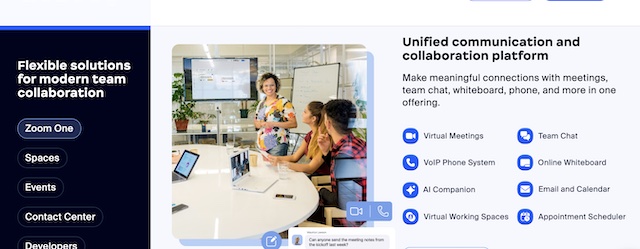
The Zoom meeting app comes with lots of outstanding features. For example, it allows you to show 49 videos during the meeting. It also supports group and private chat. The video and audio quality for Zoom Meetings is very good. You can hold an instant or scheduled meeting and also share your computer screen easily. Besides, the video conference communications can be recorded locally or in the Zoom cloud.
Pros
- The free version supports up to 100 participants
- secure socket layer (SSL) encryption is applied to ensure the security of files and communications
- Very easy to use
- Work with Gmail, Outlook and iCal for a scheduled meeting
- Support unlimited meetings for one-to-one communication
- Excellent video and audio quality
- Easy to share screen for desktop and mobile devices
- Display up to 49 videos on screen
Cons
The free version only supports 40 minutes for each group meeting
Pricing
Starting from USD14.99 per month for Pro version
Ringcentral
Ringcentral is one of the best video conferencing software options you can select if you want to hold a virtual video conference for free. It is a very good free video conferencing software when the meeting participants are less than 100 and you accept the limit of only 40 minutes for each group meeting. Surely, the Ringcental Video Pro + is available to support up to 200 participants and comes with more advanced video conferencing features
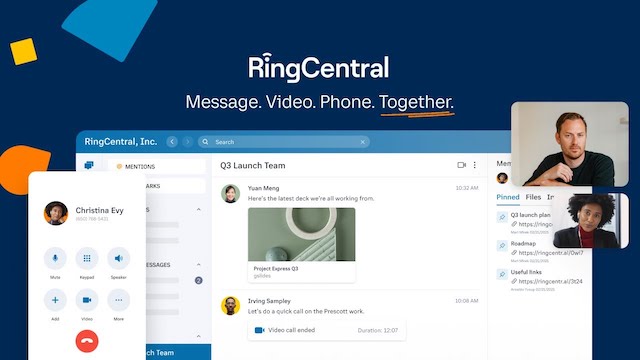
The Ringcentral video conferencing app integrates with many tools such as Google workspace, Microsoft 365, Dropbox, Google Drive and more. The users can easily schedule a online video meeting with Ringcentral and visualize the scheduled meetings using some calendar tools. It is very convenient to use Ringcentral for online meeting because you can switch different devices only in one click. During the meeting, you are able to share your files or documents or conduct task management easily. The Ringcentral app also supports audio recording
Pros
- The free video conferencing app is available supporting 100 participants
- Crystal-clear video and audio quality
- Integrating with many third-party tools such as Google Drive, Microsoft 365, Dropbox and more
- Easy to switch different devices in one click
- Share files or other documents from cloud storage platforms like Google Drive or Dropbox
Cons
- The free version only supports 40 minutes for each meeting
- Limited recording storage for free version
Pricing
The Pro + version starts at USD11.99 per month
GoToMeeting
The GotoMeeting is a very user-friendly video conferencing app that runs on both Android and iPhone. Surely, the users can also use it on the desktop device. It has a very smooth and wonderful UI design on the mobile device.
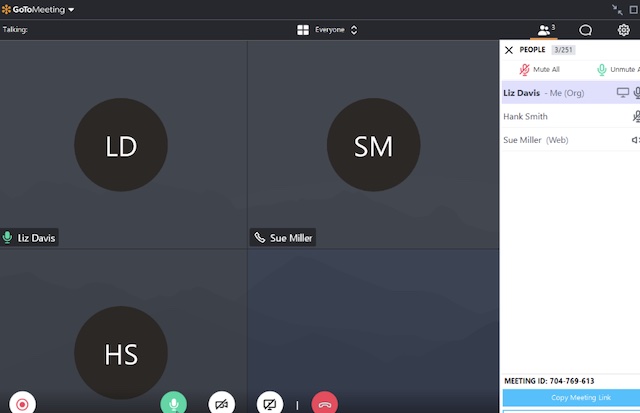
The GotoMeeting has a 14-day trial option but it seems you need to fill in some information firstly. One of the best features you can enjoy while using GotoMeeting video conference app is that it supports a large number of participants up to 3500 for enterprise plan. Based on your meeting requirements, you can select from its 3 subscription plans: Professional plan for 150 participants, Business plan for 250 participants and enterprise plan for up to 3500 participants.
With GoToMeeting video conferencing app, you could share your screen, record the voice or manage the meeting like how you can do with other online meeting platforms. The user can create unlimited meetings and enjoy the unlimited cloud recording. Similarly, you can schedule the meeting using your google or outlook calendar tools. The cloud recording service is also available to help record the meeting contents.
- Support the meeting participants up to 3500
- Unlimited meetings and cloud recording
- Mobile-friendly online video conferencing app with good UI design on mobile device
- The users can conveniently schedule the meeting using common calendar tools
- Easy to join the meeting
- Record the meeting in the cloud
Cons
The free version is only limited to 14 days
Price
The Professional plan starts at USD12 per month for 150 participants
Google meet
Google Meet is another video conferencing app you can use on your desktop or mobile device. With Google Meet app, you are able to invite up to 250 internal or external participants to attend the online video conference. You can use it directly from browser without installing any software. If you have a live stream meeting, Google Meet supports up to 100,000 viewers.
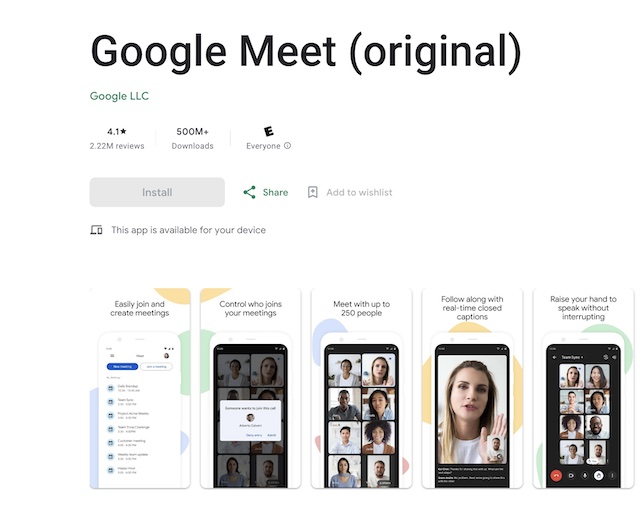
Similar to other video conference apps we mentioned, The Google Meet app can be used to schedule a meeting, demonstrate your files, documents, slides and more. With its free version, you can invite up to 100 participants in an online meeting but each meeting will be limited to one hour if you use it for free. If you want to have a better meeting experience, just upgrade to Google workplace individual for USD7.99 per month.
- The free version supports 100 participants and one-hour meeting
- Very good audio recording quality
- Up to 100,000 viewers for live stream meeting
- Easy to use without installing software
- The meeting layouts are user-friendly
- Easily share documents, slides and more files with team members
- You can invite up to 250 participants in a meeting
These are some best video conferencing software options I just mentioned. Many of them are free to use with some limited options. You can just download them and take it a try and see which one is the best option on your side.
Related Posts
