Last Updated on September 5, 2023 by Rick Darlinton
If you work with videos a lot, then you might already know the importance of a video converter software. There are times when we wish to convert our videos to a desirable format due to several compatibility issues. If you don’t want to make your videos corrupt or lose your data, then consider using a reliable application. In this post, I’m going to make you familiar with ten of the best video converter software for Windows and Mac that are trusted by experts.
Wondershare UniConverter
UniConverter by Wondershare is a user-friendly application that runs on Windows and Mac, and is compatible with 1000+ different formats.
![]()
- You can convert your videos to almost every media format and further customize its output.
- It features a fast conversion algorithm with lossy and lossless techniques.
- Using the video converter tool, you can edit videos and burn DVDs in different formats.
- Batch processing and conversion of videos is also supported
Pros
- Can also record videos and live streams
- It has an inbuilt video editor as well
- Other features like image converter, video compressor, and CD burner
Cons
- A bit expensive
Runs on: Windows and Mac
Price: $29.95/year or $45.96/lifetime
Movavi Video Converter
Movavi has also come up with a video editor tool for Mac and Windows. While this video file converter software has numerous features, it only offers a 7-day free trial.

- You can import videos of different formats, make the needed adjustments, and export them in the format of your choice.
- It supports 180 different formats with an option to automatically optimize the size of the video.
- There are essential video editing features (like rotate, crop, etc.) included in the tool.
Pros
- Easy to use
- Supports audio and image formats as well
Cons
- Only 7-day free trial
Runs on: Windows and Mac
Price: $39.95/year or $49.95/lifetime
HandBrake
If you are looking for a free video converter software, then HandBrake should be an ideal pick. While it doesn’t have so many features of a premium tool, it can meet your basic needs for free.
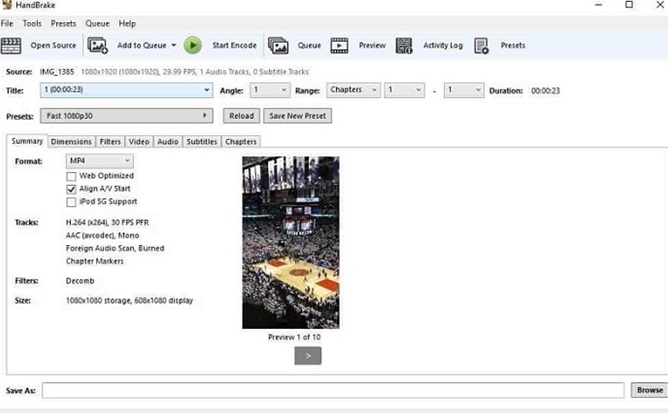
- There are more than a hundred different formats in which you can convert your videos to.
- Users can select the preferred format and further adjust the resolution/bit rate for its lossy or lossless compression.
- It is an open-source video converter transcoder that runs on almost every major platform.
Pros
- Free of cost
- Easy to use
Cons
- Limited features
- No editing tools
Runs on: Windows, Mac, and Linux
Price: Free
Any Video Converter
As the name suggests, this video converter software can convert your videos to almost any format pretty easily. You can either use its lightweight free app or get its premium version to enjoy more features.
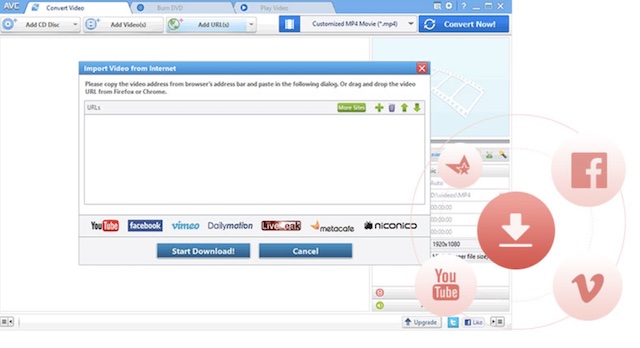
- There are 200+ different formats in which you can convert your videos with this application.
- You can also record your screen and convert the video in different formats.
- The tool can also be used to crop, cut, edit videos, and apply several effects on them.
Pros
- Dedicated formats to post videos on social media
- Comes with an inbuilt video editor
Cons
- The free version has limited features
- A bit slow
Runs on: Windows and Mac
Price: $49.95
Prism Video Converter
Developed by NCH Software, this is one of best video converter software that you can use to import/export videos in different formats. It is a universal converter that can also be used to compress videos.
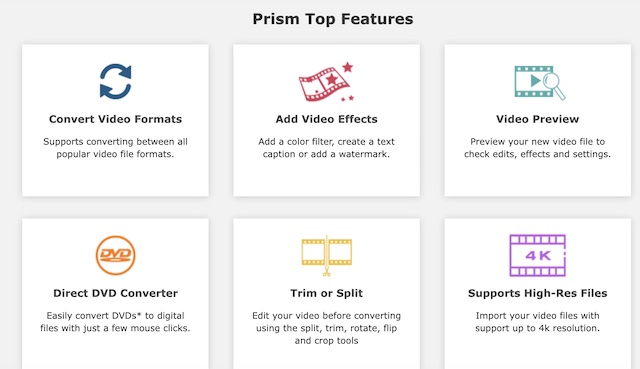
- Presently, there are 30 different video formats that the application supports.
- You can also optimize videos and further use its batch processing feature to convert multiple videos at the same time.
- Trim/split videos or add all kinds of effects in your videos easily.
Pros
- A direct DVD converter feature is included
- Easy to use
Cons
- Limited formats compared to other tools
Runs on: Windows and Mac
Price: $24.99
VideoProc
VideoProc is one of the best video converter for Windows/Mac that you can try. It supports all the popular formats, is pretty fast, and comes with a free trial version as well.
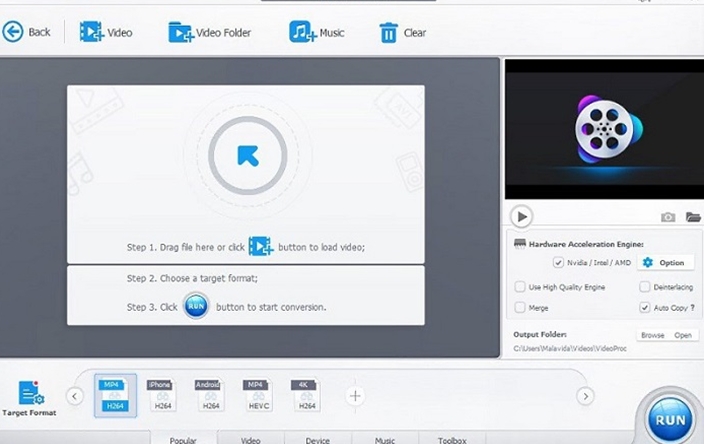
- Using VideoProc, you can import/export your media files in 400+ different formats.
- It also supports different encoding formats and lets us optimize the size of our videos.
- Some other features include video editing, batch processing, screen recording, and so on.
Pros
- Fast processing
- Also supports 8K resolution
Cons
- Only free trial version is available
Runs on: Windows and Mac
Price: $29.94 per year
DivX Converter
DivX is a popular video converter that has both free and paid versions. You can also use it to play and optimize videos of different formats.

- It supports AVI, MP4, MPEG, FLV, MOV, MKV, and all the leading video formats.
- You can play and convert videos in different resolutions (up to 4K).
- There are also additional profiles and custom settings to further customize the output of your videos.
Pros
- Easy to use
- Free version available
Cons
- Heavyweight and slow processing
- Supports limited formats
Runs on: Windows and Mac
Price: Free and $19.99
Freemake Video Converter
This is one of the best free video converter that is already used by millions of people worldwide. Though, you can upgrade to its premium version if you want to access its unlimited features.

- Freemake Video Converter supports 500+ different media formats to import and export our files.
- You can also use the application to write videos to a CD or DVD.
- Users can further edit the video and optimize its size for different social media platforms
Pros
- Lightweight
- Easy to use
- Supports almost every media format
Cons
- Not available for Mac
- Processing is a bit slow
Runs on: Windows
Price: Free
Aiseesoft Video Converter Ultimate
Aiseesoft has also come up with a video converter software for Mac and Windows, having extensive features, and a user-friendly interface. You can try its free version or directly purchase a premium one.
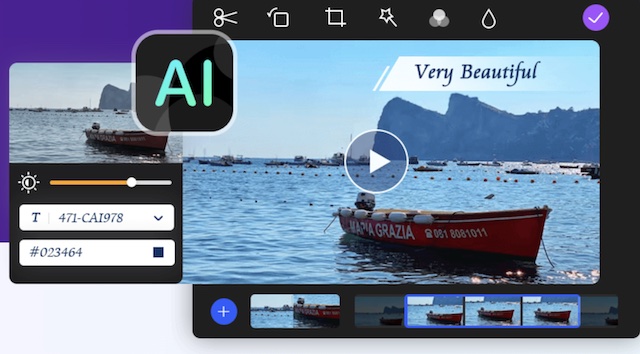
- The application presently supports 1000+ different media resolutions.
- Apart from its format, you can also select the encoding, compression type, bit rate, resolution, etc.
- You can also add filters and edit your videos using its inbuilt tools.
Pros
- Subtitle and audio track features are also included
- Tons of other options
Cons
- Only free trial version is available
- A bit expensive
Runs on: Windows and Mac
Price: $49/year or $69/lifetime
DVDVideoSoft MP4 Converter
Lastly, you can also use the free MP4 converter by DVDVideoSoft on your Windows system. Since MP4 is a universally accepted video format, the application can convert all the other files to MP4 easily.
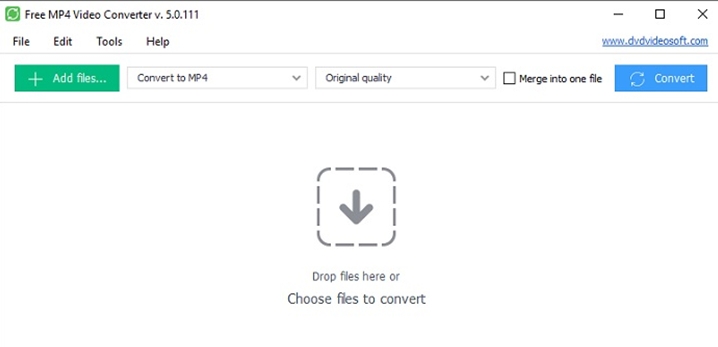
- You can just load a video of any other format to the application and convert it to an MP4 file.
- There is also a feature to convert YouTube videos to an MP4 on your Windows computer.
- The application is pretty lightweight and is freely available.
Pros
- Free of cost
- Easy to use with fast processing
Cons
- Only MP4 and MP3 formats are supported
- Not available for Mac
Runs on: Windows
Price: Free
There you go! Now when you know about these 10 best video converter software for Windows and Mac, you can easily pick a preferred tool. For your convenience, I have listed the major features, pros, cons, and even the price range of these tools. You can further do your bit of research and use the free trial versions of these applications to pick the best tool to suit your video conversion requirements.
Related:
Best video editing software for Windows
