Last Updated on October 5, 2023 by Rick Darlinton
Currently, there are many video sharing platforms – YouTube, Vimeo, Facebook, Vine, and Instagram – and each has millions of users. This has fueled the need for easy-to-use online video editing tools that don’t depend on the capacity of your computer. Here, we intend to dissect the best online video editors. Let’s get on with it.
ClipChamp
ClipChamp might not have the glitz and glamour of Magisto and WeVideo, but it’s a web-based editing workhorse. With the online movie editor, you can trim your uploads, split a video or combine several clips into one file. On ClipChamp, a video isn’t the only editable multimedia. You can edit audios, add the same to an edited video or just leave the sound out completely. There’s also the opportunity to add text to the edited video, wherever you want such and in whatever font.
This web-based video editor allows you to tweak the color of your edited video to perfection. And if the background doesn’t meet your expectations, changing it is easy with ClipChamp. The ClipChamp editor has its fair share of filters and transitions that can transform your edited video into a masterpiece. There’s also a library of video templates that can be personalized to your taste, and it’s a worthwhile option.
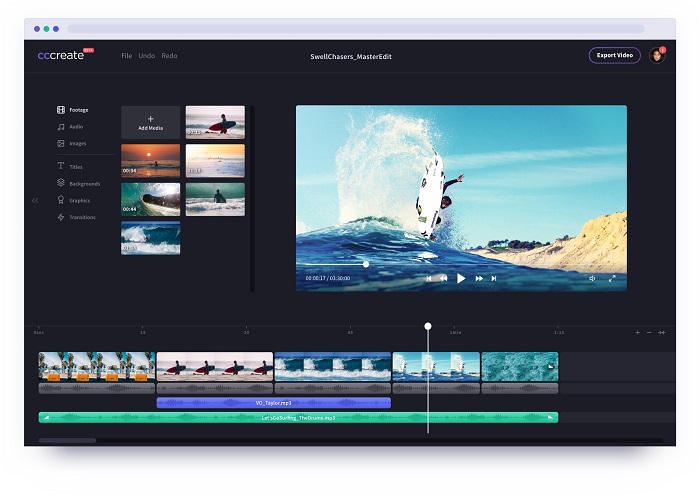
Main Features
- Social sharing
- Video template library
- Screen capture
- Video stabilization
FlexClip
Last on this list of online video editors is FlexClip. The web app isn’t just another surreal interface having editing platform as it’s packed with enticing features. Your video editing journey is bound to be an interesting one with its trimming tools. You can cut uploaded videos to get the content you seek. Also, FlexClip lets you add audio, text, voiceovers, and filters to your edited video. And you can tweak these additions until they blend right in with the visuals.
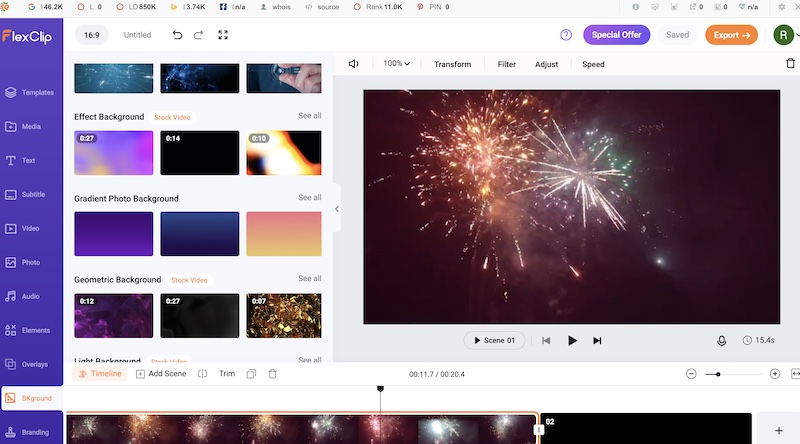
On FlexClip, your videos are akin to your canvas – you can split, combine, rotate and merge them to get a perfect result. To ensure the final video meets the desired standard, the online editor lets you pick the aspect ratio, resolution, tweak color, and much more.
This web-based video editor makes multiple stock multimedia files available for use, so you have enough fodder for creative work. Also, you don’t have to worry about the status of your edited content as it can be watermarked on FlexClip.
Main Features
- Aspect ratio customization
- Trimming tools
- Massive media library
- Color adjustment
- Voiceover
Canva video editor
Canva is a wonderful design platform but it is actually also a free online video editor. Canva offers plenty of free video templates, so if you are new to video editing, you can make some amazing videos within a short period of time using Canva free video editor. Canva allows you to draw and edit the videos in the meantime. I prefer to use Canva as it provides users with a wide range of free video elements ranging from stocked images to creative titles and subtitles. With its free version, you can also export the video up to 1080p, though you may need to upgrade if you want to export the video more than 1080p.
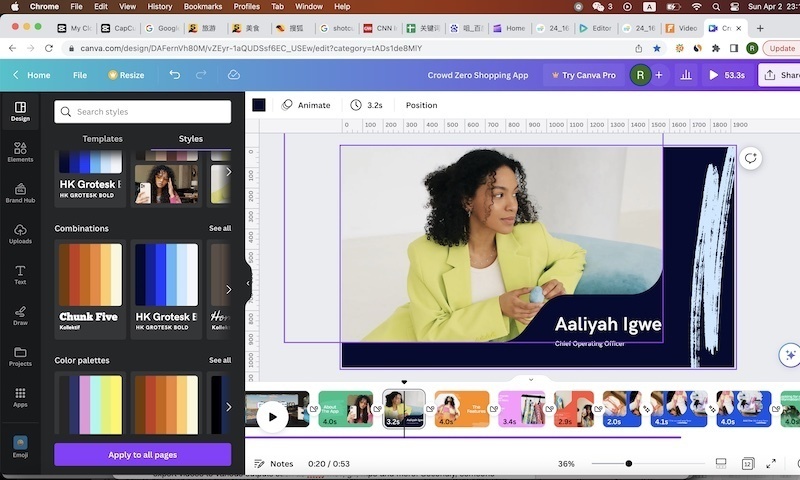
WeVideo online video editor
This online video editor is a cloud-based software that offers users an opportunity to edit videos on-the-go. With its JumpStart technology, the Wevideo software is sophisticated enough to handle the complicated task of video editing. While the online video editor might not have the depth of its offline counterparts, WeVideo doesn’t disappoint in the simplicity of its interface – little wonder beginners and veterans alike are fond of it.
By opting for WeVideo, you can say goodbye to paid stock multimedia files. This free online video editor has a large pool of media files, and they’re accessible to users. WeVideo’s cloud-based nature supports collaboration among team members. You and your teammates can work on that new content remotely.
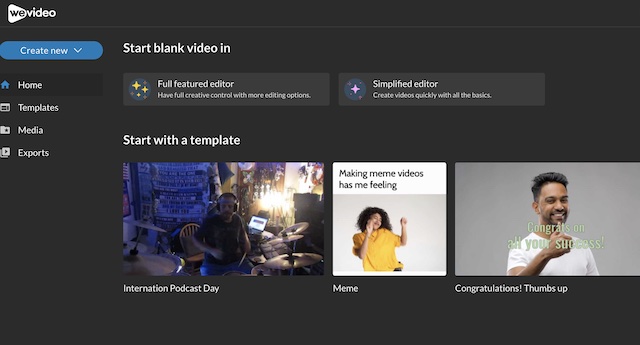
Beyond trimming and cutting visual content, WeVideo online video editor is capable of handling basic color adjustments like brightness, saturation, and contrast. It might be an online-based tool, but WeVideo can capture your device screen without you having to download any application.
After creating videos on the WeVideo platform, the content can be exported to any of the popular video-sharing platforms like YouTube, Vimeo, Facebook, and others. Wevideo also has a free version with limited features. However, you might need to subscribe to a premium package to send your content to Vidcasta and others.
Main Feature
- Cloud storage
- JumpStart technology
- A large pool of stock multimedia files
- Color editing
- Supports collaboration
Magisto
Another online movie editor that has quite a reputation is Magisto. Its use of artificial intelligence in editing videos makes the process easy for everyone, regardless of their experience. Using Magisto, you can rejig scene arrangement, add captions for the video with a diverse selection of editing styles. Like WeVideo, the Magisto online video editor editor is packed with commercially licensed tunes, reducing the burden of finding the right sound for your video.
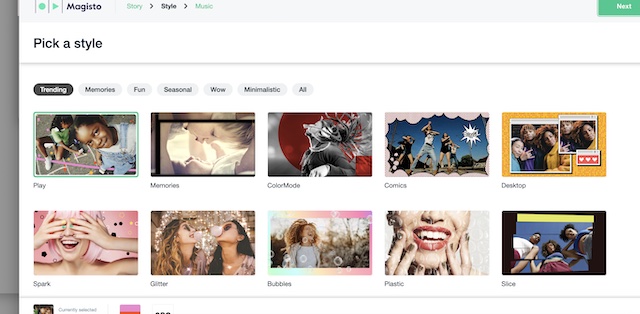
After editing a video on Magisto, you can post the content directly to your preferred video sharing platforms like YouTube, Vimeo and others. There’s also the alternative of hosting the created content on Magisto; all you have to do is share the link and others can see your video using the Magisto video player.
Beyond its web-based editing interface, Magisto has mobile apps for Android and iOS devices. These mobile applications are easy to use, just like its web-based platform.
Main Features
- Packed with commercially licensed tunes
- Deploys artificial intelligence
- Social sharing
- Motion tracking
PowToon
Built for creatives, PowToon is bound to be a worthy companion for content creators. The online editor has basic editing tools like cut, transitions, and more.
PowToon allows for collaboration among teams. By opting for the online editor, you have an array of audio tools to create the perfect sound. Add the opportunity to infuse text into the video, and you have a capable online editor at your disposal.
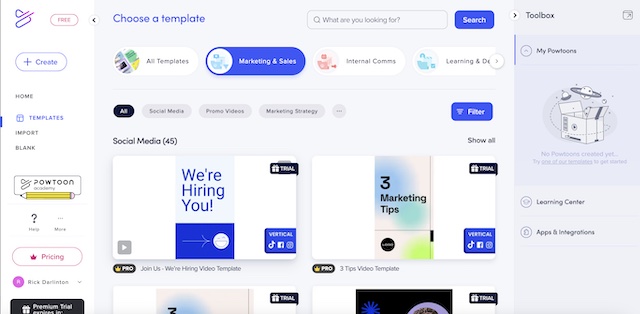
Typical of most web-based editing platforms, PowToon has a library of templates that can serve as a source of inspiration. You can depend on multiple templates to create the video you seek.
Despite the many positives, PowToon isn’t an embodiment of perfection. You can’t split and merge videos using this online editor. There’s also the absence of speed adjustment though this is more of nitpicking than anything else.
Main Features
- Customizable media files
- Supports collaboration
- Motion tracking
- Video capture
- Multiple export formats
Online Video Cutter
The best things in life are free, and that’s precisely the case with this free online video editor– it’s totally free to use. You can trim and crop videos uploaded to the editing platform, making it easier to imbibe certain frames into the multimedia file.
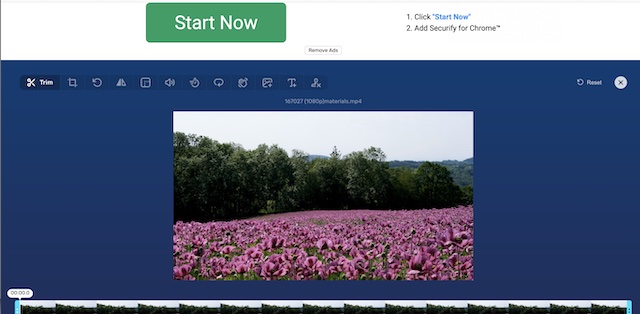
Online Video Cutter allows you to rotate uploaded videos at specific angles. This can be quite helpful for videos shot in unsuitable orientations.
Despite its free status, Online Video Cutter supports a wide collection of video formats. And your videos can’t be used by anyone else as they’re deleted from the server hours after you have downloaded them.
Yet, the online editor isn’t blemish-free. It lacks the sophistication of many paid web-based options. The size limit – 500MB – is perhaps Online Video Cutter’s most glaring shortcoming.
Main Features
- Crop, trim, and edit
- Supports multiple formats
- Rotate
- Privacy protection
