Last Updated on July 20, 2023 by Rick Darlinton
As smartphones are more and more popular nowadays, everyone begins to edit video clips on mobile devices and share the video content on social media sites such as youtube, Facebook, Instagram, Twitter, and more. Unlike professional photographers, most people are not tech-savvy and do not have complicated video editing skills so it is very important for them to find a mobile video editor that is easy to use and also makes it easier to create amazing videos. Let’s take a look at some best video editors for Android and begin to record your wonderful moments.
Adobe Premiere Rush
Adobe Premiere Rush is a newly developed mobile video editor with a simplified version of its other video editing software. One of the best features about this program is that it supports one-click video sharing on social media platforms such as Youtube, Facebook,Twitter, Instagram and more. If you want to get an easy-to-use android video editor app, then this is a good choice as it is very simple to use and offers an interface that is easy to handle video editing on your mobile devices. Rush is able to auto-sync video contents to the cloud of 100GB of storage or even upgrade up to 10TB which means you can access your video anytime.

Compatibility: iPhone, iPad, Android, desktop
Pros
- Offer one-click social sharing to share your videos directly on social channels of youtube, facebook, instagram
- Offer amazing motion graphics titles and unique transitions
- Very simple to use with a user-friendly interface
- Cross-platform video editor for android, iOS, windows, and mac
- Auto-sync to the cloud
Cons
- Limited transitions
Inshot Video Editor
Inshot video editor has a free version that can let you edit videos completely for free without any watermark. In addition, it offers plenty of video editing choices. You can add texts with some free text effects, cut or split the video and audio tracks conveniently, add cute stickers that are offered for free but most importantly there are varying filter effects and video adjustment options ranging from color corrections to sharpening the video. With the free version, you are also able to export the video up to 1080P resolution
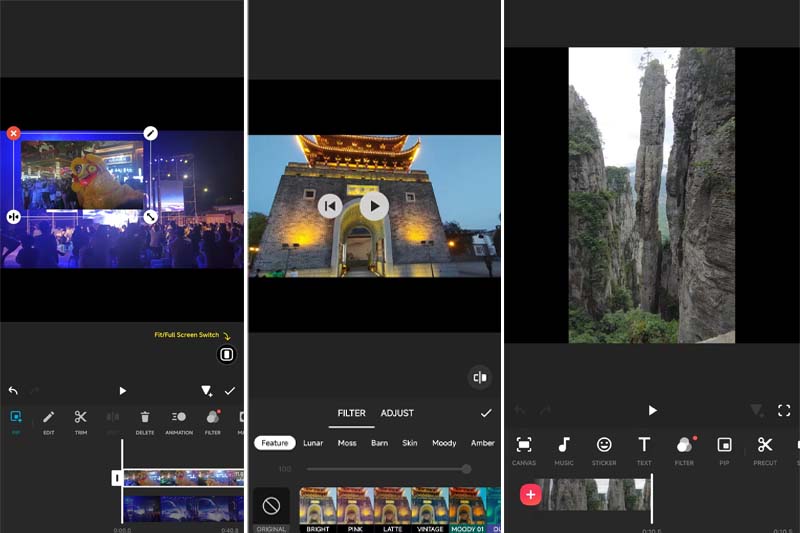
Compatibility: iOS and Android
KineMaster
KineMaster is a very powerful video editing software for android that comes with lots of editing options. You can use it to finish video editing for some complicated projects on your mobile device. A large collection of video editing options are allowed in KineMaster just like other video editor tools such as cropping, adding video effects, transitions, titles, texts, video preview,etc. If you need to give multiple layers for the video, KineMaster will be a good option. KineMaster offers a free version that includes most of the basic editing features but there is a watermark left in the video and also you can’t export video in high resolution based on the free version
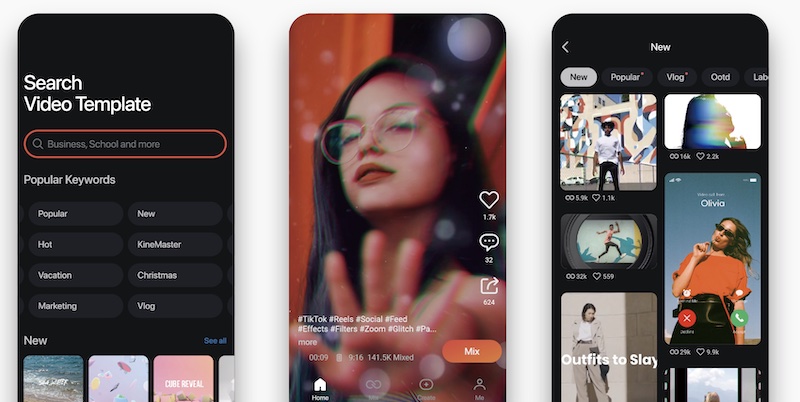
Compatibility: iOS and Android
Pros
- Come with simple but powerful editing options
- User-friendly interface
- Multiple layers of video
- Up to 4K video resolution
- Instant video preview
Cons
It may take lots of time to export large videos
FilmoraGo
Developed by Wondershare, FilmoraGo is one of the best video editing apps for android highly recommended by lots of YouTubers. It has a free version that comes with lots of basic features but you just have to upgrade if you want to remove the watermark at the end of the video. This mobile video editor app can let you lots of basic stuff for video editing such as cropping, adding music and themes, video effects, texts, transitions or slow motion, etc. One of the interesting features about FilmoraGo is that it supports 1:1 ratio for Instagram and 16:9 for youtube, which is why lots of YouTubers love to use it.

Compatibility: iOS and Android
Pros
- You can directly share videos to youtube, Facebook, Instagram and more.
- Preview the video clips in real time
- Offer lots of video effects and transitions
- The free version includes basic features
- You can create 1:1 video for Instagram and 16:9 videos for youtube
- Super simple interface
- The powerful color optimization feature
Cons:
You can not remove the watermark at the end of video if you do not upgrade to pro version
PowerDirector
This is another powerful video editing app for android we introduce but actually, it is also a cross-platform video editor that’s available for Android, iOS, Windows phones. Using this tool, you can edit the videos as you wish such as trimming, cropping, adding music, texts, stickers, or video effects. It offers plentiful video effects and transition options to create wonderful videos. You can download it for free and most of the features are available for its free version. However, if you don’t want to see the watermarks at the end or if you hope to export the video in the high-resolution format of 1080P, pro version needs to be considered.

Compatibility: iOS and Android
Pros
- Available for Android, iOS and windows phone
- 4K support for the video
- Most of the highlights are offered for the free version
- The timeline interface is available and easy to navigate
- An extensive collection of video and transition effects
- Support slow motion, video reversing as well as almost all of other stuff like
- Color corrector is offered
Cons:
It may seem a little bit hard to use for some beginners
Viva Video
This video editing app for android is widely used for creating social media video content. It includes lots of interesting functionalities to help you piece different fragmented videos into a story-telling clip with ease. There are a large collection of video effects, filters, stickers, background music, titles,, themes, templates to choose in the app and most importantly you can download its free version to create a fantastic video clip.
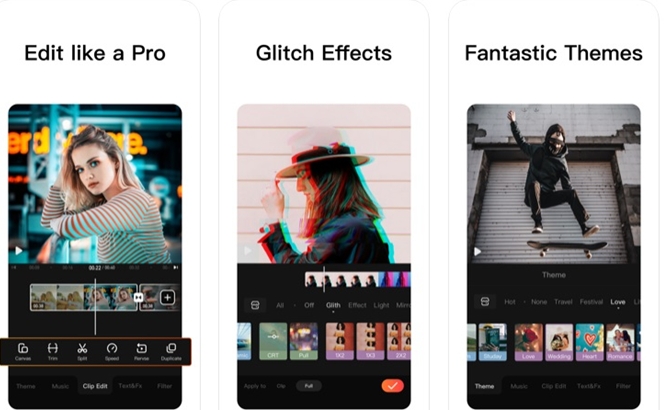
Compatibility: iOS and Android
Pros
- Great for creating video clips for social media
- Include storyboard video editing option
- Various video effects and stickers, filters, subtitles, etc
- Awesome slow motion video editor/slideshow feature
Cons
Limited features for free version
Quick
The Quick is a 100% free video editor for android that allows you to select your photos or videos to create awesome video content. It is able to automatically create videos with its AI capability and lets you share the videos to social channels directly. Equipped with many video styles and effects, Quick can analyze your favorite moments and send you recommended videos. However, you can also manually edit the videos by adding effects, texts or cropping videos.

Compatibility: iOS and Android
Pros
- 100% free to use
- Automatic video creation
- Very simple to use
- Export video in 1080P or 720P
Cons
Come with Limited video editing features
VideoShow
With more than 50 themes, VideoShow is one the best video editor for android which can be download in the google play store. One of the outstanding benefits for this video editing app is that its free version also lets you access lots of its features like themes, video effects, titles, stickers, transitions, music tracks, filters and more. If you want to compress the video without losing the quality, this video editing app is helpful to achieve it.
Compatibility: iOS and Android
Pros
- More Than 50 themes and 30 interesting filers
- Compress the videos without losing quality
- Export videos in high-resolution quality
- Multiple background music
Cons:
Funimate
If you want to make some simple but interesting short videos for social media channels, Funimate is a good option. You can easily share your beautiful moments in a video with its various video effects and creative filters. What’s more, this video editor for android also presents you an opportunity to interact with your friends in its community. The app features automatic video sharing options to youtube, facebook,instagram and more.
Pros
- Enable you to interact with friends in the community
- Provide lots of beautiful video effects
Compatibility: iOS and Android
Conclusion
Hope you can find your favorite video editor for android in this article to record your wonderful moments in the videos. You can also check top 15 video editor for pc here if you hope to edit the videos for windows.
