Last Updated on October 5, 2023 by Rick Darlinton
Video editing is now no longer limited to computers. With the availability of several video editors, you can now get professional results right on your smartphone. Therefore, to help you pick the Best Video Editor Apps for Android or iPhone, I have come up with this handpicked list right here.
Adobe Premiere Rush
Adobe Premiere Rush is a lightweight yet resourceful video editor for iOS and Android devices. It is one of the Best Video Editor Apps that’s free to use. While it is not as advanced as Premiere Pro, it will meet your basic video editing needs.

- You can directly shoot videos using the Premiere Rush app and its AI filters.
- Users can change the speed of the video and seamlessly merge different clips or photos.
- It is also integrated with Adobe Stock, providing an extensive range of music and photos.
- Tons of advanced editing options like sound balancing, audio ducking, split view, picture-in-picture, etc. are included.
- You can even edit videos in 4K resolution and export them directly to TikTok, Instagram, etc.
Price: $9.99 per month
Runs on: iOS and Android
iMovie for iOS
Developed by Apple, iMovie is the native video editor for Mac and can be downloaded for free on your iOS device. Ideally, it has all the basic editing features to retouch your videos and save them in different formats.

- Presently, you can find 14 different trailer templates in the iMovie app that you can easily customize.
- There are several transitions, filters, and overlays that you can instantly apply to videos.
- Users will get access to 80 royalty-free audio tracks in the iMovie app as well.
- You can also access animations and presets as well (like Pop or Split).
- The edited videos can directly be imported to social media like YouTube or Facebook.
Price: Free
Runs on: iOS
YouCut Free video editor
YouCut is one of the best free video editor apps for iPhone and Android. This app has a very impressive interface but most importantly it is completely free to use without a watermark. Actually, I ever tried many other free video editors but it is very frustrating when you find there is a watermark on the video. When I used YouCut to edit my videos on my phone, it allows me to export the quality video in 1080P without a watermark. The app also comes with a wide range of editing options ranging from plenty of filters, effects, stickers to video recording, and more. If you want to unlock more complex video features, the YouCut Pro version is available but the Pro version will charge you USD4.9 per year or USD12.99 for a lifetime license.
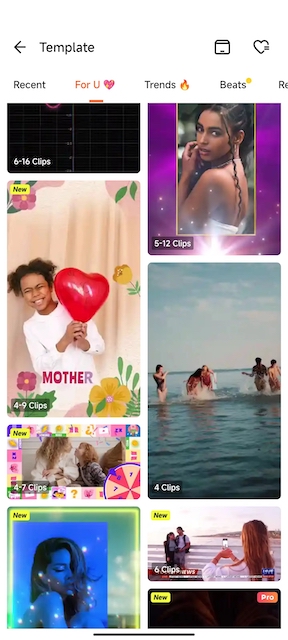
- The free version supports 1080P video exporting
- Plenty of filters, effects, music files, stickers,
- The interface is very responsive and user-friendly
- Fast video rendering
Runs on: Android and iOS
InShot video editor app
InShot video editor app is a popular video maker and editor that is available for leading Android and iOS versions. it is one of the Best Video Editor Apps that lets you export videos without seeing any watermark. Using it, you can create stunning slideshows or even do some advanced edits on your videos.
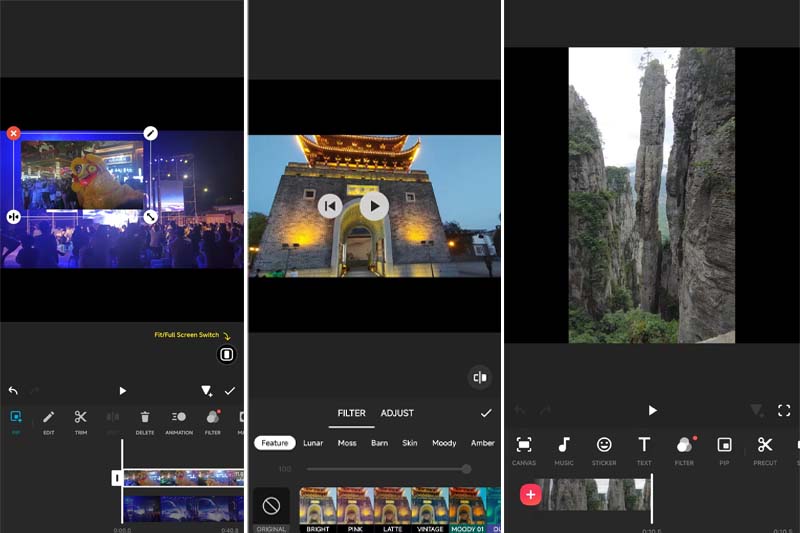
- It provides smart features to load photos, add tracks, and auto-create clips from it.
- You can also trim, rotate, crop, or merge your videos using its inbuilt editor.
- Dedicated filters, borders, and other presets for Instagram (vertical videos) are provided.
- You can enjoy 55+ transitions, filters, overlays, and other readily available effects.
- Other features include an audio mixer, noise removal, speed adjustment for videos, etc.
Price: Free | $3.99 per month | $14.99 annually
Runs on: iOS and Android
LumaFusion Pro Video Editor
If you are looking for a professional multi-track video editing app for your iPhone, then LumaFusion would be an ideal pick.
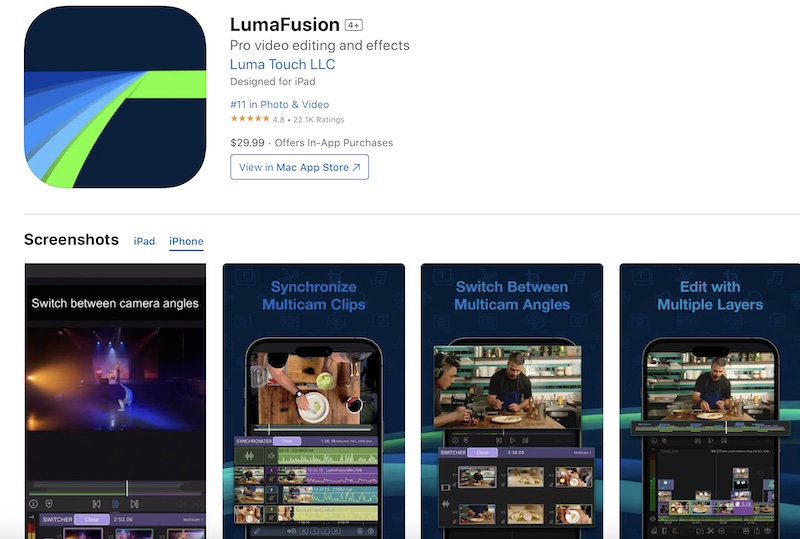
- You can edit 6 different video/audio tracks at the same time via its magnetic timeline.
- Audio and video keyframing are supported with provisions like audio ducking and dual background music sync.
- Users can also control the video speed (like working on 120 and 240fps slo-mo videos).
- The editor also includes tons of transitions, filters, and themes that can be customized.
- Also supports integration with cloud-based platforms like iCloud, Google Drive, and Dropbox.
Price: $29.99
Runs on: iOS
KineMaster Video Editor
With over 100 million users, KineMaster is another popular and lightweight video editing app. The video editor is pretty affordable and runs on all the leading iOS/Android versions.
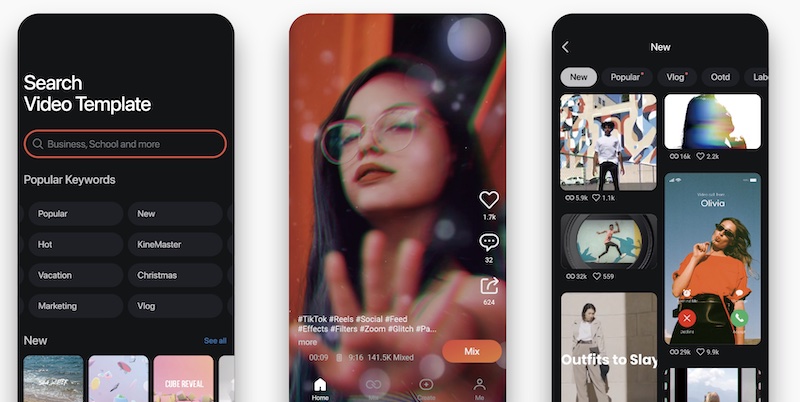
- You can find all kinds of editing tools like crop, trim, split, rotate, merge, etc.
- Keyframing animation is also supported by KineMaster with several presets.
- You can instantly add captions, transitions, filters, and other effects to your videos.
- Users can add voiceovers or background music to their videos and even edit the audio track.
- Some other features include multiple layer editing, EQ presets, speed control, color matching, etc.
Price: Free or $3.99 per month (for premium)
Runs on: iOS and Android
Wondershare FilmoraGo
While Filmora is an advanced desktop video editor, it has a lightweight version – Filmora Go that you can use on your iOS and Android phones.
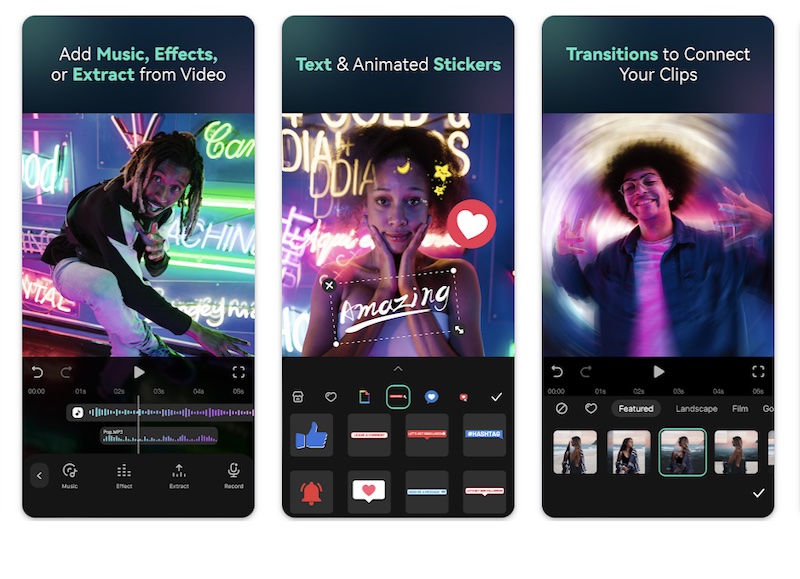
- It supports the editing of HD videos with dedicated presets for YouTube, Instagram, TikTok, etc.
- You can access one of the widest ranges of transitions, filters, captions, and stickers.
- It is the first iOS video editor with a Double-take feature (for iPhone 12 and newer models).
- Users can get unlimited access to its wide range of royalty-free music, photos, and clips.
- You can directly record voiceovers and add numerous effects to the audio (audio ducking is also supported).
Price: Free | $4.99 per month | $29.99 annually
Runs on: iOS and Android
VivaVideo Video Editor and Maker
VivaVideo is another beginner-friendly application that you can use to create videos via its automatic option to access the tons of editing tools that it provides.
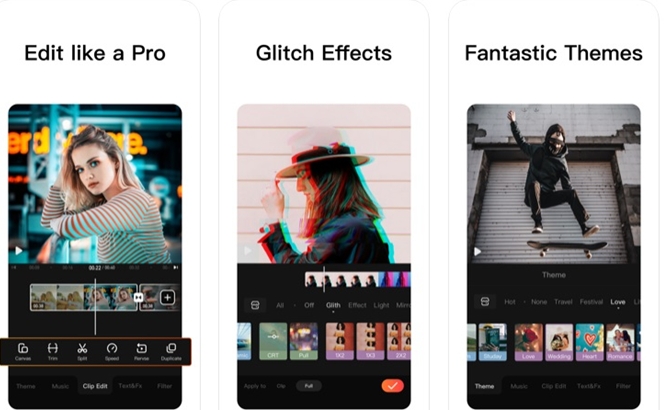
- It includes all the basic editing options and even lets us customize the video speed (from .25 to 4x times).
- You can instantly apply filters and overlays or manually the brightness and color grading for videos.
- Music editing with a one-tap voiceover feature is also included.
- Offers an extensive range of stickers, captions, animations, and other effects.
- Directly share your video to social media (like TikTok or Instagram) in preferred resolutions.
Price: Free | $6.99 per month | $35.99 annually
Runs on: iOS and Android
PowerDirector Video Editor
Developed by CyberLink, PowerDirector is a most advanced multi-layer video editor that can be used on both iOS and Android devices.

- This is an affordable video editor that has multiple tracks and timelines to meet your editing needs.
- You can instantly import photos and audio tracks to create stunning slideshows.
- It includes hundreds of filters, transitions, stickers, captions, background music, photos, and more.
- The multi-timeline tool is quite easy to use with drag-and-drop solutions and customization options.
- You can integrate various cloud-based platforms and directly post videos to your social media channels.
Price: Free | $4.99 per month | $34.99 annually
Runs on: iOS and Android
I’m sure that after reading this post, you would be able to pick the best video editor to meet your requirements. As you can see, I have included both free and paid video editors for iOS and Android. If you want, you can try them for free and let us know about your experience of using them.
You may also be interested in:
Best 22 video editing software for Windows
6 best video editing apps for iPhone
8 best video editor apps for Android
The best free video editing software for Desktop, Android, and iPhone
