Last Updated on July 12, 2023 by Rick Darlinton
Whether you seek to share a wonderful Vlog with your friends on social media or need to edit a video for Youtube, you may just want to do it on your mobile phone as it is convenient to do so. Many people hope to create their videos for free, particularly for the beginners who may think it’s just waiting the money if they do not know how to edit a video. So this article will guide you how to edit video for free on Android phone using one of the best video free editing app for Android called Inshot video editor app
What I like for the Inshot free video editor
1. It’s completely free to use to edit videos on both Android and iPhone without seeing any watermark.
2. The interface is responsive and easy to operate
3. So many video editing options for the free version which include basic cut/split function, plenty of stickers, music effects, texts effects, video transitions, speeding up/slowing down the video, etc.
4. You are able extract the audio and turn up/down the volume efficiently as well as recording your voice
5. The filter feature is very powerful which let you add lots of filters, and effects as well as making adjustments for the video such as color corrections, adjusting brightness, saturation, highlight, Color hues, or sharpening the video,etc.
6. Support 1080P video export for the free version
What I dislike
1. The ads exist during video editing but you can can remove the ads with pro version which will cost you USD2.99 per month or USD29.99 for a lifetime license.
2. Limited effects, transitions and music for free version
Basic features for the Inshot free video editing app
Cut or split a video
It is very simple to edit videos with Inshot free video editing app which is one of the best free video editing app for android. To start with, just import the video sources to the timeline from your Android phone. The way to cut or split the video is easy: just select the video clip, tap on “Split” option from the navigation bar above the timeline, then select the video clip you want to remove and click on the “Delete” button.
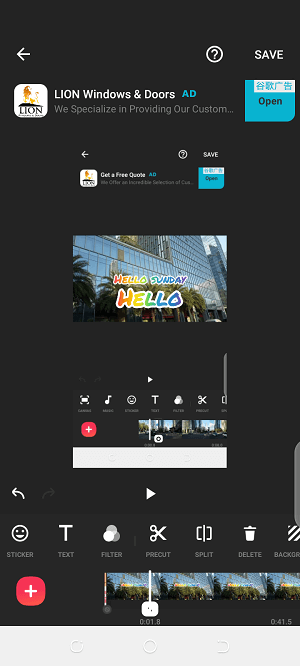
Limited video transitions but it is enough for basic editing
For adding transitions between two videos clips, all you need to do is tap on the line between two video parts as shown below to select a basic transition so that the video looks smoother. Note for the free version, the transitions are limited, so you may need to choose its pro version to unlock more transition effects. The Pro version will cost you USD2.99 per month or USD29.99 for a lifetime license. But I believe the basic transitions for free version should be enough to edit a video most of the time.
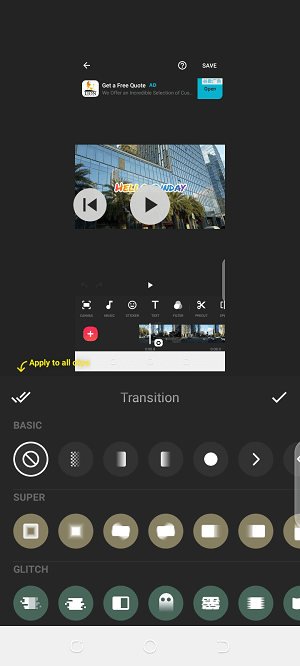
Powerful and varying filters
The filter feature for the Inshot Android video editor app is very powerful. Even for the free version, there are plenty of filters, effects and adjustments to choose. You are able to add some kind of warmer color for the video, add flip/mirror or mosaic effect,etc. Inshot video editing app offers various adjust options for its free version for which you adjust the video brightness, change the video contrast, warmth, saturation, HSL,Highlight, Color hue or sharpen the video.
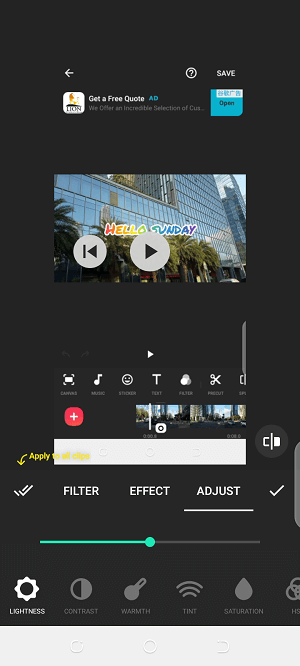
Plenty of free music files and know how to extract audio
The way to cut or split the audio or music file is similar to how you cut the video as mentioned above. After cutting a audio file or video file, just long-press the file and move it where it can be aligned with other video or audio tracks.
To add a music file, just tap on the “Music” option and then you are able to select a music from plenty of free music resources, or just from your Android phone. What stands out for Inshot free video editor is that it offers lots of music effects which are efficient to let you create some creative and stunning videos. With Inshot video editor for Android, you are able to extract the audio from the video.
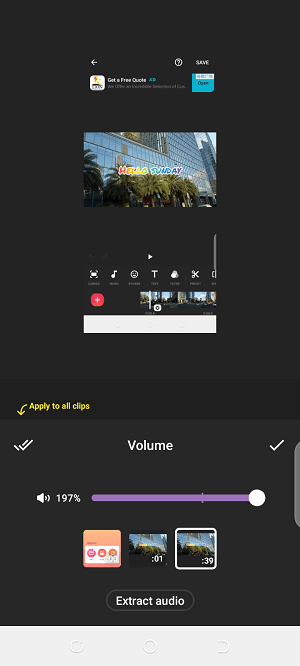
To extract the audio, select the video clip, tap on the “Music” option and then choose the video clip in the interface until you find the option of “extract audio”. After that, you can edit the audio ranging from turning up/down the voice or add fade in/out feature for the audio.
Add texts with varying styles
Another highlight for Inshot video editor app is how you can add varying and stylish texts easily as you wish for a video. After clicking on the “Text” option from the navigation bar, just type the texts and then you are able to change the text colors, fonts and size flexibly. In addition, there are some pre-installed text background colors and text effects to choose to add stylish texts.
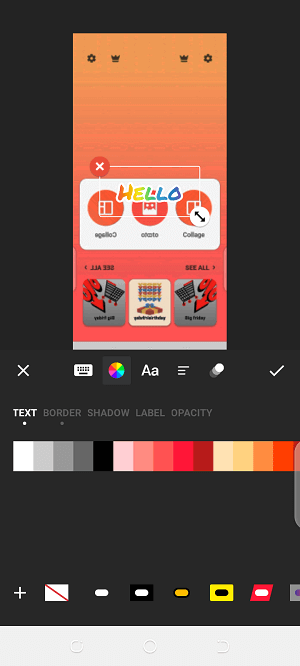
Provide various CANVAS or display aspect ratio options
With its CANVAS design, the Inshot video editor offers you various display aspect ratio choices which include 1:1, 4:5, 16:9, 9:16, and more. If you want to share a video on the TikTok platform, 9:16 display aspect ratio is the best option.
Unlock more amazing features
Apart from the editing options I mentioned above, there are many other interesting editing tools you can use to create awesome videos. For making the video look cute, the stickers are available to be added using the Inshot video editing app. Or you can change the video background to any colorful styles you love which can be chosen in the timeline.
In general, Inshot video editing editor for Android could become your best video editing option, especially if you want to edit video on your Android for free. It features many amazing editing features and also provides many free effects, transitions and stickers which are able to make your video look more creative and stunning.
