Last Updated on October 5, 2023 by Rick Darlinton
The iPhone has come a long way from its humble beginning. Now, the latest Apple devices are sophisticated enough to handle video shooting tasks! With content creators leveraging the visual marvel of the latest iPhones, Tech companies – including Apple itself – have latched on to this opportunity through offers of powerful iphone video editors.
In this piece, we intend to look at the best Video Editors for iPhone in 2021. To ensure every iPhone user finds their ideal video editing software, we compiled this list using a myriad of criteria, ranging from simplicity to intricate functions. Let’s get started.
iMovie
Most iPhones have the iMovie preinstalled, so you don’t have to pay for it – and no watermark to worry about. For those still learning the ropes of video editing, iMovie is one of the best iPhone video editors. It’s not tough to navigate. It has the basic features that should do just fine for mundane video editing tasks.
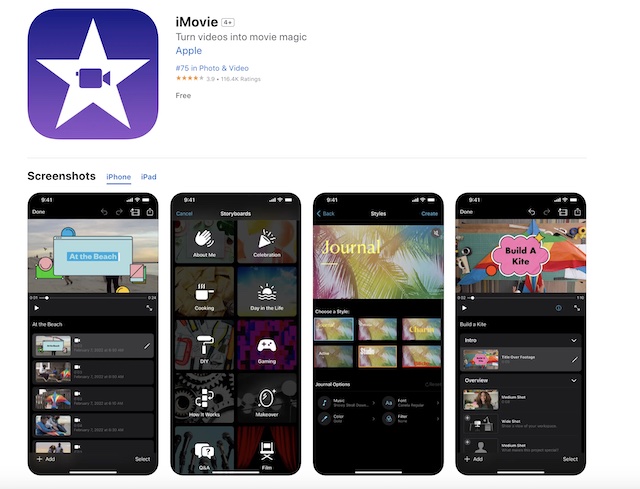
On the iMovie, you can crop videos, rotate them accordingly, add special effects, transitions, and others. The iPhone video editor also lets you adjust the visual speed, edit the audio content of a video, and much more.
Perhaps the most significant attribute of the iMovie for the average iPhone user is the fluidity of the video editing app’s integration with other Apple products. You won’t experience such using any other video editing software for iPhone. Also, updates are regularly made to the app despite its free status. For professional video editing, you might need something more than the iMovie as it’s not sophisticated enough.
Inshot
For the social media savvy iPhone user, Inshot might be the software to beat. This free video editor for iphone is equipped with features aimed at helping users create visual content fit for social media platforms like Instagram.
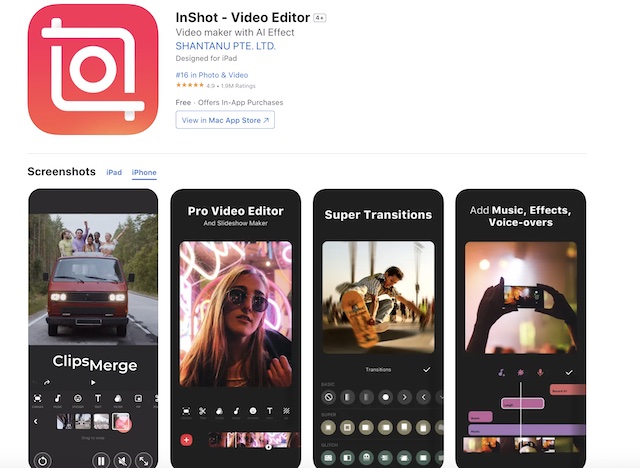
Inshot is an uncomplicated video editing tool, yet it’s loaded with all the basic features such as cut, merge, rotate, and others. On Inshot, you can also add filters, stickers, and effects to ensure your videos elicit the desired reactions across social media platforms.
The Inshot app lets you fine-tune the color of your videos, add transitions and texts. Available on the video editing software is a library of sounds that can be used in edited videos. And it’s easy to introduce sound effects using the Inshot app.
LumaFusion
For those looking for video editing apps for iphone, LumaFusion should do just fine. The editing software has a clutter-free interface with its exceptional magnetic timeline that makes it easy to transform regular videos into works of art.
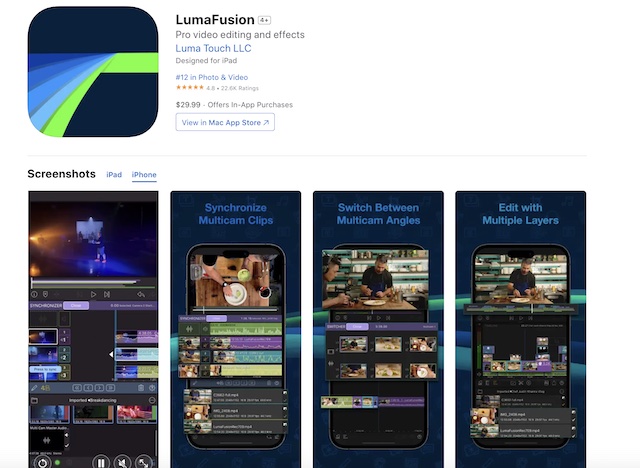
On LumaFusion, you can edit videos in different video aspect ratios, depending on your preference. Add the distinct layouts, and it’s easy to edit these videos in landscape and portrait mode for a truly remarkable visual.
LumaFusion is truly a professional video editing software with its multiple videos, audios, and photo additions. To top it off, you get access to a collection of additional sounds and audio effects for a well-grounded video.
Unsurprisingly, LumaFusion has more than a handful of transitions and effects for editing your videos to perfection. This cross-platform application also lets you export edited videos in any resolution and framerate you’d like. And you can share this to your favorite social media platforms right from the app.
Don’t expect to use LumaFusion for free, but its one-time payment plan makes it a great choice for anyone that’s constantly creating visual content on their iPhone.
Kinemaster
Another iOS video editor that gives the LumaFusion a run for its money is Kinemaster. This is one of feature-rich iPhone video editors that bring professional video editing features to mobile devices.
On Kinemaster, you can trim, cut, and manipulate videos to your fill. The video editing app also lets you layer videos, add basic transitions and effects. For more complex transitions, the app’s asset store is only a click away.
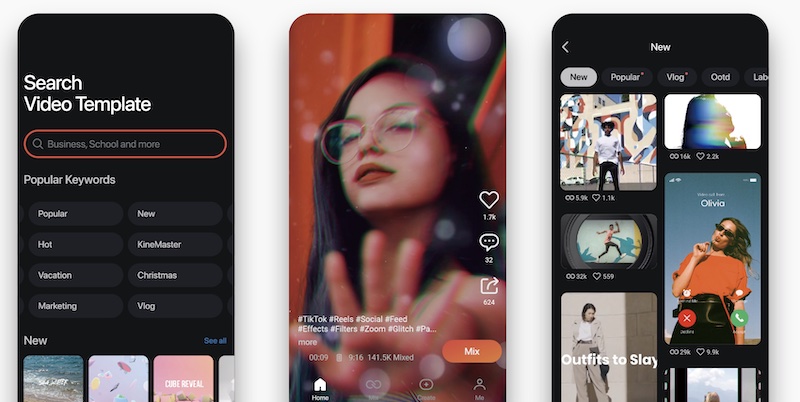
Besides the basics features, Kinemaster has its array of professional-grade tools like blending, dedicated controls for audio mixing, chroma-keying, and many others. On Kinemaster, you can fiddle with the motion speed, volume envelope coupled with access to 3D transitions.
You can utilize this video editing application to export visuals of different formats to your preferred platform. Depending on the resolution of the exported content, you might need a subscription. While Kinemaster can be used freely, you have to deal with watermarked videos or subscribe to avoid such on your edited content.
Adobe Premiere Rush
You can’t talk video editing without mentioning Adobe. Since most Adobe video editing applications aren’t beginner-friendly nor suited for mobile devices, the company debuted its Premiere Rush to fill this gap.
Of course, Premiere Rush isn’t as sophisticated as the Adobe Premiere Pro, but it does offer users some valuable tools for transforming their raw visuals into finished videos.
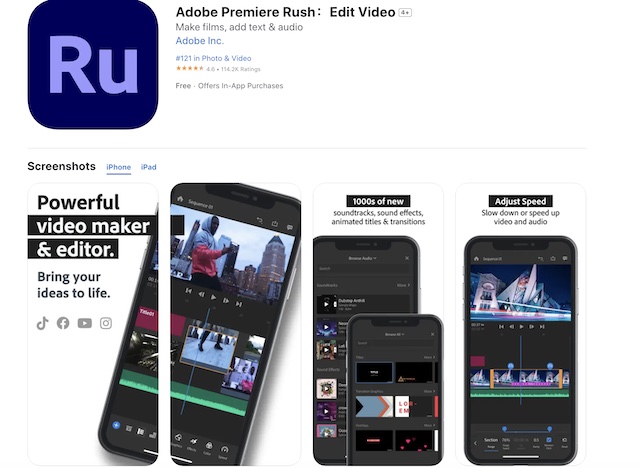
On Premiere Rush, you can manage several visual tracks using the duo of its magnanimous timeline and the amazing picture mode.
Unlike what you’d get on Adobe’s Premiere Pro, the Premiere Rush has a subtle interface that’s easy to navigate. By using this editing software, you can add transitions, manipulate your video, adjust the color, and others.
Another interesting thing about Premiere Rush is how convenient it makes the video editing process. The app lets you upload the right video size to your chosen platform as it picks the precise aspect ratio that’s compatible with such.
Updates are always important in mobile applications, so it’s great to know that Premiere Rush gets regular updates. Adobe offers the Premiere Rush as a part of its Creative Cloud products, but you can also pay a subscription fee to get the stand-alone app.
Magisto
The last video editing app for iPhone on this list is Magisto. Compatible with the iPhone, Magisto isn’t your go-to app for sophisticated features. Yet, it’s a favorite among many due to its uncomplicated editing setup. Despite being on mobile, this iPhone video editor has a smooth interface.
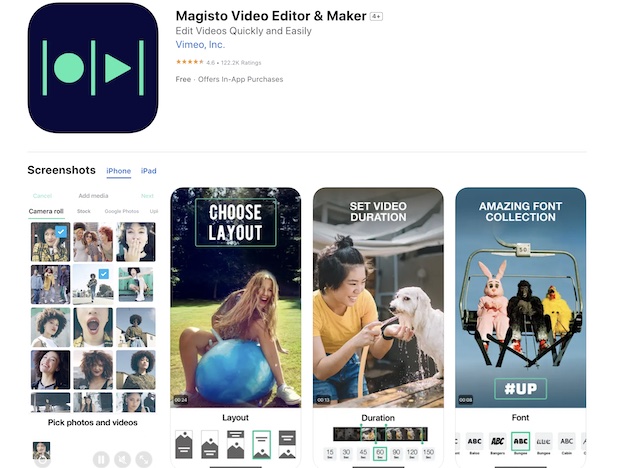
Another reason why Magisto makes this list is its intuitive nature. Beginners are going to love this video editor as it takes your visual content and edits them based on your instructions. You can add other texts, colors and personalize the video according to your preferences.
The Magisto app requires a monthly subscription, but there’s room to test the waters using the free trial window.
