Last Updated on October 4, 2023 by Rick Darlinton
There are situations whereby your PC can have issues, and it is no longer repairable. While you can easily remove the hard drive and still access your file, the window on it cannot be copied. The only way out is to clone it, and if you do not have money to buy expensive cloning software like Acronis Backup and Restore, there is an alternative. The solution is to use one of the best free cloning software to keep your files and window safe.
Although some might think they are free cloning software, they might not be effective in doing proper cloning. However, they are reliable ones that are one of the best free cloning software with practical features that will do appropriate work effective to keep your data safe. Many usually opt for a flash drive as a backup, some go to buy an external hard drive, but none can guarantee safety because it could get damaged or spoilt.
Why Cloning Software
Those who do not know what cloning software is usually for two-function data backup or migration to another storage drive. Once you successfully clone your data into another storage and your initial storage gets damaged, the cloned software in the other drive can serve as an alternative. For instance, if a system has a slow HDD and you wish to upgrade to SDD, the faster option is to use free disk cloning software.
However, many people do not explore the cloning option as the perfect backup because they feel it is expensive. In this write-up, we have listed the best free cloning software effective in cloning hard drives. Below are they:
Uranium Backup
Uranium Backup tops the number one of our best free cloning software, and it is available in the free and paid version. While the paid version comes with more features, the free version is up to the task of SSD cloning without any problem. Uranium Backup free version is suitable for backup of files and folders and effective in using native “backup scheduler” tool for scheduled copies. Although the paid version comes with advanced options for organizations and professionals for virtual machines, databases, and disk image backups, its free version also guarantees. Aside from being effective in protection, the free version is also equipped with disaster recovery tools for files that might be deleted in your former drive.
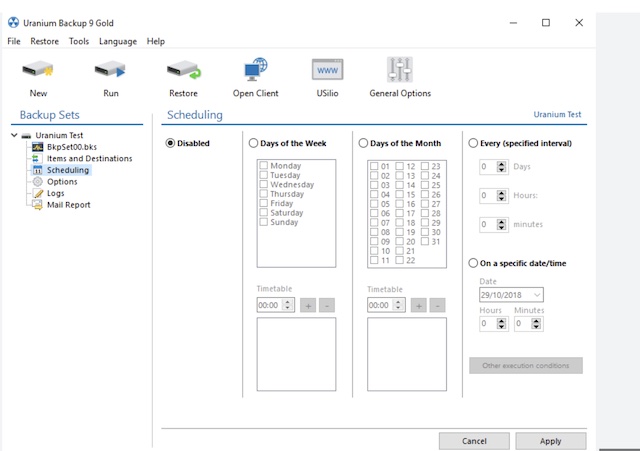
EaseToDo Backup
Another reliable cloning software is EaseToDo Backup comes with lots of easy-to-use features in its free version. It has many backup options such as system backup, partition backups, files, and folders. It can also serve as a backup for cloud devices, local drive, LAN, and NAS devices. EaseToDo has an inbuilt “emergency disk” that functions as a backup point if your system window cannot boot normally. Also, you get to enjoy “Pre-OS,” which allows access if the operating system is not coming up. Finally, if there is a damaged file you are trying to recover, EaseToDo has an image verification to check if the file is still suitable for recovery.
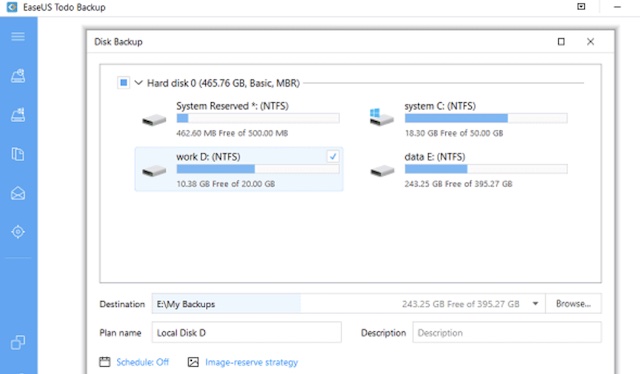
Acronis Disk Director
Aside from its quality, it is one of the best free disk cloning software windows 10 because of features such as NTFS, FAT32, Ext3, Ext2, FAT32, Linux, SAP, and Reiser3. Here are some of its features:
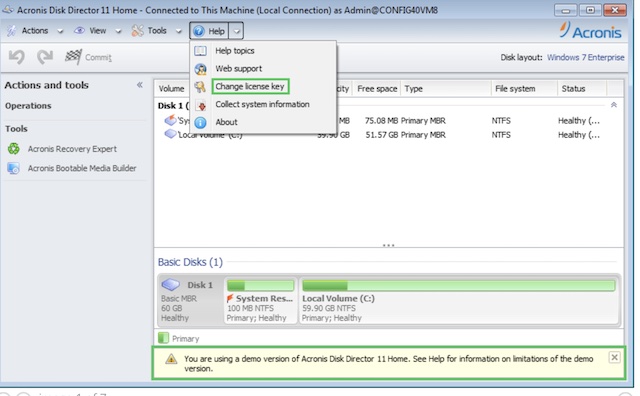
- Acronis disk director provides support for cloning features and drives management.
- It allows users complete control over their preferred data cloning choice and has proper partitions management.
- Users can create new partitions, merge or split them, and label them without using another software.
Acronis has features that recover tools, including the ones that were accidentally deleted or the corrupted ones. Furthermore, it can optimize drive space, convert a basic disk to dynamic, create a single volume from multiple drives, and many more.
Macrium Reflect
Macrium Reflect is another SSD cloning software that works well for the critical aspect of direct cloning. It also comes with a free and paid version. The free version has features that work to restore non-booting systems, live image creation of a working Window OS, and backup schedules with flexible templates. However, one thing that distinguishes Macrium reflect from other cloning software is that its free version has a license for home and business usage. This feature alone makes it one of the best free cloning software, perfect for a clone hard drive.
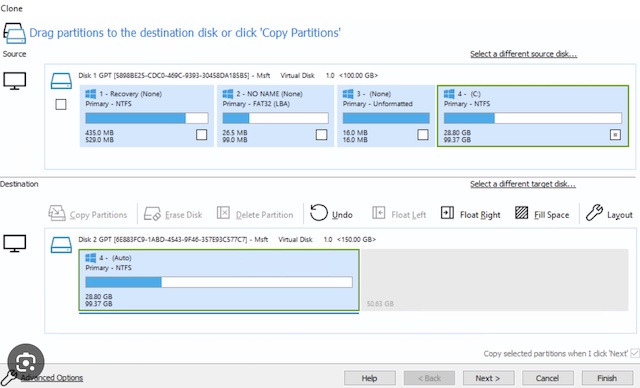
Clonezilla
Among all the cloning software mentioned in this write-up, Clonezilla seems to be popular among users because it is open-source software. It is made of two versions, Clonezilla live and Clonezilla SE. Clonezilla live functions properly for home users to clone a single storage drive, while Clonezilla SE suits perfectly for enterprises and can clone more than 30 computers.
Clonezilla supports many file systems, making it possible to clone operating systems such as Chrome, Mac OS, X, and Windows. Furthermore, it can clone many partitions, including MBR and GPT, through UEFI or legacy BIOS. Moreover, it uses AES-256 encryption to secure data when necessary, and a novice shouldn’t use it because it can be complex.
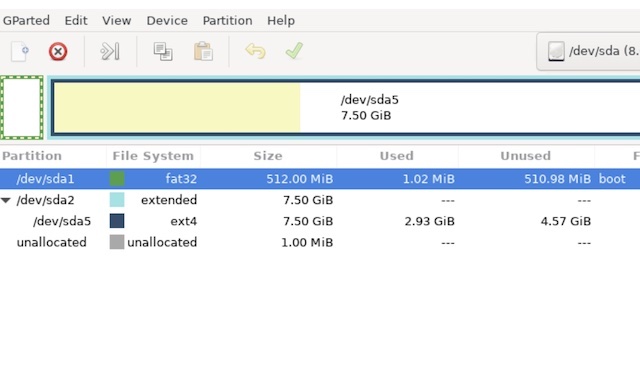
Paragon Backup
Paragon backup is another reliable free cloning software with features such as creating a full backup using multiple restore points, external media backup, creation tools for media recovery, and scheduling backups for your ideal time. Paragon is perfect for anyone to use because it is straightforward with an understandable process. Once you are ready to use, proceed to select Backup Source, where you want it saved, and click on Back up now.
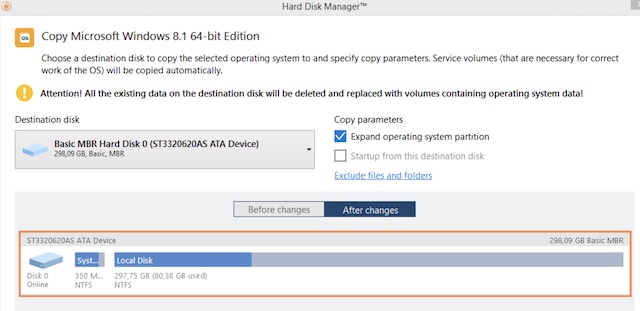
Conclusion
The cloning software mentioned above are reliable in backing up files, and you do not have to worry. Although many feel paid version cloning software works effectively, you might not be able to afford its fees. You can try out some of the best free cloning software we have listed. They are practically efficient and offer security for your system backup for a more extended period.
Related Posts
