Last Updated on December 17, 2020 by Rick Darlinton
Let’s face it: The hard disk drive, due to its mechanical nature, is susceptible to damage. It has to be pampered, else data stored on the hard drive are lost. As much as we like to preach how risky life is, not all risks – such as not cloning your hard drive – are worth taking. With different hard drive cloning software available right now, it can be chaotic identifying the right one for you. In this piece, we intend to look at some of the Hard Drive Cloning Software for your hard drive.
EaseUS Todo Backup
It’s not often that you see a multifunctional hard drive cloning software, but that’s exactly what you get with EaseUS Todo Backup. The Windows-only disk cloning software helps you to back up data whenever you wish and restore the same when the need arises.
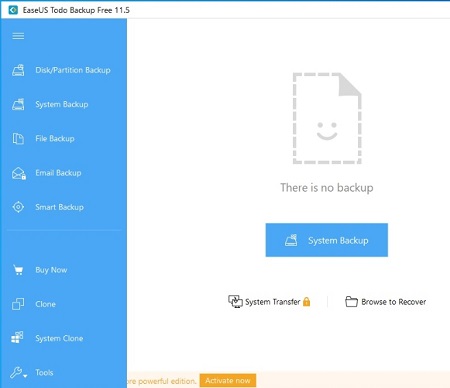
EaseUS Todo Backup allows you to set a timeline for a backup process, so it can be automated. Using the software, you can clone your entire hard drive or just select portions of the disk drive and transfer it to a new drive.
While the EaseUS Todo Backup software offers certain features for free, the Home Edition version is the real deal. It might come at a cost, but you can backup, restore, and clone your hard drive as often as you desire and in whatever manner you deem fit.
Pros
- Backup can be done according to your timeline, even when you forget
- EaseUS Todo Backup allows a flexible cloning arrangement.
- The user-friendly interface makes the software easy to use.
- Brief set-up process, just about 5 minutes to get the software up and running
Cons
- Compatible with only Windows-based computers
AOMEI Backupper Standard
You can backup your data and restore them when the situation calls for such. The entire process is quite fast, with the backup & restoration processes taking only a few minutes or seconds, depending on the size of the data involved.
With the AOMEI Backupper hdd clone software tool, you can clone your hard drive in minutes. The Windows-based software allows you to schedule tasks like cloning, backup, and others to run on specific days.
The streamlined design of the AOMEI interface is certainly enticing. Cloning or similar tasks are easy to carry out with only a few clicks. Add the professional customer support available to users of the software, and it’s bound to be a favorite for many PC users.
However, much of the features of the cloning software is only available on the paid version, so don’t expect to enjoy the software if you’re not willing to pay the premium price.
Pros
- Impressive customer support
- Streamlined user interface
- Quick backup, restore, and cloning service
- Automated cloning process
Cons
- Underwhelming free package
- Doesn’t come with a lot of features
Macrium Reflect Workstation
The Macrium Reflect Workstation is another hard drive cloning software available for Windows-based PCs. The software deploys a Rapid Delta technique to copy your system’s Deltas, reducing the time spent in cloning.
Like most cloning software, the Macrium Reflect Workstation doesn’t only clone drives, it can be used to back up the content of your computer to just one compressed file. The backup process can also be specific to files and folders.
Using the Macrium Reflect Workstation, partitions within the hard drive can be recovered seamlessly. And if your PC is exposed to ransomware, there’s the Macrium Image Guardian to shield the backup files from this threat.
Pros
- Ease to use
- Cloning happens in minutes
- Protect backup files against any ransomware threat
- Partitions of your hard drive can be recovered
- Cloning doesn’t have to be manually done
- Software gets regular updates
- Supports file syncing
Cons
- Customer support could be better
Acronis True Image 2020
Cloning your hard drive is just one of the many features of the Acronis True Image. You can tell the Acronis True Image’s beefy nature by the duration of the installation process – it takes some minutes to unpack the software on your computer.
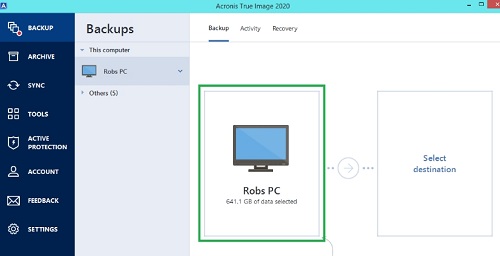
Though bulky, the Acronis True Image has a simple but visually stimulating interface, so you’re likely to take steps to keep your data safe. Beyond just cloning your hard drive, the software allows you to backup your files with the opportunity to decide the destination of the files.
With the Acronis True Image disk cloning software software, you can prevent unauthorized access to your backup files using its ASign and Notary functions. Also, unlike most other hard drive cloning software out there, this one is available to both Windows and macOS.
However, the Acronis True Image doesn’t come cheap. It might have a free trial version, but the software pricing is on the high side.
Pros
- Streamlined yet an enchanting user interface
- Full range of features to keep your data safe
- Fast cloning, backup, and restore processes
- Supports file syncing
- Software is updated frequently
- Multiple Operating Systems supported
Cons
- Pricy
Minitool Partition Wizard
Like most cloning software, the Minitool Partition Wizard is capable of a lot more than just cloning. Using the software, you can manipulate the partitions of your hard drive – resize, format, move and more – then backup files, recover data, and a host of others.
Despite the functionality of the Minitool Partition Wizard, its interface isn’t overly complex. Considering the implication of using the software, it’s great that the Minitool Partition Wizard has the operations pending window that shows the effect of changes before they’re permanent.
This Windows-only software, unlike many of its competitors, has a truly free version, albeit with limitations.
Pros
- Easy to use
- Impressive cloning speed
- Multifunctional cloning software
- Operations pending window prevents you from committing any fatal error
- Freemium version still offers a few features
Cons
- Expensive
- Customer support isn’t good enough
Clonezilla free hard drive cloning software
If you’re looking for an open-source disk cloning software for any operating system (OS) – whether it’s Windows, Chromium, Linux, and macOS – Clonezilla is your ideal choice. And it’s a free hard drive cloning software.
Compared to other cloning tools, Clonezilla caters to a larger number of file systems, which explains why it’s compatible with the different OS. Yet, being open-source makes this cloning solution more complex to use.
While you can backup and restore data using Clonezilla, it’s not as flexible as the competition. For instance, incremental backup is not possible with the software. Yet, Clonezilla appears to be quite flexible when it comes to cloning.
You can clone specific aspects of your hard drive or the entire setup using Clonezilla’s partclone function. Also, if you’d rather clone multiple computers, the Clonezilla servers are up to the task.
Pros
- Free hard drive cloning software
- It’s specifically created for cloning
- Compatible with different operating systems
- Not many paid cloning tools can match its file system coverage
- Easy to personalize
Cons
- The interface isn’t ideal for a beginner
- Not ideal for backup and restore
- Non-existent support
