Last Updated on November 12, 2023 by Rick Darlinton
If you are also facing a similar issue regarding how to fix corrupted or damaged photos, then you have come to the right place. A lot of times while transferring, editing, or working on images, they end up getting corrupted or damaged. The good thing is that using a reliable photo repair tool, you can easily repair corrupted photos. In this post, I will make you familiar with 6 of the best photo repair software so that you can fix corrupted or damaged photos easily.
If you need to recover corrupted or accidentally deleted photos, you can check this guide on some top data recovery software.
Stellar repair for photo
Runs on: Windows and Mac
Our first pick would be the photo repair software developed by Stellar, which is an extremely popular and reliable application. The tool runs on all the leading Windows and macOS versions with an intuitive interface that is easy to navigate.
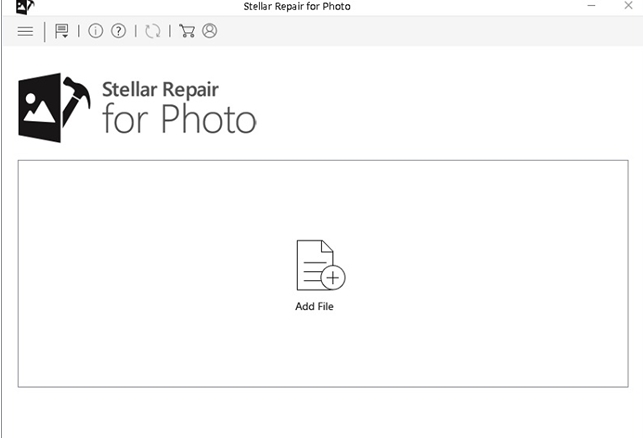
Features:
1. Stellar Photo Repair supports the fixing of images that are corrupted due to different reasons.
2. Besides JPG photo repair, it can fix other common raw image formats like ARW, CRW, TIFF, SRF, RW2, etc.
3. You can load multiple images at the same time to repair and check their preview before saving them to any location.
4. The tool can also fix the thumbnail views and the lost meta content of the images easily.
Pros
- High repairing success rate
- Easy to use
Cons
- Only free demo available
Picture Doctor by SoftOrbits
Runs on: Windows 7, 8, and 10
Developed by SoftOrbits, Picture Doctor is another corrupted image repair tool that you can use to fix corrupted photos of all kinds. It has a high repair rate, is easy to use, and can repair multiple files at the same time.
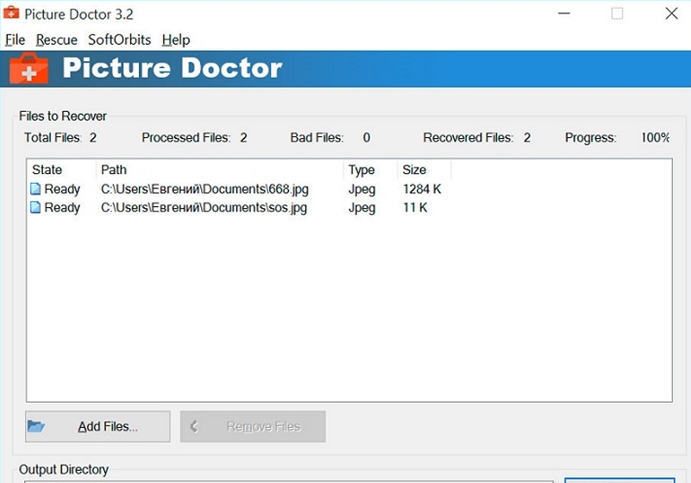
Features:
1. You can launch the application on your Windows PC and follow a click-through process to repair your photos.
2. Presently, it supports the repairing of JPG and PSD images that are damaged under various scenarios.
3. You can repair different layers of the PSD file with several parameters to reclaim the changes you have made.
4. Since Picture Doctor supports batch processing, you can fix multiple photos at the same time.
Pros
- Fast and easy to use
- Batch processing supported
Cons
- Not available for Mac
- Only PSD and JPG file recovery (limited formats)
Pix Recovery
Runs on: Windows 7, 8, and 10
If you own a Windows computer, then you can also take the assistance of Pix Recovery to repair corrupted pictures easily. Developed by Office Recovery, the tool can repair almost all kinds of photos and is pretty easy to use.
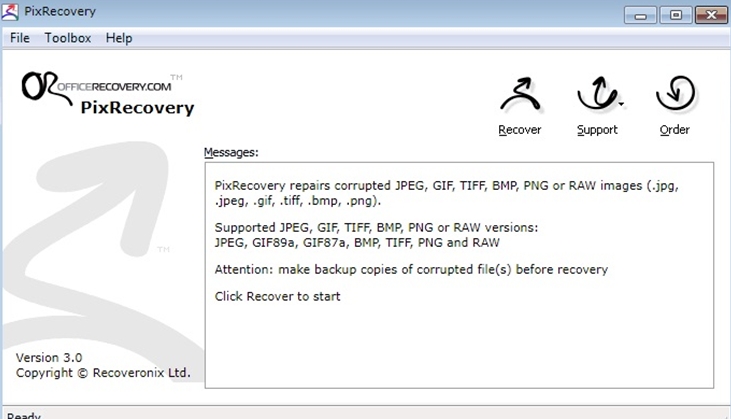
Features:
1. Pix Recovery can help you repair JPG, PNG, GIF, BMP, RAW, TIFF, and several other file formats.
2. You can load multiple images at the same time and take the assistance of the batch processing feature of Pix Recovery.
3. The application is known for its high success rate that can fix the image’s color palette, depth, original dimensions, thumbnail view, and more.
4. It is a lightweight photo repair software that is easy to use and does not need any prior technical knowledge.
Pros
- Supports several file formats
- Free online demo available
Cons
- Only compatible with Windows (not Mac)
- Can’t repair progressive JPEG files presently
VG JPEG Repair
Runs on: Windows
VG is a Germany-based tech firm that has come up with this advanced jpeg repair toolkit for Windows. One of the best things about the application is that it can repair corrupted jpeg files under most of the possible scenarios.
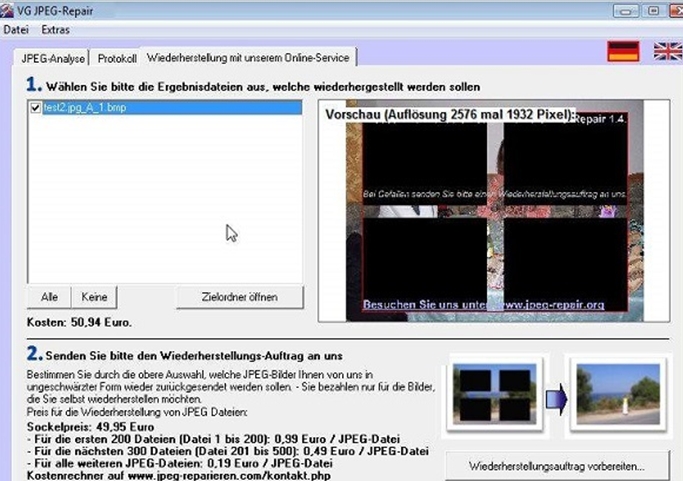
Features:
1. It can repair jpeg files like grey patches, damaged coloring, missing image header, damaged pixels, and so on.
2. Users can load several images at the same time on VG JPEG repair and fix them simultaneously.
3. Apart from restoring the color imbalance, the tool can fix the image header and its meta content as well.
Pros
- Free trial version available
- Affordable
Cons
- Limited image formats supported
- Hasn’t been updated in a while
Photo Repair by File repair
Runs on: Windows
File Repair is an all-in-one data repairing application that can fix almost all the popular file formats on Windows system. It has a dedicated module to fix corrupted photos under different scenarios and can be downloaded from its website.
Features:
1. The File Repair application can fix corrupted photos of different formats like JPEG, PNG, BMP, GIF, TIFF, and more.
2. Using the Photo Repair application, you can fix errors like damaged pixels, missing colors, wrong header, etc.
3. The tool is pretty lightweight, easy to use, and comes with a free trial version.
Pros
- Free trial available
- Fast processing
Cons
- Low success rate
- Does not work on Mac presently
Price: Free and on-demand (enterprise edition)
RS File Repair (Free)
Runs on: Windows
If you are looking for a free photo repair software to fix corrupted photos, then you can also try RS File Repair. While the Windows application is available for free, it has a standard success rate to meet your basic needs.
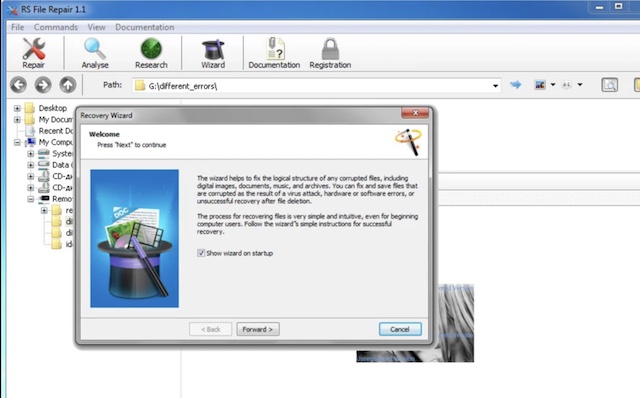
- Presently, RS File Repair can fix different types of corrupt and damaged scenarios related to your photos.
- Some of the flaws that it can fix are pixelated images, damaged header, grey areas, etc.
- The quality of the image is retained during the repairing process.
- RS File Repair supports leading image formats like JPEG, PNG, TIFF, JFIF, etc.
Pros
- Freely available
- Easy to use
Cons
- Not available for Mac
- Does not support GIF formats as of now
Price: Free
Now when you know about 6 different solutions to fix your damaged or corrupt photos, you can easily get your pictures back. You can try these Windows and Mac solutions to do the same and repair your photos. I have listed free as well as paid solutions here so that you can explore these tools furthermore and pick the most suitable option for yourself.
You may also like
