Last Updated on July 17, 2023 by Rick Darlinton
If you own a Mac and have suffered from unwanted loss of your data, then you have come to the right place. A lot of times, Mac users end up losing their important files from their Mac systems or any other external source. If you don’t have a prior backup saved, then a mac data recovery software would be your option to recover deleted files on Mac. In this post, I have included some of the best Mac data recovery software for 2020 that you can consider using.
Stellar Data Recovery Professional for Mac
The Mac data recovery application by Stellar is one of the most sophisticated tools out there. It can recover different kinds of data, is pretty easy to use, and has a good success rate in the industry.
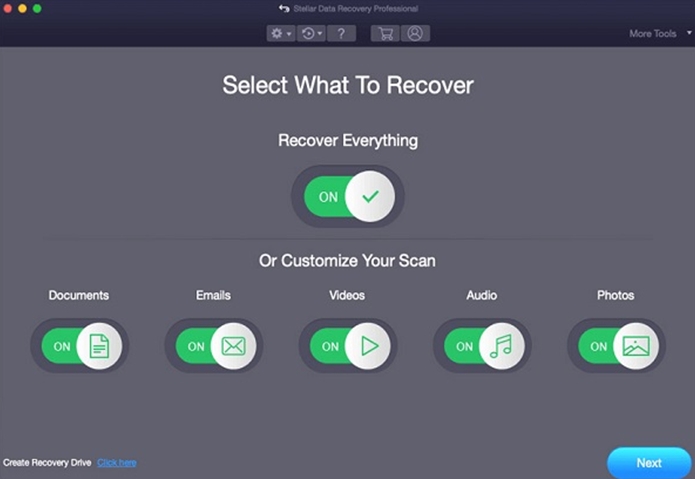
1. Users can select the specific kind of data that they wish to recover or scan for everything.
2. Apart from scanning your Macintosh drive, you can also select an external source like an external hard drive, an SD card or a USB drive to scan.
3. The Stellar mac file recovery software supports both HFS+ and APFS file systems. It can also recover data that is lost from Trash, deleted partitions, or a crashed Mac.
4. Other features include a deep scan, disk imaging, drive health management, drive cloning, etc.
Pros
- Recover data for free up to 1G
- Fast and easy to use
- Supports every leading data type
Cons
- The pro version is a bit expensive
EaseUS Data Recovery Wizard for Mac
If you are looking for a lightweight yet effective data recovery software for mac, then you can consider EaseUS Data Recovery. You can recover deleted files on mac by following its simple click-through wizard on Mac.
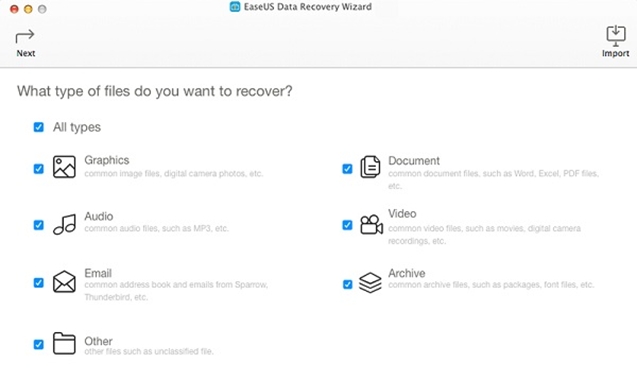
1. EaseUS supports hundreds of different file types for photos, videos, documents, and more. You can run the recovery on Mac’s native or any other device.
2. To save your time, you can select the type of data you are looking for and from where you lost it.
3. It is compatible with every major file system like APFS, HFS+, HFSX, exFAT, NTFS, and more.
4. Apart from recovering your photos and videos, you can also use EaseUS to recover your Time Machine and iTunes backup.
Pros
- The free version lets you recover data for free up to 2G
- Deep scan feature is powerful
- Supports every major file system
Cons
- Pro version is expensive
Recoverit Mac Data Recovery
Recoverit is one of best recovery software for mac and its free version allows you to recover data for free up to 100M. The application is able to recover deleted or formatted photos, videos, audio files, documents from different devices such as Mac, sd card, flash drive, SSD,etc.
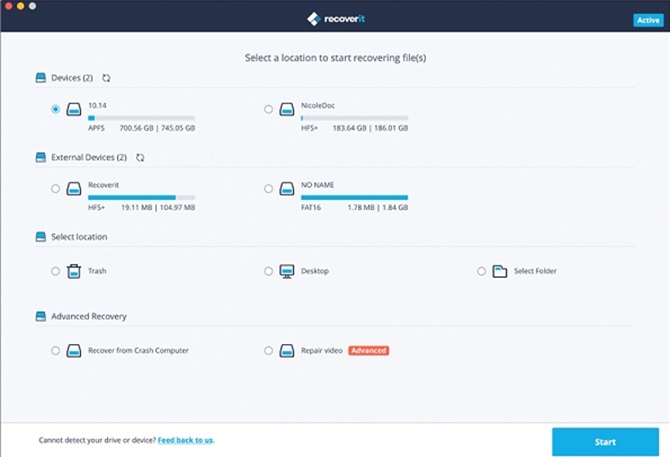
1. Using Recoverit, you can get back your videos, photos, documents, audios, emails, etc. as it supports 200+ different file formats.
2. It has a patented video recovery algorithm that can extract the video pieces and then merge the fragments together.
3. You can select a source (internal drive or external device) to scan and follow a simple click-through process to recover your data from it.
4. It supports APFS, HFS, HFSX, NTFS, RAW, and other file systems.
Pros
- Preview of data available
- Extremely easy to use
- Free version lets you recover data for free up to 100M
Cons
- It may take some time to locate lost files
Disk Drill by Clever Files
Owned by Clever Files, Disk Drill is another popular Mac data recovery software that you can use. Since its free version can recover a handful of files, you can use it to be a judge of its recovery results yourself.
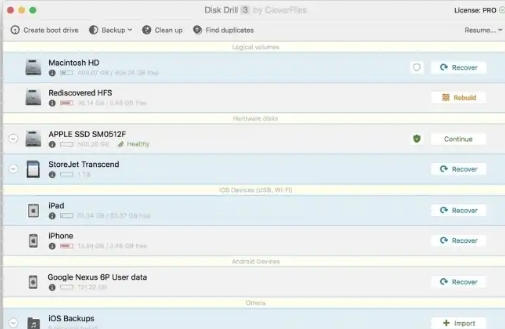
1. Presently, Disk Drill supports the recovery of 200+ different formats of data.
2. It also supports HFS+, APFS, FAT, NTFS, and several other commonly used file systems.
3. You can use it to recover deleted or formatted data from numerous external devices or scan a particular drive of your Mac system.
4. The overall interface of Disk Drill is pretty user-friendly and will let you preview your photos/videos beforehand.
Pros
- Trusted and affordable
- Add-on features like recovery vault and image file backup
Cons
- Take a lot of time to recover data
TestDisk for Mac
TestDisk for Mac is another mac file recovery that can recover deleted files on mac under different scenarios. It can even recover data from lost partitions or a disk that is not able to boot.
1. The application has a command-line interface to perform data recovery on the selected partition of your Mac.
2. It also supports partition table recovery or can make a non-bootable Mac disk bootable again.
3. Since the tool is not that easy to use, you will need some prior technical background to operate it.
Pros
- Support data recovery for many file systems
- Can also work on a non-bootable Mac
Cons
- Complicated to use
MiniTool Power Mac Data Recovery
MiniTool is known for its wide range of applications and its data recovery tool for Mac is also worth a try. It also features an intuitive interface.
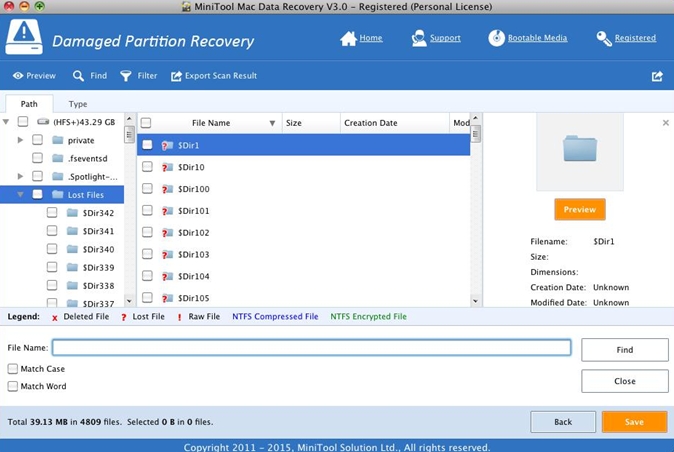
1. Using the MiniTool Power data recovery, you can get back deleted or lost files from MAC, SSD, HDD, SD cards, USB drivers, etc.
2. Apart from APFS and HFS, it can also recover data from an NTFS or RAW partition.
3. It is known to yield positive results under various data loss scenarios like a corrupt disk, virus attack, Trash data recovery, etc.
Pros
- Easy to locate lost files
- Come with rich data recovery features
Cons
- Takes a lot of time to scan and process
Prosoft Data Rescue 5 for Mac
Data Rescue 5 by Prosoft is another popular Mac data recovery software that you can try. It is available for both personal and professional use that you can opt for from its website.
1. It will let you recover your data from Macintosh drive or any other external source like an SD card or a pen drive.
2. There is also an advanced feature to recover our data from a failed disk in Mac.
3. You can also use it to clone your disk and enable the automatic monitoring feature on it.
4. The standard version lets us recover our data from up to 5 disks.
Pros
- Lightweight and reliable
- Supports every leading data type
Cons
- Limited features for the standard version
UltData by Tenorshare
Tenorshare has come up with a wide range of utility tools and UltData for Mac is one of best file recovery software for mac. It fully supports all the leading Mac versions, including the latest macOS 10.15 Catalina.
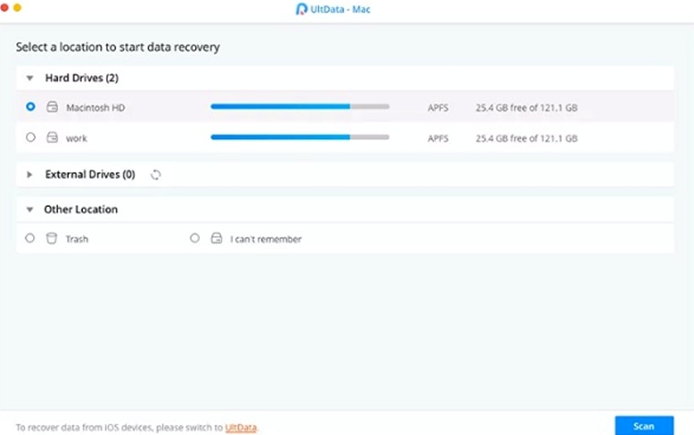
1. It lets us select a location to scan – which can be any partition or an external device as well.
2. As of now, UltData supports the recovery of 550+ different formats of data, so you don’t have to worry about its compatibility issues.
3. It has an advanced data-analyzer algorithm that is responsible for its high recovery rate.
Pros
- Preview of data available
- High success rate
Cons
- Take a lot of time to process
Softtote Mac Data Recovery
Softtote data recovery has been around for a while and is still used by many. While this Mac data recovery software has not been updated recently, it can still yield positive results.
1. Softtote provides a standard free and a professional paid version of the tool. Using the free version, you can recover up to 1 GB of data.
2. It can help you recover your photos, videos, audios, documents, and all the other major data types.
3. You can recover your data from an external source as well. It supports all the major file systems like HFS, HFS+, and HFSX.
Pros
- Up to 1 GB of data can be recovered for free
Cons
- Haven’t been updated in a while
- Does not support the last macOS 10.15 Catalina
Seagate File Recovery for Mac
Seagate is already a known brand in data storage and it has recently come up with its own data recovery software for Mac that anyone can use. While the tool is not as powerful as other solutions, it is worth a try for external data recovery in particular.
1. The wizard of Seagate File Recovery is pretty easy to operate and will need you to select a source to scan in advance.
2. It runs a sophisticated data recovery algorithm on the selected location that has a pretty high recovery rate.
3. You can use it to recover your documents, photos, videos, audios, and all other kinds of data.
Pros
- Extremely professional with a high success rate
Cons
- Affordable
- Does not support old macOS versions
Now when you know about the major features, pros, and cons of these Mac data recovery tools, you can easily pick an ideal option. Just be careful while picking any recovery software as it should support your macOS version. Also, quickly check the kind of data formats that it can recover so that it can help you get back your lost files. Go ahead and explore these recovery options in detail for your Mac and let us know about your preferred pick as well.
