Last Updated on October 14, 2023 by Rick Darlinton
With everything going digital, there’s the need to rely less on paper and more on a virtual setup. Scanning apps make that a reality. You can have all your documents on your computer using such software. The best scanning software for Mac makes all this a reality.
Like everything else, scanning apps are a dime a dozen. There are lots of options to choose from. Yet, there’s a lot to consider when picking the best scanning software for Mac, such as the versatility of the app. In this piece, we look at the best scanning software for Mac. Let’s get to it.
Adobe Acrobat Document Cloud
Adobe Acrobat has a solid reputation in the digital space. The software manufacturer brings its wealth of experience to scanning apps. With Adobe Acrobat Document Cloud, you can scan documents into any format.

You can have a truly digital archive with this scanning software for Mac thanks to its support for cloud storage services like Box and Dropbox. The app also allows you to convert the document from the preferred PDF to other popular formats.
One of the reasons why Adobe Acrobat has continued to dominate in the software space is its penchant to innovate. And the software giant doesn’t disappoint with this scanning app as it gives teams the opportunity to collaborate for the benefit of their project. You can now share scanned documents with other members of your team allowing them to annotate, sign or even edit PDF formats of scanned documents.
Kofax OmniPage Standard
This is one of the best scanning software for Mac out there. OmniPage OCR technology lets you get a digital document out of any physical file. The software does a decent job of paying attention to the fine details in a document – graphs, columns, and tables, OmniPage gets it all.
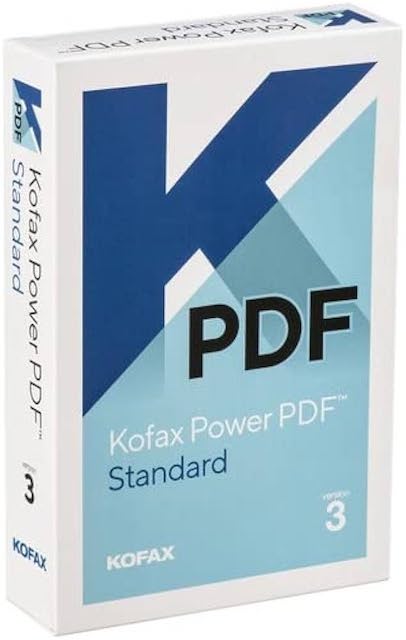
With documents in different formats, it’s great to see OmniPage Standard scanning solution caters to all of these formats. This is quite important as you don’t want to rely on multiple scanning software for different document formats.
User experience is another area where OmniPage Standard makes its mark. Usage of the software has turned out to be intuitive and easy to use. The flexibility is also something that will tilt the scale in OmniPage Standard favor.
Kofax’s scanning software supports multiple document platforms is also worth mentioning. So whatever document platform you’re used to, the app has you covered.
OmniPage Standard also allows users to convert pictures into readable text. This can make a world of difference for those that want a readable document, not a photo.
Another interesting thing about this scanning software is its support for mobile devices. You can use your smartphone or camera as a scanner thanks to OmniPage Standard. This will certainly come in handy when you need to scan documents without your scanner close by.
VueScan
The best Mac scanner doesn’t get much better than VueScan. Using reverse engineering technology, this scanning app breathes life into your old scanning hardware. It’s the ideal software for anyone looking to maximize that obsolete scanning hardware lying around.
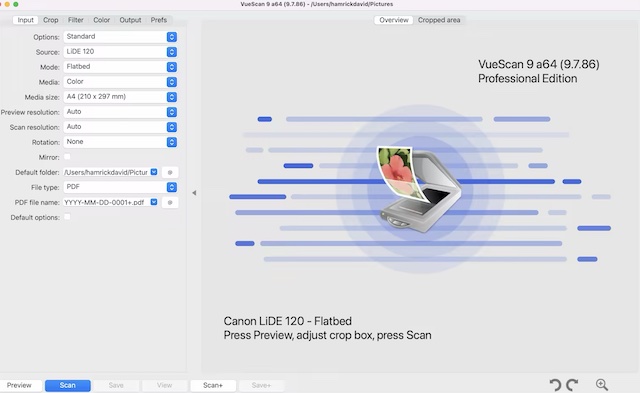
VueScan isn’t just about getting your scanner to work efficiently once again, the scanning app brings several other perks to the table. There’s the optical character recognition (OCR) capacity of the software that allows transforming photos to text format.
Using VueScan, you can scan documents to JPEG, PNG, TIFF, RAW, PDF, and many more. Of course, your choice of format has to take into consideration your device’s memory capacity.
This scanning software also incorporates infrared dust removal, which should help the image quality of the scanning process. Yet, the most interesting inclusion of the VueScan scanning software is its Photoshop integration. That’s such a significant addition considering the widespread use of the image modification app.
Silverfast Archive Suite 9
This scanning software has experience and history behind it. And Silverfast 9 brings both to the task of scanning. It’s one of the best scanning software for Mac thanks to its impressive influence on your scanner hardware.
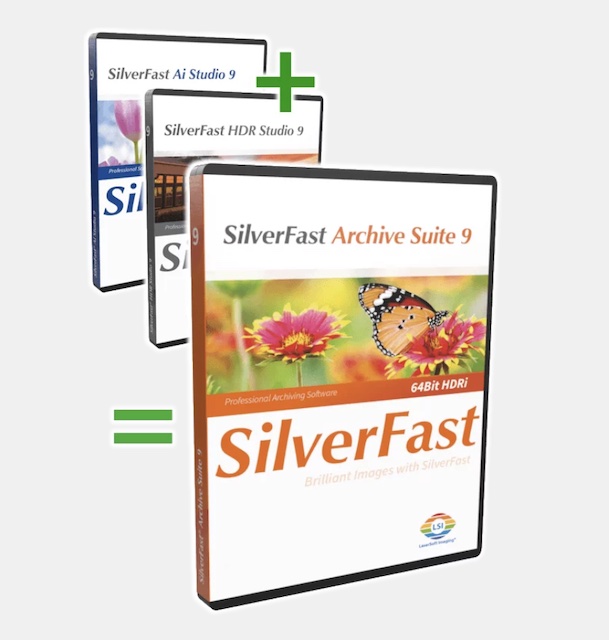
Like VueScan, the Silverfast 9 scanning app pushes your scanner to the max, making it possible to replicate hardcopy files in their digital format.
This scanning software makes it possible to archive slides, photos, and more. Silverfast Archive Suite 9 has a processing speed that gets the job done in record time. The result is certainly a more robust workflow.
With Silverfast experience in color management, it’s no surprise to see the software integrate a color management system. The scanning app also has an infrared dust removal that ensures the digital replica is free from the effects of dust and scratches on the quality of the document.
Twain Sane
If you’re looking for free scanning software for Mac, look no further than Twain Sane. Being a free OCR software for Mac, it’s great to see the app roll with the big players.
Twain Sane might be free, but it’s easy to use. Frankly, many subscription-based scanning apps aren’t as intuitive as this free tool.
We can’t talk about Twain Sane without mentioning its backend libraries. The scanning app’s versatility is tied to its backend libraries – they link up to several scanners.
This best scanning software for Mac supports multiple applications, making it capable of meeting a user’s document format needs.
Perhaps Twain Sane’s greatest strength is its support for older scanners. With many users still holding on to their old scanners, this free software will prove to be a valuable tool.
Wrapping Up
This piece highlights the best scanning software for Mac with the criteria for selection tilting towards quality results and adaptability. Most of the apps considered here work on Mac, though the exact scanner compatibility differs with the app. You’ll need to do some research on what software supports your scanning device and what doesn’t.
Related Posts
