Last Updated on September 9, 2023 by Rick Darlinton
Everyone wants to keep their Mac clean. If we can clean our house and rooms, it becomes equally imperative to keep our Macs clean too; but then who has the time to clean our MacBook, right? Take a look at your computer, you will see countless junks loitering all over the system. There are apps, videos, music files, unwanted documents, and whatnot. Knowing that cleaning the computer on our own will consume a lot of time, we introduce to you the 6 best Mac Cleaner software of 2020, that you should think of downloading.
Here goes the list of the best mac cleaner.
Related:
How to speed up Windows 10 performance
How to clear cache in windows 10
CleanMyMac X
CleanMyMac X is by far one of the best mac cleaner to clean your mac. This tool is a two-in-one software, that acts like an antimalware tool as well as a cleaning software. The tool promises to scan and clean the computer thoroughly. CleanMyMac X can easily detect all the junk files, cache files, and also system logs, on top of everything it can detect malicious software.
You can use this tool to instantly clean, protect, and optimize CleanMyMac X right away. It can help you to uninstall apps that you no longer need, it can do system clean up, remove malware, detect and identify files of all size, and can even boost the performance speed of your Mac.

Top features
- With CleanMyMac X, you can now speed up your Mac.
- CleanMyMac X can do a disk clean up and remove the files that you no longer need.
- Once you uninstall some apps, it still leaves unnecessary data, with CleanMyMac X that can be removed too.
- You will not have to worry about malware removal and privacy.
- Remove all types of unwanted and large files.
CCleaner
Another robust Mac cleaner software is CCleaner. This tool is developed by Piriform and was launched in 2004. It is considered to be a reliable cleaning and privacy tool. You can use it to remove all types of unused or unwanted files from your Mac effortlessly. It will free up valuable disk space allowing your computer to run faster.
It can start its cleaning process with just one click, and CCleaner is very easy to use as well. If you purchase the premium version, it will come along with many robust features, such as free updates, real-time alerts, and 24×7 support.
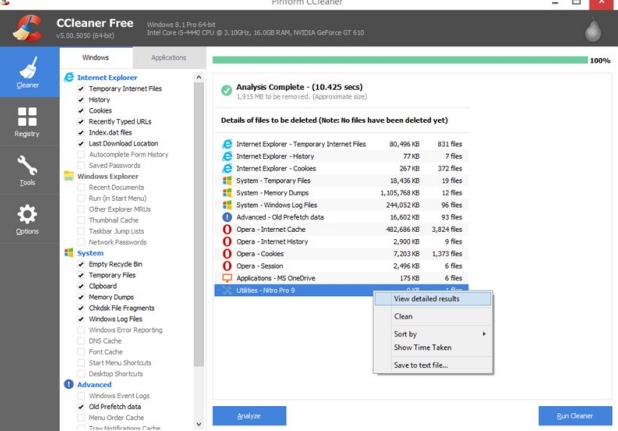
Top Features
- Scans and cleans your PC with just one-click.
- It monitors your browser and system automatically.
- You can set schedule cleaning.
DaisyDisk
Looking for a powerful mac disk cleanup utility, try DaisyDisk. This mac cleaner tool allows you to see and take a look at the data that is consuming more space and thereby deleting the folder that you are no longer in need of. Operating DaisyDisk is easy. You need to choose the drive and let DaisyDisk scan it. Once you see the folders or files that you don’t need, you can give permission to the tool to delete them. It is available in both a free and paid version. DaisyDisk is also considered to be one of the best free mac cleaner.
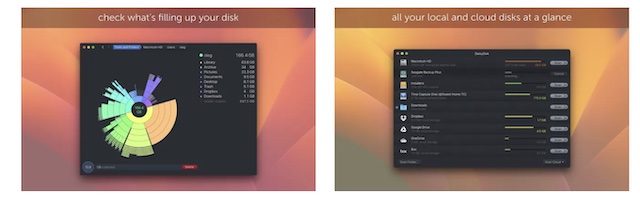
Even though there is a free version, which comes along with good features, the paid and full version will let you do more tasks, such as revealing hidden space, scan as an administrator, delete found files, and more.
Features
- DaisyDisk is easy to use and is visually appealing.
- It scans all folders and disks.
- It can browse the sunburst disk space.
- Let’s you preview the files before deleting them.
MacBooster
MacBooster is the product of IObit and is one of the best Mac cleaner in the market. You will get a lot of features if you purchase the premium version of MacBooster. One reason why this mac cleaning software is so popular is its duplicate file remover feature. Most of the other Mac cleaner software doesn’t have this feature. As per the developer of this tool, it lets you delete 20 junk files all together with just one click.
It offers real-time protection; it acts as an antivirus and more. One tool, but the power of two applications! Use to remove malicious browser cookies, delete unwanted files and data from your computer, and free up computer space.
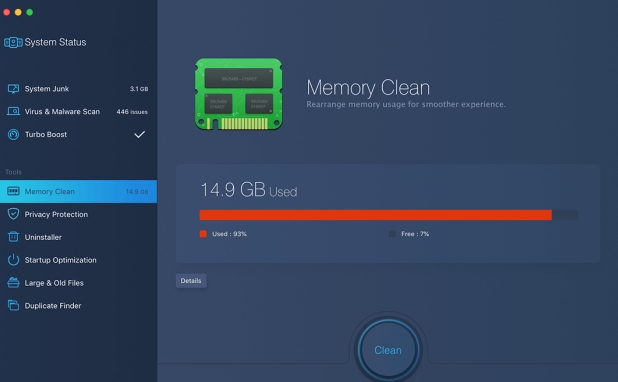
Features
- MacBooster can clean the complete computer.
- It cleans memory and optimizes startup.
- It removes malware and viruses.
- 24×7 customer support.
- Protects your Mac all the time.
AppCleaner & Uninstaller
If you are only looking for a simple to use free mac cleaner , you can go ahead with AppCleaner & Uninstaller. It lets you do simple cleaning and removing work, for example, removal of plugins, applications, small apps, and even widgets. It has a clean interface.
After loading all the files that you wish to delete and remove permanently, you will then have to go to the Leftover section to completely remove the remaining files. This tool is 100% free.
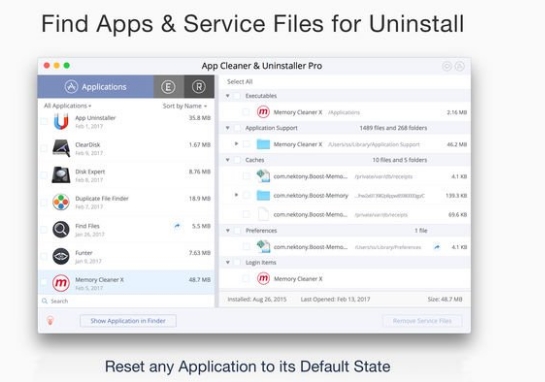
Features
- Free mac cleaner
- Lets you remove unwanted files and data and clean your PC.
- Lets you remove the apps’ service files.
- It can delete remains.
- You can view system extensions.
OnyxFree Mac Cleaner
This French Mac cleaning software is a product of Titanium software. The file size if only 5MB and can assist you in removing all the unwanted junks in your PC. Use this tool to take a look into your MacOS and get a few jobs done like disk cleanup and cache removal. This tool is one of the best free mac cleaner online.
Onyx is a reliable and stable tool to use. However, there is one drawback, though, it doesn’t have any dedicated customer support.
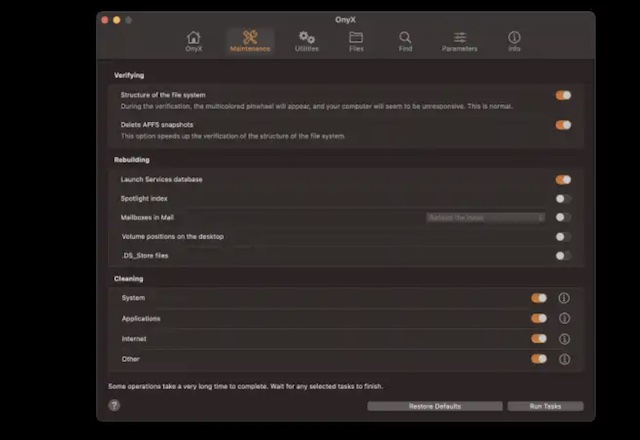
Features
- Removes internet cache.
- The logs removal process is impressive.
- Lets you easily access hidden Mac features.
- The user interface is good.
Disk Drill
Disk Drill is one of the best Mac data recovery software but actually starting from Disk Drill 2.4 the software can also help you clean up your Mac device. It has some features that can help clean up Mac disks. The user has the option to delete some files within the software such as some unused temporary files and cache files. Its clean up mode has many advantages. For example, the files are categorized very well according to the file types, size and more. The software is user-friendly, suitable for beginners without any technical skills.
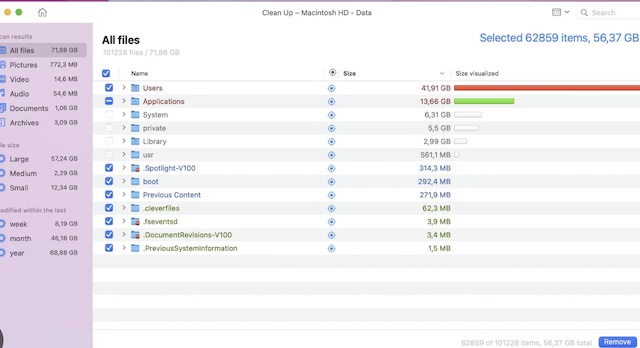
Features
- The files are visualized and categorized well according to size, types and more.
- It has a search tool bar so that you can find unused files quickly.
- The software is quick to use.
- Disk Drill is also a reputable Mac data recovery software that helps you recover deleted files by accident on Mac.
Avg cleaner
Avg cleaner is one of the best Mac cleaners to help delete some unused files including log files, trash contents, downloads file history as well as some hidden duplicates. One of the main reasons why your Mac is slowing down is that there are so many hidden duplicate files on your Mac. If this is the case, you can take Avg cleaner a try. The users can free up their Mac disks quickly using this app and they can also have a remote overview of the Mac.
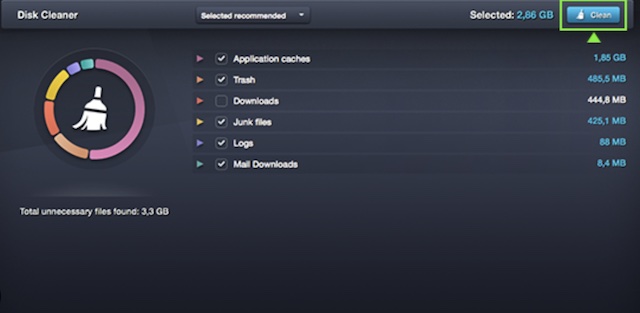
Features
- Easily find hidden duplicate files such as temporary files, log files, file history and more.
- Without login
- The app can scan and find the hidden unused files very quickly within several seconds.
Drive Genius
Drive Genius is another Mac cleaner that is built with many different cleanup features. With Drive Genius, you can manage your Mac partitions efficiently on your hard disks, find duplicate files and delete them or easily find some large files that take up your Mac disks. It also has a clone feature.
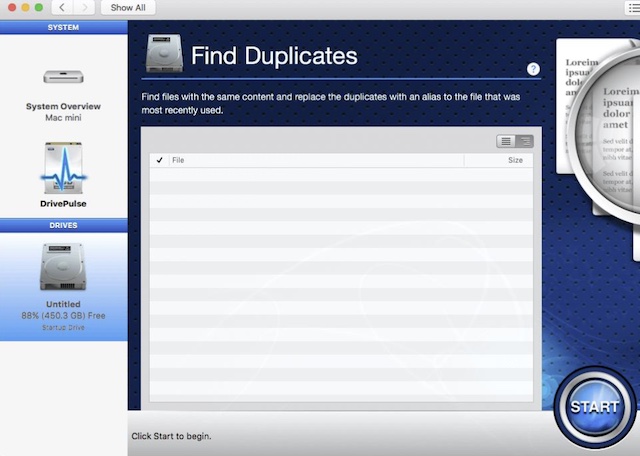
Features
- Manage your Mac hard drive partitions.
- Clone the partitions.
- Find large files efficiently.
- Scan the hidden duplicates quickly.
Parallels Toolbox
Parallels Toolbox is one of the best cleaners for Mac that can be used to delete unused files including old updates, log files, browser data, cache files, mail cache, iTunes temp files and more. The software is very easy to use. What you need to do is just download the software and then select what types of unused files mentioned above to clean up.
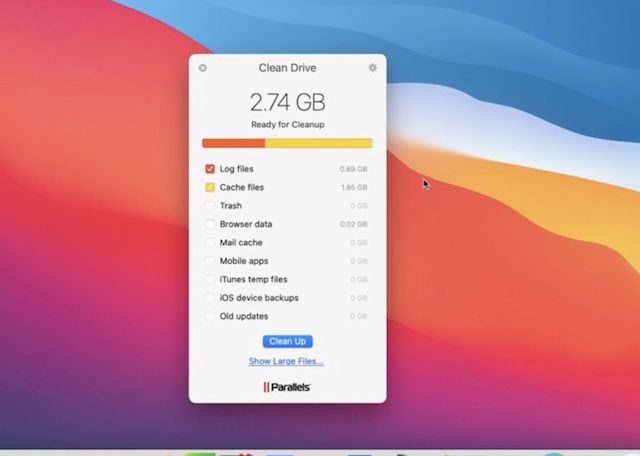
Features
- Easily find and delete unused files of various types including log files, browser data, trash and more.
- Easy to use.
Disk Doctor
Disk Doctor is a useful Mac cleaner that lets you delete tons of unused files on Mac including app caches, browser data, downloads folders, log files, old updates and trash files. The good point is that you can view individual files before you delete them to make sure you do not delete some important files like system files. In general, the software interface is simple and straightforward, suitable for beginners.
Features
- The user can view individual files before deleting them.
- The interface is simple and user-friendly.
- A great tool to free memory on Mac.
Cleaner one Pro
Cleaner one Pro provides lots of options to scan and free up memory on Mac. It brings you a overview of the Mac storage usage and help scan different types of files including junk files, big files, disk map, duplicates, similar photos, app manager and more. Its file shredder tool also lets you delete some hidden leftover documents from uninstalled applications.
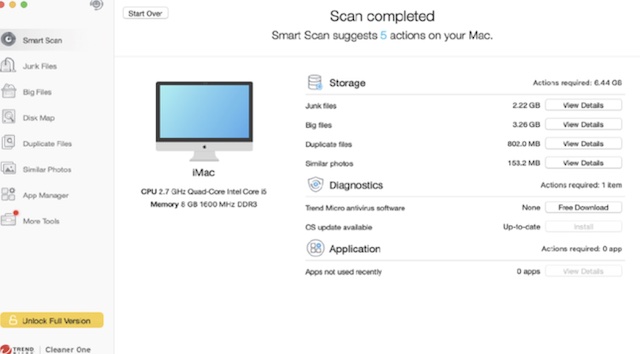
Features
- Delete unused junk files and hidden documents.
- Scan and manage large files quickly.
- Find and delete duplicates.
- Delete similar pictures on Mac you Mac.
- Disk map feature.
Conclusion
All of the Mac cleaning software is reliable and they let you clean your PC effortlessly and efficiently. Each comes with some unique features and will allow your PC to run fast.
