Last Updated on July 21, 2023 by Rick Darlinton
Video Guru is a recognized free video editor for android and iPhone, though it is perhaps not so popular compared to other free video editing apps such as inshot, capcut and more. However, if you ever used Video Guru, you will find it is such a amazing app that there are so many free video editing features within the program. What’s more, it is a free video editing program without watermark, which means you can export the video without seeing a watermark in the video. Additionally, the Video Guru allows you to edit videos up to 4k. Today, we will make an introduction to this free video editor including its major editing functionalities and some simple tutorials.
The major free video editing features included in Video Guru
To start with, we will introduce some major free video editing features that’s included in the Video Guru video editor for iPhone and android.
Music
you can add music or select some cool music from Video Guru app. Besides, the program allows you to record your own voice and then edit it. Of course, the app can also let you add some interesting music effects. Apart from that, the app can be used to extract audio files from videos on your mobile phone device.
Text
This is a basic video editing feature. With Video Guru, you can add any texts anywhere in the video and also make adjustments for the texts such as color, fonts, opacity, border, shadow, adding some text effects, etc.
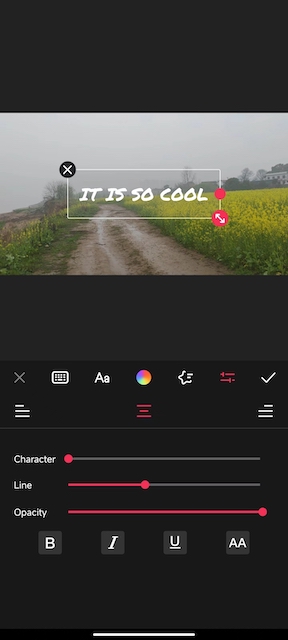
Sticker, emoji and gif
If you want to add some cool and cute stickers within the video, why not try Video Guru? There are hundreds of free interesting stickers, gifs and emoji in Video Guru. Furthermore, you can choose to adjust the opacity of the stickers you select for your videos.
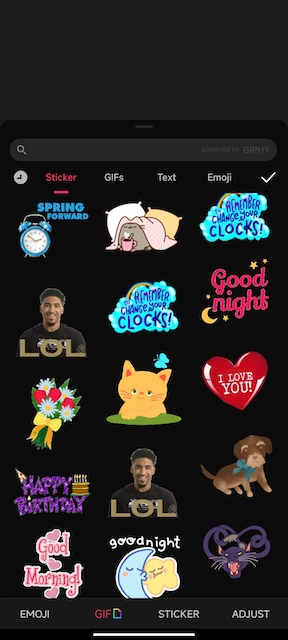
Video effects
Just like stickers, there are huge selection of video effects provided by Video Guru free video editor. In addition, many of these video effects are available for free, though some require you to upgrade the plan for use. The video effects are categorized into different groups so that you can find your favorite ones quickly. The are grouped by glitch, beat, basic, mood, winter, motion and more. I love using these cool video effects as they can make the videos look more gorgeous and charming.
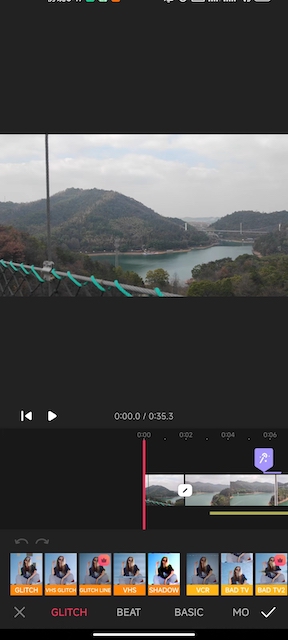
Trim, split and cut
This is the most basic video editing for any video editing programs. With Video Guru, you can learn how to trim, split or cut the videos very quickly. Just import the video clips from your android or iPhone and then select the video clip. After that, you can select split or trim tap to trim or split the video clip. After selecting the videos, you are able to edit the videos such as changing the video speed, adjust the audio volume, and add some animations to the video. You can use some animations to zoom in or out on a video, flip or slide the video, etc.
PIP is easy to use
One of the most useful video editing options within Video Guru is its picture in picture feature. There are many occasions where you may need to use picture in picture option while editing your videos. To access this, just tap on PIP from the editing options shown at the bottom of the program.
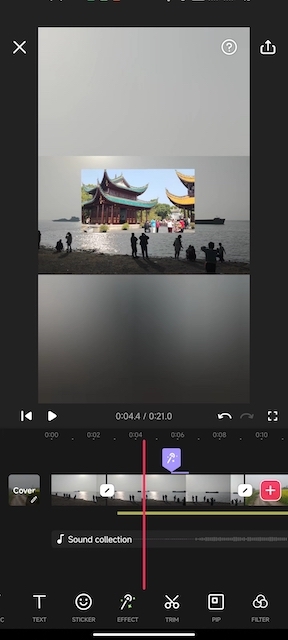
Add a filter or adjust the videos
Honestly speaking, the filters within Video Guru are limited. However, you can still choose some favorite video filters and apply them to your videos. In addition, there are plenty of options to adjust the videos from the perspectives of lightness, contrast, warmth, tint, saturation, hue, fade,shadow,color correction, grain and more. These video features play an important role making your videos look attractive.
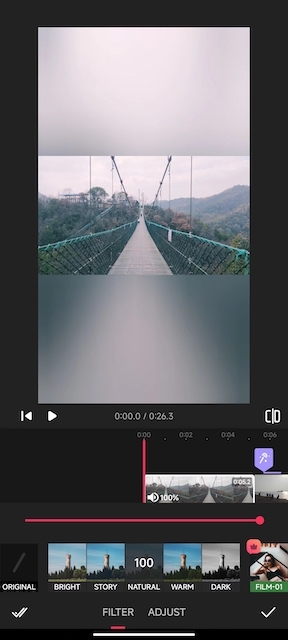
Crop the video
It is necessary to crop the videos and one of the most common occasions at this point is that you need to edit videos according to the video formats from some social media platforms such as YouTube, tiktok, instagram and more. Cropping the video is done much easer in Video Guru as you can select the specific video formats such as 1:1, 9:16,4:3,etc.
Mosaic
The mosaic editing is also available in Video Guru and you can select different mosaic shapes and patterns.
Record your own voice
This functionality is very important to some users who may need to usually speak in the videos. With recording feature, it is much more convenient to record and import your videos to the program instead of using some other voice recording software.
Support 4k video editing without watermark
You may find it so hard to find a free video editing app that supports 4k video editing without watermark. But Video Guru really makes it possible. After editing the videos, you can select the video resolution ranging from 320p up to 4k and also change the frame rate up to 60fps.
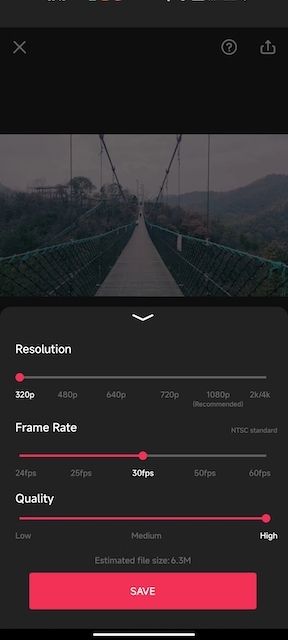
What I dislike
What I dislike Video Guru is that when you export the videos, there are some ads that will pop up. But you can choose to pass the ads and continue to export the videos to your device.
Now if you are interested in these editing functionalities provided by Video Guru, why not give it a try? Just download and run the program on your android or iPhone to starting creating your wonderful videos now.
