Last Updated on October 7, 2023 by Rick Darlinton
Drone video editing software makes video captivating easy. The software brings efficient tools and extensive optimization options that ensure creative ideas to life. You can capture amazing shots and edit videos with high proficiency. This article will help you know about some useful programs for video editing.
The best drone video editing software enables you to record beautiful places, landscapes, nature reserves, and cities from high above. You can use color grading and include cinematic visual effects. You can create beautiful scenes on your own with the help of these video editing software tools.
Related:
Top video editing software tools for windows and mac
How to edit videos for free in Windows
Best video editors for beginners
The Best Drone Video Editing Software
The best drone video editing software comes up with great and beautiful features that enable you to use color grading and include cinematic visual effects. Create stunning scenes on your own with the help of these video editing software tools. Read below as we will explain the best drone video editing software tools.
1. Adobe Premiere Pro
Adobe Premiere Pro is the best option for video editing for film, TV, aerial, and drone videos. The user-friendly software is useful even for beginners. It allows you to create and edit new projects regardless of any device.
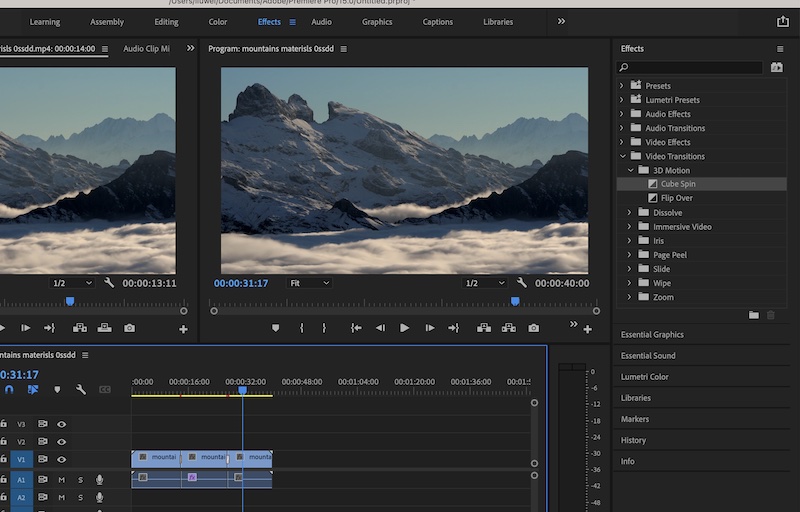
Adobe Premiere Pro is the video editing app that is time-line based and developed by Adobe Systems. It was launched in 2003 first time. Adobe Pro is a successor that is more professional video editing software. It is the ideal choice for business use and incorporates the most accessible features.
- Lumetri support
- Regional closed caption standards
- VR rotate sphere
- VR audio editing
2. Final Cut Pro
Final Cut Pro integrates professional qualities with the story base of third-party plug-ins and high support of all format files. One of the fantastic features is that the software incorporates technology that works without influencing quality.
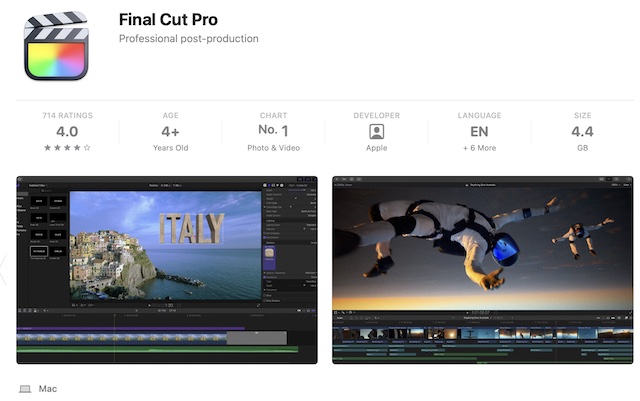
The software tool offers a good range of functions and tools that intuitively incorporate the preview of effects. The magnet time scales is helpful in complex video editing as it provides you with code clips and overlap video lines.
The editing software also has functions like multifunctional video and audio editing. Further, it allows you to merge various frame sizes, frame frequencies, and formats in one project.
- Advanced color grading
- Moving and trimming clips
- HDR video support
- VR editing
- Expanding audio components
3. iMovie video editor
iMovie Video Editing Software is an excellent tool for multimedia organization, color grading, green-screen effects, narration, and edit background sound in your videos and films.
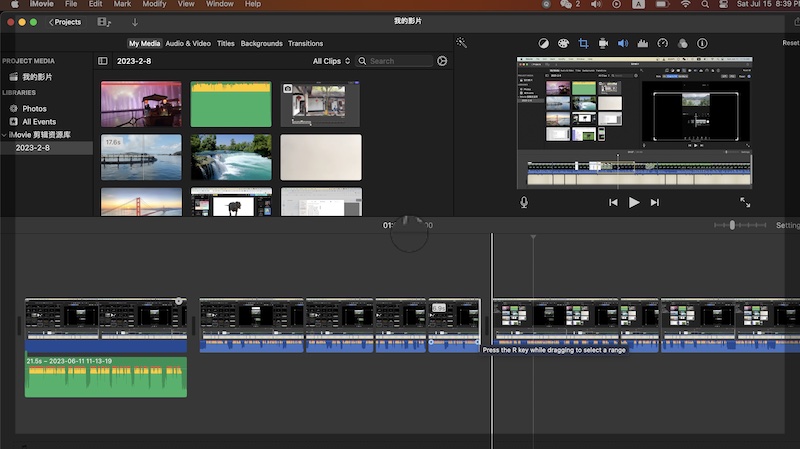
The movie editor works with 4K and HEVC; however, it does not support 360-degree video. iMovie is a helpful tool to create video clips on storyboards, trailers, and movies. The iMovie video editor has become more convenient and easy to use because of the manuals available to use.
If you desire to do some essential work with footage, iMovie is the best choice for you. You can even find it intuitive and well-instructed along with FAQs. You can use the video editing software on Mac, iPad, and iPhone.
- VR editing
- Shared projects
4. Lightworks
Lightworks works best for professional video editors. You can install it on Windows, Mac, and Linux systems. Most famous film editors use Lightworks since it is a powerful and genuine software that allows creating movies for festivals on a higher level.
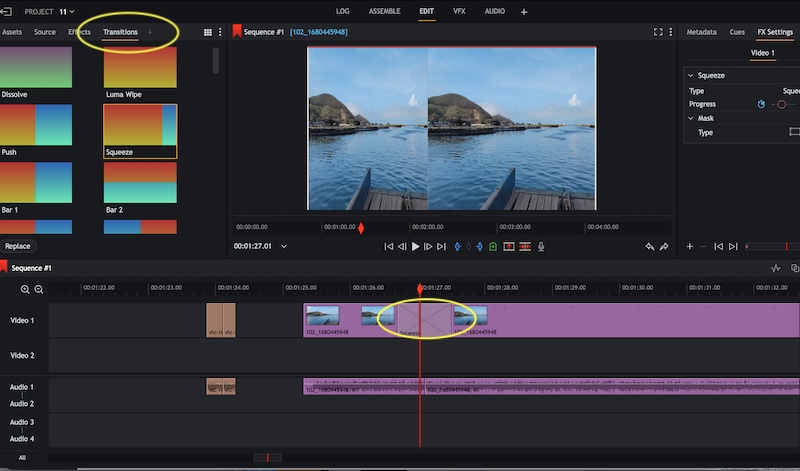
However, it is not as much user-friendly as other software. Some of its features may be complicated and need more professional experience to run it. The pro version is a bit costly, which could be off-putting for you, especially if you are new at video editing.
- Multiple format support
- Video title and graphics
- Motion graphics templates
- Asset management
5. Openshot
OpenShot video editor comes with a free version as well. It incorporates a simple user interface and does not have high system requirements. This drone editing software allows you to crop, merge, split and trim video clips. Moreover, you can connect external audio tracks with video.
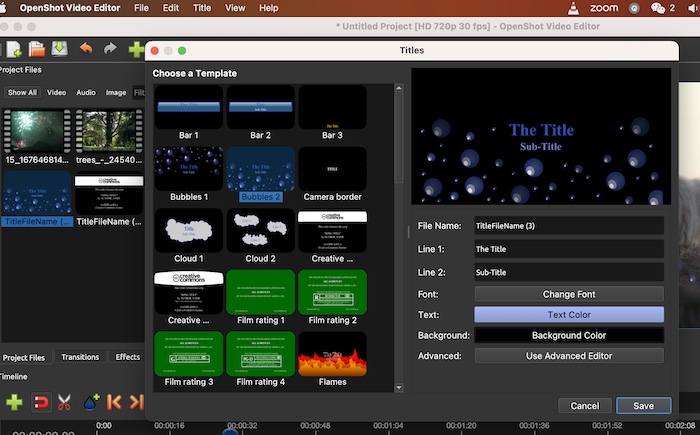
It incorporates different effects like flying text, adjusts brightness, title editor, and snow. The simplicity and power enable it to take the best drone footage and bring several basic editing tasks, including resizing, rotating, adding effects, animating titles, and so on.
- Animation and keyframes
- Video effects
- Trim and slice
- Unlimited tracks
- 3D animation
6. DaVinci Resolve
DaVinci Resolve 16’s is powerful mid-level editing software that is the free version. Furthermore, suppose you would like to upgrade to the premium version. In that case, it offers 3D editing tools, HDR capabilities, and dozens of effects.
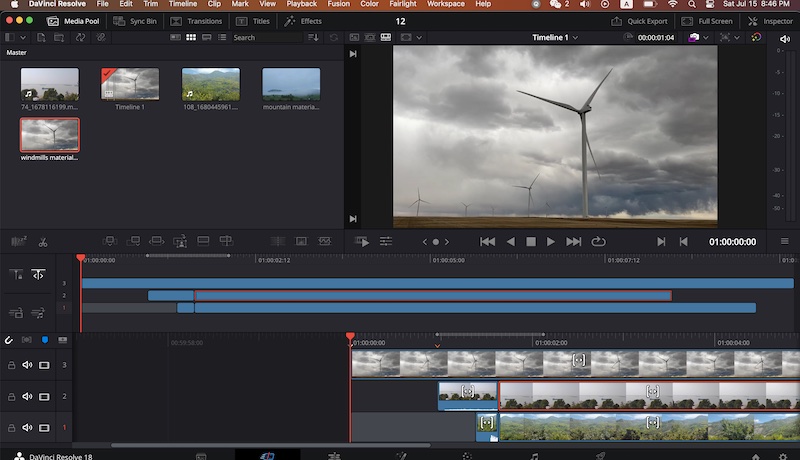
The software is a non-linear video editing application for macOS, Windows, and Linux. It offers easy-to-adjust default settings and customizes fades and transitions, and more. You can also access the advanced color correction tools and use parallel editing to access colors in up to 2K resolution.
- Media and delivery
- 3D tools
- Resolve FX
- Support for 4K
7. Magix Movie Edit Pro
Magix Movie Edit Pro incorporates up to 900 effects, titles, templates, and transitions with easy color correction and professional image stabilization. The software brings unparalleled performance and export 8K Ultra HD video.

For importing footage easily, you can load videos and edit them. Moreover, with the help of editing features, you can customize or automate videos. You can add colors and saturation, the soundtrack to your taste.
The video editing software comes up with the best features. You can edit your videos, color correction, Multicam editing, and other unique functions to make your video more creative and high-quality. The Movie Edit Pro edits 2D footage as quickly as 3D footage.
- Advanced sound mixing
- Effective curves
- High-performance playback engine
Final Thoughts
Reliable and pocket-friendly Video editors are necessary to make a raw video, which is filmed from a device like a drone, into something worth watching for a larger audience. Overall, you have gone through our recommendations for the best drone video editing software tools. The above-mention software tools will give you the best outcome with their high-level qualities and strong backup.
